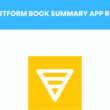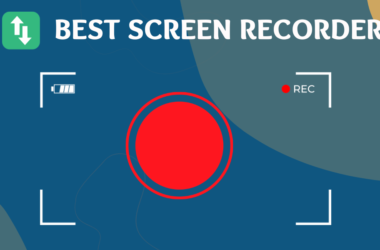Table of Contents Show
The Kanban methodology stands out as the renowned workflow management, and productivity tool that fosters project clarity and agility for businesses.
Originating from the Japanese automotive giant, Toyota, Kanban has transcended its manufacturing roots to become a pivotal element in various sectors, especially in the fast-evolving world of software development and project management.
Today, as we navigate the complexities of collaborative tasks and projects, the significance of choosing the right Kanban board software cannot be overstated.
This project management technique enhances team collaboration and enables the teams to carry out seamless workflows for the project.
Understanding Kanban
At its core, Kanban is a visual workflow management method that enables you to optimize the flow of your tasks. Picture a board divided into columns, each representing a stage in your workflow, with cards moving from left to right, depicting the progress of each task.
This simplicity and clarity make Kanban an invaluable tool for teams across the globe.
The Evolution of Kanban Boards
Gone are the days of physical Kanban boards taking up wall space in offices. The digital transformation has ushered in online Kanban boards, bringing with them a plethora of advantages such as accessibility, scalability, and integration capabilities.
This evolution has given birth to a new set of tools called “Kanban software”. These digital platforms not only replicate the physical board experience but also enhance it with features like real-time updates, automated workflows, and in-depth analytics.
Features to Look for in Kanban Board Software
When delving into the sea of Kanban board tools, it’s crucial to know what makes a software stand out. Key features to look for include:
- Customizable Boards: The ability to tailor your Kanban boards to fit the unique processes of your team is paramount.
- Real-Time Collaboration: Team members should be able to update and communicate through the platform instantaneously.
- Integration Capabilities: The best Kanban tools seamlessly integrate with other tools your team uses, such as email, calendar, and file storage services.
- Scalability: The software should grow with your team, accommodating an increasing number of tasks and users without a glitch.
Best Kanban Software Tools of 2025
As we move forward with this year, this comprehensive list of Kanban software can transform your workflows, and project management capabilities.
Read on to find the best Kanban software.
1. Trello
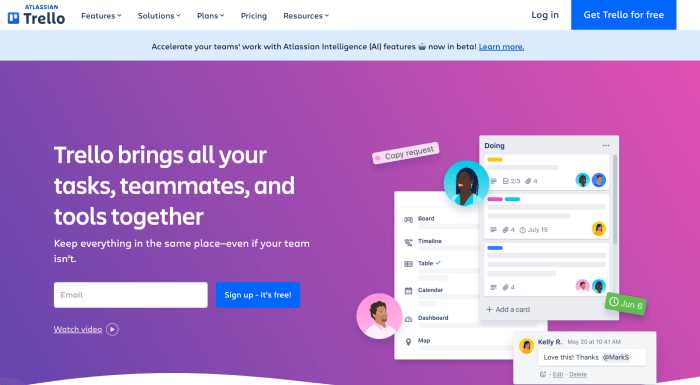
Top on our list of the best Kanban software tools is Trello.
Trello (now acquired by Atlassian) is an intuitive, card-based project management tool that organizes your projects into boards, lists, and cards for easy visualization and collaboration.
The tool gives the ability to easily get the project overview, and the stakeholders can learn what’s being worked on. Trello is used by more than 2 million teams across the world and makes workflow management easier for collaborative teams.
Key Features:
- Easy-to-use templates created by industry leaders, and the Trello community
- Drag-and-drop functionality for workflow management
- Set due dates, task assignments, and file attachment
- Integration with hundreds of popular applications
- Task automation and workflows
- Different task view for the board
- Add multiple boards to your workflow
- Add power-ups for linking your tools with the Trello plugin.
Pros:
- Easy to get started and set the boards
- User-friendly interface
- Good for startups and small teams
Cons:
- Limited features in the free version
- Reporting only in the paid plan
- Get messy with comprehensive projects
Pricing:
- Basic Free plan with 10 board limit in a workspace
- Standard plan at $5/month (billed annually)
- Premium plan at $10/month (billed annually)
- Enterprise plan at $17.5/month (billed annually)
Rating:
Want to deep dive into the Trello project management tool? Check out this latest review by our team:
Trello Review: A Powerful Project Management Tool for Teams
2. Asana
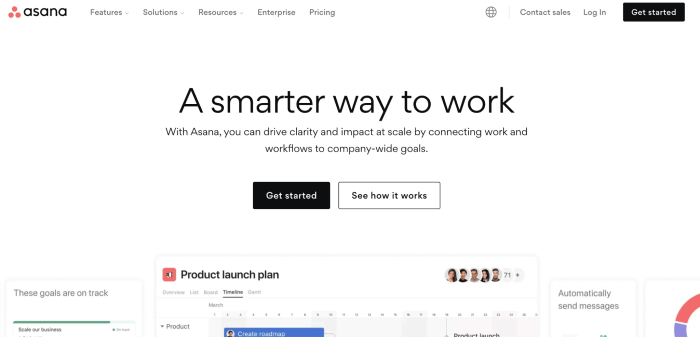
Second on our list of the best Kanban software roundup is Asana.
Asana helps teams organize and track the progress of their work with a focus on tasks, projects, and goals. It offers a Kanban board view along with other project views.
Using Asana, users can collaborate with multiple teams to streamline workflows and manage projects using Kanban boards.
Key Features:
- Intuitive project management and planning features
- Task assignment and management
- Custom fields and file attachment
- Analytics and reporting dashboard
- Goals setting, and portfolio management
- Workflows and automation with rules
Pros:
- Multiple project views
- Ideal for cross-functional teams
- User-friendly interface
Cons:
- Quite expensive for bigger teams
- Kanban features lacks the depth of functionality
Pricing:
- Basic free plan
- Starter plan at $10.99/user per month (billed annually)
- Advanced plan at $24.99/user per month (billed annually)
- Enterprise and Enterprise+ plan for businesses is also available
Rating:
Learn more on Asana:
Asana Review: Boosting Efficiency and Collaboration in Project Management
3. Atlassian Jira
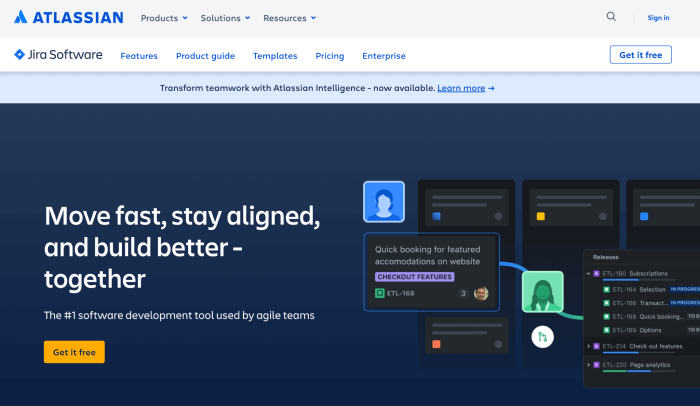
Third on our list of the best Kanban software apps is Atlassian Jira. Jira is designed for software development teams, offering powerful project tracking and agile project management features, including advanced Kanban boards.
It is mostly used by technical teams, mainly in software development, and technology firms. Jira integrates seamlessly with several other tools used by the development teams, and it can be easily used with Atlassian products such as BitBucket, Confluence, and Jira Service Management.
Key Features:
- Ability to divide larger tasks into chunks with user stories, task lists, and issues
- Scrum and Kanban boards
- Efficient bug reporting tool
- In-depth insights and reporting feature
- Pre-built templates to get started
- Manage timelines and workflows
- Easy to set automations and rules
Pros:
- Ideal for users in DevOps, software development, and technology sector
- Detailed reporting, and project insights
Cons:
- Costly for small teams
- Requires training to be able to use it fully
Pricing:
- Free basic plan for up to 10 users
- Standard plan at $8.15/user per month
- Premium plan at $16/user per month
- A custom enterprise plan is also available
- Self-managed hosting is also available
Rating:
Check this out:
Jira vs Wrike: A Detailed Analysis of Features and Functionality
4. KanbanFlow
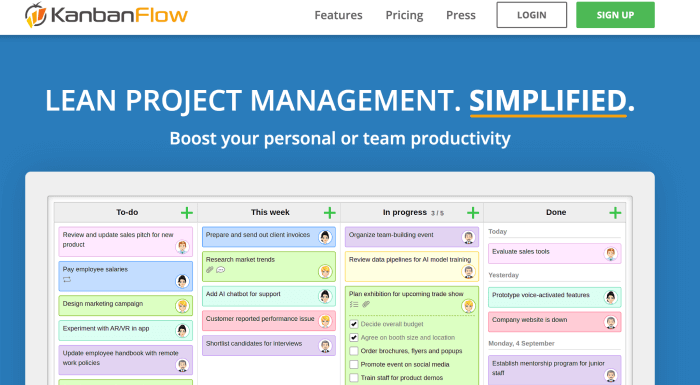
KanbanFlow is next on our list of the best Kanban software applications that are worth trying.
KanbanFlow is a lean project management tool with a simple Kanban board that allows teams to visualize and manage their work efficiently.
Key Features:
- Customize workflows and columns to fit your need
- Ability to set WIP limit, and create subtasks
- Get a better project overview with swimlanes
- Mobile apps are available
- Task filers and recurring tasks
Pros:
- Flexible Kanban boards
- Simple user experience
Cons:
- Too basic functionality
- Limited free version
Pricing:
- Free basic plan
- Premium plan at $5/user per month
Rating:
5. MeisterTask
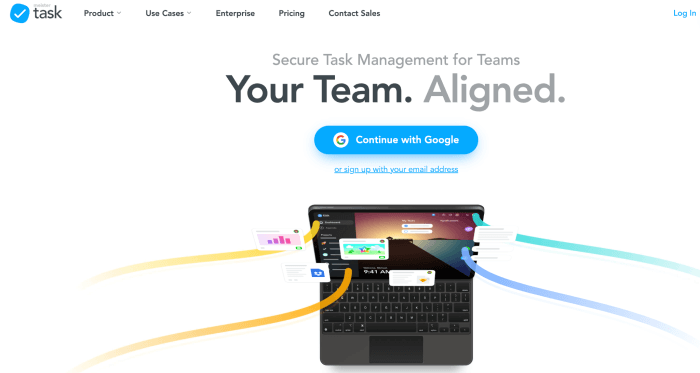
If you are looking for a Kanban tool that is more catchy to the eyes and has an amazing UI, then this tool is for you.
MeisterTask is a visually appealing and intuitive task management tool that offers flexible project boards to adapt to your workflow.
This Kanban board platform makes you organized and helps you manage projects smoothly. Its project boards (Kanban style) give users a project overview and make task management more productive.
Key Features:
- Project dashboard with tasks and checklists
- Move projects from to do, in progress, and done
- Agenda setting
- ISO 27001 certified, and EU-GDPR compliant
- Built-in time tracker
- Custom fields, and task assignees
- Attachments, tags, and task relationship
- Timeline management, and reporting
- Notes management, and note sharing
- Integration with numerous tools
Pros:
- Beautiful board designs
- Templates are available
- Robust account management
Cons:
- Some issues with collaboration features
- Costly for startups
- Higher learning curve for advanced features
Pricing:
- Free plan with up to 3 projects
- Pro plan at $8/user per month
- Business plan at $14.5 per user per month
- Custom enterprise plan
Rating:
6. Microsoft Planner
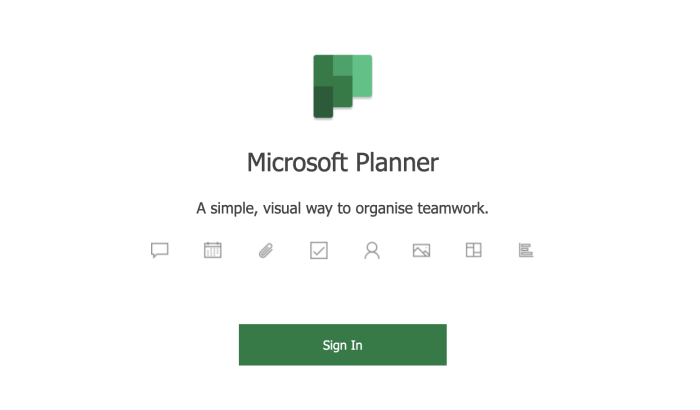
Microsoft Planner is a task planning and collaboration solution integrated into the Microsoft 365 suite, offering Kanban-style boards.
MS planner helps teams to plan, share, and collaborate on tasks that are worked on. Easily assign tasks, share progress, and attach files for better project organization.
Key Features:
- Timeline and task planning
- Organize tasks in buckets
- Task comments and file attachment
Pros:
- Easy to integrate with the Microsoft ecosystem
- No separate pricing
- Easy to manage simple tasks
Cons:
- Limited features as compared to other project management tools
- Lesser customization
Pricing:
- Price is included in the Microsoft 365 subscription, with no separate cost for the users
Rating:
7. Businessmap
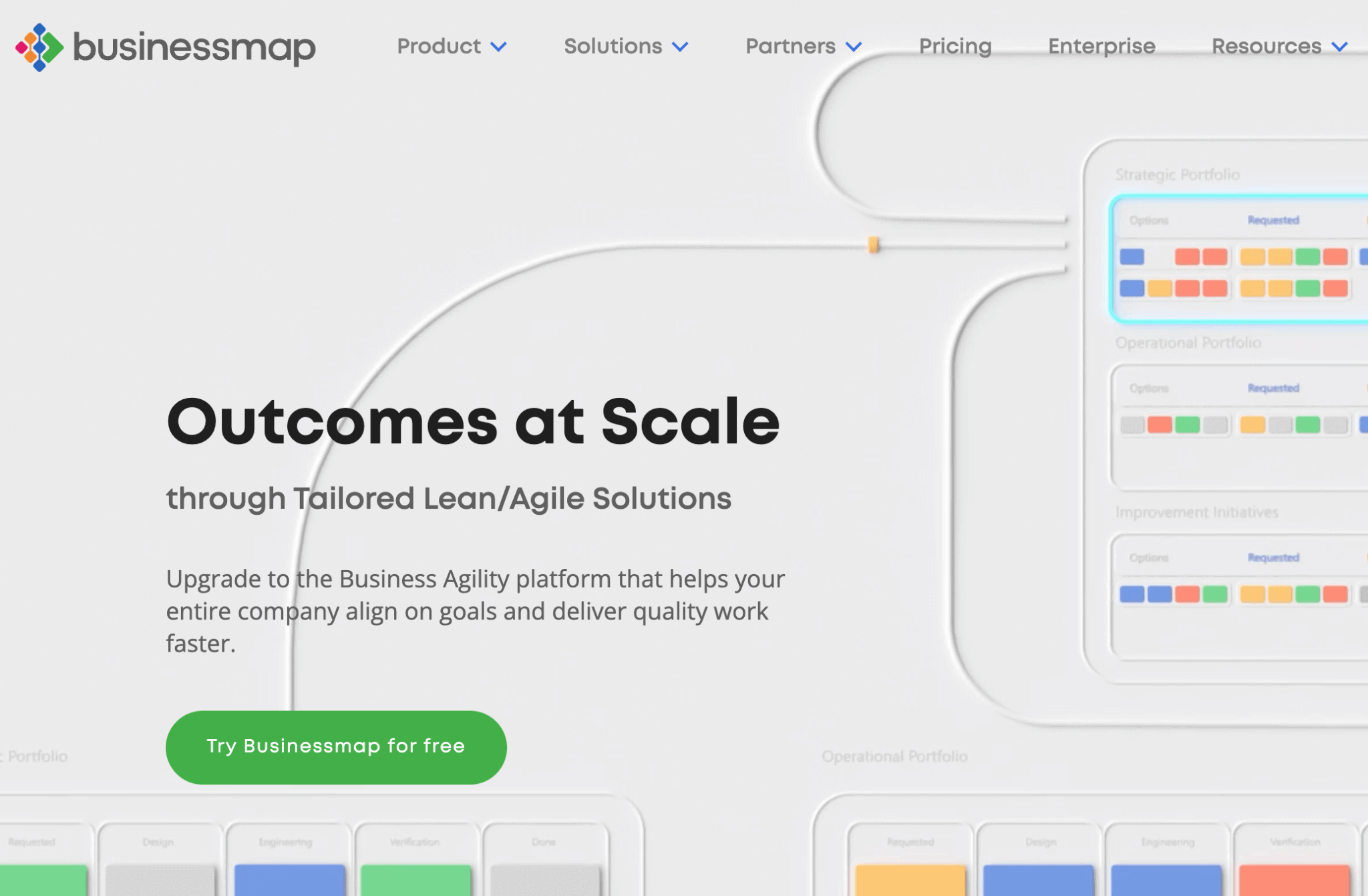
Businessmap (formerly Kanbanize) is an advanced Kanban software for agile project management, focusing on efficiency and automation with a rich set of features.
It is a full-suite business management solution that helps large teams get organized and helps get more professional in project organization. Its Kanban, OKR, Project portfolio management (PPM), and workflow management features are remarkable.
Key Features:
- Automation and business rules
- Workflow management and OKRs
- Kanban boards and cards
- WIP limit and project forecasting
- Dashboard management, and interlinked boards
- Dependency and workspace management
Pros:
- In-depth analytics
- Automation features
- Scalable plans
Cons:
- Higher prices for businesses
- Complex for small teams
Pricing:
- Pricing starts at $179/month for 15 users minimum.
- With business rules and SSO, the cost adds-on
- Enterprise plan is also available
Rating:
8. Kanbanchi
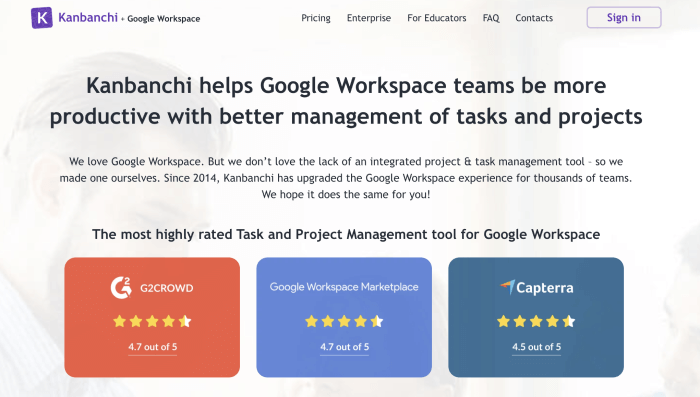
Next on our list of the best Kanban software tools list is for Google Suite users.
Kanbanchi is a project management and task-tracking tool built for G Suite users, offering Kanban boards, Gantt charts, and time tracking.
Key Features:
- Project boards to manage and collaborate on tasks
- Project scheduling with Gantt charts
- Manage your work routine with a time tracker
- Reporting and project tracking
Pros:
- Good integrations with the Google ecosystem
Cons:
- Only for G-suite users
- Limited integrations apart from Google
Pricing:
- Basic plan at $5.99 per user/month
- Premium plan at $16.99 per user/month
- Professional plan at $41.99 per user/month
- Enterprise plan at $99.95 per user/month
Rating:
9. Wekan
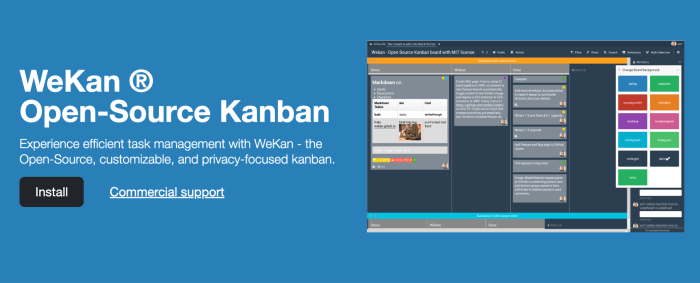
Now in our list of the best Kanban board software tools is an open-source platform.
Wekan is an open-source Kanban board that allows personal and professional task management.
It is a free, highly customizable, and security-focused Kanban board management tool.
Key Features:
- Self-hosting capability
- Open source, and easy to install from GitHub
- Unlimited Kanban boards and card creation
- List, cards, and board view
Pros:
- Cost-effective solution
- Highly customizable
Cons:
- Requires technical knowledge to set up
- UI looks old-schooled
Pricing:
- Free to use and install
- Server cost in self-hosting
Rating:
- Capterra rating: Not available
- G2 Rating: 4.2/5
10. Nuclino
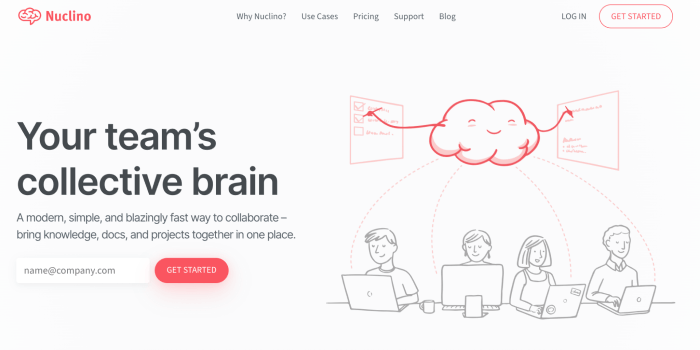
#10 on our list of the best Kanban software tools is Nuclino.
Nuclino serves as a unified workspace where teams can bring all their knowledge, docs, and projects together in a collaborative environment.
This robust tool makes file management, and sharing makes it a breeze. Nuclino is trusted by more than 12,000 teams across the world.
Key Features:
- Document creation and management
- Knowledge-base management
- Project management and planning
- Task assignment, and progress tracking
- Graph, list, board, and table view for tasks
- SSO and 2FA
- Audit logs
- Markdown and slash commands
Pros:
- Good for documentation
- Generous free version
Cons:
- Limited project management features
- Basic Kanban board view
Pricing:
- Basic free plan
- Standard plan at $6 per user/month
- Premium plan at $12 per user/month
Rating:
11. ClickUp
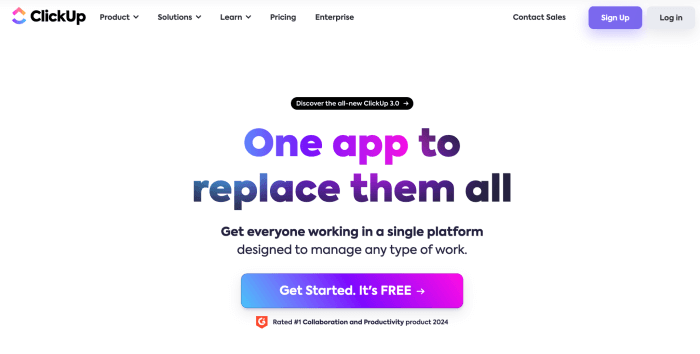
This Kanban software solution has gained popularity recently with its all-in-one tool.
ClickUp is a highly customizable project management tool offering a suite of productivity features, including Kanban boards, task management, project management, and team management, to accommodate any project or workflow.
With its simple drag-and-drop functionality, ClickUp enables users to move tasks across different stages easily, and projects in just a few clicks.
Key Features:
- Bulk actions and bulk select
- Advanced filters, and save filters
- Project management module
- Process mapping
- Board, list, Gantt, and calendar view
- To-do lists, and task assignment
- ClickUp doc to manage documents
- Notepad and file attachment
- Mindmapping, and sprint management
- Trackable goals, and native time tracking
Pros:
- Highly customizable
- Wide range of features
- Good for teams
Cons:
- Numerous features make it overwhelming at times
- Steeper learning curve
Pricing:
- Forever free plan
- Unlimited plan at $10/user per month
- Business plan at $19/user per month
- Enterprise plan
Rating:
12. Paymo
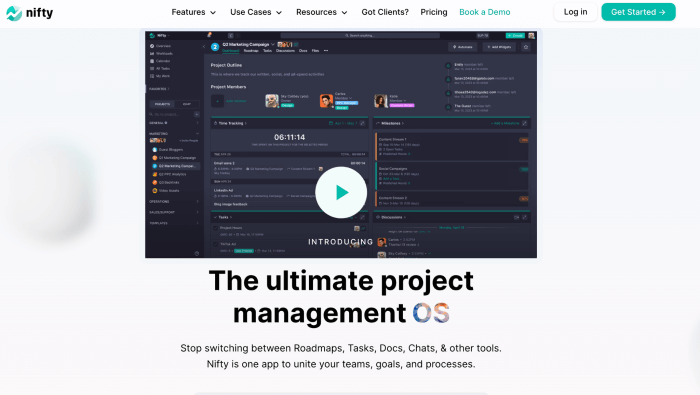
Paymo is a work management platform designed to help creative and freelance businesses manage projects from start to finish.
This Kanban tool lets you manage your projects and enables your team to manage invoicing using the same platform. Easily track project expenses, and share files with your team members without any hassle using the Paymo app.
Key Features:
- Task management
- Kanban boards
- Time tracking and automatic timer
- Adobe Creative Cloud extension
- Gantt charts
- Online payments and file proofing
- Team scheduling and collaboration
Pros:
- Integrated solution for project management and billing
- Ideal solution for creatives and freelancers
Cons:
- More suited for small businesses and freelancers, so it might not fit larger enterprise needs
- Features lack the depth
Pricing:
- Free
- Starter plan at $9.9/user/month
- Small office plan at $15.9/user/month
- Business plan at $23.9/user/month
Rating:
13. Nifty
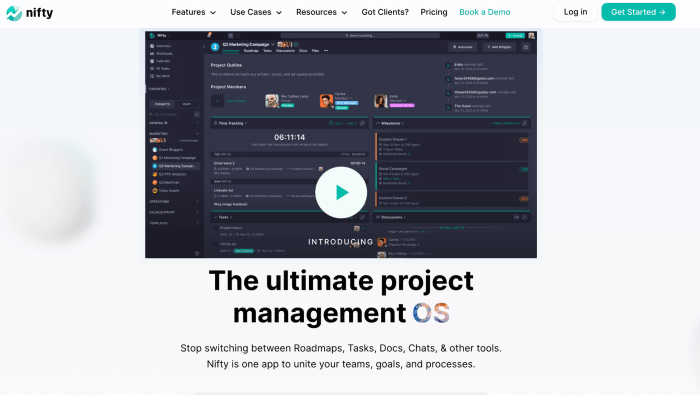
At number 13, we have a Kanban platform that helps you manage projects with full control.
Nifty is a project management tool designed to help teams streamline their workflows, with Kanban boards to visualize task progress.
This Kanban tool helps you create tasks, projects, roadmaps, and helps you to share documents across your team.
Key Features:
- Milestone-driven progress tracking
- Collaborative discussion threads
- Integrated docs and files
- Time tracking and reporting
- Gantt charts (roadmap)
- Project management
- Goals and project portfolios
Pros:
- Combines project management with collaborative features
- Milestone-centric approach
Cons:
- Maybe more than needed for teams looking for a simple Kanban tool,
- Higher price for smaller teams.
Pricing:
- Free plan with 2 projects limit
- Starter plan at $49/month for 10 members
- Pro plan at $99/month for 20 members
- Business plan at $149/month for 50 members
- Unlimited plan at $499/month for unlimited projects and team members
Rating:
14. Smartsheet
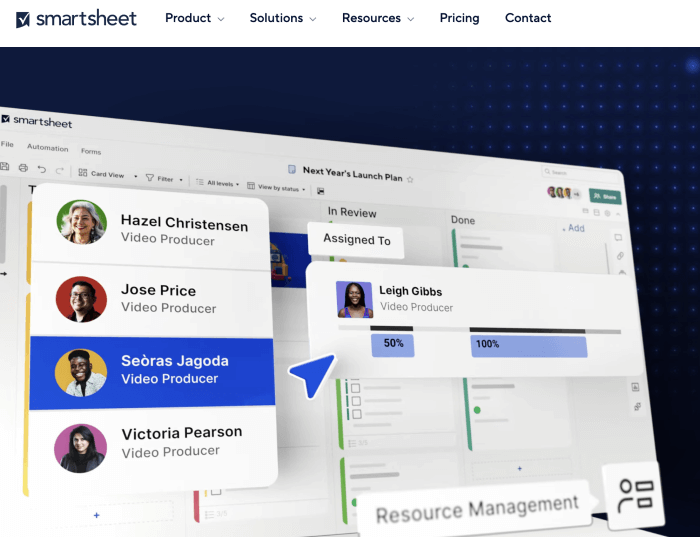
Smartsheet is a platform for work management and automation that combines a spreadsheet-like interface with project management functionalities, including Kanban views.
Key Features:
- Spreadsheet-like interface
- Automation of repetitive tasks
- Multiple views including Kanban, grid, calendar, and Gantt
- Extensive integrations and no code apps
- Request management
- Project portfolio management
- Team collaboration
- Proofing
- Help manage digital assets
Pros:
- Versatile and customizable
- Strong integration capabilities
Cons:
- Steep learning curve
- The spreadsheet UI is not friendly for all types of users
Pricing:
- Free plan
- Pro plan at $9/user per month
- Business plan at $32/user per month
- An enterprise custom plan is also available
Rating:
15. Wrike
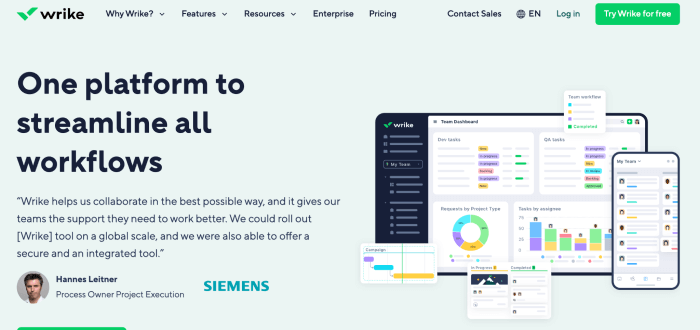
Wrike is a powerful online project management tool that offers customizable workflows, collaboration, and reporting features, with a Kanban board for task visualization.
Key Features:
- Customizable dashboards and workflows
- Real-time collaboration and document editing
- Advanced analytics and reporting
- Integration with popular tools
- Workflow and resource management
- PMO and professional services management
- Cross-tagging and proofing
- Progress tracking
- Automations and approvals
Pros:
- Highly customizable
- Suitable for teams of all sizes
- Strong reporting features
Cons:
- Can be complex for smaller teams or simple projects
- Costly for startups
Pricing:
- Free basic plan
- Team plan at $9.80/user per month
- Business $24.80/user per month
- Enterprise plan for a larger team
- Pinnacle plan for custom needs of team
Rating:
Check this out:
Jira vs Wrike: A Detailed Analysis of Features and Functionality
16. Zenhub
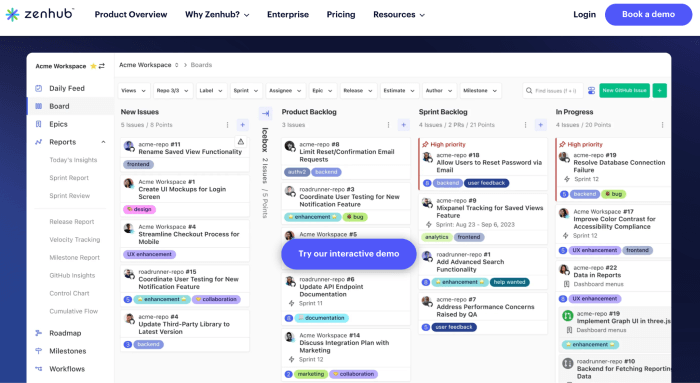
Zenhub is a project management tool specifically designed for GitHub users, integrating directly into GitHub’s UI and offering Kanban boards tailored for software development workflows.
Key Features:
- Integration within GitHub
- Automated workflows and sprint planning
- Burndown charts, velocity tracking, and release reports
- Epics to track progress on large features
Pros:
- Seamless integration with GitHub
- Designed with developers in mind
Cons:
- Limited feature for non-software projects.
Pricing:
- Teams plan at $8.33/month
- Enterprise custom plan
Rating:
17. Zoho Projects
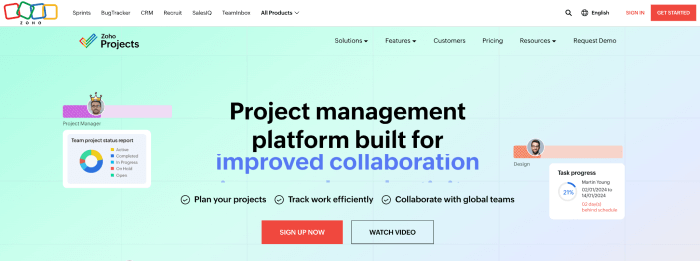
Zoho Projects is a comprehensive project management solution with a focus on collaboration and planning, offering Kanban boards for task organization.
Key Features:
- Task lists with Kanban view
- Time tracking and timesheets
- Integration with other Zoho apps and popular external platforms
- Issue tracking and custom workflows
- Template library and blueprints
- Issue tracking and SLA
- Charts and reporting
Pros:
- Integrates well with the Zoho ecosystem,
- Good for managing complex projects.
Cons:
- The interface is a bit cluttered
- A steep learning curve for new users
Pricing:
- Free plan
- Premium plan at $5/user per month
- Enterprise plan at $10/user per month
Rating:
Want to look for Zoho alternatives? Check this out:
Top 10 Alternatives to Zoho for Your Business
18. Toggl Plan
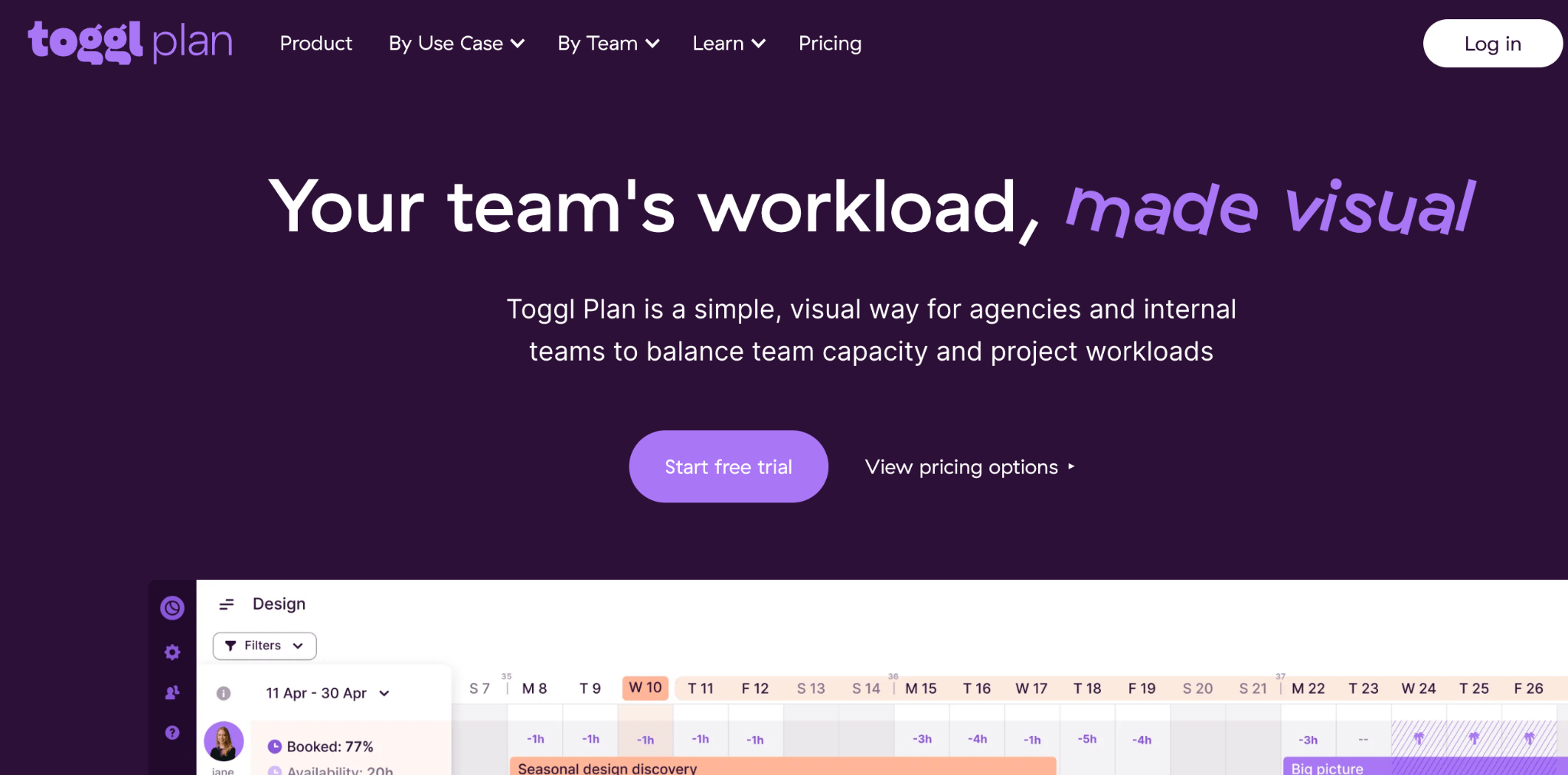
Toggl Plan is a simple, visually appealing project planning tool with drag-and-drop Kanban boards and timelines to help teams get a clear overview of their projects.
Key Features:
- Simple, color-coded task management
- Drag-and-drop timelines and Kanban boards
- Team availability and workload overview
- Easy integration with Toggl Track for time tracking
- Project and resource planning
Pros:
- User-friendly interface
- Good for high-level planning
Cons:
- Lack of features for managing complex projects
Pricing:
- Team plan at $9/user per month
- Business plan at $15/user per month
Rating:
19. Pipefy
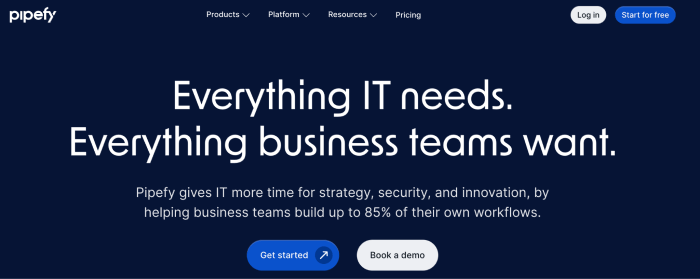
Pipefy is a process management tool that offers Kanban boards as part of its workflow automation platform, helping teams standardize and automate their processes.
Key Features:
- Customizable process templates
- Automation of tasks and customized workflows
- Email automation and integration
- Advanced reports and SLA tracking
- Human resource management and procurement tool
Pros:
- Customized templates
- Strong automation feature
Cons:
- Basic Kanban features
Pricing:
- Starter free plan
- Business plan at $24/user per month
- Enterprise plan at $40/user per month
Rating:
20. Teamhood
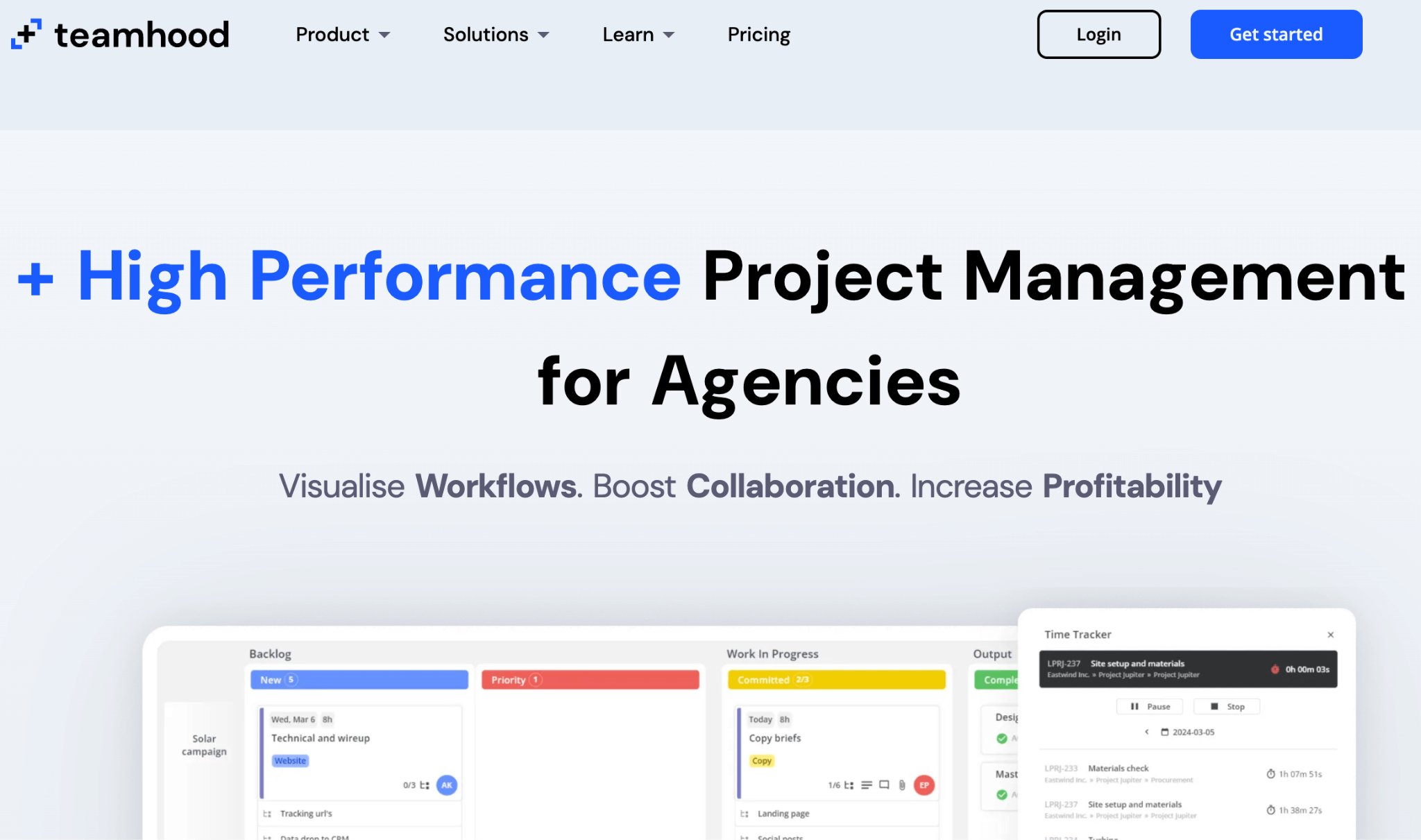
Teamhood is a visual project management tool designed for high-performing teams, offering Kanban boards with advanced features for task and project management.
Key Features:
- Detailed task views with time tracking
- Gantt chart integration for project planning
- Workload view for resource management
- Customizable dashboards and reports
Pros:
- Comprehensive task and project management features
- Good for complex projects
Cons:
- An issue with the time-tracking app
- Gantt feature lacks depth
Pricing:
- Free plan
- Professional plan at $15/user per month
- Premium plan at $19/user per month
- Ultimate plan at $24/user per month
- Contact to sales team for an enterprise plan
Rating:
- Capterra rating: not enough reviews
- G2 Rating: 4.6/5
21. Miro
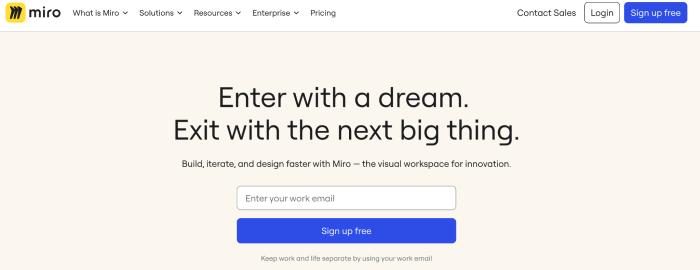
Miro is an online collaborative whiteboarding platform that supports agile methodologies, including Kanban boards, to enable teams to plan, collaborate, and track work in a visual manner.
Key Features:
- Infinite canvas with pre-built templates, including Kanban boards
- Real-time collaboration with team members
- Integration with various productivity tools
- Sticky notes, voting, timer, and other facilitation features
Pros:
- Highly flexible and collaborative
- Great for brainstorming and planning
Cons:
- As a whiteboard tool, it might lack some project management-specific features
Pricing:
- Free plan
- Starter plan at $10/user/month
- Business plan at $20/user/month
Rating:
Also, see:
11 Best Figma Alternatives That You Should Try
How Online Kanban Boards Can Make You Productive?
Integrating Kanban board tools into your daily workflow can significantly enhance your productivity. These tools help in:
- Breaking Down Complex Projects: By visualizing tasks, you can break down complex projects into manageable chunks, making it easier to focus and complete tasks.
- Prioritizing Work: Kanban boards allow you to prioritize tasks, ensuring that the most critical tasks are addressed first.
- Tracking Progress: Visualizing the workflow enables teams to monitor progress in real-time, quickly identifying bottlenecks and areas for improvement.
Kanban is particularly effective in environments where work is ongoing or where tasks are frequently reprioritized. It’s ideal for teams that require flexibility in their workflow and for projects where tasks vary in size and complexity.
Conclusion
In the quest for enhanced productivity and streamlined workflows, the choice of Kanban board software is pivotal. As we’ve explored, the landscape of the best Kanban tools in 2025 is diverse, catering to a wide array of needs and preferences. Whether you’re a seasoned agile practitioner or new to the concept of Kanban, there’s a tool out there that’s the perfect fit for your workflow.
Embracing the right Kanban software can transform the way you manage tasks, collaborate with your team, and drive projects to completion. We encourage you to explore these tools, experiment with their features, and discover how they can elevate your productivity to new heights.