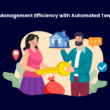Table of Contents Show
Are you in search of an alternative to Asana for your project management needs? Look no further! In this blog post, we will explore the top 10 alternatives to Asana that can help streamline your workflow and enhance productivity.
From Trello to Zoho Projects, we’ve got you covered with a range of options that cater to different business requirements. So, let’s dive in and discover the perfect fit for your team!
Best Asana Alternatives Of 2025
Here are the top Asana alternatives you can try out today.
1. Trello
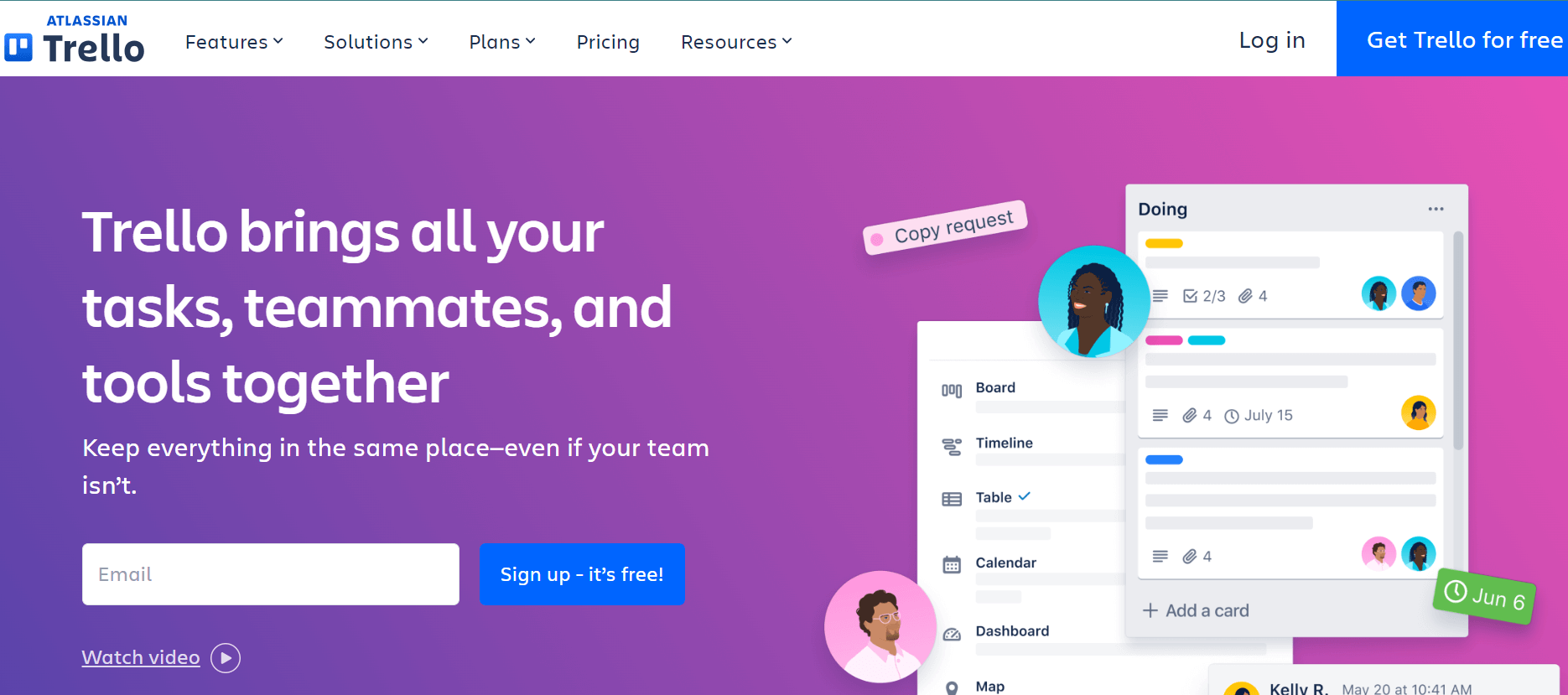
Trello offers a simple and visual approach to project management, making it an excellent alternative to Asana. With its intuitive interface and easy-to-use features, Trello allows teams to organize tasks and collaborate effectively.
The flexibility of Trello makes it a preferred choice for many teams looking for a project management tool. Whether you’re managing small or large projects, Trello provides the necessary tools to streamline workflows and keep everyone aligned toward the team’s goals.
Key Features Of Trello:
- Kanban-style boards for visual project tracking
- User-friendly interface for easy collaboration
- Customizable workflows to fit specific needs
- Integration with other tools for enhanced productivity
Trello Pricing:
- Basic Free plan
- Standard plan at $5/month (paid annually)
- Premium plan at $10/month (paid annually)
- Enterprise plan at $17.50/month (paid annually)
- Integration with popular tools like Slack, Google Drive, and Jira
2. Wrike
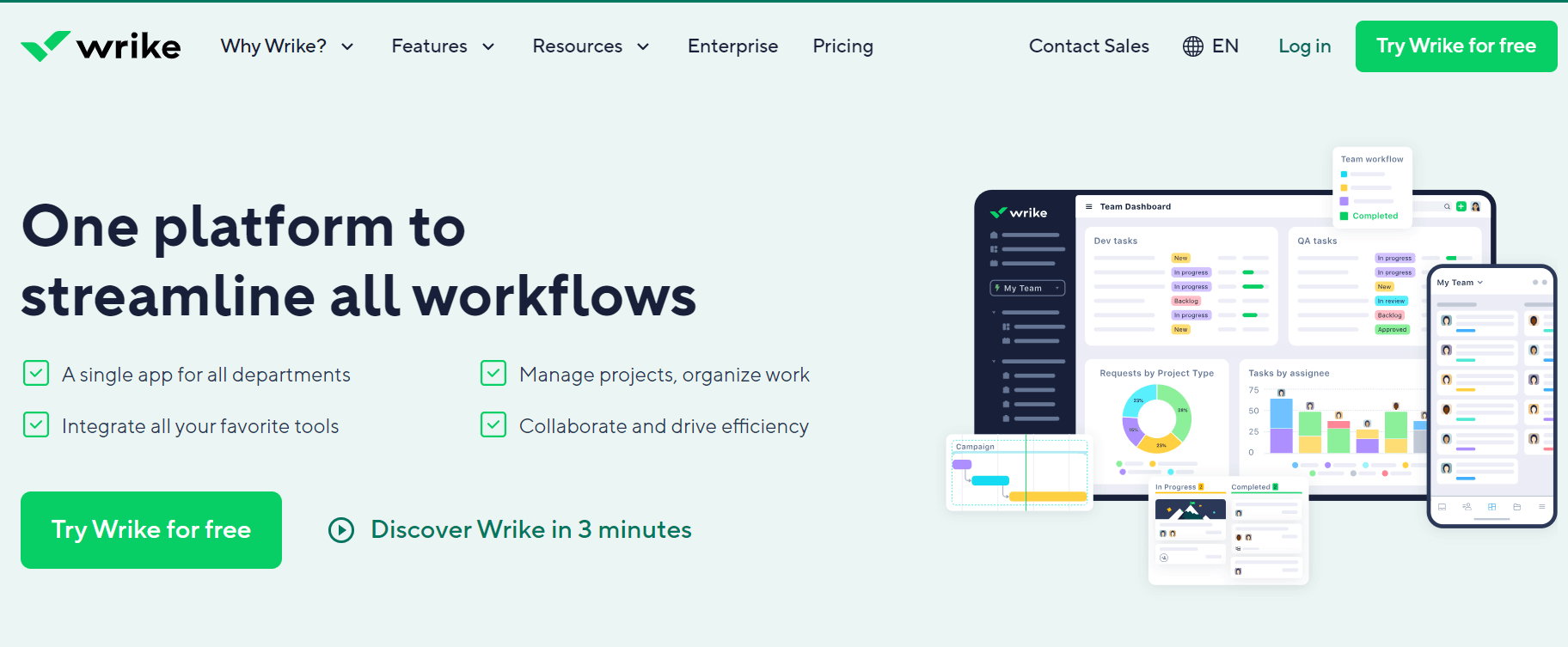
Wrike is a highly flexible project management tool that offers comprehensive collaboration features. With customizable workflows, task dependencies, and document-sharing capabilities, Wrike allows teams to effectively manage projects of any size. Its user-friendly interface and integrations with popular apps make it an ideal alternative to Asana for streamlined project execution.
Wrike’s advanced reporting and analytics provide valuable insights into team performance and help identify areas for improvement. The platform also offers time-tracking features, ensuring accurate billing and efficient resource allocation. Overall, Wrike stands out as a robust Asana alternative due to its versatility in managing complex projects while fostering seamless collaboration among team members.
Wrike Key Features:
- Customizable workflows
- Task dependencies
- Document sharing capabilities
- Advanced reporting and analytics
- Time tracking features
- Collaboration features
- Visual project management interface
- Drag-and-drop functionality
- All-in-one platform for communication and task management
Wrike Pricing:
- Free plan
- Team plan at $9.80/user per month
- Business plan at $24.80/user per month
- Enterprise plan available
- Pinnacle plan for large corporation are also available
Want to know in’s and out’s of Asana? Check this out:
Asana Review: Plans, Features, and Benefits Explained
3. Basecamp
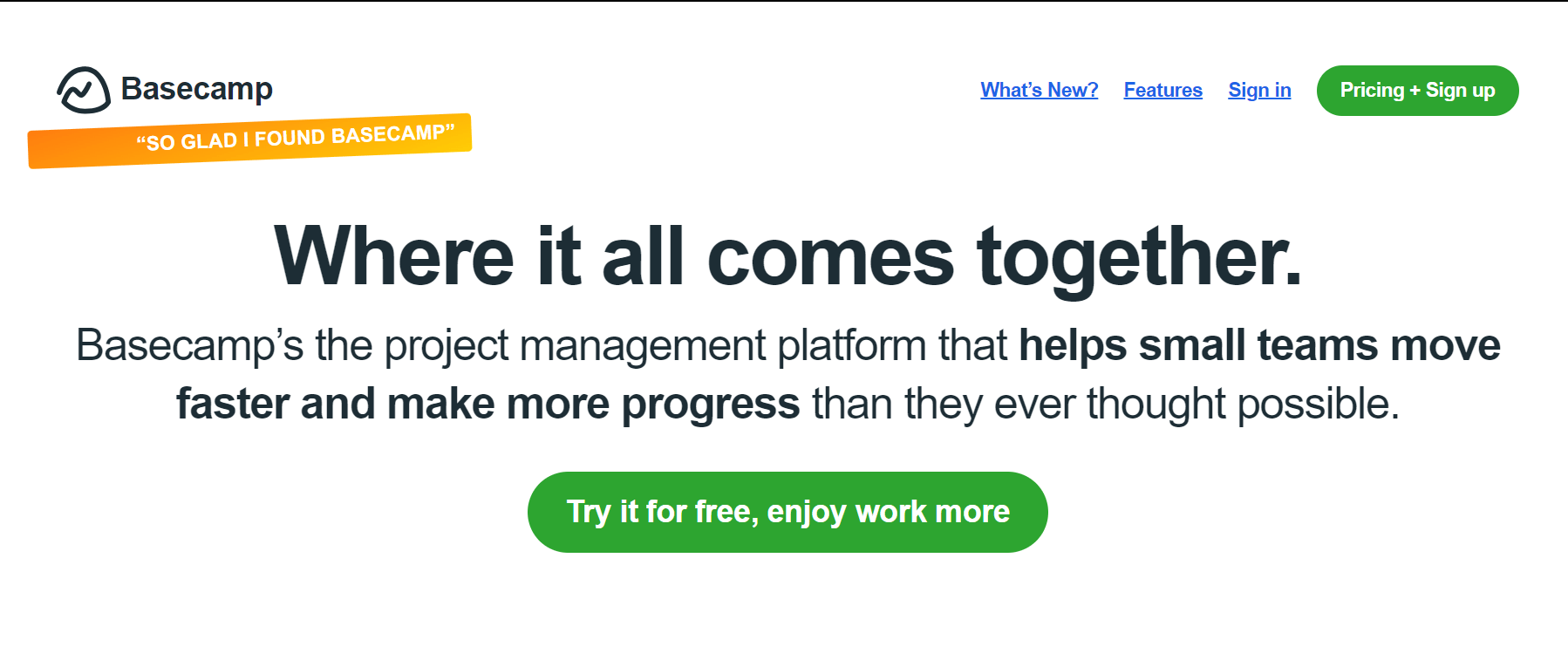
Basecamp is a popular project management tool that offers a comprehensive set of features for team collaboration and task management. With its user-friendly interface and intuitive design, Basecamp allows teams to stay organized and focused on their projects.
From creating to-do lists and assigning tasks to managing deadlines and tracking progress, Basecamp provides all the necessary tools to streamline project workflows.
One of the key advantages of Basecamp is its emphasis on communication. The platform enables seamless collaboration by providing centralized discussions, file sharing, and real-time messaging functionalities. This ensures that team members can easily share insights, exchange feedback, and stay updated on project developments without the need for lengthy email chains or unnecessary meetings.
Basecamp Key Features:
- User-friendly interface
- To-do list creation
- Project planning and management
- Organize dashboard
- Team management
- Calendar scheduling
Basecamp Pricing:
- Basecamp startup and freelancer plan at $15/user per month
- Basecamp Pro Unlimited plan at $299/month for unlimited users.
4. Jira
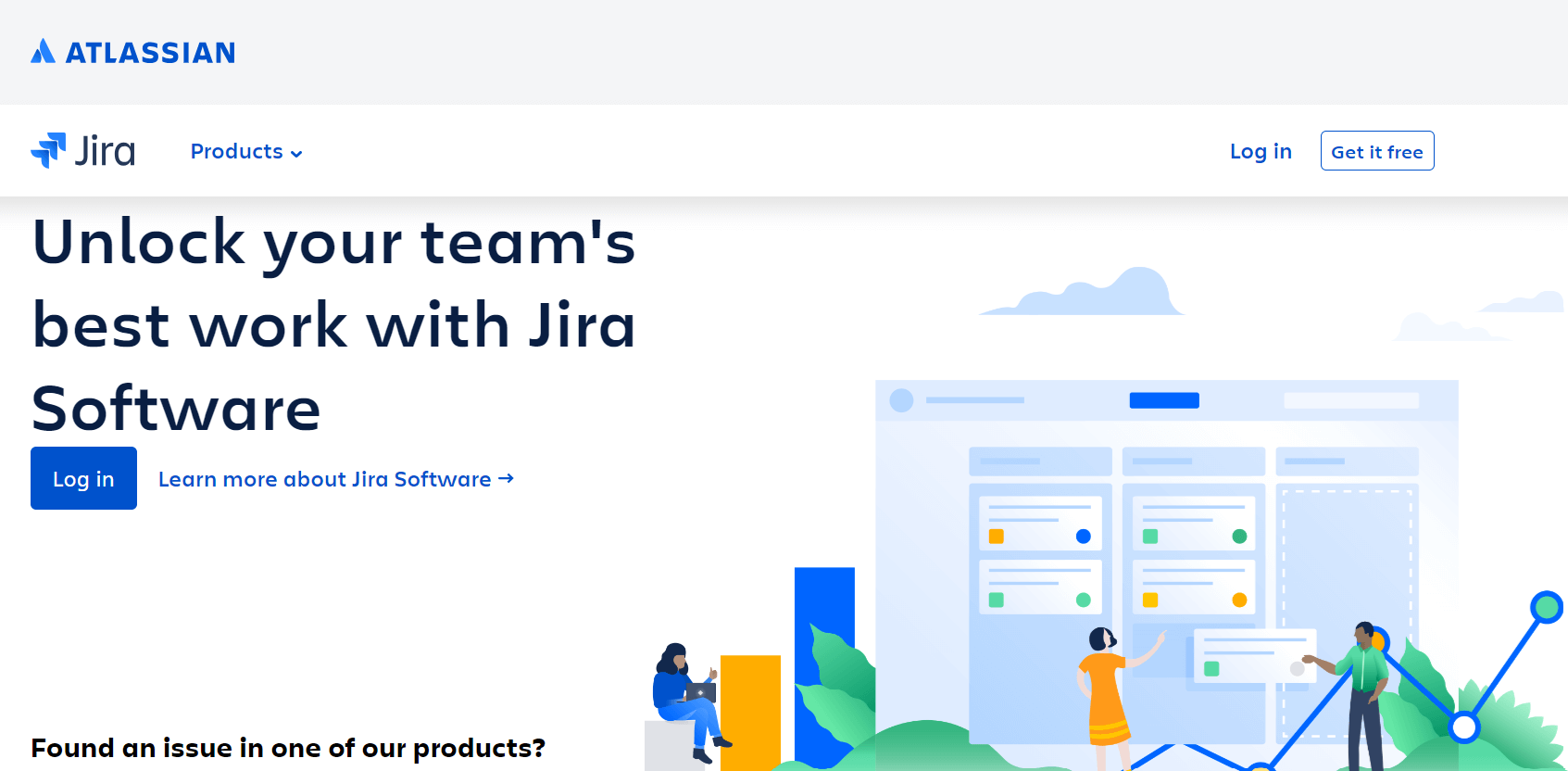
Jira is a powerful project management tool used by many teams worldwide. Its robust features include issue tracking, agile boards, and customizable workflows. With Jira, you can easily track and manage your projects from start to finish.
One of the key advantages of using Jira as an alternative to Asana is its integration with other Atlassian products like Confluence and Bitbucket. This seamless integration allows for better collaboration among team members and provides a centralized platform for all project-related tasks. Additionally, Jira’s extensive reporting capabilities enable teams to analyze data and gain valuable insights into their performance.
Read more about:
Jira vs Wrike: A Detailed Analysis of Features and Functionality
Jira Key Features:
- Issue tracking and management
- Agile issue and tasks board
- Detailed reporting
- Epics, backlog, and timeline management
- Integration with numerous third-party tools
- Data analysis
- Sandbox and release tracking
- Capacity planning and resource management
Jira Pricing:
- Free plan
- Standard plan $8.15 per user per month
- Premium plan $16 per user per month (minimum 10 users)
- Entreprise custom plan
5. ClickUp
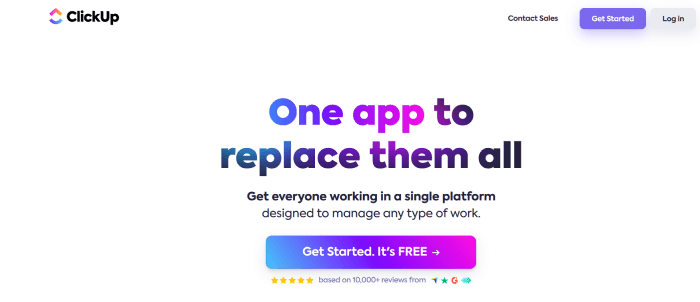
ClickUp is a highly efficient and versatile project management tool that serves as a great alternative to Asana. With its intuitive interface and robust features, ClickUp allows teams to streamline their tasks and projects effectively. From task assignment and progress tracking to collaboration and seamless integration with other tools, ClickUp empowers users to boost productivity.
A standout feature of ClickUp is its customizable workflows, which allow teams to tailor the platform according to their specific needs. The ability to create different views such as lists, boards, calendars, or Gantt charts provides flexibility in managing projects. Additionally, ClickUp offers a wide range of integrations with popular apps like Slack, Google Drive, and Trello for enhanced collaboration capabilities.
ClickUp Key Features:
- Board management
- Task management
- Project management and to-do list management
- Whiteboards
- Meeting scheduling
- Reporting and Gantt charts
- Dashboards and custom fields
- Third-party integrations
ClickUp Pricing:
- Free basic plan
- Unlimited plan at $10 per user per month
- Business plan at $19 per user per month
- Entreprise custom plan
6. Teamwork
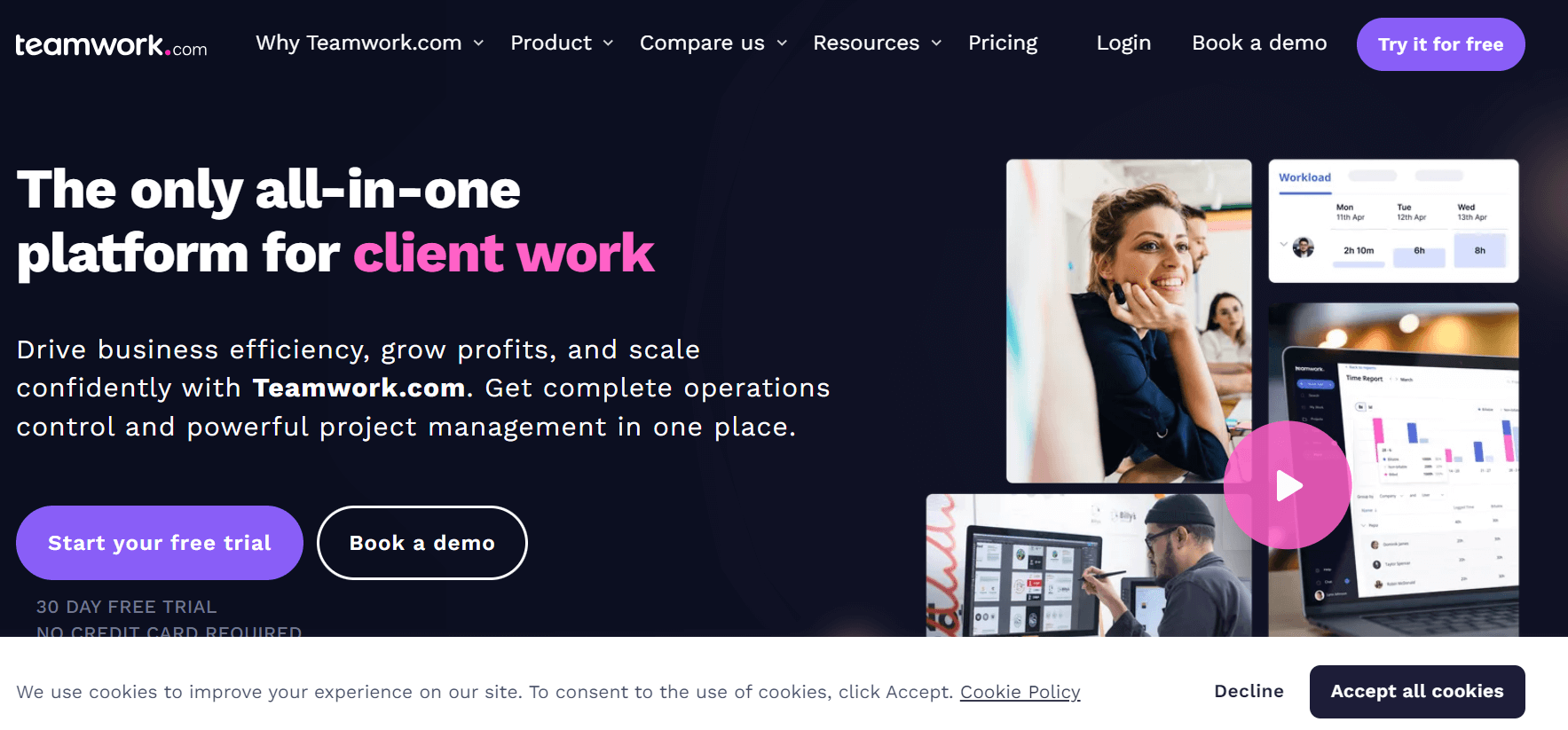
Teamwork is essential for successful project management. It allows team members to collaborate, share ideas, and work towards a common goal. Effective communication and coordination are key in ensuring everyone is on the same page and tasks are completed efficiently.
A good project management tool should facilitate seamless teamwork by providing features such as task assignment, progress tracking, file sharing, and real-time collaboration.
Teamwork Key Features:
- Team collaboration,
- Idea sharing
- Goal alignment
- Effective communication
- Task assignment
- Progress tracking
- File sharing
Teamwork Pricing:
- Free basic plan with 5 seats maximum
- Starter plan $8.99 per user per month (minimum 3 seats)
- Deliver plan $13.99 per user per month (minimum 3 seats)
- Grow plan at $25.99 per user per month (minimum 5 users)
- Custom scale plan is available
7. ProofHub
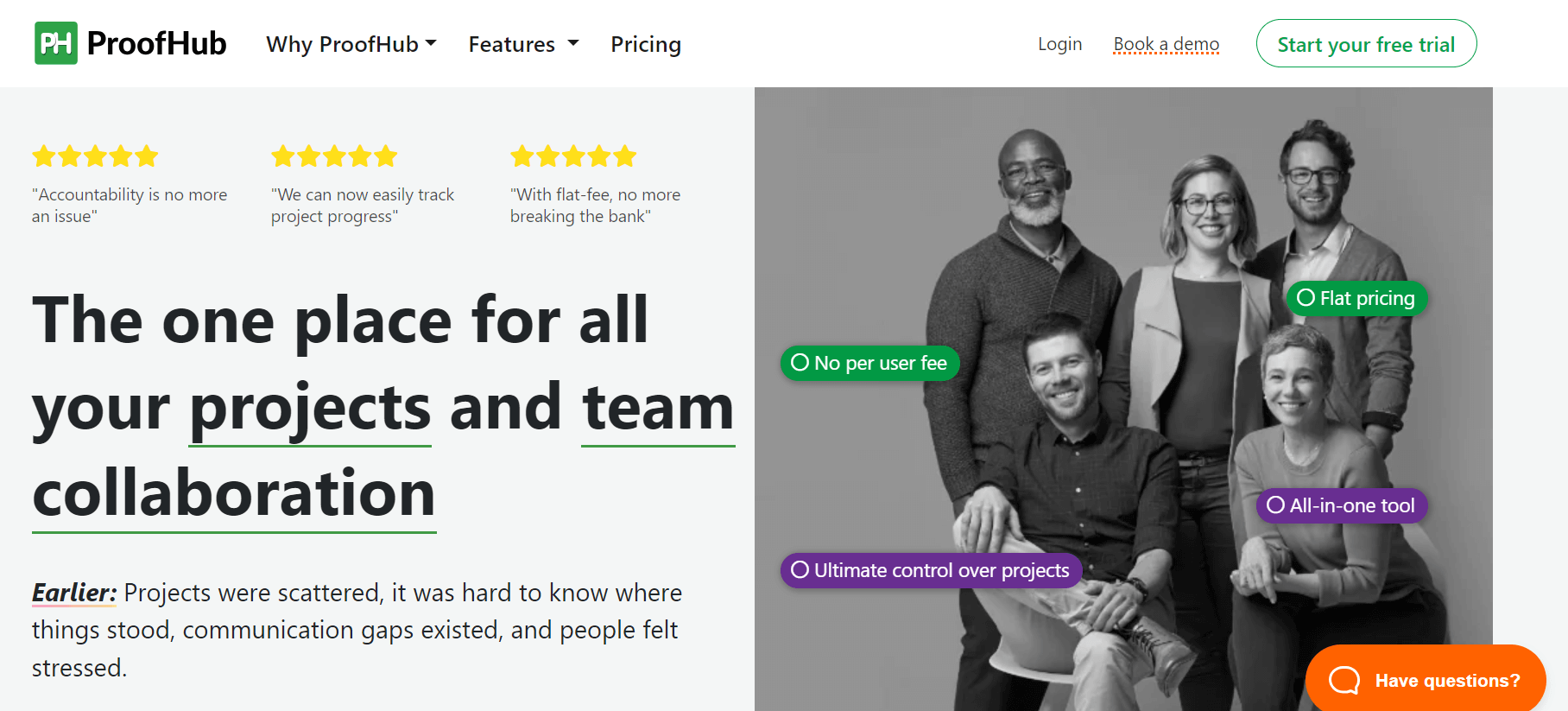
ProofHub is a powerful project management software that offers an array of features to streamline team collaboration and productivity. With its intuitive interface, it allows users to manage tasks, track progress, and communicate seamlessly within one centralized platform.
Its robust suite of tools includes Gantt charts, chat rooms, calendars, and file-sharing capabilities – making it an excellent alternative to Asana for managing complex projects effectively. Whether you’re a small team or a large organization, ProofHub provides the necessary tools to keep your projects on track and ensure efficient collaboration among team members.
ProofHub Key Features:
- Project management and project planning features
- Team collaboration
- Team announcement
- Time tracking and management
- Gantt charts and budgeting
- Calendar management
- Forms
- White labeling
- Project and board templates
ProofHub Pricing:
- Essential Plan at $50/month with unlimited users
- Ultimate Control plan at $99/month with unlimited users
8. Smartsheet
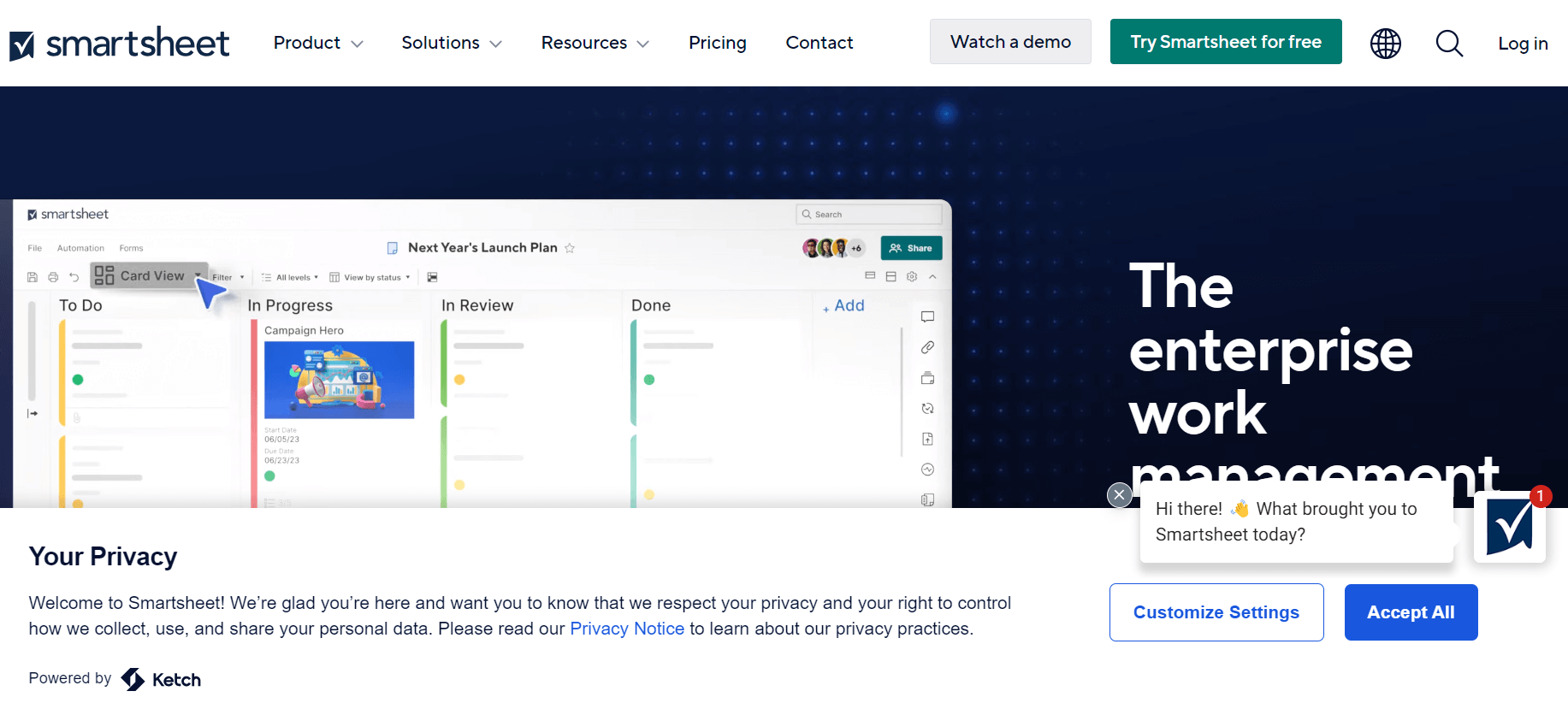
Smartsheet is a versatile project management tool that offers robust features for planning, tracking, and collaborating on projects. Its intuitive interface allows users to easily create and customize workflows, Gantt charts, and collaborative dashboards. With its extensive integration options and automation capabilities, Smartsheet provides an efficient alternative to Asana for managing complex projects.
One of the key advantages of Smartsheet over Asana is its ability to facilitate dynamic work execution through its powerful platform. Users can assign tasks, set deadlines, and track progress in real time using automated reminders and notifications.
Additionally, Smartsheet’s interactive reports provide valuable insights into project performance with customizable metrics and visualizations. Overall, Smartsheet offers a comprehensive solution for effective project management tailored to the needs of diverse teams.
Smartsheet Key Features:
- Grid, calendar, sheet, and card view
- Dashboard management
- File upload and attachment
- Forms and conditional logic
- Document builder and proofing
Smartsheet Pricing:
- Free basic plan
- Pro plan at $9 per user per month (max 10 users)
- Business plan $32 per user per month (minimum 3 users)
- An enterprise custom plan is also available
9. Zoho Projects
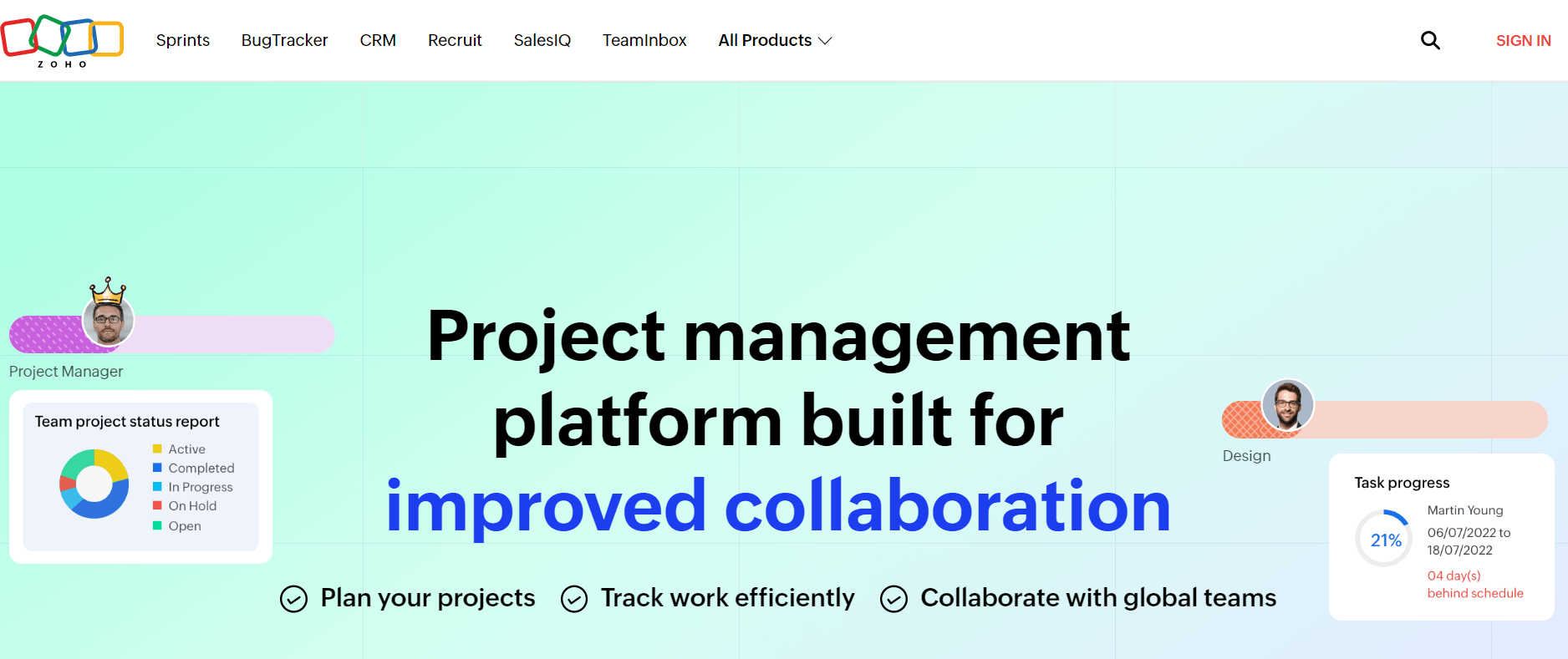
Zoho Projects is a robust and user-friendly project management software that offers an array of features for effective team collaboration and task management. With its cloud-based platform, you can easily access your projects from anywhere at any time, making it a convenient Asana alternative. Zoho Projects provides comprehensive tools for planning, tracking progress, and organizing resources, allowing you to efficiently manage your projects with ease.
When it comes to project management software solutions, Zoho Projects stands out as a reliable option that offers seamless integration with other popular business applications. Its intuitive interface and customizable dashboards make it easy to navigate and monitor the progress of your projects in real-time. With features like Gantt charts, task dependencies, and document-sharing capabilities, Zoho Projects empowers teams to collaborate effectively and achieve their project goals efficiently.
Zoho Projects Key Features:
- Project templates
- Easy integration with Zoho One with all other Zoho tools
- Resource utilization
- Plan vs actual project planning
- Task automation and issue reporting
- Gantt chart, critical path, and project baseline
- Project collaboration
- Project budget management and EVM
Zoho Projects Pricing:
- Free plan for 3 users maximum
- Premium plan at $5 per user per month
- Enterprise plan at $10 per user per month
10. Jotform Boards
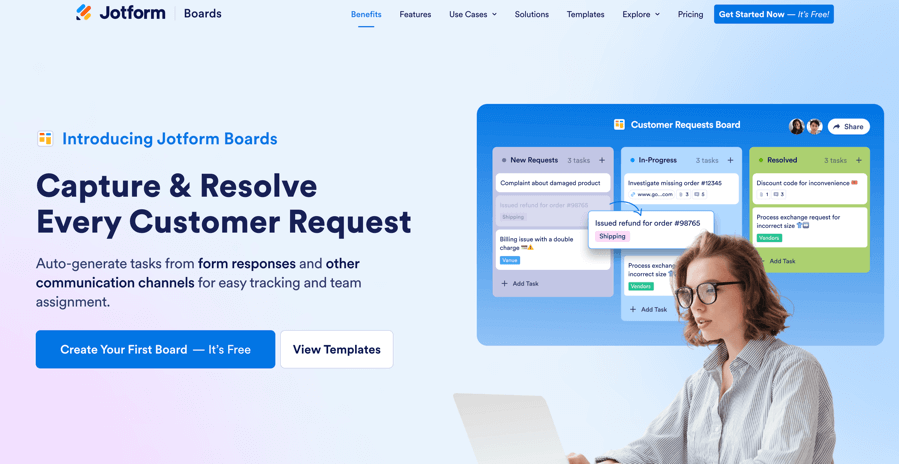
Jotform Boards is a great project management tool that lets you easily create Kanban boards and organize your tasks. Thanks to Jotform’s giant suite of productivity tools, you can seamlessly create workflows and collaborate with your team on tasks. You can also create and track customer requests from form responses and enable AI agents to collect requests from chats, calls, and other channels.
Jotform has a wide library of over 1000 free templates you can use to get started on creating your boards. This way, you can save time and stick to your most important tasks.
Key Features of Jotform Boards:
- App integrations for streamlined workflows
- AI agent capabilities for automation
- Kanban-style boards for visual task management
- Form submissions to tasks
Jotform Pricing:
- Free plan
- Bronze plan at $34 per month
- Silver plan at $39 per month
- Gold plan at $99 per month
- Enterprise plan available
11. Monday.com
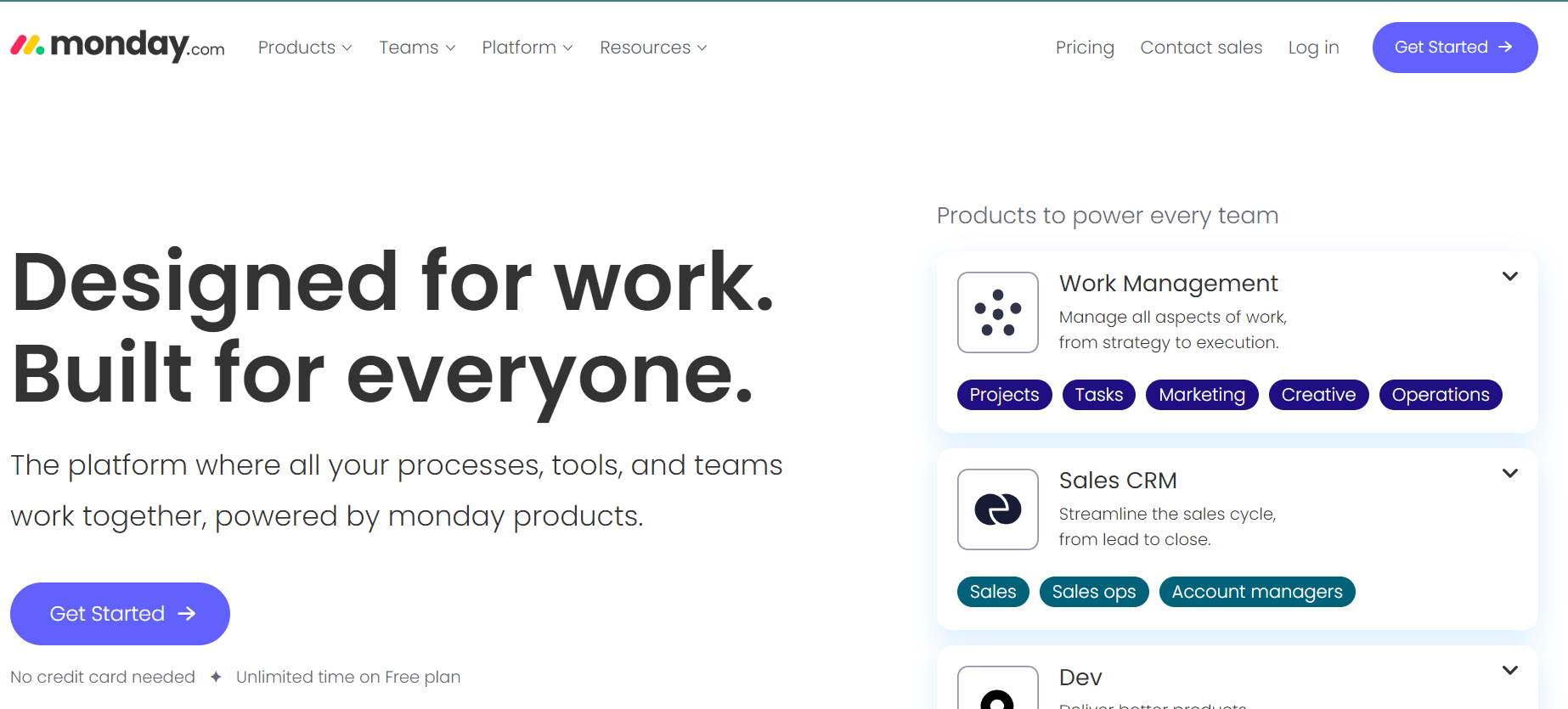
Monday.com is a collaborative work management platform that offers a range of features for project management. With its intuitive interface and customizable workflows, it provides an efficient alternative to Asana.
Its user-friendly design allows teams to easily collaborate, track progress, and manage tasks in real time. Monday.com also integrates seamlessly with popular tools like Slack, Google Drive, and Jira, making it a comprehensive solution for effective project management.
Monday.com Key Features:
- Intuitive interface for easy collaboration
- Customizable workflows to fit specific needs
- Real-time progress tracking and task management
- Integration with popular tools like Slack, Google Drive, and Jira
Monday.com Pricing:
- Free plan for 2 seats
- Basic plan at $10/month for 3 seats minimum
- Standard plan at $12/month for 3 seats minimum
- Pro plan at $20/month for 3 seats minimum
- Enterprise plan also available.
Asana Alternatives FAQs:
1. What is the best economical Asana Alternative?
Zoho Projects, ClickUp, and nTask are the best economical alternatives to Asana.
2. What is the price of Asana?
The cost of using Asana varies depending on the plan you choose. Asana offers a range of pricing options, including free and paid plans. The paid plans start at $10.99 per user per month for the Premium plan and $20.99 per user per month for the Business plan. The Enterprise plan requires you to contact Asana for a custom quote.
Conclusion
Asana is a cloud-based project management software that offers various features for effective collaboration and task management. It allows users to access their projects from anywhere and provides tools like task management, project planning, and team collaboration.
However, it may not be the perfect fit for every business. So, we highlighted some of the best Asana alternatives to try out to get your projects in the right direction. Let us know what is your favorite Asana alternative, and if we have missed a tool from our list. Share your feedback on [email protected]
Check these out too: