Table of Contents Show
If you’re a UI designer looking for alternatives to Figma, you’ve come to the right place. In this blog post, we’ll explore some of the top options available and compare their features and functions.
Whether you’re seeking better pricing plans, or more collaborative features, or want to try something new, we’ve got you covered. By the end of this article, you’ll have a clearer understanding of which alternative is best suited for your UI design needs. So let’s dive in and discover the exciting world beyond Figma!
Why Look for Alternatives to Figma?
Why look for alternatives to Figma when it comes to UI design? Well, although Figma is a popular choice among designers, it does have its limitations. One such limitation is the lack of offline editing capabilities.
Additionally, if you’re looking for more advanced prototyping features or integration with other tools like InVision or Sketch, you might find yourself needing an alternative solution.
Limitations of Figma
Limited offline functionality is one of the notable drawbacks of Figma. Unlike its competitors like Sketch or Penpot, Figma heavily relies on an internet connection to access and work on designs, making it less convenient for designers who frequently find themselves in areas with poor connectivity.
Figma’s reliance on an internet connection limits offline functionality, making it less convenient for designers working in areas with poor connectivity.
Additionally, Figma lacks advanced prototyping features, requiring designers to explore other options for complex interactions. Handling large design files can also be challenging within Figma, potentially hindering productivity and workflow efficiency.
In addition, Figma lacks advanced prototyping features compared to other tools. While it offers basic prototyping capabilities, designers looking for more complex interactions may need to explore other options that provide a wider range of interactive elements and animations.
Furthermore, handling large design files can pose a challenge within Figma. Designers working on complex projects may experience slower performance when dealing with extensive design files due to the cloud-based nature of the software. This limitation might hinder productivity and workflow efficiency in such scenarios.
Need for Different UI Design Tools
Diversify your design workflow and unlock new possibilities by exploring alternative UI design tools like Penpot. These tools offer unique features and functionalities that can enhance your creativity and allow you to push the boundaries of your designs beyond what Figma offers.
Additionally, these alternatives address specific design requirements that may not be supported by Figma, giving you more flexibility in meeting client needs. Moreover, using different UI design tools can improve collaboration with developers and other team members, enabling seamless communication and a smoother workflow throughout the entire design process.
Top Alternatives to Figma To Look For In 2024
Here are some of the top Figma alternatives that you can start using today:
1. AdobeXD
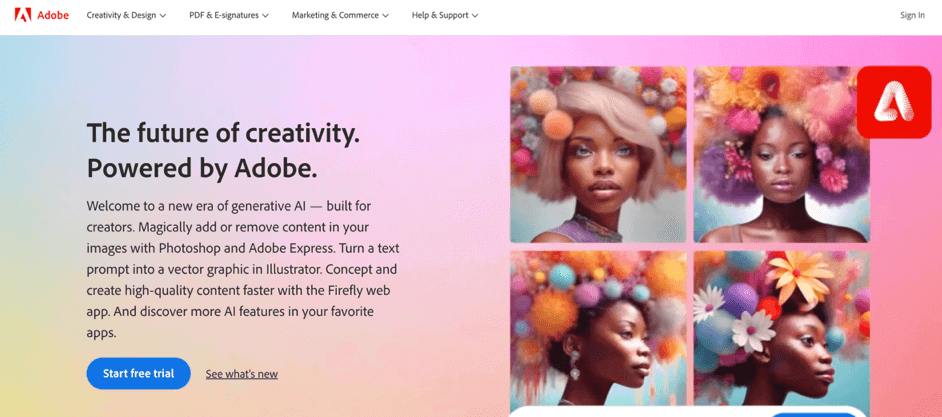
Adobe XD is a powerful UI design tool that offers a wide range of features and functionality. It provides an intuitive interface and allows for seamless integration with other Adobe Creative Cloud applications. With advanced prototyping and various plugins and resources available, Adobe XD is a popular choice among designers.
Key Features:
- Intuitive interface for easy and efficient UI design
- Seamless integration with other Adobe Creative Cloud applications
- Advanced prototyping capabilities for interactive and dynamic designs
- Collaboration and sharing features for team workflow
- Variety of plugins and resources to enhance functionality
- Responsive design tools for designing across multiple devices
- Repeat Grid feature for creating and editing repetitive elements
- Interactive design specs for precise handoff to developers
- Voice prototyping and design tools for creating voice-enabled experiences
- Design system management for consistent and scalable designs
2. Uizard
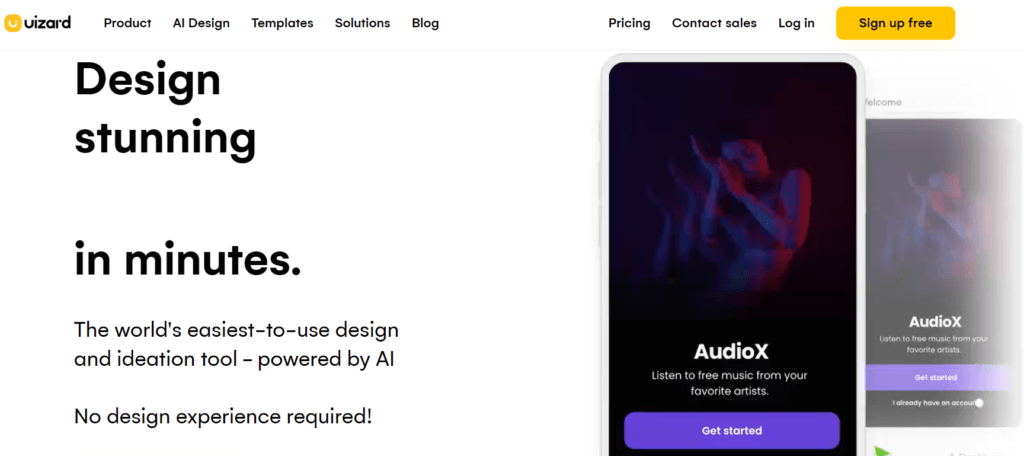
Uizard is an innovative UI design tool that uses artificial intelligence to transform sketches and wireframes into fully functional designs. It offers a drag-and-drop interface and allows for easy collaboration with team members. With its AI-powered features, Uizard can save designers a significant amount of time and effort in the design process.
Key Features:
- AI-powered design tool that transforms sketches and wireframes into fully functional designs
- Drag-and-drop interface for easy and intuitive design creation
- Collaboration features for seamless teamwork
- Customizable design templates and components for faster design iterations
- Integration with popular design tools like Sketch and Figma for easy file transfer
- HTML/CSS code generation for efficient development handoff
- Interactive prototypes for user testing and feedback
3. PenPot
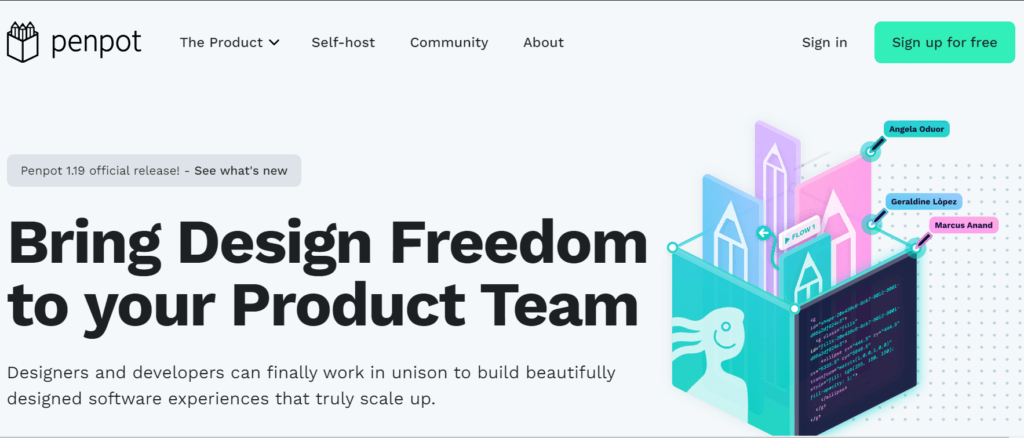
PenPot is an open-source design and prototyping tool that offers a range of features for designers and developers. It provides a user-friendly interface and allows for seamless collaboration and sharing within teams. With its robust tools and integrations, PenPot is gaining popularity among design professionals.
Key Features:
- User-friendly interface for easy and efficient design creation
- Collaboration and sharing features for seamless teamwork
- Real-time sync for instant updates and changes across devices
- Vector editing capabilities for precise and flexible designs
- Customizable design templates and components for faster iterations
- Integrations with popular design tools like Sketch and Figma for easy file transfer
- Version control and design history for easy tracking and management
- Interactive prototypes for user testing and feedback
4. InVision
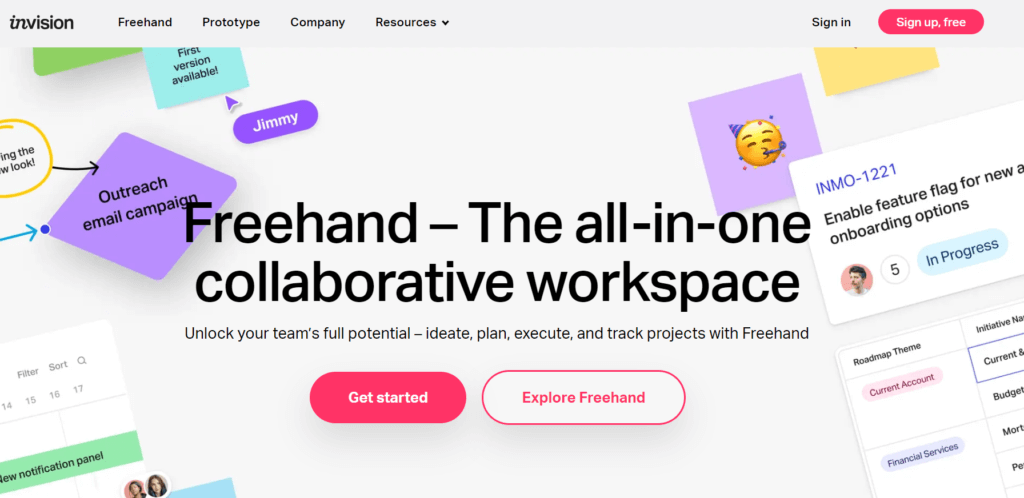
InVision Studio is a powerful tool that combines UI design, prototyping, and animation capabilities into a single platform. It offers an intuitive interface and allows seamless collaboration and feedback within the design process. With advanced animation features and the ability to create interactive prototypes, InVision Studio is a great choice for designers looking for a comprehensive design tool.
Key Features:
- Integrated UI design, prototyping, and animation capabilities
- Intuitive interface for easy and efficient design creation
- Collaboration and feedback features for seamless teamwork
- Advanced animation features for creating dynamic and interactive designs
- Interactive prototypes for user testing and feedback
- Integration with popular design tools like Sketch and Figma for easy file transfer
- Version control and design history for easy tracking and management
- Real-time sync for instant updates and changes across devices
5. Miro
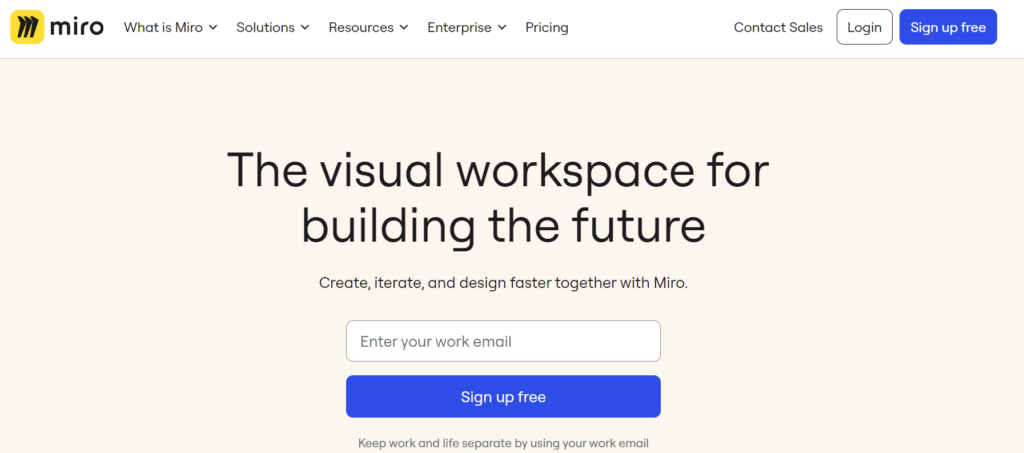
Miro is a collaborative online whiteboard platform that is widely used by design teams for brainstorming, ideation, and visual collaboration. It offers a range of features that make it easy for teams to work together, share ideas, and create visually appealing designs.
With its intuitive interface and real-time collaboration capabilities, Miro is a valuable tool for designers looking to enhance their productivity and creativity.
Key Features:
- Collaborative online whiteboard for brainstorming and ideation
- Intuitive interface for easy and efficient design creation
- Real-time collaboration and sharing features for seamless teamwork
- Extensive library of shapes, icons, and templates for quick design creation
- Integration with popular design tools like Sketch and Figma for easy file transfer
- Interactive prototypes for user testing and feedback
- Version control and design history for easy tracking and management
- Powerful commenting and annotation features for effective communication
6. UXPin
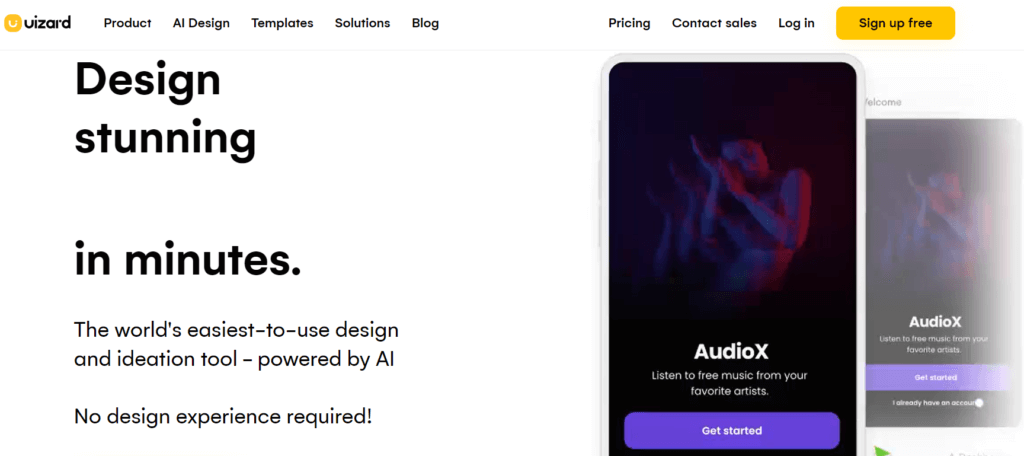
UXPin is a comprehensive design tool that focuses on user experience (UX) design. It provides a range of features that help designers create intuitive and user-friendly designs.
With its powerful prototyping capabilities and collaborative features, UXPin is a valuable tool for designers looking to improve their productivity and create impactful designs.
Key Features:
- User experience (UX) design-focused tool for creating intuitive designs
- Advanced prototyping capabilities for creating interactive and dynamic prototypes
- Collaborative features for seamless teamwork and feedback
- Extensive library of UI elements and templates for quick design creation
- Integration with popular design tools like Sketch and Figma for easy file transfer
- Interactive prototypes for user testing and feedback
- Version control and design history for easy tracking and management
- Real-time sync for instant updates and changes across devices
7. WireFlow
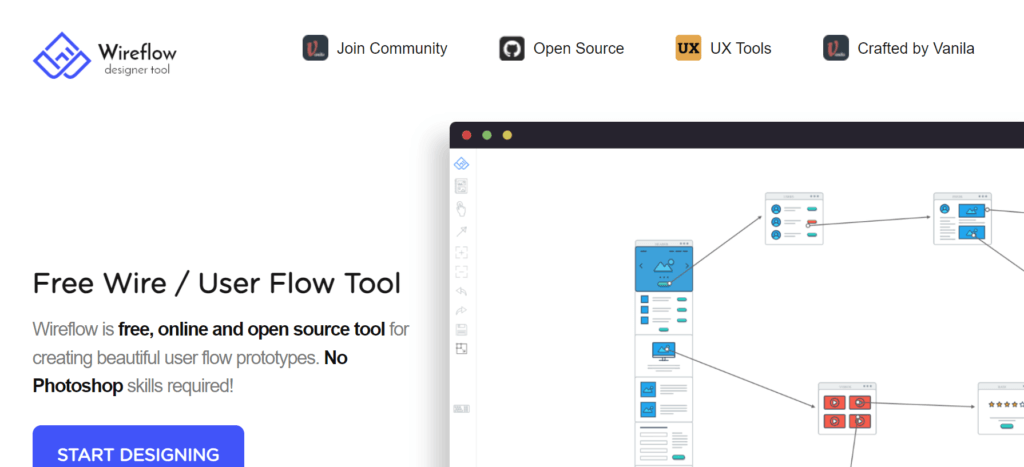
WireFlow is a powerful design tool that focuses on creating user flows and wireframes. It offers a range of features that help designers visualize and communicate the structure and interactions of their designs.
With its intuitive interface and collaborative capabilities, WireFlow is a valuable tool for designers looking to streamline their design process and create effective user experiences.
Key Features:
- User flow and wireframe design tool for visualizing design structure and interactions
- Intuitive interface for easy and efficient design creation
- Collaborative features for seamless teamwork and feedback
- Extensive library of UI elements and templates for quick design creation
- Integration with popular design tools like Sketch and Figma for easy file transfer
- Interactive prototypes for user testing and feedback
- Version control and design history for easy tracking and management
- Real-time sync for instant updates and changes across devices
8. Affinity Designer
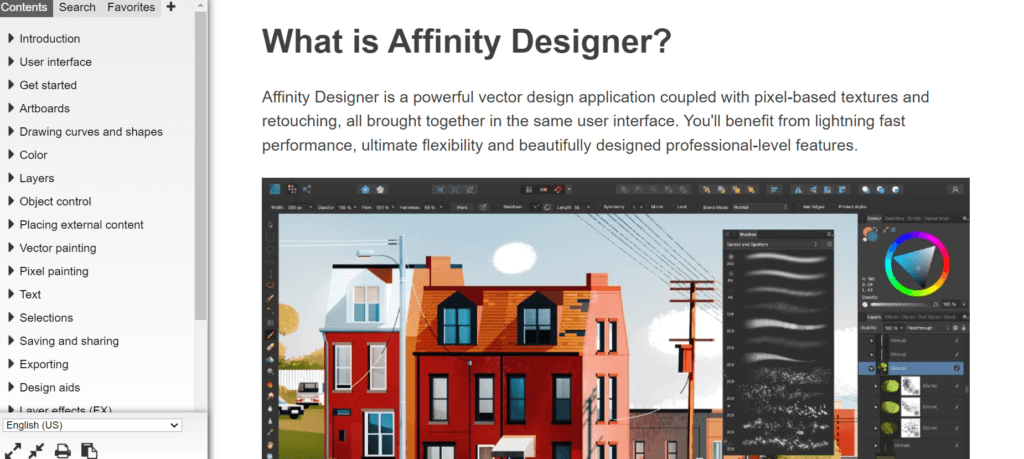
Affinity Designer is a powerful design tool that provides a comprehensive set of features for graphic design and illustration. It offers a range of tools and capabilities that help designers create stunning visuals and artwork. With its efficient and intuitive interface, Affinity Designer is a valuable tool for designers looking to enhance their productivity and create professional designs.
Overall, Affinity Designer is a powerful tool that offers a wide range of features and capabilities for graphic design and illustration.
With its intuitive interface and extensive set of tools, designers can enhance their productivity and create professional designs with ease. Whether you’re a seasoned designer or just starting out, Affinity Designer is worth considering for your design needs.
Key Features:
- Advanced vector design tools for creating precise and scalable artwork
- Pixel persona for seamless integration of raster and vector editing
- Responsive design capabilities for creating designs for different screen sizes
- Advanced typography tools for precise control over text styling
- Flexible layer management for organizing and editing design elements
- Live effects and blending modes for adding depth and visual effects to designs
- Integration with other Affinity products for seamless workflow
- Support for importing and exporting various file formats for easy collaboration with other designers
- Professional color management system for accurate color representation
- Efficient export options for generating high-quality assets for web and print
9. Sketch
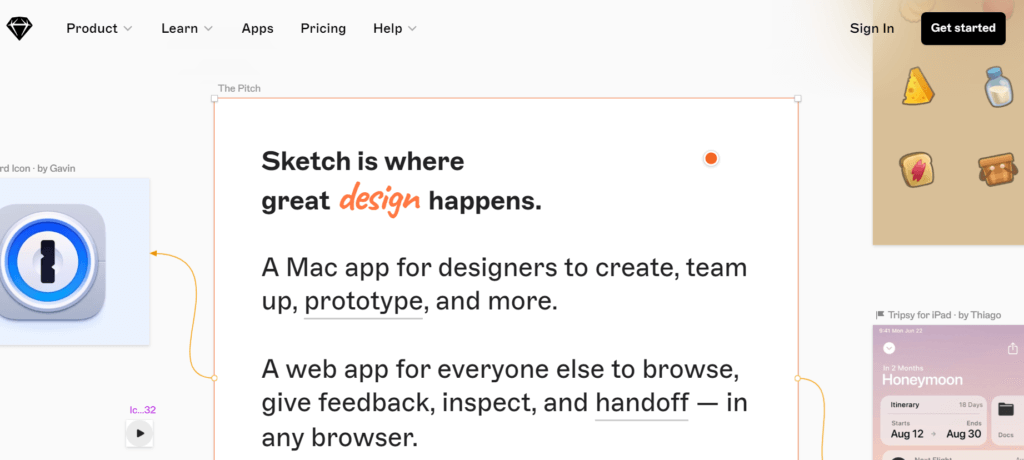
Sketch is a macOS-exclusive UI design tool that is widely used in the design community. It offers a robust set of features, including advanced vector editing, pixel-perfect precision, and an extensive library of plugins and integrations. Sketch is known for its smooth performance and user-friendly interface, making it a favorite among many designers.
Key Features:
- Intuitive interface and easy-to-use design tools
- Extensive library of plugins for enhanced functionality\
- Powerful symbols and styles for efficient design consistency
- Real-time collaboration for seamless teamwork
- Responsive design capabilities for designing across multiple devices
- Prototyping features for creating interactive and dynamic designs
- Integration with popular design tools like InVision and Zeplin for easy handoff to developers
10. Pencil Project
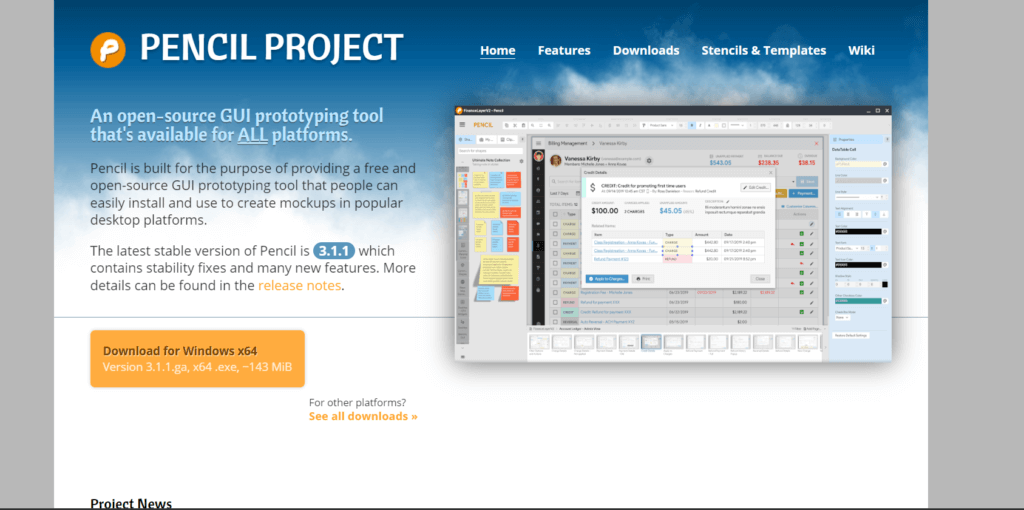
Pencil Project is a free and open-source prototyping tool that allows designers to create interactive wireframes, mockups, and diagrams. It is a versatile tool that is suitable for both beginners and experienced designers. Pencil Project offers a simple and intuitive interface, making it easy to learn and use.
Key Features:
- Drag-and-drop interface for effortless design creation
- Wide range of built-in shapes and elements for quick prototyping
- Support for multiple-page documents for creating complex designs
- Export options for sharing designs in various formats
- Collaboration features for team projects and feedback sharing
- Customizable templates for starting your design projects
- Integration with other design tools for enhanced workflow
11. Framer
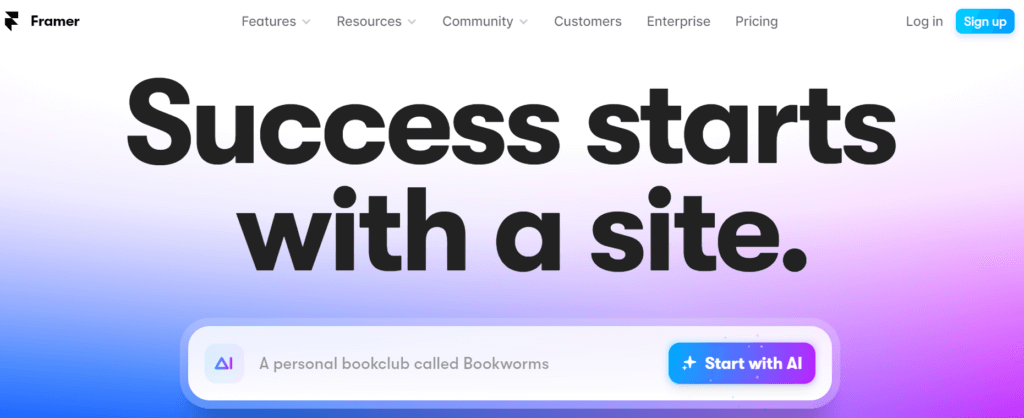
Framer is a design tool that focuses on creating interactive and dynamic prototypes. It offers a wide range of features for designers to bring their designs to life, including animation, code-based design, and advanced prototyping capabilities. With its powerful tools and intuitive interface, Framer is popular for designers who want to create engaging and interactive user experiences.
Key Features:
- Animation and interaction capabilities for creating dynamic and engaging designs
- Code-based design for more control and customization
- Advanced prototyping features for creating realistic and interactive prototypes
- Collaboration and sharing features for seamless teamwork
- Integrations with popular design tools like Sketch and Figma for easy file transfer
- Real-time sync for instant updates and changes across devices
- Customizable design templates and components for faster iterations
Considerations for Choosing the Right Alternative
Considering the compatibility of alternative tools with your existing workflow is crucial. Ensure that the tool integrates seamlessly with other software and processes you use in your UI design process.
Effective team collaboration is essential for successful UI design projects. Look for alternatives that offer robust collaboration features, such as real-time editing and commenting capabilities, to facilitate smooth communication and efficient teamwork.
Consider your specific design needs when evaluating alternative tools. Whether it’s advanced prototyping features, responsive design capabilities, or a specific plugin or extension requirement, choose an option that aligns with your unique project requirements.
Workflow Compatibility
Workflow Compatibility is a crucial aspect to consider when searching for Figma alternatives. The following key points outline the importance of workflow compatibility:
- Cross-platform support: Access your design projects seamlessly across different operating systems.
- Integration with popular design tools: Ensure smooth collaboration and easy integration with other commonly used design software.
- Seamless file import/export: Effortlessly import and export files in various formats without losing data or quality.
These factors are essential in selecting an alternative UI design tool that can seamlessly fit into your existing workflow and meet your team’s collaboration needs.
Team Collaboration Requirements
Real-time collaboration features enable seamless communication and simultaneous editing, fostering efficient teamwork. Version control and commenting systems ensure a streamlined design process by allowing team members to track changes, provide feedback, and maintain version history. User permission management ensures data security and enables the assignment of appropriate access levels for different team members.
Specific Design Needs
Advanced prototyping capabilities are a crucial requirement for UI design tools in 2024. Designers need the ability to create interactive prototypes with advanced animations, transitions, and micro-interactions to accurately showcase their designs and user flows.
In today’s digital landscape, accessible design is essential for reaching diverse audiences. UI design tools should provide features that enable designers to create interfaces that are inclusive and cater to users with disabilities or different abilities.
Responsive design support is another key aspect of modern UI design tools. With the increasing variety of devices used by users, designers need software that allows them to easily adapt their designs across different screen sizes and orientations without compromising on usability or aesthetics.
Conclusion
In conclusion, when searching for Figma alternatives, it is important to consider workflow compatibility, team collaboration requirements, and specific design needs. Workflow compatibility ensures that the alternative UI design tool seamlessly fits into your existing workflow and allows for smooth collaboration with other design software.
Real-time collaboration features, version control, and commenting systems are essential for efficient teamwork. Advanced prototyping capabilities, accessibility features, and responsive design support are also important considerations for modern UI design tools. By carefully considering these factors, managers and entrepreneurs can find an alternative that enhances productivity and allows them to get more done.
More Resources:










