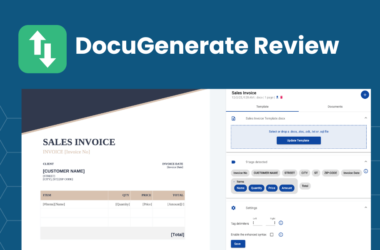Table of Contents Show
Are you looking for a powerful project management and collaboration tool? Look no further than Smartsheet. In this review, we’ll take a closer look at the key features and benefits of using Smartsheet, as well as its pricing plans and how to get started.
Whether you’re managing large-scale projects or simply need an efficient way to stay organized, Smartsheet has got you covered. Let’s dive in!
Key Features of Smartsheet
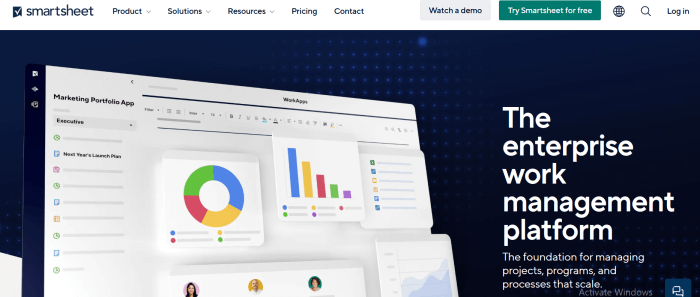
Smartsheet offers a range of views and features that enhance collaboration within a work environment. Its intuitive interface allows teams to easily share and access information, fostering effective communication and seamless teamwork.
Smartsheet’s intuitive interface and robust project management tools streamline collaboration, enabling teams to communicate and seamlessly work together effectively.
With its robust project management tools, Smartsheet streamlines the planning, execution, and monitoring of projects. Its Gantt chart view provides a visual representation of project timelines, task dependencies can be tracked through predecessors/successors functionality, facilitating efficient scheduling.
1. Collaborative Work Environment
Smartsheet offers a highly collaborative work environment, allowing multiple users to access and edit documents in real time. Its user-friendly interface makes it easy to share views and collaborate with team members, fostering effective communication and teamwork.
One of the key features is the ability to leave comments on specific cells or rows, facilitating efficient feedback and review processes.
In addition to its collaboration capabilities, Smartsheet provides robust project management tools that enable teams to plan, track progress, and meet deadlines effectively.
The platform allows for creating Gantt charts, assigning tasks with due dates, and setting dependencies between tasks for better workflow management. This comprehensive approach ensures projects stay on track while minimizing potential delays or bottlenecks.
2. Project Management Tools
Smartsheet is a comprehensive project management tool that offers a range of features to help teams stay organized and efficient. With its user-friendly interface, customizable views, and powerful automation capabilities, Smartsheet streamlines project management processes and enables collaboration across teams.
Some key features include task dependencies, Gantt charts for visualizing project timelines, real-time updates, and the ability to track progress through automated reports.
- User-friendly interface
- Customizable views
- Task dependencies
- Gantt charts for visualizing project timelines
- Real-time updates
- Automated reports
3. Task Tracking and Automation
Smartsheet offers powerful task-tracking and automation features that enhance productivity and efficiency. With its intuitive interface, users can easily create and assign tasks, set due dates, and monitor progress.
The automation capabilities streamline repetitive processes, saving time and reducing errors. Smartsheet’s comprehensive views provide a clear overview of tasks, allowing teams to stay organized and meet deadlines effectively.
One of the key advantages of Smartsheet is its ability to automate workflows, eliminating manual effort and ensuring consistent execution. By creating custom rules and triggers, users can automatically generate notifications or update statuses based on specific criteria. This feature minimizes the need for constant manual intervention in routine tasks.
Smartsheet’s task-tracking features offer robust functionality with user-friendly interfaces for efficient collaboration among team members. Its automation capabilities reduce manual workloads while improving accuracy throughout the project lifecycle.
4. Resource Management
Resource management is a key aspect of Smartsheet, offering a range of features to effectively allocate and track resources. With its intuitive interface, users can easily view and manage resource availability, assign tasks, and monitor progress in real-time.
The ability to set dependencies and establish clear timelines ensures efficient utilization of resources while minimizing bottlenecks and delays. However, some users have mentioned that the lack of advanced reporting options may be a drawback for comprehensive resource analysis.
5. Reporting and Analytics
Smartsheet offers a robust reporting feature that allows users to gain valuable insights and track progress. With customizable views and comprehensive analytics, users can easily monitor project performance and identify areas for improvement. This powerful tool provides a clear picture of project status, enabling teams to make data-driven decisions for better outcomes.
In addition to its reporting capabilities, Smartsheet also offers intuitive features for data analysis. Users can create charts, graphs, and interactive dashboards to visualize information in a meaningful way.
With the ability to analyze trends, compare metrics, and identify patterns, Smartsheet empowers users with the knowledge they need to optimize their projects efficiently.
6. Integration and Compatibility
Smartsheet offers seamless integration and compatibility with various tools, allowing users to streamline their workflow and enhance productivity.
With its versatile features and user-friendly interface, Smartsheet can be easily integrated into existing software systems, making it a valuable asset for businesses of all sizes.
The Smartsheet app is compatible with the following tools:
- Integrates seamlessly with popular apps like Microsoft Office 365, Google Suite, Salesforce, and Jira.
- Compatible with both desktop and mobile devices for on-the-go access.
- Allows data import/export in multiple formats such as Excel or CSV files.
The integration capabilities of Smartsheet make it a powerful tool that enhances collaboration and efficiency across different platforms.
Benefits of Using Smartsheet
- Improved Team Collaboration: Smartsheet provides a centralized platform for teams to collaborate on projects, allowing for real-time updates and easy communication. With features like shared dashboards and task assignments, team members can stay connected and work together efficiently.
- Enhanced Project Efficiency: By automating manual processes and providing templates for project management, Smartsheet helps streamline workflows and increase productivity. The ability to set deadlines, track progress, and receive notifications ensures that projects are completed on time with minimal delays.
- Streamlined Task Management: Smartsheet’s task management capabilities allow users to create, assign, and prioritize tasks within a project. This ensures clear accountability and visibility into individual responsibilities, helping teams stay organized and focused on their goals.
- Better Resource Allocation: With Smartsheet’s resource management tools, users can easily allocate resources based on availability and skill sets. This enables efficient planning of tasks across the team while avoiding overburdening individuals or causing bottlenecks in the workflow.
- Data Analysis And Insights: Smartsheet offers powerful data analysis tools that enable users to gather insights from their project data. Customizable reports can provide valuable information such as performance metrics or trends over time, allowing teams to make informed decisions based on accurate data.
- Seamless Integration With Other Tools: Whether it’s integrating with popular platforms like Microsoft Office or connecting with cloud storage services like Google Drive or Dropbox. Smartsheet allows seamless collaboration by syncing data from various sources into one central location.
Smartsheet Pricing Plans
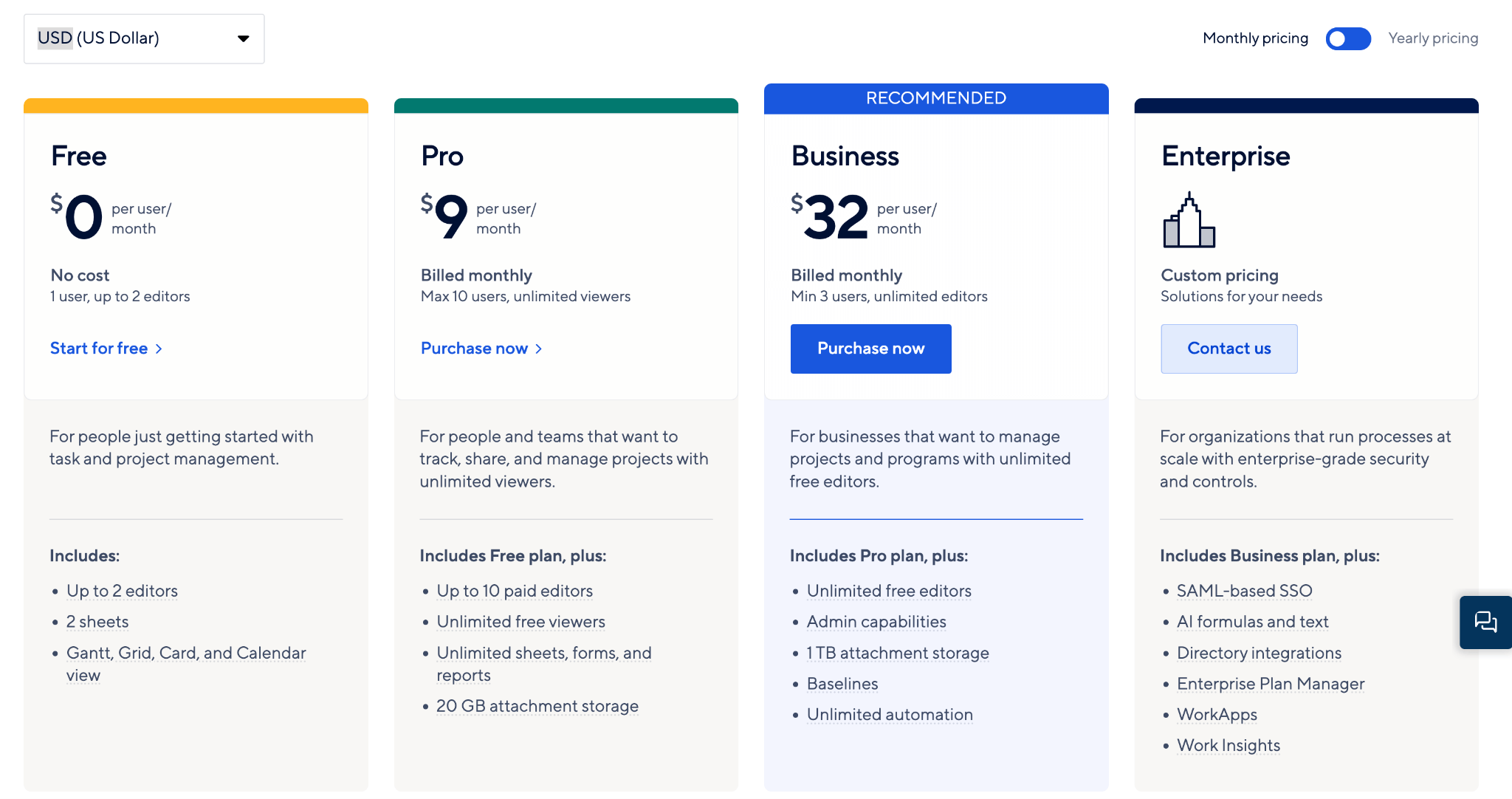
Here is the pricing structure of Smartsheet:
- The Free basic plan with up to 2 editors
- Pro plan at $9 per user/month
- Business plan at $32 per user/month
- Custom pricing for Enterprise plan
1. Pro
Pro Pricing options for individual users are flexible and affordable, making Smartsheet accessible to all. The Pro plan includes essential features such as task management, file sharing, and collaboration tools.
This plan includes 10 editors and unlimited free viewers. By using Smartsheet as an individual, you can streamline your work processes, increase productivity, and stay organized with ease. You can make attachments of 20GB, and add unlimited sheets, reports, and forms.
2. Business
Different pricing tiers are available for businesses using Smartsheet, ensuring that there is a plan suitable for every company’s needs and budget. The Business plan offers advanced collaboration and project management features, allowing teams to work together seamlessly on projects of any size.
With Smartsheet, businesses can improve productivity and efficiency by streamlining workflows, automating repetitive tasks, and providing real-time visibility into project progress. Moreover, the business plan includes:
- 1 TB file attachment
- Unlimited editors
- Unlimited automation
- Baselines
- Admin and team management
3. Enterprise
Customizable solutions for large organizations are a key feature of Smartsheet’s Enterprise plan. With the ability to tailor the platform to specific business needs, teams can optimize their workflows and improve efficiency on a larger scale. This flexibility ensures that Smartsheet can adapt to the unique requirements of enterprise-level use cases.
The Enterprise plan also offers advanced security and administration capabilities, providing peace of mind for organizations with sensitive data. With strict access controls, user management features, and encryption protocols, Smartsheet prioritizes protecting confidential information. Administrators have full control over permissions and can monitor activity across the platform.
Scalability and integration options further enhance Smartsheet’s suitability for enterprise-level use cases. The platform seamlessly integrates with other tools commonly used in large organizations, allowing for streamlined processes and efficient collaboration across teams. Additionally, as companies grow or evolve their operations, they can easily scale up their usage or extend functionality within the Enterprise plan.
These are the features that you can find in the enterprise package of Smartsheet:
- SSO for sign-in
- Work insights
- Work apps with advanced integrations
- AI formulas
Conclusion
After carefully analyzing the features and benefits of Smartsheet, it is evident that this project management tool offers immense value to businesses. Its intuitive interface, customizable workflows, and real-time collaboration capabilities make it a valuable asset for streamlining operations and improving productivity.
Is Smartsheet Worth the Investment? Absolutely. While there may be other project management tools available in the market, Smartsheet stands out with its extensive functionality and user-friendly design. The software’s ability to adapt to various industries and scale alongside growing businesses makes it a worthwhile investment that will yield long-term results.
For businesses seeking an efficient solution for managing projects, tasks, and teams, we highly recommend implementing Smartsheet into your workflow. With its robust features like Gantt charts, resource allocation tools, and automated notifications, you can effectively track progress and ensure the timely completion of projects while fostering collaboration among team members.
Smartsheet proves to be an invaluable tool for organizations looking to streamline their project management processes. Its impressive range of features coupled with ease of use make it a standout choice in the market.
More articles: