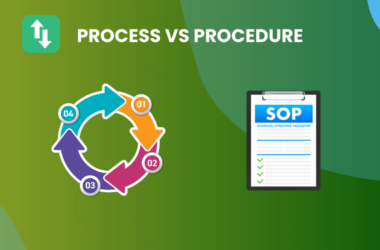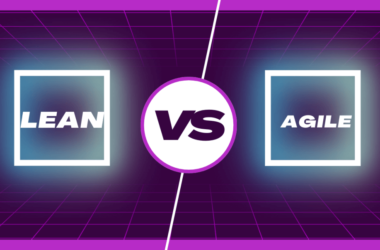Table of Contents Show
In today’s fast-paced business world, project management tools have become essential for teams to stay organized and collaborate effectively. Two of the most popular options on the market are Jira and Wrike.
Both offer a wide range of features and functionality that can greatly enhance productivity. In this blog post, we will provide a detailed analysis of these tools, comparing their key features, ease of use, pricing plans, and customer support.
Whether you’re considering switching from one tool to another or simply exploring your options for project management software, this article will help you make an informed decision.
Overview of Jira and Wrike
Jira and Wrike are both powerful software development tools designed to streamline project management and collaboration. Jira offers a comprehensive range of features that cater specifically to the needs of software developers, allowing teams to track issues, manage workflows, and prioritize tasks with ease.
On the other hand, Wrike provides a more versatile platform suitable for various industries beyond just software development. Its robust set of features enables efficient task management, real-time communication, and seamless integration with third-party applications. Both platforms offer unique advantages depending on the specific requirements of your projects.
What is Jira?
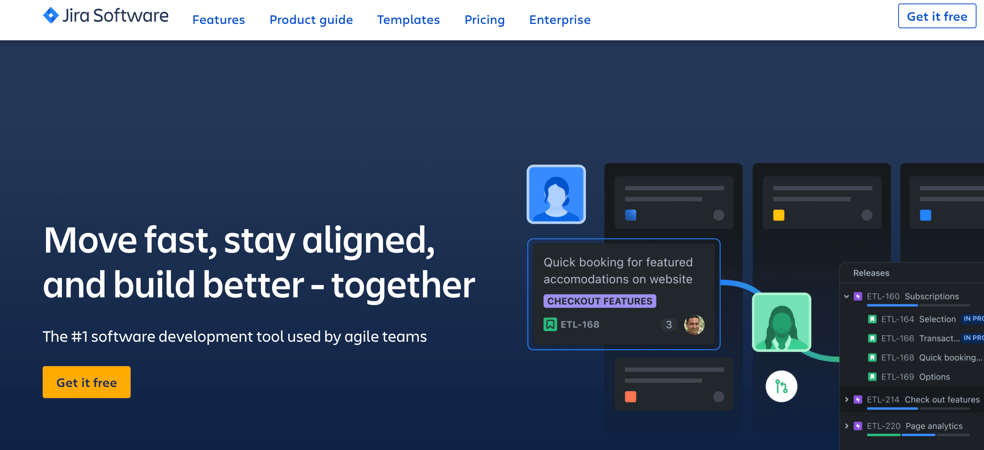
Jira is a powerful software development tool designed to streamline project management and collaboration. With its comprehensive features, it provides an efficient solution for teams looking to track tasks, manage workflows, and monitor progress in the software development process.
Key features of Jira include:
- Customizable dashboards
- Agile boards, and issue tracking capabilities.
- It offers functionality such as task assignment, prioritization, and time tracking to ensure smooth project execution.
- Additionally, Jira integrates seamlessly with other tools commonly used in software development like GitLab and Bitbucket for enhanced collaboration and productivity.
- Complete project management
- In-depth report for the projects and issues
- File sharing and attachment
- Epics, and tags management
Integration capabilities are one of the standout strengths of Jira as it allows seamless connectivity with various external tools used throughout the software development lifecycle. This enables teams to leverage existing technologies while benefiting from the robust project management features offered by Jira.
What is Wrike?
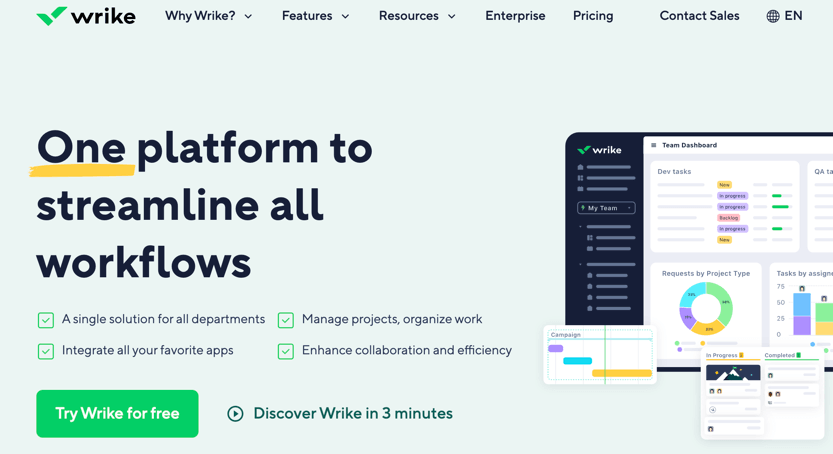
Wrike is a powerful project management software designed to streamline and optimize workflows. It offers a wide range of features and functionalities that make it ideal for teams involved in software development, marketing campaigns, or any collaborative projects. With its user-friendly interface and intuitive design, Wrike helps teams stay organized, track progress, and meet deadlines more efficiently.
Key Features and Functionality of Wrike:
- Task management: Easily create, assign, prioritize, and track tasks.
- Gantt charts: Visualize project timelines for better planning and resource allocation.
- File sharing: Collaborate on documents by uploading files directly within the platform.
- Customizable dashboards: Tailor your workspace to display the most relevant information at a glance.
Collaboration and Communication Tools in Wrike:
- Discussion threads: Engage in real-time conversations within tasks or projects.
- @mentions: Notify team members or request their input by mentioning them directly.
- Activity stream: Stay up-to-date with all project updates through a centralized feed.
Comparison of Features
Let’s do a Jira vs Wrike comparison for the features now:
1. Project Management
Customizable project workflows allow you to tailor your project management process to meet the specific needs of your team and projects. With this feature, you can define and automate task dependencies, approvals, and notifications, ensuring smooth progress throughout the entire project lifecycle.
Agile methodology support ensures that your team can easily adopt an iterative approach to project management. By enabling features like sprints, user stories, and Kanban boards, you can promote collaboration, flexibility, and continuous improvement within your projects.
Gantt chart visualization provides a visual representation of tasks and their dependencies over time. This feature allows for better planning and resource allocation by providing a clear overview of project timelines. With drag-and-drop functionality and real-time updates on progress, Gantt charts help teams stay organized and on track with their deliverables.
2. Task Tracking
Ability to create and assign tasks, ensuring efficient task management. Real-time task updates and progress tracking enable teams to stay updated on project status. Prioritization and deadline management features help in organizing tasks effectively.
Overall, effective task tracking is crucial for successful project management. With the ability to create and assign tasks, track real-time updates, and prioritize deadlines, teams can ensure efficient workflow and meet project goals.
3. Collaboration Tools
Discussion boards serve as a valuable tool for team communication, allowing members to share ideas, ask questions, and provide feedback in a centralized space. This fosters collaboration and ensures everyone is on the same page.
File sharing and version control features streamline document management by providing a secure platform for storing and accessing files. With activity feeds offering real-time updates, team members can stay informed about project progress, task assignments, and any changes made within the system. These collaboration tools enhance productivity and facilitate seamless teamwork.
As we delve deeper into comparing Jira vs Wrike in terms of features and functionality, it’s crucial to assess their capabilities in project management software specifically tailored for large organizations with complex requirements.
In this analysis, we will explore how these platforms perform across various aspects such as task tracking, collaboration tools like discussion boards for team communication or file sharing with version control mechanisms; integration options including third-party apps; reporting capabilities along with comprehensive analytics that provide actionable insights into performance metrics – all essential factors when determining which solution best meets your organization’s needs.
4. Integration Options
- Seamlessly integrate with popular development tools such as Git and Jenkins to enhance your team’s productivity.
- Synchronize with third-party applications like Google Drive and Dropbox for easy access to files and documents.
- Leverage extensive API capabilities to create custom integrations tailored specifically to your business needs.
5. Reporting and Analytics
Detailed project dashboards with key metrics visualization, customizable reports for performance analysis, and trend analysis based on historical data are some of the powerful reporting and analytics features offered by both Jira and Wrike.
These tools provide valuable insights into project progress, team performance, and overall productivity. With their user-friendly interfaces and robust reporting capabilities, users can easily track important metrics, create customized reports for in-depth analysis, and identify trends to make informed decisions.
6. User Interface
Color scheme and visual design play a crucial role in the user interface. Jira offers a clean and professional look with its minimalist color palette, ensuring clarity and focus. On the other hand, Wrike provides more flexibility with customizable themes, allowing users to personalize their workspace according to their preferences.
Layout and placement of elements are key factors for an intuitive user experience. Jira follows a structured approach by organizing elements logically, making it easy to navigate through tasks and workflows. In contrast, Wrike offers a more dynamic layout where users can customize the arrangement of panels and widgets based on their workflow requirements.
Customization options are essential for tailoring the user interface to individual needs. With Jira, users have limited customization options but can take advantage of various plugins and integrations available in its extensive marketplace.
Wrike excels in this aspect by offering numerous customization possibilities such as creating custom fields, templates, dashboards, and automating workflows using advanced features like request forms.
Overall Jira delivers simplicity along with powerful functionality while still providing room for expansion through plugins; whereas Wrike focuses on versatility by allowing extensive customization options that cater to unique workflow requirements.
7. Navigation and Organization
Menu structure and accessibility play a crucial role in the user experience of project management software like Jira and Wrike. Both platforms offer intuitive menu structures that are easy to navigate, ensuring users can quickly find the features they need. Accessibility is also prioritized, with clear labeling and logical grouping of functions.
Search functionality is another key aspect of navigation and organization in Jira and Wrike. Both platforms provide robust search capabilities, allowing users to locate specific tasks or projects efficiently. With advanced search filters and keyword-based searches, finding relevant information becomes effortless.
Task categorization and labeling significantly contribute to efficient navigation within Jira and Wrike. Both platforms offer customizable options for categorizing tasks based on priority, status, assignee, or other parameters. Clear labels ensure easy identification of tasks at a glance, streamlining workflow management.
Overall, Jira and Wrike excel in their navigation systems by providing intuitive menu structures with accessible features while offering powerful search functionality along with customizable task categorization options for effective organization.
Pricing and Plans
Jira vs Wrike pricing comparison:
Jira Pricing and Plans
Pricing tiers and options for Jira are designed to accommodate businesses of all sizes, with plans ranging from small teams to enterprise-level organizations. Each plan offers a different set of features and functionalities tailored to specific needs.
Jira’s pricing plans include various features such as project tracking, issue management, customizable workflows, advanced reporting capabilities, and integration with other tools. This ensures that users have access to the necessary tools they need for efficient project management based on their chosen plan.
Jira plans are scalable and flexible, allowing businesses to adapt as they grow. Whether you’re starting small or expanding rapidly, Jira provides the flexibility needed to adjust your subscription accordingly without compromising functionality or performance. This scalability ensures that you can continue using Jira even as your organization’s requirements change over time.
Jira plan details:
- Free plan at $0/month
- Standard plan at $7.75/user per month
- Premium plan at $15.25/user per month
- Custom Enterprise plan is also available
Wrike Pricing and Plans
Wrike offers a flexible pricing structure that allows users to choose a plan that suits their needs and budget. When comparing pricing with Jira, Wrike provides different subscription levels that cater to various business requirements.
However, it’s important to note that certain Wrike plans may have additional costs or limitations that should be considered before making a decision.
Wrike plan details:
- Free plan at $0/month
- Team plan at $9.80/user per month
- Business plan at $24.80/user per month
- Enterprise custom plan
- Pinnacle plan for extreme customization
Customer Support
Jira’s customer support offers a comprehensive knowledge base and documentation to assist users in troubleshooting issues independently. Additionally, their prompt response rate through email and phone ensures quick resolution of any inquiries or concerns.
Wrike’s customer support team is readily available via live chat, offering real-time assistance to users. Their dedicated support agents are knowledgeable about the software’s features and provide personalized solutions to address user queries effectively.
Jira Customer Support
At Jira, we prioritize providing top-notch customer support to ensure that our clients have a seamless experience. With our 24/7 availability, you can reach out to us anytime for assistance.
Our knowledgeable support team is always ready to address your queries and provide effective solutions promptly. In addition, we offer dedicated account managers who are committed to understanding your specific needs and helping you maximize the value of your Jira software.
Wrike Customer Support
A responsive ticketing system, live chat support during business hours, and comprehensive online documentation are the pillars of Wrike’s customer support. With a responsive ticketing system in place, users can submit their queries and concerns with ease, knowing that they will receive prompt assistance from the support team.
Additionally, live chat support during business hours ensures that customers can have real-time conversations with knowledgeable representatives for immediate resolutions. Lastly, Wrike provides comprehensive online documentation that serves as a valuable resource for self-help and troubleshooting purposes.
Conclusion
In conclusion, both Jira and Wrike offer a wide range of features and functionality that can greatly enhance project management efficiency.
While Jira excels in agile methodologies and is preferred by software development teams, Wrike’s user-friendly interface and versatile task management capabilities make it suitable for various industries. Ultimately, the choice between Jira and Wrike depends on the specific needs of your team and the nature of your projects. Share your feedback on both the project management tools at: [email protected]
More Resources: