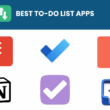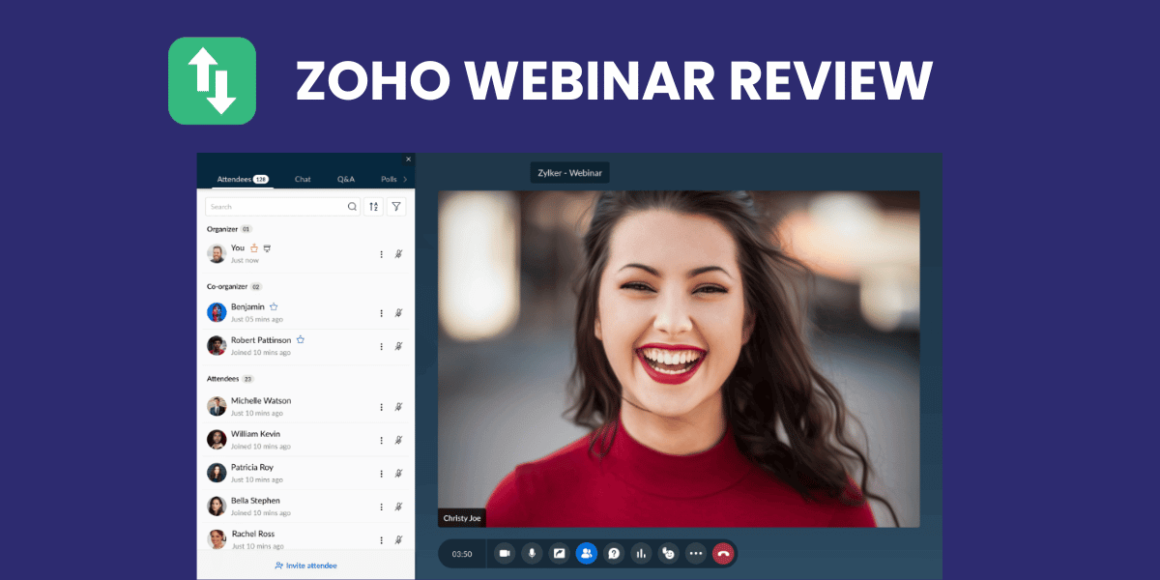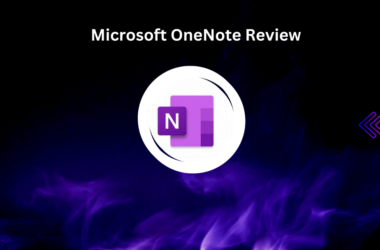Table of Contents Show
Webinars have become an indispensable tool for communication, marketing, and training. Whether it’s for engaging with potential customers, conducting virtual meetings, or hosting large-scale training sessions, webinars offer a versatile and effective solution.
Zoho Webinar is a comprehensive and feature-rich option among the numerous webinar platforms available today.
In this review, we will delve into the various aspects of Zoho Webinar, exploring its features, benefits, and overall user experience.
Overview of Zoho Webinar
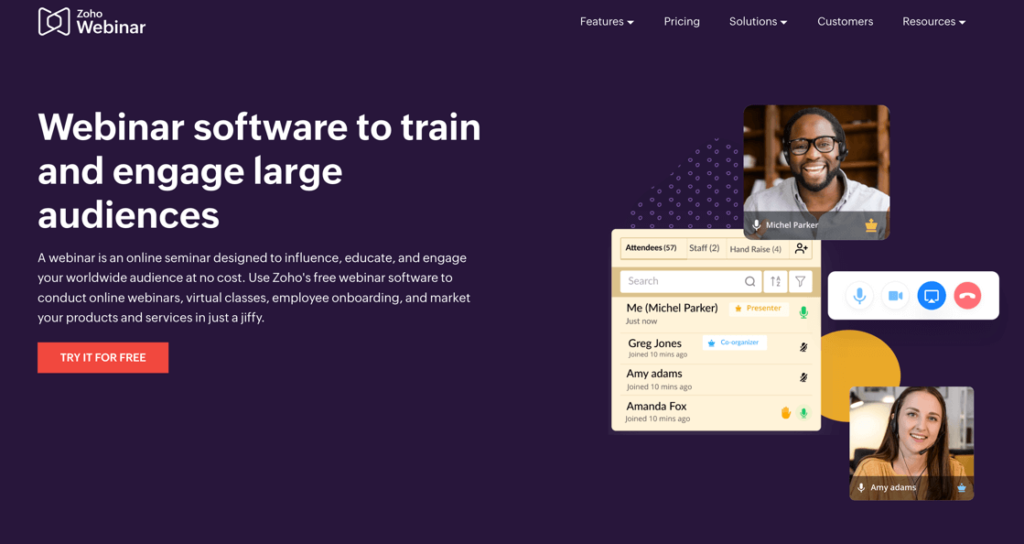
Zoho Webinar is a part of the Zoho suite of tools, a well-known name in the business software industry. Zoho Corporation has provided a wide range of software solutions for businesses of all sizes.
Zoho Webinar is designed to facilitate seamless online meetings and webinars, integrate smoothly with other Zoho products, and offer a robust feature set to enhance virtual communication.
Part of the extensive Zoho suite, Zoho Webinar integrates seamlessly with other Zoho applications, making it an excellent choice for businesses that already rely on Zoho’s ecosystem for their operations.
Zoho Webinar caters to the needs of businesses and organizations of all sizes, offering a comprehensive set of tools to manage, conduct, and analyze webinars effectively.
This webinar platform is efficient, simple, and has an intuitive user interface while offering scalability and flexibility for each user.
It can be used to conduct large-scale collaboration of webinars with full efficiency. Moreover, you can engage with your audience using polls, reactions, and surveys. Zoho Webinar makes it easy to share the recordings on the cloud and utilize webinar analytics for decision-making.
Key Features of Zoho Webinar
Zoho Webinar comes packed with various features that cater to the needs of businesses and organizations looking to conduct professional and engaging webinars.
Whether hosting a product demo, conducting a training session, or engaging with potential customers, Zoho Webinar provides the tools you need to create professional and interactive webinars.
Here’s a detailed look at some of the key features that make Zoho Webinar stand out:
1. Webinar Scheduling and Management
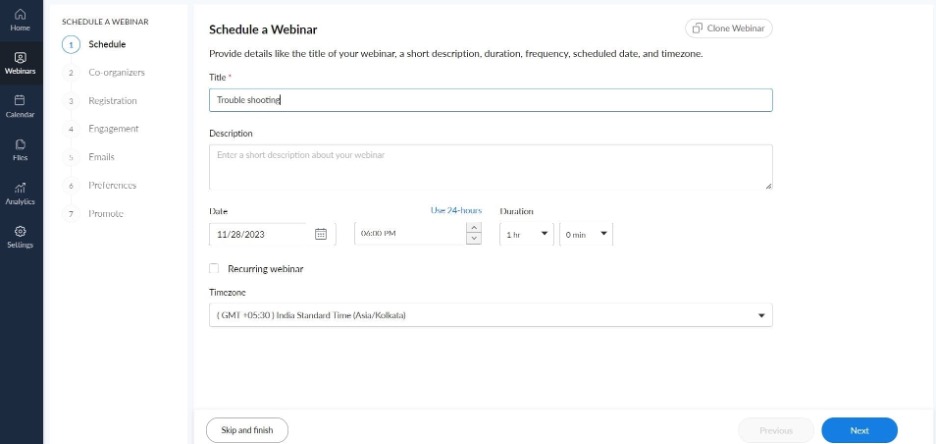
Zoho Webinar simplifies the process of scheduling and managing webinars. You can easily set up one-time or recurring webinars, ensuring that your sessions are well-organized and consistent.
The platform allows you to schedule webinars in advance, providing ample time to promote and prepare for your events.
2. Registration and Attendee Management
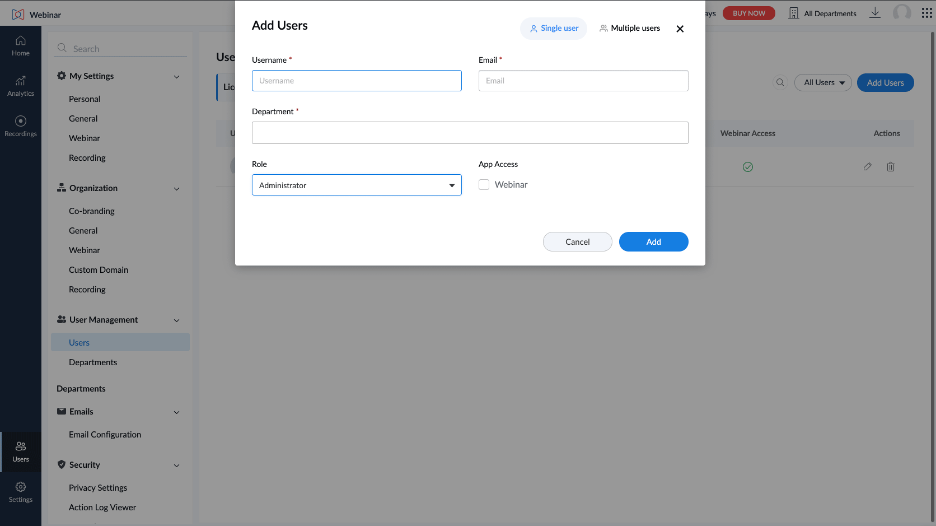
Managing registrations and attendees is a breeze with Zoho Webinar. You can create customizable registration forms to capture essential information from your participants.
This feature helps you gather relevant data and insights about your audience before the webinar even begins.
Additionally, Zoho Webinar offers tools to track registrations, manage attendee lists, and send out reminders to ensure maximum attendance.
3. Customizable Registration Forms
Zoho Webinar allows you to design registration forms that align with your brand’s identity. You can customize the forms with your logo, colors, and fields to collect specific information from your attendees.
This personalization helps create a cohesive brand experience and ensures you gather the data you need to tailor your webinar content effectively.
4. Email Notifications and Reminders
Keeping your audience informed and engaged is crucial for a successful webinar. Zoho Webinar provides automated email notifications and reminders, ensuring that your attendees are well aware of the event details and schedules. You can customize these emails to include important information, such as webinar links, agendas, and any pre-webinar materials.
5. Screen Sharing and Presentation Tools
Effective presentations are at the heart of any successful webinar. Zoho Webinar offers high-quality screen-sharing capabilities, allowing you to share your screen, presentations, documents, and other content seamlessly.
This feature is particularly useful for product demos, training sessions, and collaborative discussions. The platform supports various presentation formats, making it easy to deliver your content professionally.
6. Recording and Playback Options
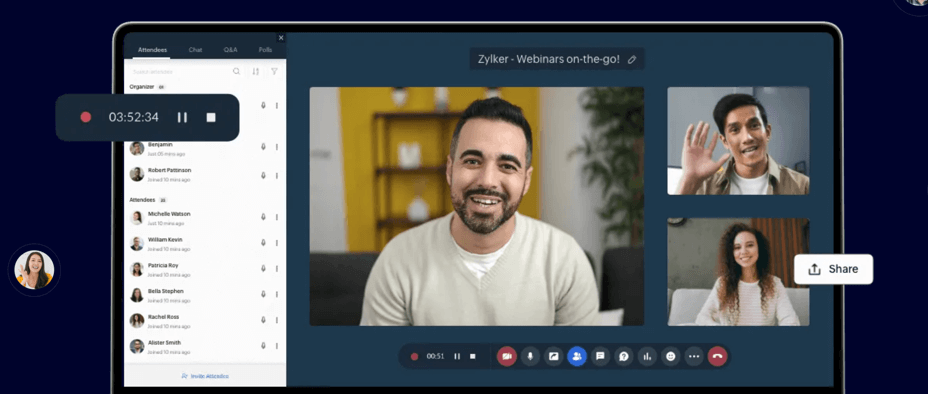
One of the standout features of Zoho Webinar is its recording and playback functionality. You can record your webinars and make them available for playback to attendees who couldn’t join the live session.
This feature is invaluable for extending the reach of your content and providing ongoing value to your audience. Recorded webinars can be shared, reviewed, and repurposed for future use.
7. Interactive Tools (Polls, Q&A, Chat)
Engaging your audience during a webinar is essential for maintaining interest and gathering feedback. Zoho Webinar includes interactive tools such as polls, Q&A sessions, and live chat.
These features allow you to interact with your participants in real-time, making your webinars more dynamic and interactive. Polls can be used to gauge audience opinions, while Q&A sessions enable participants to ask questions and receive immediate answers.
8. Detailed Analytics and Reporting
Understanding the performance of your webinars is crucial for continuous improvement. Zoho Webinar provides detailed analytics and reporting features, giving you insights into attendee behavior, engagement levels, and overall webinar effectiveness.
You can track metrics such as registration numbers, attendance rates, poll responses, and more. These insights help you evaluate the success of your webinars and make data-driven decisions for future events.
User Experience and Interface
Zoho Webinar boasts a user-friendly interface that is easy to navigate. The design is clean and intuitive, allowing users to find the tools and features they need quickly. Customizability is another strong point, with options to personalize the webinar experience to match your brand’s look and feel.
Integration and Compatibility
One of the significant advantages of Zoho Webinar is its integration capabilities. It seamlessly integrates with other Zoho applications such as Zoho CRM, Zoho Campaigns, and Zoho Projects.
Additionally, it is compatible with various third-party tools, enhancing its functionality and flexibility. The availability of API and developer support further extends its integration possibilities.
Pricing and Plans
| Plans | Pricing | What’s Included? |
|---|---|---|
| Free Plan | $0/month | 100 Attendees 60 mins per webinar Screen sharing |
| Standard | $9/organizer/month | Everything in Free 10GB storage Webinars up to 24 hours Multiple portals |
| Professional | $19/organizer/month | Everything in Standard Registration moderation Custom Domain Live Streaming Premium Support |
Zoho Webinar offers multiple pricing tiers to suit different needs and budgets. The plans range from a basic free version with limited features to more advanced paid plans that offer extensive functionalities.
Each tier includes different features, allowing users to choose a plan that best fits their requirements. Compared to competitors, Zoho Webinar is cost-effective, offering a good balance of features and affordability.
A free trial of 15 days and demo options are also available, allowing users to test the platform before committing to a paid plan.
The plans offered are:
- Free
- Standard
- Professional
Apart from the plans, Zoho Webinars offer add-ons, such as Additional storage of up to 1TB (priced at $3/month per organization for each 25 GB), moreover, you can get Toll free numbers from different countries at $20/month per organization.
Benefits of Using Zoho Webinar
Using Zoho Webinar comes with several benefits that enhance user engagement and streamline webinar management.
- Enhanced User Engagement: To engage users, you can use features like polls, Q&A sessions, and live chat to help keep participants engaged and involved.
- Efficient Management of Webinar Logistics: The platform’s scheduling, registration, and management tools simplify the process of organizing and running webinars.
- Detailed Analytics and Reporting: Zoho Webinar provides detailed analytics and reports, offering insights into attendee behavior and webinar performance.
- Successful Usage Examples: Numerous businesses have used Zoho Webinar to conduct training sessions, product demos, and marketing events. These case studies highlight the platform’s effectiveness in various scenarios.
Customer Support and Resources
Zoho Webinar offers robust customer support and a wealth of resources to help users get the most out of the platform.
Support is available through various channels, including email, phone, and live chat. The platform also provides extensive documentation, tutorials, and a user community to assist with any issues or questions.
Important Links For Customer Support
- Help Center: https://help.zoho.com/portal/en/kb/zoho-webinar
- Contact Support: https://www.zoho.com/webinar/call-me.html
- Forum: https://help.zoho.com/portal/en/community/zoho-webinar
- Email: [email protected]
Social Media Links for Zoho Webinar:
- Twitter: https://x.com/Zoho_Webinar
- LinkedIn: https://www.linkedin.com/showcase/zohowebinar
Mobile Apps:
User Reviews and Feedback
User reviews of Zoho Webinar are generally positive, with many praising its ease of use, comprehensive feature set, and integration capabilities.
One of the customers, says:
“Zoho Webinar has been a game-changer for us, elevating our webinar experience with its user-friendly interface and interactive features. It’s become an invaluable tool for communicating with our audience and driving growth.”
Nitin Naveen (VP at Aicorespot)
Overall, user satisfaction is high, making Zoho Webinar a popular choice for businesses and organizations of all sizes.
User Ratings:
Here are the user ratings on renowned review sites for Zoho Webinar:
Security
Zoho Webinar usage is secure, and the organization takes user privacy seriously. Here are the security features you can get on Zoho Webinar:
- On-premise installation for the software
- Activity logger
- Data cleanup request
- Data anonymization
- Data backup on two servers
- A dedicated server is available
- SSO
- SAML
- You can request data export or deletion
Conclusion
Zoho Webinar is a powerful and versatile tool for conducting online meetings and webinars. Its comprehensive feature set, ease of use, and seamless integration with other Zoho products make it an excellent choice for businesses looking to enhance their virtual communication capabilities.
While there are some areas for improvement, the platform’s strengths far outweigh its weaknesses. Whether you are a small business owner, a marketer, or a trainer, Zoho Webinar offers a reliable and effective solution for your webinar needs.
Feel free to share your feedback about the Zoho Webinar with us at [email protected]
You May Also Like: