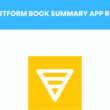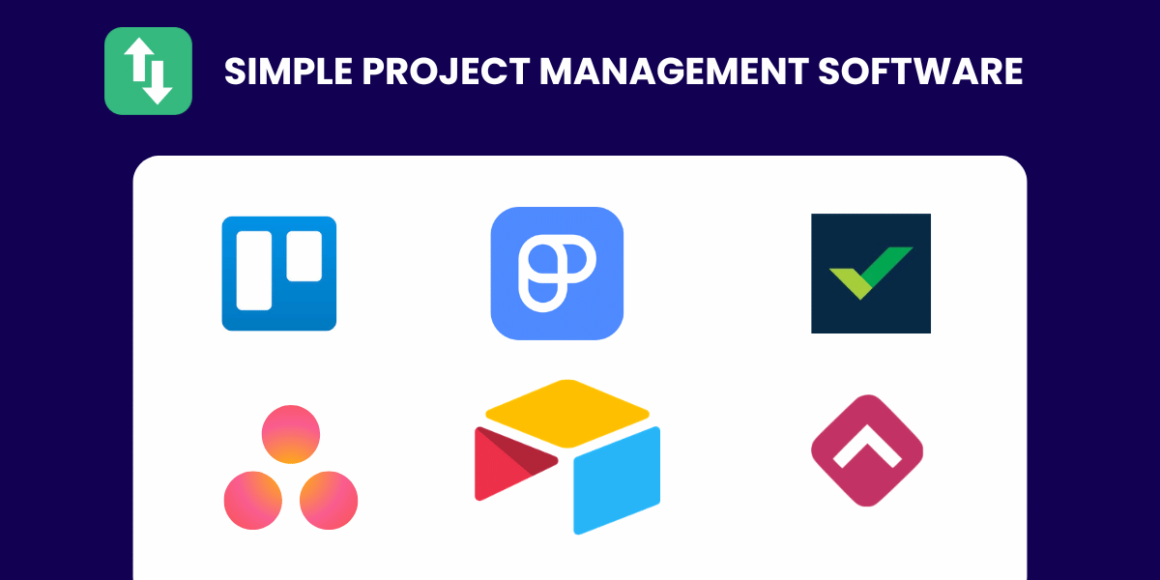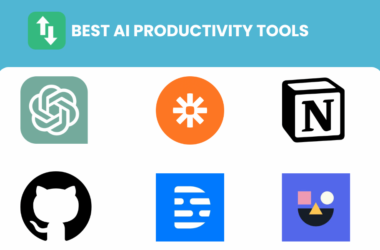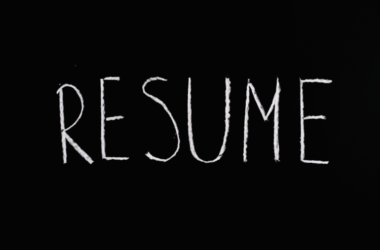Table of Contents Show
Whether you’re a seasoned project manager or someone looking to organize personal tasks, the right project management software can make a world of difference.
However, the sheer number of tools available can be overwhelming. That’s why simplicity is key.
In this article, we’ll explore the best simple project management software of 2025, helping you find tools that are not only effective but also easy to use.
Criteria for Choosing Simple Project Management Software
When selecting project management software, simplicity shouldn’t mean sacrificing functionality. Here are the key criteria we considered:
- User-friendliness: Intuitive interfaces that require minimal learning curves.
- Essential features: Core functionalities like task management, deadlines, and progress tracking.
- Customization options: Ability to tailor the tool to fit specific project needs.
- Pricing: Affordable solutions that offer good value for money.
- Integration capabilities: Compatibility with other tools and platforms you already use.
Top Simple Project Management Software of 2025
1. Trello
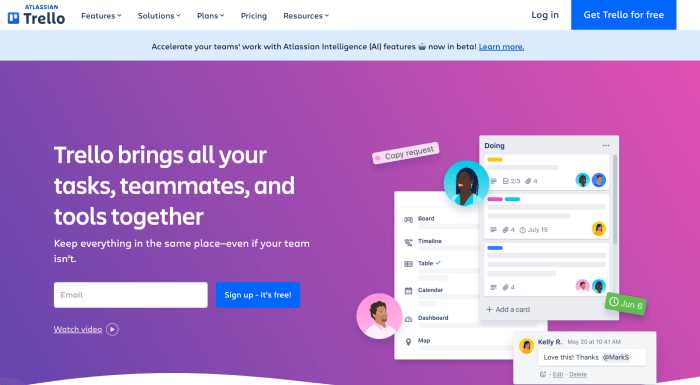
Trello is a visual project management tool that utilizes boards, lists, and cards to help users organize and prioritize projects in a fun and flexible way. It’s particularly known for its intuitive drag-and-drop interface, making it easy for anyone to get started quickly.
How does Trello help in project management?
Trello simplifies project management by providing a visual overview of tasks and progress, enabling team collaboration and real-time updates. Its simplicity and flexibility make it suitable for various project types, from personal to professional.
Key Features:
- Visual Kanban boards and cards
- Drag-and-drop functionality
- Checklists within cards
- Real-time collaboration
- Integration with apps like Slack and Google Drive
Pros and Cons:
- Pros: Intuitive and easy to use, highly visual, customizable.
- Cons: Limited advanced features for complex project management.
Pricing:
- Free plan available
- Premium plans start at $10 per user per month
Use Case:
Ideal for content calendar management, where tasks can be visually organized and deadlines easily tracked.
2. Upbase
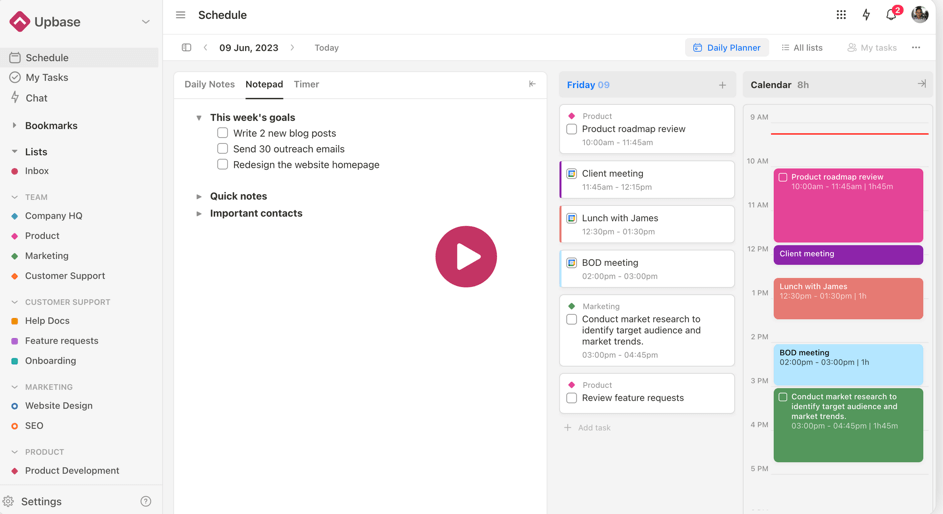
Upbase is a simple yet powerful project management tool designed to help teams and individuals stay organized and productive. Its straightforward interface makes task management effortless.
How does Upbase help in project management?
Upbase helps streamline task management and team collaboration with its easy-to-use interface and essential project management features, making it perfect for both small teams and individuals.
Key Features:
- Task lists and assignments
- Due dates and reminders
- File attachments
- Team collaboration tools
- Mobile app
Pros and Cons:
- Pros: User-friendly, affordable, and great for small teams.
- Cons: Lacks advanced project management features.
Pricing:
- Free plan available
- Premium plans start at $5 per user per month
Use Case:
Perfect for small businesses managing day-to-day tasks and team collaboration.
3. Plaky
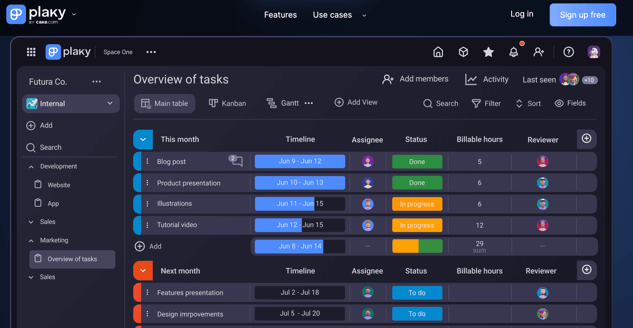
Plaky is a project management tool that focuses on simplicity and effectiveness. It provides essential features to manage projects without overwhelming users with unnecessary complexity.
How does Plaky help in project management?
Plaky helps teams stay organized and on track with its intuitive interface and essential project management tools, making it easy to manage tasks and collaborate.
Key Features:
- Task management
- Project timelines
- Team collaboration
- File sharing
- Notifications and alerts
Pros and Cons:
- Pros: Easy to use, has essential features, and is good for team collaboration.
- Cons: Limited customization options.
Pricing:
- Free plan available
- Premium plans start at $7 per user per month
Use Case:
Ideal for startups looking for a simple tool to manage projects and collaborate effectively.
4. Wrike
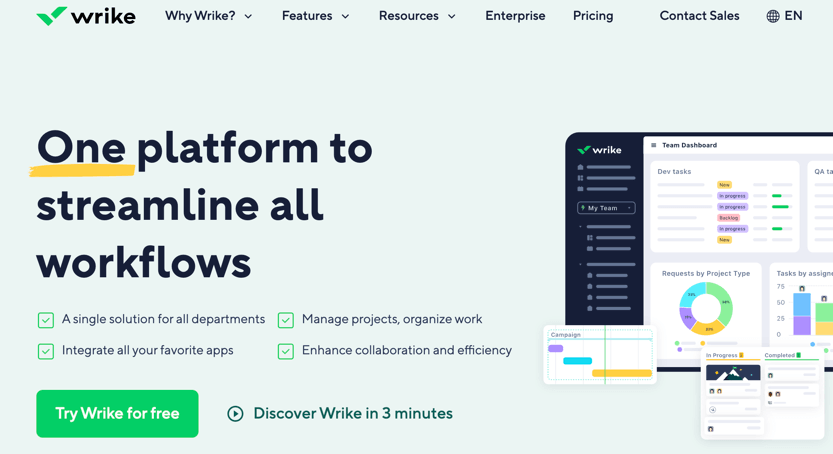
Wrike is a versatile project management tool that offers robust features to manage complex projects while maintaining a user-friendly interface. It’s designed to cater to teams of all sizes.
How does Wrike help in project management?
Wrike enhances project management by providing powerful tools for planning, tracking, and collaborating, helping teams stay productive and aligned with their goals.
Key Features:
- Task and project tracking
- Customizable workflows
- Real-time collaboration
- Reporting and analytics
- Integration with other tools
Pros and Cons:
- Pros: Powerful features, highly customizable, great for complex projects.
- Cons: It can be overwhelming for new users.
Pricing:
- Free plan available
- Premium plans start at $9.80 per user per month
Use Case:
Excellent for large teams managing complex projects with multiple stakeholders.
5. ProjectManager.com
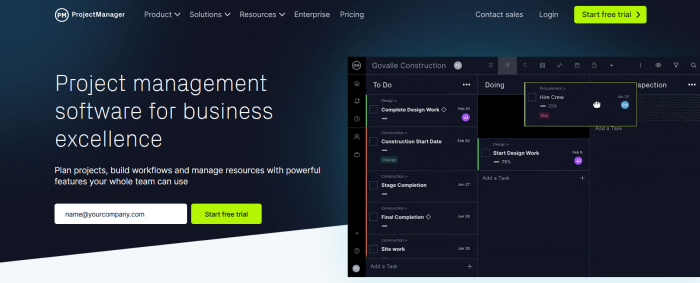
ProjectManager.com is an all-in-one project management software designed to help teams plan, track, and deliver projects efficiently. It combines robust project management features with a simple interface.
How does ProjectManager.com help in project management?
ProjectManager.com helps streamline project management by offering tools for planning, scheduling, and tracking projects, ensuring teams can deliver projects on time and within budget.
Key Features:
- Task management
- Gantt charts
- Time tracking
- Collaboration tools
- Reporting and dashboards
Pros and Cons:
- Pros: Comprehensive features, user-friendly, good for project tracking.
- Cons: Can be pricey for small teams.
Pricing:
- Plans start at $15 per user per month
Use Case:
Ideal for project managers overseeing multiple projects and requiring detailed tracking and reporting.
6. Asana
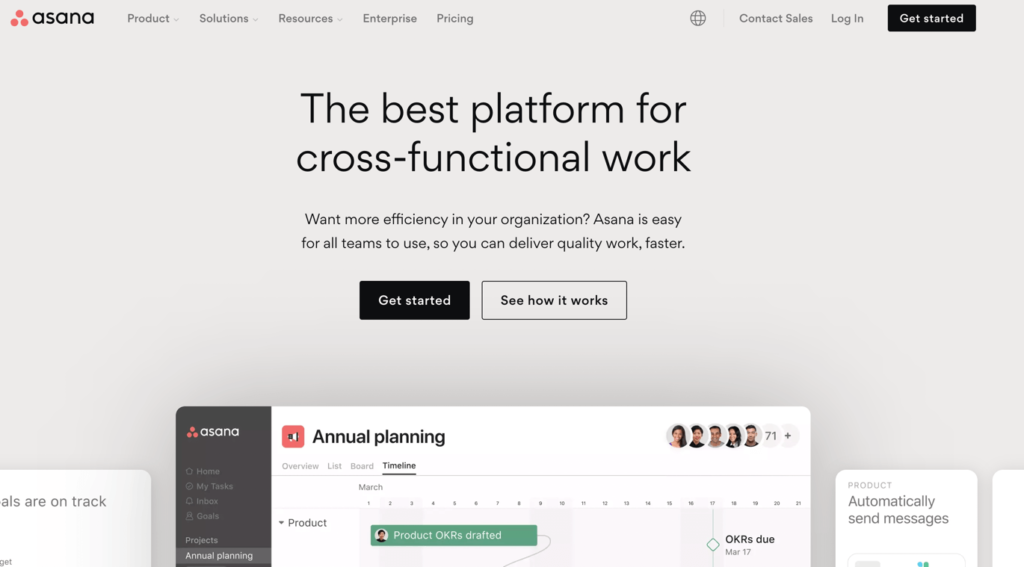
Asana is a popular project management tool known for its flexibility and ease of use. It helps teams coordinate and manage their work effectively, regardless of the project’s complexity.
How does Asana help in project management?
Asana helps teams stay organized and productive by providing a platform to manage tasks, set deadlines, and collaborate in real time, ensuring everyone is aligned and on track.
Key Features:
- Task assignments and deadlines
- Project timelines
- Workflow automation
- Integration with numerous apps
- Customizable project views
Pros and Cons:
- Pros: Robust feature set, excellent for team collaboration, intuitive interface.
- Cons: Can be overwhelming for very simple projects.
Pricing:
- Free plan available
- Premium plans start at $10.99 per user per month
Use Case:
Perfect for marketing teams managing multiple campaigns with detailed task assignments and deadline tracking.
7. ClickUp
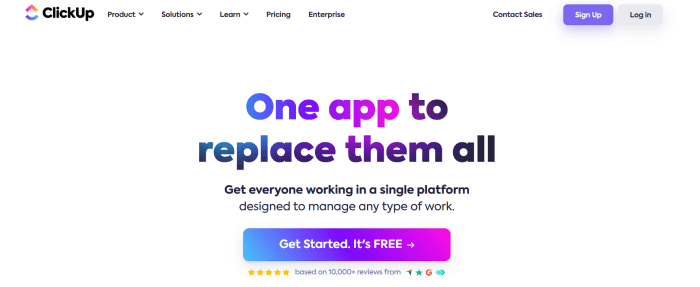
ClickUp is a comprehensive project management tool that aims to replace all other workplace apps. It offers a wide range of features and customization options to suit various project needs.
How does ClickUp help in project management?
ClickUp helps improve productivity by consolidating all project management tasks into a single platform, allowing for better organization, tracking, and collaboration.
Key Features:
- Task management with subtasks
- Time tracking
- Goal setting and tracking
- Wide range of integrations
- Customizable views
Pros and Cons:
- Pros: Extremely feature-rich, highly customizable, and scalable.
- Cons: Can be too complex for very basic needs.
Pricing:
- Free plan available
- Premium plans start at $5 per user per month
Use Case:
Great for growing startups managing multiple projects, tracking team productivity, and setting long-term goals.
8. Nuclino
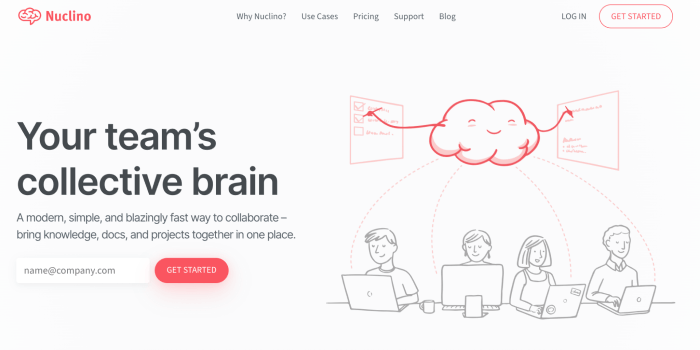
Nuclino is a simple and collaborative project management tool designed for teams to share and manage knowledge. It’s known for its clean and intuitive interface.
How does Nuclino help in project management?
Nuclino helps teams organize their work and knowledge in one place, making it easy to collaborate and stay aligned on projects and tasks.
Key Features:
- Real-time collaborative documents
- Visual boards and graphs
- Easy-to-use editor
- Integrations with other tools
- Knowledge management
Pros and Cons:
- Pros: Clean interface, great for knowledge sharing, easy collaboration.
- Cons: Limited advanced project management features.
Pricing:
- Free plan available
- Premium plans start at $5 per user per month
Use Case:
Ideal for teams needing a simple tool to manage knowledge and collaborate on projects effectively.
9. Airtable
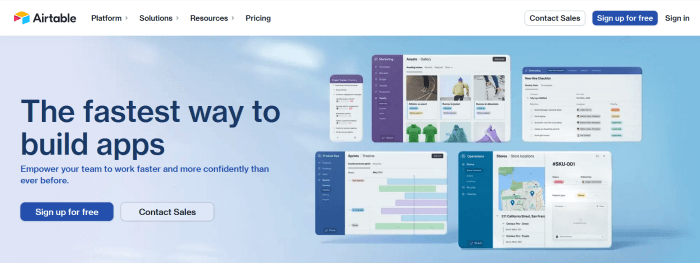
Airtable is a flexible and versatile project management tool that combines the simplicity of a spreadsheet with the power of a database. It’s highly customizable and suitable for various types of projects.
How does Airtable help in project management?
Airtable helps teams manage projects by providing a flexible platform that can be tailored to fit specific needs, enabling effective organization, tracking, and collaboration.
Key Features:
- Customizable templates
- Kanban, grid, calendar, and gallery views
- Collaboration tools
- Powerful filtering and sorting
- Integration with numerous apps
Pros and Cons:
- Pros: Highly customizable, versatile, and user-friendly.
- Cons: Can be complex to set up initially.
Pricing:
- Free plan available
- Premium plans start at $10 per user per month
Use Case:
Great for creative teams needing a flexible tool to manage projects, from content creation to event planning.
10. ActiveCollab
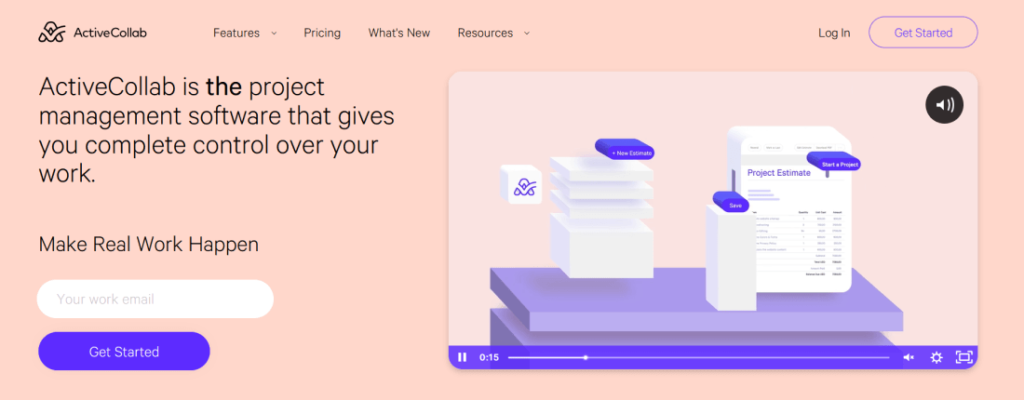
ActiveCollab is a project management and collaboration tool designed to help teams stay organized, productive, and on track with their work. It offers a range of features to support various project management needs.
How does ActiveCollab help in project management?
ActiveCollab simplifies project management by providing tools for task management, time tracking, and team collaboration, making it easier for teams to manage projects and meet deadlines.
Key Features:
- Task management
- Time tracking
- Invoicing and budgeting
- Team collaboration tools
- Project timelines
Pros and Cons:
- Pros: Comprehensive features, great for team collaboration, supports invoicing.
- Cons: Can be expensive for small teams.
Pricing:
- Plans start at $7.50 per user per month
Use Case:
Ideal for agencies and freelancers who need to manage projects, track time, and handle invoicing in one platform.
11. Zoho Projects
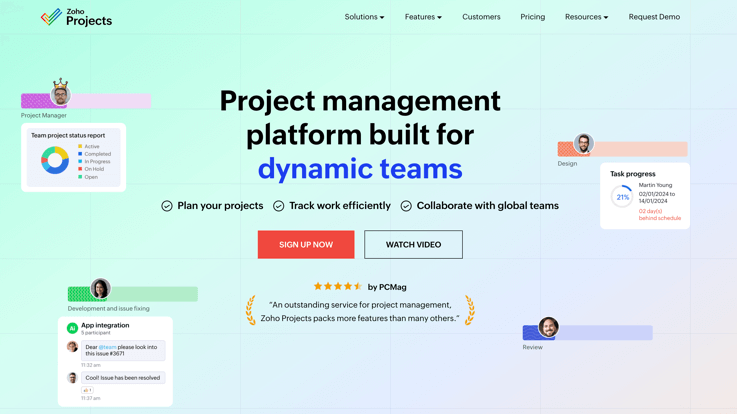
Zoho Projects is a cloud-based project management tool that offers a comprehensive set of features to help teams plan, track, and collaborate on projects. It integrates seamlessly with other Zoho apps.
How does Zoho Projects help in project management?
Zoho Projects helps teams stay organized and efficient by providing tools for task management, time tracking, and collaboration, ensuring projects are completed on time and within budget.
Key Features:
- Task automation and scheduling
- Time tracking and timesheets
- Gantt charts for project planning
- Document management and collaboration
- Customizable dashboards and reports
Pros and Cons:
- Pros: Seamless integration with Zoho apps, comprehensive features, and user-friendly.
- Cons: Limited customization options.
Pricing:
- Free plan available
- Premium plans start at $5 per user per month
Use Case:
Great for businesses already using the Zoho suite, providing a unified platform for project management and other business needs.
Also, see:
Exploring Zoho Webinar: Features, Pricing, and Benefits
12. Confluence
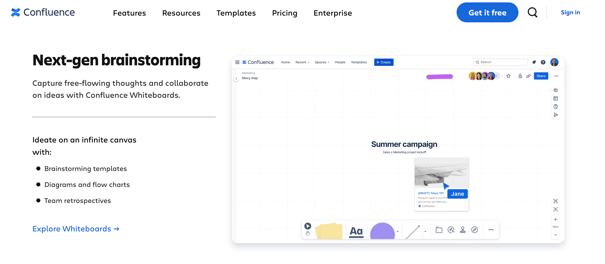
Confluence by Atlassian is a powerful team collaboration tool that supports project management through knowledge sharing and documentation. It is particularly beneficial for teams that need a central place to organize project information and collaborate effectively.
Key Features:
- Collaborative workspaces
- Integration with Jira for project tracking
- Real-time editing and commenting
- Advanced search and content organization
- Customizable templates
Pros and Cons:
- Pros: Excellent for documentation; integrates well with other Atlassian tools; robust collaboration features.
- Cons: The learning curve for new users; can become cluttered without proper organization.
Pricing:
- Plans start at $5 per user per month.
Use Case:
Confluence is perfect for IT and software development teams that need a centralized documentation hub to complement their project management efforts.
More Reading:
12 Free Jira Alternatives To Boost Team’s Productivity
13. HubPlanner
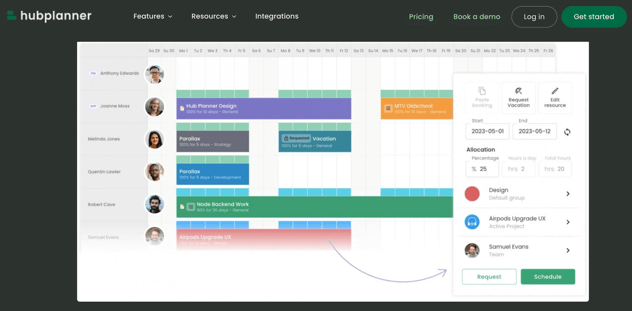
HubPlanner is a resource management and project scheduling tool designed for professional services teams. It offers a range of features to help managers allocate resources efficiently and keep projects on track.
Key Features:
- Resource scheduling and allocation
- Timesheets and time tracking
- Project budgeting and forecasting
- Custom reporting and analytics
- Integration with popular tools like Slack and Zapier
Pros and Cons:
- Pros: Excellent resource management features; intuitive interface; customizable reports.
- Cons: Higher price point; limited project management features beyond resource scheduling.
Pricing:
- Plans start at $7 per user per month.
Use Case:
HubPlanner is ideal for agencies and professional services firms that need to manage resources and project timelines effectively.
14. GanttPro
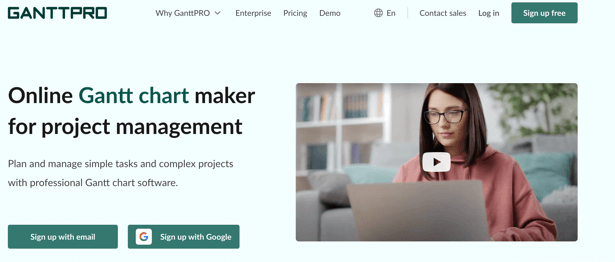
GanttPro is a project management tool that emphasizes Gantt charts to help managers plan and visualize project timelines. It is designed to simplify the process of project scheduling and resource management.
Key Features:
- Interactive Gantt charts
- Task and milestone management
- Resource allocation and workload management
- Collaboration and sharing capabilities
- Time tracking and reporting
Pros and Cons:
- Pros: User-friendly Gantt charts; robust planning features; good value for money.
- Cons: Limited integration options; less suitable for agile projects.
Pricing:
Plans start at $8.90 per user per month.
Use Case:
GanttPro is perfect for project managers who prefer visual planning tools and need to manage complex project timelines.
15. ProProfs Project
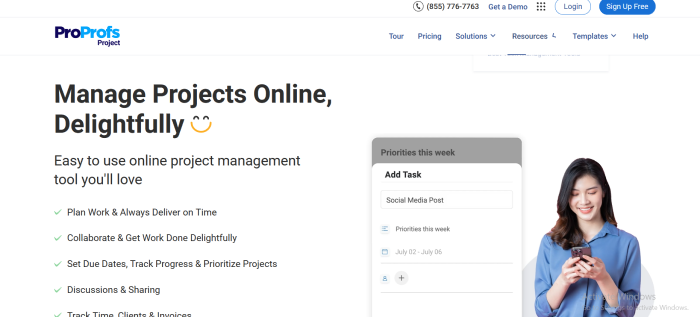
ProProfs Project is an easy-to-use project management software that helps teams plan, collaborate, and deliver projects on time. It offers a range of tools to simplify task management and enhance team productivity.
Key Features:
- Task and project tracking
- Gantt charts and calendar views
- Time tracking and invoicing
- Collaboration and file sharing
- Customizable workflows and templates
Pros and Cons:
- Pros: Intuitive interface; good collaboration features; affordable pricing.
- Cons: Limited advanced features; basic reporting capabilities.
Pricing:
- Plans start at $2 per user per month.
Use Case:
ProProfs Project is ideal for small teams and freelancers who need a straightforward tool to manage their projects and tasks.
16. Notion
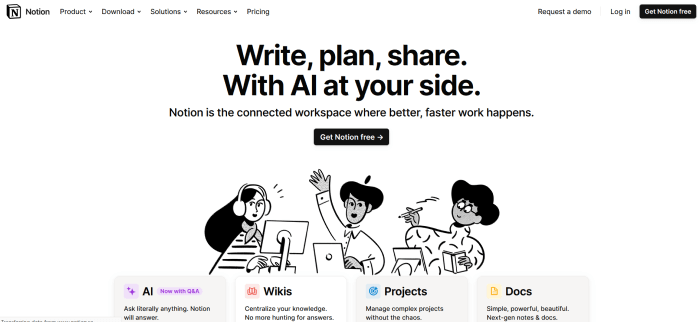
Notion is an all-in-one workspace that combines project management, note-taking, and collaboration tools. It is highly customizable, allowing users to create their workflows and organize information in a way that suits their needs.
Key Features:
- Customizable content blocks
- Task and project tracking
- Databases and templates
- Real-time collaboration and commenting
- Integration with other apps
Pros and Cons:
- Pros: Versatile and highly customizable; excellent for both personal and team use.
- Cons: Can have a steep learning curve due to its flexibility; lacks some specialized project management features.
Pricing:
- Free plan available;
- Premium plans start at $4 per user per month.
Use Case:
Notion is perfect for individuals and small teams who need a flexible tool to manage various types of projects and tasks.
17. Smartsheet
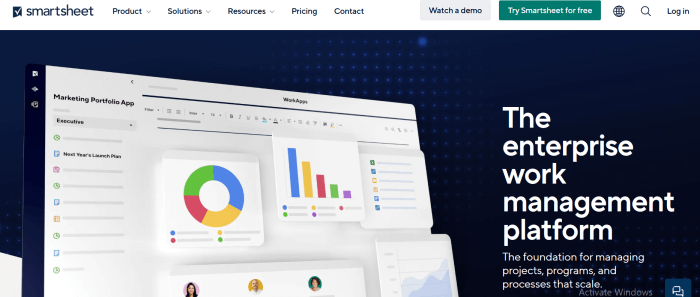
Smartsheet is a versatile project management tool that uses a spreadsheet-like interface to help teams manage projects, automate workflows, and improve collaboration.
Key Features:
- Grid, card, Gantt, and calendar views
- Workflow automation
- Real-time collaboration and sharing
- Resource management and reporting
- Integration with numerous third-party apps
Pros and Cons:
- Pros: Flexible and powerful; strong collaboration and automation features.
- Cons: Can be complex for new users; higher pricing tier.
Pricing:
- Plans start at $14 per user per month.
Use Case:
Smartsheet is ideal for teams that prefer a spreadsheet interface and need powerful project management and automation features.
18. Todoist
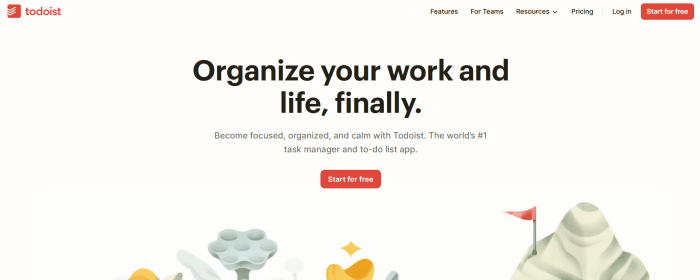
Todoist is a simple, yet powerful, task management app designed to help individuals and teams keep track of their tasks and projects. It is known for its minimalist design and ease of use.
Key Features:
- Task and subtask organization
- Priority levels and labels
- Productivity tracking with Karma points
- Integration with calendars and other apps
Pros and Cons:
- Pros: Easy to use; great for individual productivity; clean interface.
- Cons: Lacks advanced project management features; limited collaboration capabilities.
Pricing:
- Free plan available;
- Premium plans start at $3 per month.
Use Case:
Todoist is perfect for individuals managing personal tasks and small work projects, helping them stay organized and productive.
19. Taiga
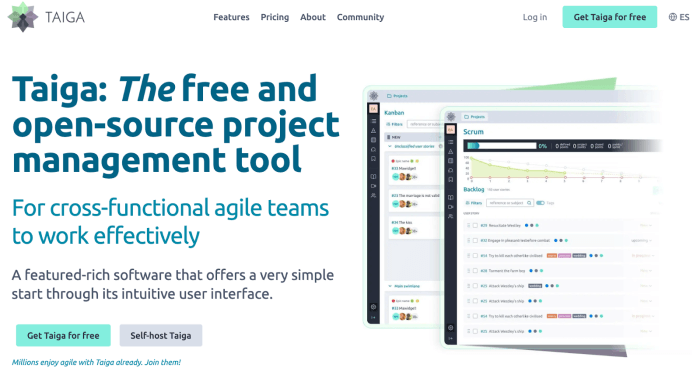
Taiga is an open-source project management tool designed for agile teams. It offers a range of features to help teams plan, track, and deliver projects efficiently.
Key Features:
- Agile project management with Scrum and Kanban boards
- Issue tracking and backlog management
- Customizable workflows
- Collaboration and team communication
- Integration with popular development tools
Pros and Cons:
- Pros: Great for agile teams; open-source and customizable; strong project tracking features.
- Cons: May require technical expertise to set up and customize; limited reporting features.
Pricing:
- Free plan available;
- Premium plans start at $5 per user per month.
Use Case:
Taiga is ideal for agile software development teams that need a flexible and customizable project management tool.
20. ProofHub
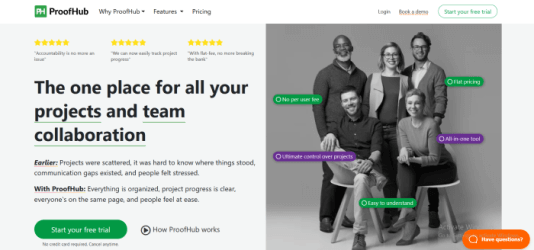
ProofHub is an all-in-one project management and team collaboration software that helps teams plan, collaborate, and deliver projects efficiently. It offers a range of tools to streamline workflows and improve productivity.
Key Features:
- Task management with Kanban and Gantt views
- Time tracking and reporting
- File sharing and collaboration
- Customizable workflows and templates
- Integration with third-party apps
Pros and Cons:
- Pros: Comprehensive feature set; user-friendly interface; good for team collaboration.
- Cons: Limited advanced features; higher pricing tier.
Pricing:
- Flat rate pricing starts at $45 per month.
Use Case:
ProofHub is perfect for medium-sized teams that need an all-in-one project management solution to enhance collaboration and streamline workflows.
21. nTask
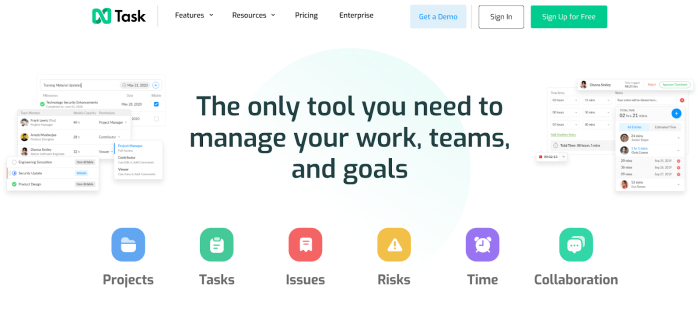
nTask is a simple and intuitive project management tool designed to help teams plan, track, and collaborate on projects. It offers a range of features to simplify task management and improve team productivity.
Key Features:
- Task and project tracking
- Time tracking and timesheets
- Meeting management
- Risk management and issue tracking
- Integration with popular apps
Pros and Cons:
- Pros: Easy to use; good for small teams and individual projects; affordable pricing.
- Cons: Limited advanced features; basic reporting capabilities.
Pricing:
- Free plan available;
- Premium plans start at $2.99 per user per month.
Use Case:
nTask is ideal for small teams and freelancers who need a straightforward tool to manage their projects and tasks effectively.
Additional Tips for Choosing Simple Project Management Software
- Assessing your needs: Determine what features are most important for your projects.
- Trial periods and demos: Take advantage of free trials to test the software before committing.
- Considering team size and collaboration needs: Ensure the tool supports the number of users and collaboration features you need.
- Checking for customer support and resources: Reliable customer support can make a big difference in getting the most out of the software.
Conclusion
The right project management software can simplify your work and boost productivity. Each project tool offers unique features that cater to different needs, from team projects to personal task management.
By assessing your requirements and taking advantage of free trials, you can find the best simple project management software to help you stay organized and efficient in 2025.
Happy project managing!
Share which project management is your favorite, and if we missed any mention worthy tool reach us out at steve@productivityshift.com
Hand Curated For You: