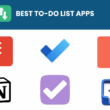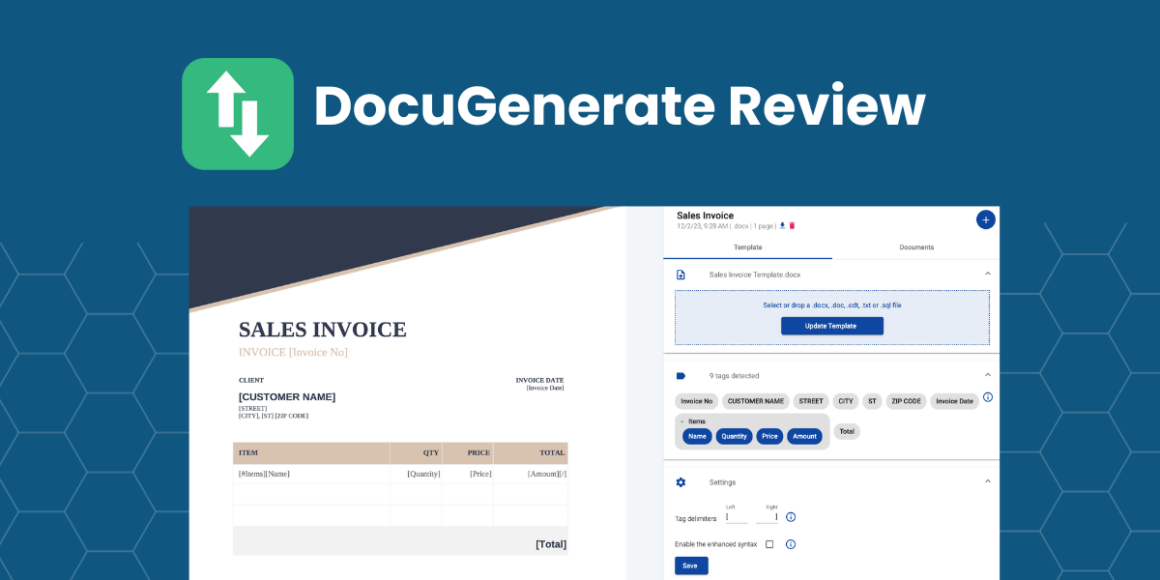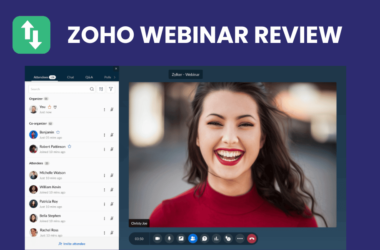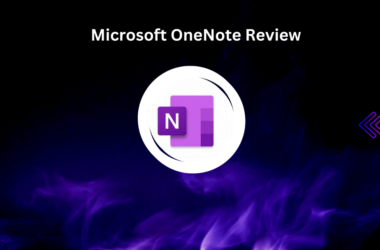Table of Contents Show
This week’s exclusive is DocuGenerate – a one-of-a-kind document generation platform that lets you automate and help you scale your business.
If you are a regular reader of ‘Productivity Shift’, you should know how we review products. We look out for innovation and see how it can make the lives of people more productive.
In this sense, DocuGenerate is one of a kind. We will review DocuGenerate in this post based on features, usability, pricing, pros, cons, and customer support.
Read on…
What is DocuGenerate?
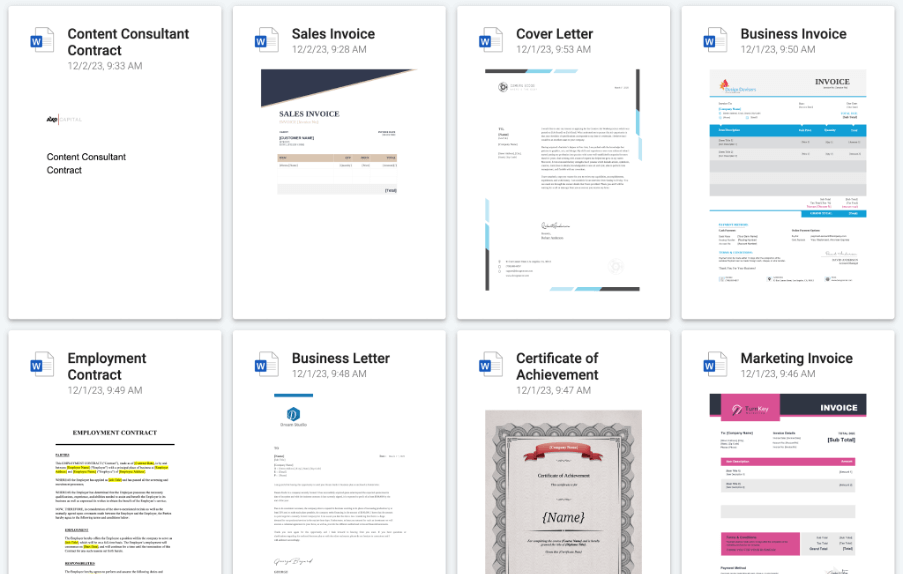
DocuGenerate is a robust PDF Generation API that streamlines your document creation process and gives you the capability to automate your tasks without any hassle. The advanced features, and user-friendly interface, make it a perfect solution for entrepreneurs, and managers who are looking to get more done efficiently.
If you want to create documents, such as letters, contracts, service agreements, certificates, and invoices on scale, then DocuGenerate is a good fit for your business needs.
Using and adapting to this app is quite easy, requiring no technical expertise to begin with.
Getting Started With DocuGenerate
The onboarding process is simple and easy for anyone who wants to create online documents for their business or personal gigs.
1. Creating a Template
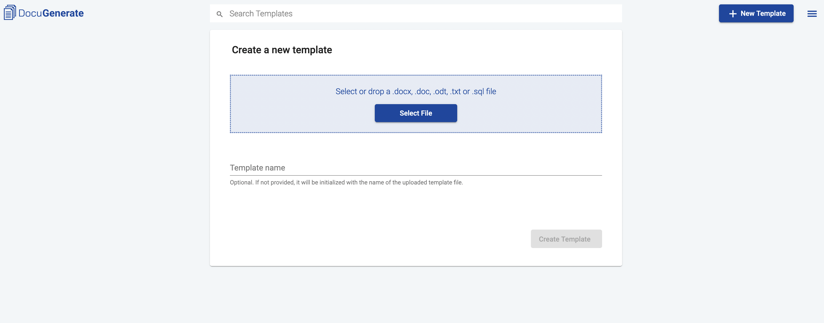
Once you sign up, you will be taken to the DocuGenerate dashboard. Here you can create your template, and give it a name.
You can drag and drop your document in DOCX, DOC, TXT, SQL, and ODT, or click “Select File” to choose from your computer.
2. Viewing the Template
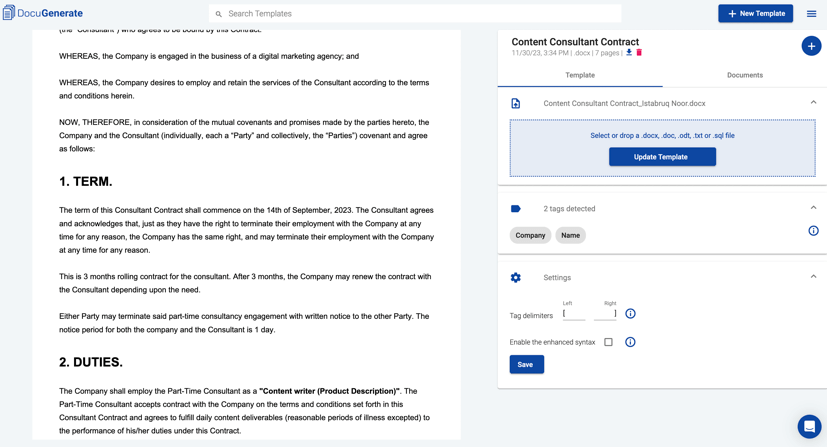
Once the document is uploaded, it is saved as your template and you can see it on the DocuGenerate dashboard.
Make sure that you add the tags to your document, as they will be automatically detected by the app. In our “Content Consultant Contract” we used tags like [Name], and [Company] for example.
3. Generating New Documents
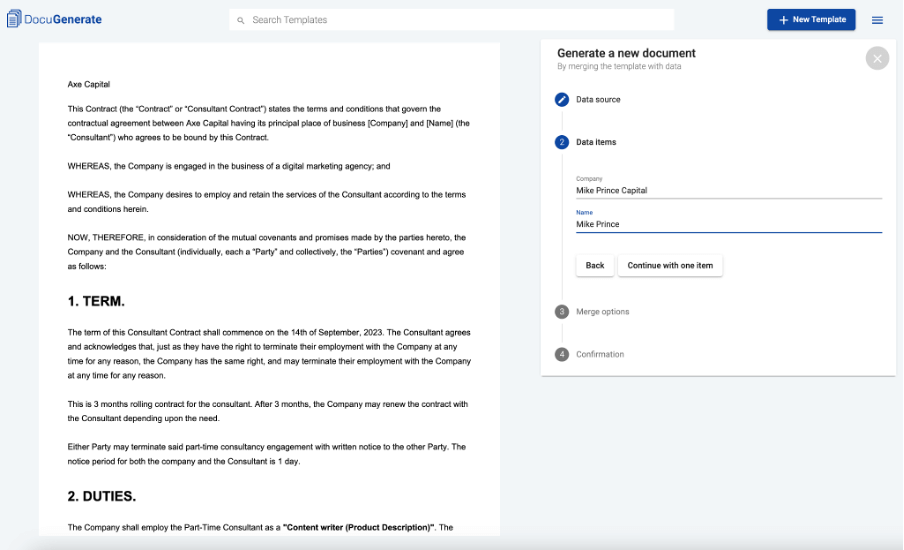
Once your template is saved, you can generate new documents from it. To create new documents, you will need to set data source, and data items, merge options, and confirm the document by giving it a name.
You can provide the data using the following methods:
DocuGenerate Pricing
DocuGenerate offers usage-based pricing, and the clients are billed at the end of the month based on the number of documents generated.
| Plans | Price | What’s Included? |
| Free | $0/month | 20 Free Docs/month 2 Templates Full API access |
| Plus | $19/month | 500 Docs/month 5 Templates Full API Access $0.04 per additional document |
| Premium | $39/month | 2000 Docs/month 20 Templates Full API Access $0.02 per additional document |
| Business | $99/month | 10,000 Docs/month 100 Templates Full API Access $0.01 per additional document Priority Support |
DocuGenerate Features
1. Automated Document Creation
Whether you are creating proposals, invoices, reports, or certificates, DocuGenerate will save you effort and time. You can create hundreds of documents in just a few clicks. There is no need to spend hours creating Word or Google documents manually each time for your business operations.
Users can simply create PDF documents by uploading Word files containing merge tags. Other products require you to define your templates in HTML, but using DocuGenerate will make your work easier since you’ll be using a text editor that you’re already familiar with.
2. Advanced Templates
DocuGenerate offers advanced templates that you can use to create professional-looking and personalized documents. You can easily modify the font, color, layout, add your logo, and align it to your brand preference. These templates ensure that you can save time creating documents, and leave a lasting impression on your clients.
The DocuGenerate offers sample templates for:
- Invoices
- Certificates
- Contracts
- Letters
3. Security and compliance
Using DocuGenerate, you can prioritize the compliance and security of your documents. It offers secure storage and ensures your data is protected. This platform complies with industry regulations and standards, giving you peace of mind that your documents are in safe hands.
When generating the documents via the API, it’s even possible to receive the generated documents in binary format. This approach is interesting for privacy reasons, as documents are not stored anywhere in the cloud. Instead, they are delivered directly to you in binary form.
4. Tags and Delimiters
You can add merge tags to your documents, such as [Name], [Date], [Company], [Address] etc. Once you click on the tags, it will be highlighted in the template. If the tags are not added properly, the app will give a prompt to edit and correct your merge tags.
DocuGenerate will auto-detect your merge tags and will show up in the document template panel. Moreover, you can set delimiters for your merge tags so that they will be matched with your document template.
5. Export Documents
All your documents will be exported in a PDF format, but you can also export your data in Microsoft Word (docx), Microsoft Word 2007 (doc), OpenDocument format (odt), Plain Text (txt), HyperText Markup Language (HTML) and Portable Network Graphics (png).
6. DocuGenerate API
DocuGenerate enables developers to create applications with its REST API. Once you create an account you can access your API key by going to the settings tab. From there you can copy your API key and use that with API Reference available in the DocuGenerate resources to develop your applications with document generation functionality. This allows you to easily integrate the DocuGenerate platform into your software apps.
Creating documents is straightforward by making POST requests to the DocuGenerate API and providing the data as a JSON array for bulk document generation or as a JSON object if you only want to generate one document at a time.
Check out the API Quick Start and the Developer Help Center for more details on API.
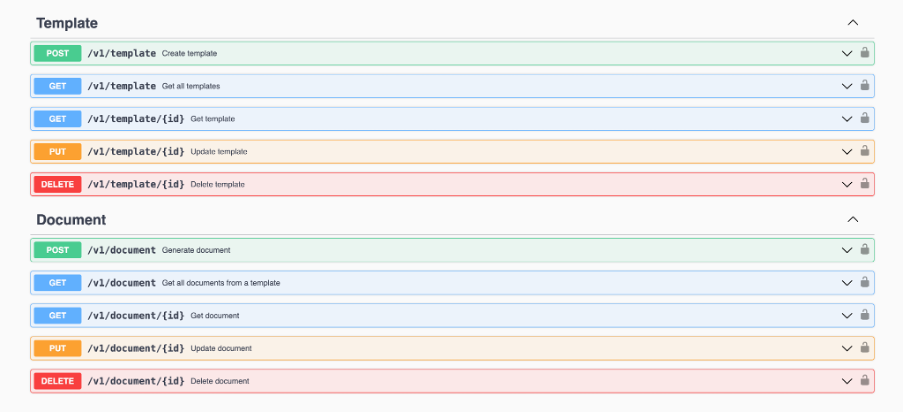
Pros and Cons of DocuGenerate
Pros of DocuGenerate:
- Easy to set up and onboard
- Developer API is available
- Generous Free plan
- Intuitive user interface
- Word templates are easily maintainable
- Good customer support
- Ready to use templates
- Pricing is usage-based
Cons of DocuGenerate:
- Alerts and notifications are missing
- Mobile apps not available
Customer Support
- Help Center: https://www.docugenerate.com/help/
- Template Library: https://www.docugenerate.com/templates/
- Feature Requests: https://docugenerate.canny.io/feature-requests
- Contact Support Email: [email protected]
- DocuGenerate API Reference: https://api.docugenerate.com/
DocuGenerate Social Media:
- LinkedIn: https://www.linkedin.com/company/docugenerate
- Facebook: https://www.facebook.com/docugenerate
- Twitter: https://twitter.com/docugenerate
Why To Choose DocuGenerate Over Other Document Creation Solutions?
DocuGenerate is easy to get started with and it has a smooth learning curve. It generates templates from MS Word documents, while other tools use HTML-based templates. This helps non-technical people to create and edit documents, and export them in PDF format.
The formatting options in Microsoft Word are better than the WYSIWYG editing tool for HTML, so this gives DocuGenerate an edge over other platforms.
The pricing plans for DocuGenerate are more economical in terms of usage. For example, if you are on a Premium plan for DocuGenerate, and you want to generate more than 4000 documents, you don’t need to upgrade to the Business plan, but you can pay the additional charge of 1 cent per document which will save you money. Other services require you to upgrade to the next tier if you hit the usage limit.
What do you think of DocuGenerate, and how does it help you organize your professional and personal life? Let us know in the comments below, or write to us at [email protected]
Check out more similar reviews:
- Microsoft OneNote in the Spotlight: A Thorough Review of this Revolutionary App
- A Comprehensive Notion Review: Everything You Need to Know
- Asana Review: Boosting Efficiency and Collaboration in Project Management