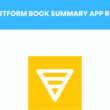Table of Contents Show
Are you looking for a free alternative to Trello? Look no further! In this blog post, we will explore why you might want to consider alternatives to Trello, the criteria for choosing the right one, and our top picks for free Trello alternatives.
Whether you’re a project manager or an individual looking for a better way to organize your tasks, this guide has got you covered. Let’s dive in!
Why Look for a Trello Alternative?
- Enhanced Task Management: While Trello offers basic task management features, exploring alternatives like Asana or Jira provides more robust functionalities such as dependency tracking and advanced project views. This ensures better organization and efficiency in managing complex projects.
- Free Options: While Trello’s free version has its limitations, there are several free alternatives available that offer comparable features without the need for an upgrade. By considering these options, you can find a cost-effective solution that meets your project management needs without breaking the bank.
- Diverse Chart Views: Although Trello provides kanban-style boards to visualize tasks, other alternatives offer additional chart views like Gantt charts or timeline views. These visual representations provide a different perspective on projects’ progress and allow for easier strategic planning and resource allocation.
By exploring Trello alternatives with enhanced task management capabilities, free options, and diverse chart views, you can find the perfect fit for your projects while maximizing productivity and collaboration within your team.
Limitations of Trello’s Free Version
The free version of Trello has its limitations, making it less suitable for complex projects.
- It lacks advanced features found in premium alternatives like Jira or Asana. These advanced features are essential for efficient task management and tracking progress.
- Trello’s free version imposes restrictions on file attachments, hindering the ability to share and collaborate on important project documents effectively.
- Team collaboration is restricted with Trello’s free version as it limits the number of members allowed per board, limiting the scope for seamless cooperation among larger teams. To overcome these limitations and find a perfect fit for your projects without breaking the bank, exploring alternative free options is highly recommended.
- The free version of Trello lacks advanced features, limits file attachments, and restricts team collaboration, making it less suitable for complex projects.
Benefits of Exploring Trello Alternatives
Accessing more advanced project management tools is one of the key benefits of exploring Trello alternatives. With options like Jira and Asana, you can enjoy features such as Gantt chart views and task dependencies, empowering you to take your project planning and execution to the next level.
Switching to a Trello alternative also means increased flexibility and customization options. Unlike Trello’s limited layout options, these alternatives allow you to tailor your workspace according to your specific needs. Whether it’s custom fields, project templates, or personalized workflows, you have the freedom to create an environment that supports your unique way of working.
Furthermore, exploring Trello alternatives opens up enhanced collaboration features for seamless teamwork. By utilizing platforms like Asana or Jira, teams can easily assign tasks with due dates and allocate resources efficiently. Real-time updates and communication channels streamline collaboration efforts so everyone stays on track toward project success
Criteria for Choosing a Trello Alternative
Let’s look at the criteria used for choosing an alternative for Atlassian Trello.
1. Ease of Use and Interface
- Intuitive User Experience: The top free Trello alternatives offer an intuitive user experience that makes task management simple and efficient. With easy-to-understand interfaces, users can quickly navigate through the platform and get started with their projects without any confusion or learning curve.
- Simplified Navigation: These alternatives provide simplified navigation options, allowing users to find what they need in just a few clicks. With clear menus and organized layouts, users can easily access their boards, lists, cards, and other project elements without getting lost in a complex interface.
- Clean Design: The clean design of these alternatives enhances the overall user experience by reducing clutter and distractions. By focusing on essential features and removing unnecessary elements, these platforms provide a visually appealing environment for managing tasks efficiently.
Collaboration Features
- Real-Time Collaboration: Boost productivity and streamline your workflow with real-time collaboration features. Stay connected with your team members, make instant updates, and work together seamlessly on projects.
- Task Assignment and Tracking: Easily assign tasks to team members, set deadlines, and track progress in one centralized platform. Ensure accountability and transparency throughout the project lifecycle.
- Commenting and Feedback: Encourage open communication by providing a platform for commenting and feedback. Collaborate effectively by sharing ideas, addressing concerns, and making improvements in real time.
Integration Options
- Third-Party Integrations: Easily connect your favorite tools like Slack and Google Drive to streamline workflows and enhance collaboration.
- API Support for Custom Integrations: Leverage the power of APIs to integrate your own custom tools and applications with the Trello alternative, enabling seamless data exchange.
- Syncing with Popular Tools: Effortlessly sync with popular project management tools like Jira, ensuring smooth integration between platforms for a cohesive project workflow.
Mobile Accessibility
- Responsive mobile app: Our free Trello alternatives offer a responsive mobile app for both iOS and Android platforms. With this feature, you can access your boards and tasks on the go, ensuring that you stay productive no matter where you are.
- Offline access to boards/tasks: Stay connected even when you’re offline. Our Trello alternatives provide offline access to your boards and tasks, allowing you to view and make changes without an internet connection. This ensures uninterrupted productivity, especially in areas with limited or unstable connectivity.
- Push notifications: Never miss an important update again! Our free Trello alternatives send push notifications directly to your mobile device, keeping you informed about any changes or new assignments in real time. Stay up-to-date with every task without constantly checking the app.
Customization and Personalization
- Board Templates for Different Project Types: Finding the perfect fit for your projects is essential, and with these free Trello alternatives, you can choose from a range of board templates tailored to different project types. Whether you’re managing a marketing campaign or organizing a software development project, these customizable templates provide the structure needed to stay organized and focused.
- Flexible Board Layouts and Views: Stay in control of your workflow with flexible board layouts and views offered by these Trello alternatives. Customize columns, rearrange cards effortlessly, and switch between different views like Kanban or Gantt charts. This level of flexibility allows you to visualize your tasks in a way that suits your needs best while ensuring smooth progress throughout the project lifecycle.
- Customizable Labels, Tags, or Categories: With these free Trello alternatives, personalization extends beyond just visuals. Enjoy the freedom to create customizable labels, tags, or categories that align with your specific workflow requirements. Color code tasks based on priority levels or assign unique identifiers to enhance clarity and streamline collaboration among team members.
Top Free Trello Alternatives
1. Asana
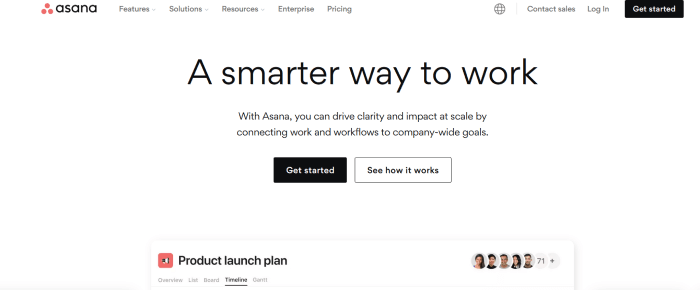
Asana offers intuitive task management, allowing you to easily track and organize your projects. With its user-friendly interface and customizable features, Asana makes it simple to stay on top of your tasks and deadlines. Additionally, Asana’s collaborative features make it easy for team members to communicate and work together seamlessly.
Integration with other tools allows you to streamline your workflow by connecting Asana with the tools you already use. Whether it’s integrating with communication platforms like Slack or syncing data from project management tools like Jira, Asana ensures that all your important information is in one centralized location.
Key Features:
- Intuitive task management
- Collaborative features
- Project management
- Team collaboration
- Customized boards
- Advanced security and 2FA
- Custom fields and status
- Forms, and advanced rules
- Admin Console is available
Pricing:
- Personal free plan
- Starter plan at $10.99 per month/user
- Advanced plan at $24.99 per month/user
- Custom Enterprise and Enterprise Plus plans are available
2. ClickUp
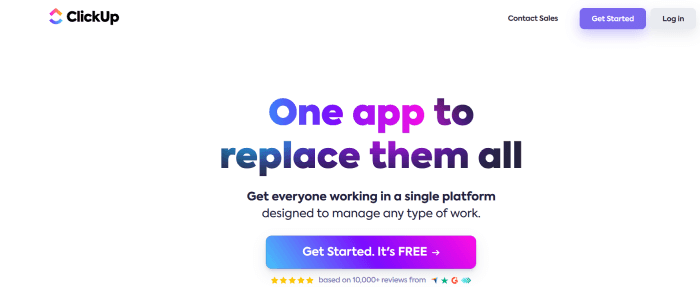
ClickUp offers flexible project views that allow you to organize and visualize your tasks in a way that suits your team’s needs. With customizable workflows, you can tailor the platform to match your unique processes and ensure efficient collaboration.
Additionally, ClickUp provides time tracking and reporting features, enabling you to monitor progress, analyze productivity, and make data-driven decisions for successful project management.
ClickUp Features:
- Flexible project views
- Customizable workflows
- Time tracking and reporting
- Tasks and document management
- Team chat and collaboration
- Whiteboard for visual collaboration
Pricing:
- Personal free plan
- For a small team $ 7 per member per month
- For mid-sized teams $12 Per member per month
3. Jira
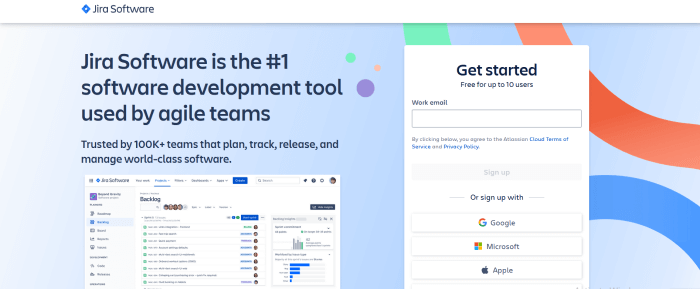
Jira is a powerful project management tool that allows teams to plan, track, and release software with ease. With its agile capabilities, Jira enables teams to adapt to changes and deliver high-quality software on time.
Its customizable boards, workflows, and reports provide transparency and visibility into project progress, ensuring that everyone is on the same page.
Jira offers integration with various tools, such as Confluence for collaboration and Bitbucket for source code management, creating a seamless workflow for software development teams. With Jira’s robust features and integrations, you can streamline your project management process and improve team productivity.
Key Features:
- Agile project management
- Customizable boards, workflows, and reports
- Integration with collaboration and source code management tools
- Project planning
- Epics and release management
- Ability to manage multiple projects on the same tool
- Integrate Jira with hundreds of other tools you daily use
4. Notion
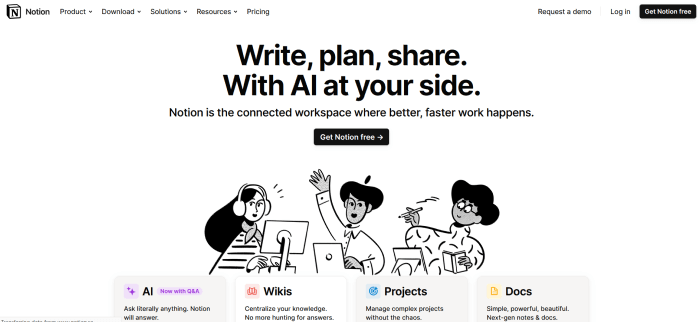
Notion is an all-in-one workspace for projects that offers a range of powerful features. With its rich text editing and media embedding capabilities, you can create visually appealing and engaging project documentation. Additionally, Notion provides “blocks” for flexible organization, allowing you to easily rearrange and customize your workspace according to your needs. Whether you’re managing tasks or collaborating with team members, Notion offers a versatile platform for efficient project management.
Key Features:
- Wikis, and document management
- Project planning, and workflow management
- AI feature to help in writing
- Calendar management
- Project OKRs, meeting notes, and KPI’s management
- Project roadmap tracking
- Content management and habit tracking
- Templates to help you get started with your projects
Pricing:
- Personal free plan
- For small group $8 per user/month is billed annually
- For business $15 per user/month billed annually
5. Wrike
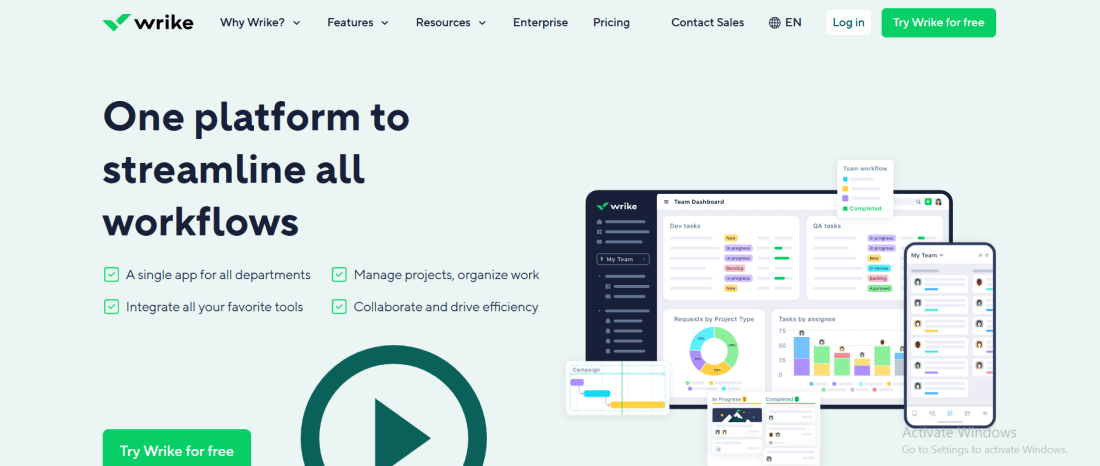
Wrike offers advanced task prioritization options, allowing you to effectively manage your projects and ensure that the most important tasks are completed first. With real-time collaboration features, team members can work together seamlessly, eliminating delays and improving productivity.
The Gantt chart visualization provides a comprehensive overview of project timelines, enabling better planning and tracking.
Key features of Wrike include:
- Advanced task prioritization options
- Real-time collaboration
- Gantt chart visualization
- Project collaboration and management
- Kanban boards and task management
- To-do lists
- Pre-built project templates to get started
Pricing:
- Personal free plan
- For team $9.80 user/ month
- For business plan $24.80user/ month
6. Monday.com
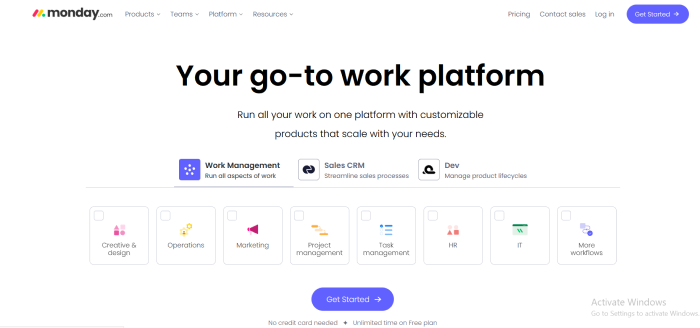
Visual project timelines are a key feature of Monday.com, allowing users to easily track and manage the progress of their projects. With just a glance, you can see the entire timeline and identify any bottlenecks or delays.
Additionally, Monday.com offers a wide range of customizable templates that cater to various industries and project types. From marketing campaigns to software development, there’s a template for every need.
One of the standout features of Monday.com is its automation options. By automating repetitive tasks and workflows, you can save valuable time and ensure consistency in your processes. Whether it’s sending notifications, creating new items based on triggers, or updating statuses automatically, these automation options streamline your workflow and keep everyone on the same page.
Key Features:
- Project planning and collaboration
- Team management and communication features
- Different project views including grid, list, boards, and more
- CRM feature for contact management
- Tagging and labeling tasks
- Task assignment for team members
Pricing:
- Free plan Up to 2 seats
- The basic plan $9 per month
- Standard plan $12 per month
- Pro plan $19 per month
7. nTask
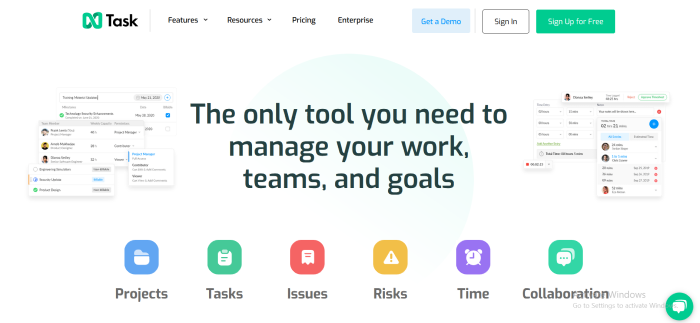
nTask is a comprehensive project management tool that offers a range of features to help you effectively manage your projects. With its intuitive interface and customizable boards, you can easily organize and prioritize your tasks according to your project needs. nTask also provides built-in collaboration tools, allowing team members to communicate and work together in real time.
One of the key features of nTask is its integration with collaboration and source code management tools. This allows you to seamlessly connect your project management tasks with other tools and streamline your workflow. With the ability to customize workflows and reports, you can easily track the progress of your projects and make data-driven decisions.
In addition to its project management capabilities, nTask also offers other useful features such as time tracking, meeting management, and risk management. These additional features enhance the overall project management experience and help you stay organized and efficient.
nTask is a reliable and versatile project management tool that provides all the essential features you need to successfully manage your projects. Whether you’re a small team or a large organization, nTask can accommodate your project management needs and help you achieve your goals effectively.
Key Features:
- Project management module to help manage numerous tasks
- Team collaboration and communication on tasks
- To-do list and task management
- Kanban boards, and Gantt chart for workflow management
- Issues and bugs tracking
- Risk management module with the ability to create a risk assessment graph
- Calendar management and task assignment
Pricing:
- Premium plan $3 / month
- Business plan $8 per month
8. ProProfs Projects
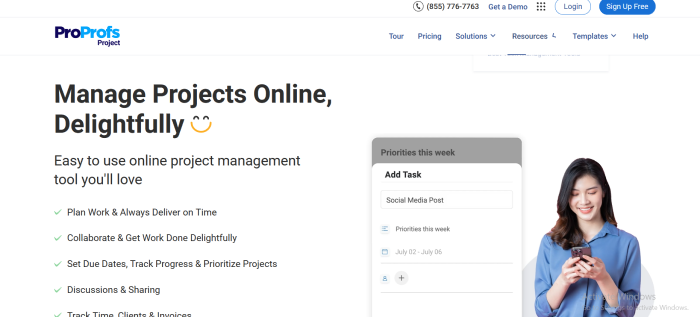
ProProfs Projects is a powerful project management tool that offers a wide range of features to help you streamline your projects and collaborate effectively with your team. With its user-friendly interface and customizable dashboards, ProProfs allows you to easily organize and track your tasks, deadlines, and milestones.
One of the standout features of ProProfs is its robust task management capabilities. You can create and assign tasks to team members, set due dates, and track progress in real time. ProProfs also allows you to prioritize tasks, add tags and labels, and attach files and documents for easy reference.
Collaboration is a key aspect of project management, and ProProfs makes it easy for team members to communicate and work together. The tool offers built-in chat and messaging features, allowing for seamless communication and instant updates. You can also create discussion forums and share feedback on specific tasks or projects.
ProProfs also offers time tracking and reporting features, allowing you to keep track of how much time is being spent on each task and project. This data can help you identify any bottlenecks or areas where improvements can be made. The reporting feature provides visual insights into project progress, helping you make informed decisions and adjustments as needed.
Furthermore, ProProfs offers integration with popular tools such as Google Drive, Dropbox, and Slack, enabling you to connect your project management tasks with other platforms and streamline your workflow. This integration ensures that all your project-related information is in one place, reducing the need for switching.
Key Features:
- Gantt chart maker and task assignment
- Enterprise project management
- Project scheduling
- Resource planning and management
- Project portfolio management
- Work management features
Pricing:
- MONTHLY PLAN $49.97
- ANNUAL PLAN $39.97
9. MeisterTask:
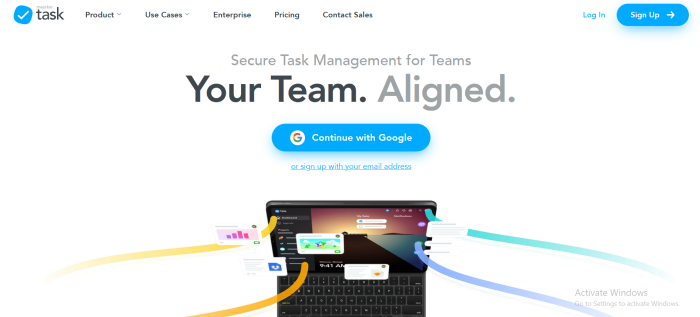
MeisterTask is a project management tool that focuses on simplicity and ease of use. With its intuitive interface and drag-and-drop functionality, Meister Task allows you to quickly create and organize tasks, assign them to team members, and set due dates.
One of the standout features of MeisterTask is its customizable project boards. You can create multiple boards to represent different projects or workflows and customize them to fit your specific needs. This flexibility allows you to easily track the progress of each task and project, ensuring that nothing falls through the cracks.
MeisterTask also offers collaboration features that make it easy for team members to work together. You can add comments and attachments to tasks, create checklists, and use the built-in chat feature to communicate in real time. This eliminates the need for constant email communication and ensures that everyone is on the same page.
In addition, MeisterTask provides time-tracking and reporting capabilities. You can track the time spent on each task and project, allowing you to accurately measure productivity and identify any bottlenecks. The reporting feature provides visual insights into project progress, helping you make data-driven decisions and adjustments.
MeisterTask integrates with popular tools such as Trello, Slack, and Google Drive, allowing you to connect your project management tasks with other platforms and streamline your workflow. This integration ensures that all your project-related information is in one place, reducing the need for switching between different tools.
Key Features:
- Project dashboard and productivity tracking
- Document management
- Agenda and task management
- Time tracking
- Recurring tasks
- Task automations
- Project reports and analysis
Pricing:
- Personal free plan
- Pro $650 Per User/Month
- Business $12 Per User/Month
10. ProjectManager.com
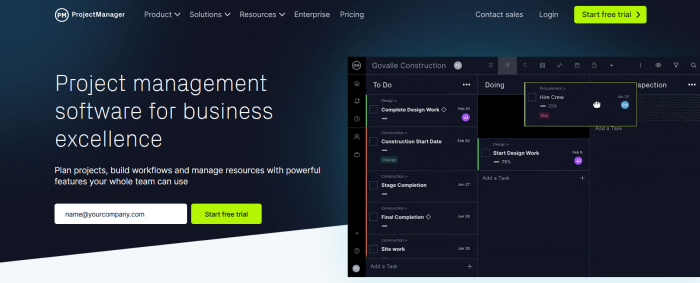
ProjectManager.com is a comprehensive project management tool that offers a wide range of features to help you plan, execute, and monitor your projects effectively. With its user-friendly interface and robust capabilities, ProjectManager.com is suitable for both small and large teams.
One of the key features of ProjectManager.com is its ability to create and manage project schedules. The Gantt chart view allows you to visualize and track the progress of tasks and milestones, ensuring that your projects stay on track. You can also set dependencies between tasks, allowing you to easily adjust your schedule when changes occur.
Another standout feature of ProjectManager.com is its collaboration capabilities. You can easily assign tasks to team members, set priorities, and track their progress in real time. The built-in chat feature enables seamless communication, allowing team members to discuss tasks and share updates without the need for external tools.
In addition, ProjectManager.com offers resource management features that allow you to allocate resources effectively. You can track the availability of team members, assign them to tasks, and monitor their workload to avoid overallocation. This ensures that your projects are adequately staffed and that resources are utilized efficiently.
ProjectManager.com provides reporting and analytics features that allow you to monitor the performance of your projects. You can generate various reports, including status reports, task reports, and resource reports, to gain insights into project progress and identify areas for improvement. The built-in analytics dashboard provides visual representations of key project metrics, enabling you to make data-driven decisions.
Key Features:
- Gantt chart maker and task scheduling
- In-depth project reports
- Kanban boards and task collaboration
- Task lists and workflow management
- Workflow automation
- Project portfolio management
11. Taskade:
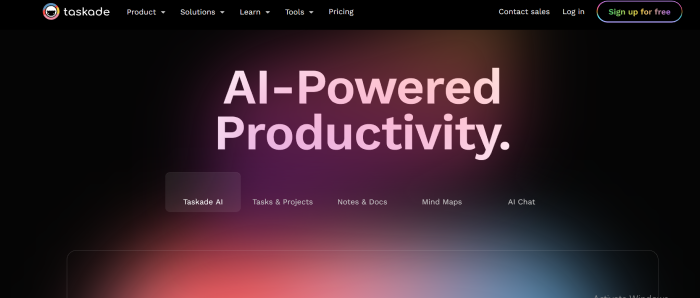
Taskade is a versatile project management tool that focuses on collaboration and productivity. With Taskade, you can create project outlines, manage tasks, and collaborate with your team all in one place.
One of the standout features of Taskade is its flexibility in task management. You can create tasks, subtasks, and to-do lists, allowing you to break down your projects into manageable chunks. You can also set due dates, assign tasks to team members, and track progress, ensuring that everyone is on the same page.
Taskade also offers a real-time collaboration feature, which allows team members to work together simultaneously on the same project. This feature is especially useful for remote teams or teams that need to work on projects in different time zones. With the chat feature, team members can communicate and share updates, eliminating the need for external communication tools.
Another notable feature of Taskade is its integration with other platforms. You can connect Taskade with tools like Google Calendar, Google Drive, and Slack, allowing you to sync your tasks and deadlines across multiple platforms. This integration streamlines your workflow and ensures that all project-related information is in one place.
Taskade also offers a range of templates that you can use to jumpstart your projects. Whether you’re planning a marketing campaign, organizing an event, or managing a product launch, Taskade has templates that cater to various project types. These templates provide a structure and framework for your projects, saving you time and effort.
Key Features:
- Automate tasks with an AI agent
- AI automation for tasks and projects
- Workflows and design framework
- Notes creation and management
- Team chat and video meetings
Pricing:
- Pro Up to 10 users included $ 1 per month
- Business For growing teams looking to scale $8 per user/month
- Ultimate For enterprise-wide AI transformation $16 per user/month
12. Smartsheet:
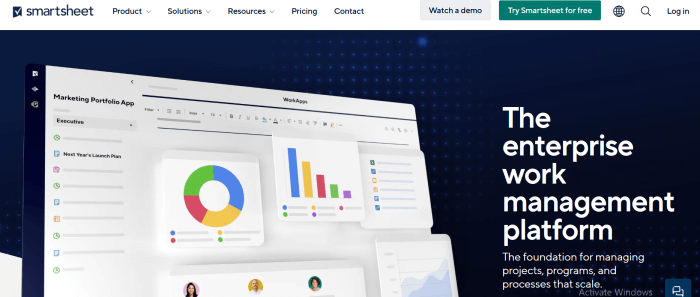
Smartsheet is a comprehensive project management tool that offers a wide range of features to help you plan, track, and collaborate on projects. With Smartsheet, you can create project plans, manage tasks, and track progress in real time.
One of the key features of Smartsheet is its powerful project-planning capabilities. You can create Gantt charts, set dependencies, and allocate resources to ensure that your projects are properly structured and organized. The intuitive drag-and-drop interface makes it easy to adjust timelines and make changes to your project plans.
In addition to project planning, Smartsheet also offers robust task management features. You can create and assign tasks, set due dates, and track progress at a granular level. The automated notifications and reminders feature ensures that everyone is aware of their tasks and deadlines, reducing the chances of missed deadlines.
Smartsheet also excels in collaboration and communication. You can invite team members to collaborate on projects, share files and documents, and provide real-time updates. The comment feature allows for easy communication and feedback, eliminating the need for endless email chains.
One of the standout features of Smartsheet is its extensive integration capabilities. You can connect Smartsheet with popular tools like Microsoft Office, Google Suite, and Salesforce, allowing you to sync data and collaborate seamlessly across different platforms. This integration eliminates the need for manual data entry and ensures that everyone has access to the most up-to-date information.
Key Features:
- Team collaboration and task management
- Project dashboards to get a bird’s eye view of tasks
- Resource and portfolio management
- Task automation
- No code work apps
- Intelligent workflow use cases
- Proofing tool
- Asset management
Pricing:
- Personal free plan
- Pro $7per user/month
- Business $25per user/
13. Basecamp:

Basecamp is a popular project management tool that focuses on simplicity and ease of use. It offers a clean and intuitive interface that allows you to easily manage and track your projects.
With Basecamp, you can create and organize project tasks, assign them to team members, and set due dates. The centralized dashboard gives you a clear overview of all your projects and tasks, ensuring that nothing falls through the cracks.
One of the key features of Basecamp is its communication tools. You can create message boards for each project, allowing team members to collaborate, share ideas, and discuss project-related topics. The real-time chat feature enables instant communication, making it easy to ask questions and get quick responses.
Basecamp also offers file-sharing capabilities, allowing you to upload and store documents, images, and other files. This ensures that everyone has access to the necessary resources and information, eliminating the need for multiple file versions and scattered conversations.
In addition to task management and communication, Basecamp offers scheduling and calendar features. You can create and manage project milestones, set deadlines, and track progress. The calendar view gives you a visual representation of all your project timelines, helping you stay organized and on track.
Basecamp also integrates with popular third-party tools like Slack, Google Calendar, and Dropbox, allowing you to sync data and streamline your workflows. This integration ensures that all your project-related information is in one place, reducing the need for manual data entry and improving efficiency.
Key Features:
- Task collaboration
- Notes-taking and document management
- Project tracking and team management
- File sharing and to-do lists
- Team chat
- Analytics and Reporting
Pricing:
- Basecamp ideal $ 15/user per month
- Basecamp Pro Unlimited Unlimited users just $299/month, billed annually
Conclusion
Considerations when choosing a Trello alternative include assessing the platform’s features, user interface, and integration capabilities. It is important to select an alternative that aligns with your specific project needs and workflow requirements.
To implement your chosen alternative successfully, start by migrating your existing Trello boards to the new platform. Next, familiarize yourself with the alternative’s unique features and customization options. Finally, communicate the transition plan to your team members and provide training if necessary.
Remember to carefully evaluate each option before making a decision as it can greatly impact your productivity and collaboration efforts.
Read More Articles: