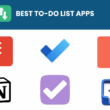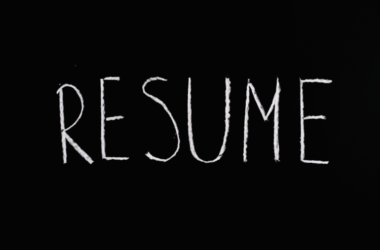Table of Contents Show
Discover the power of the best addons for Firefox and supercharge your productivity to conquer your daily task lists effortlessly.
Boost your productivity and get more done with the best add-ons for Firefox. These powerful tools will enhance your browsing experience and help you stay organized and efficient.
1. What are Firefox addons?
In simplest terms, Firefox addons are software components that enhance the performance and functionality of your Firefox browser. They are designed to equip the browser with additional capabilities, enhancing or modifying its features according to your specific needs.
- Understanding their Basics: Firefox add-ons function as a means to customize your browser, providing you with the tools to tailor it as per your tastes and requirements.
- Taking a Deep Dive: These add-ons work by harnessing native APIs provided by Firefox, giving you an unparalleled measure of control over your browsing experience. They tap into the browser’s existing functionality, often enabling you to shift the focus of your browser toward productivity, usability, or even privacy.
Must-have productivity Add-ons for Firefox
Harnessing the power of the right Firefox addons can serve as a game-changer in your quest for efficiency. By enabling you to effectively manage tabs, securely store passwords, refine language and grammar, and boost overall productivity, they are the unsung heroes of the digital workspace.
Firefox addons are a true panacea for individuals yearning to be more productive. These essential tools, tailor-made for professionals like managers and entrepreneurs, pave the way for a more streamlined workflow, uninterrupted focus, and thus a considerably higher output.
1. uBlock Origin
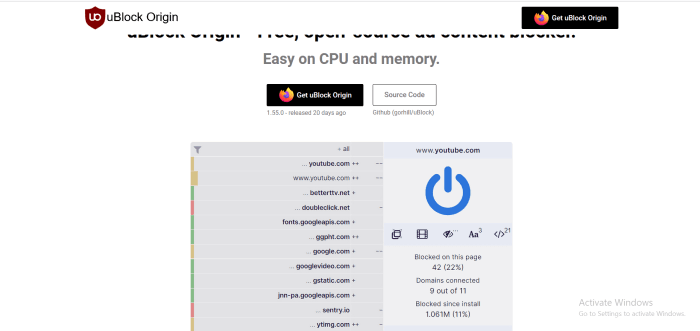
uBlock Origin is a highly efficient ad blocker for Firefox that helps you browse the web faster and safer. With its advanced filtering capabilities, uBlock Origin blocks unwanted ads, pop-ups, and trackers, allowing you to enjoy a cleaner and more streamlined browsing experience.
Its lightweight design ensures minimal impact on your browser’s performance, while its customizable settings give you full control over what content you want to see. Say goodbye to annoying ads and enjoy a clutter-free browsing experience with uBlock Origin.
2. Dark Reader
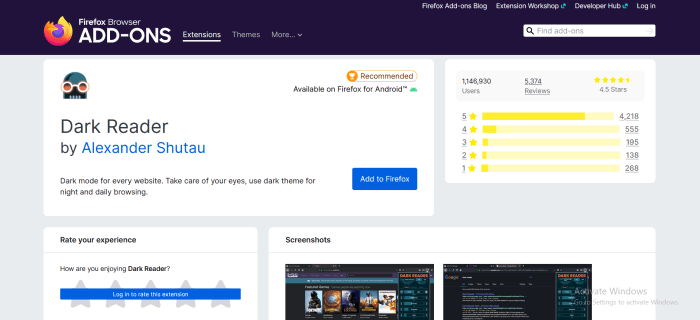
Dark Reader is a must-have addon for Firefox that enables you to transform any website into a dark mode interface. With its intelligent algorithm, Dark Reader adjusts the colors of web pages to reduce eye strain and improve readability in low-light environments.
You can customize the brightness, contrast, and sepia levels to suit your preferences, making it perfect for late-night browsing or for those who simply prefer a darker theme. Experience a more comfortable and visually appealing browsing experience with Dark Reader.
3. Grammar and Spelling Checker
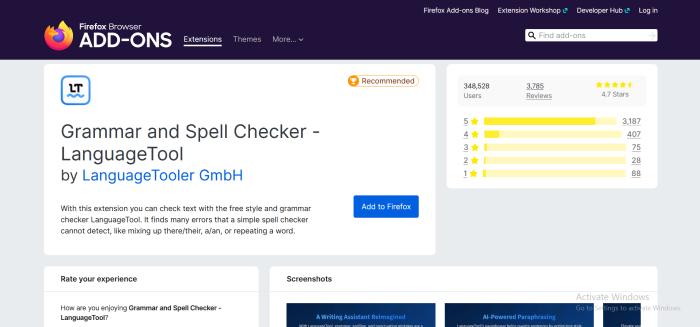
Grammar and Spelling Checker is an essential add-on for Firefox that helps you improve your writing by detecting and correcting grammar and spelling mistakes. With its advanced language processing technology, this tool scans your text in real-time and provides suggestions for errors, allowing you to create error-free and polished content.
Whether you’re writing an email, a blog post, or any other type of document, Grammar and Spelling Checker ensures that your writing is clear, professional, and mistake-free. Boost your writing skills and enhance your productivity with this indispensable add-on.
4. Search By Image
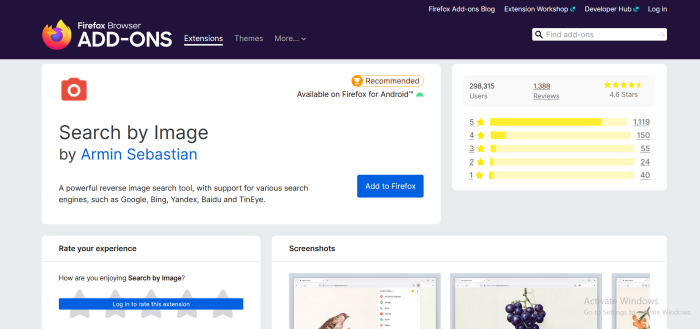
Search By Image is a powerful add-on for Firefox that allows you to perform reverse image searches with just a few clicks. Simply right-click on an image and choose the “Search Image” option to find similar images, and related information, and discover the source.
This addon is incredibly useful for research, identifying objects, finding higher resolution versions of images, and verifying the authenticity of images. Take your image searching capabilities to the next level with Search By Image.
5. Grammarly
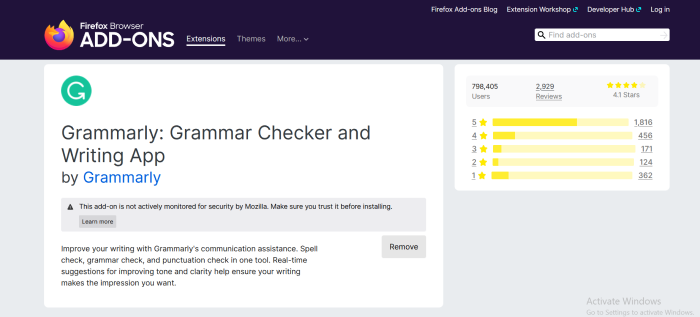
Grammarly is a game-changing addon for Firefox that helps you write with confidence and clarity. With its advanced grammar and spelling checking capabilities, Grammarly automatically detects and corrects errors in your writing, ensuring that your content is polished and professional.
It also provides suggestions for improving sentence structure, word choice, and style, helping you enhance the overall quality of your writing. Whether you’re writing an email, a report, or a blog post, Grammarly is the trusted writing assistant that helps you communicate effectively and flawlessly.
6. Tabliss
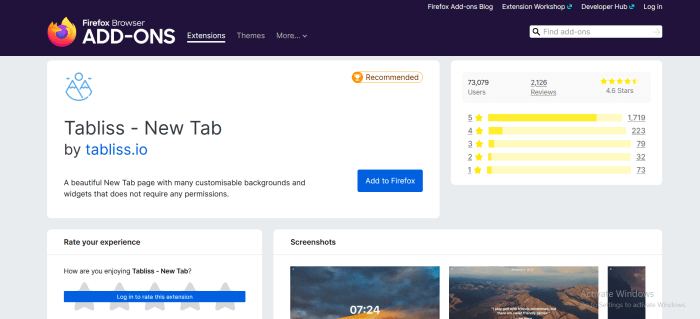
Tabliss is a fantastic addon for Firefox that transforms your new tab page into a personalized dashboard. With Tabliss, you can customize your new tab page with stunning backgrounds, inspirational quotes, and useful widgets like weather, time, and to-do lists.
It allows you to create a visually appealing and productive environment every time you open a new tab, helping you stay organized and motivated throughout your browsing sessions. Say goodbye to boring new tab pages and elevate your browsing experience with Tabliss.
7. Bitwarden
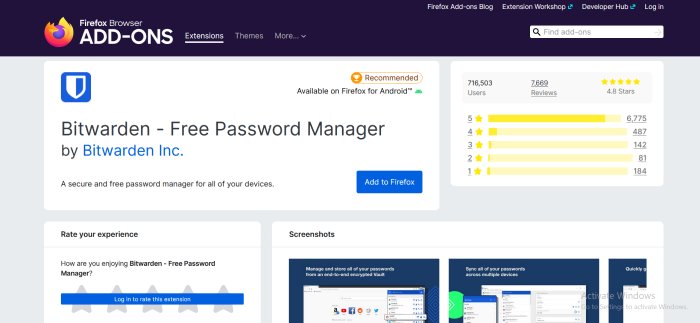
Bitwarden is a reliable password manager addon for Firefox that helps you securely store and manage all your passwords in one place. With Bitwarden, you can generate strong, unique passwords for each of your online accounts and easily autofill them whenever you need to log in.
Your passwords are encrypted and stored locally, ensuring maximum security and privacy. You can also sync your passwords across multiple devices, making it convenient to access your accounts from anywhere. Say goodbye to the hassle of remembering multiple passwords and keep your online accounts safe with Bitwarden.
8. LastPass Password Manager
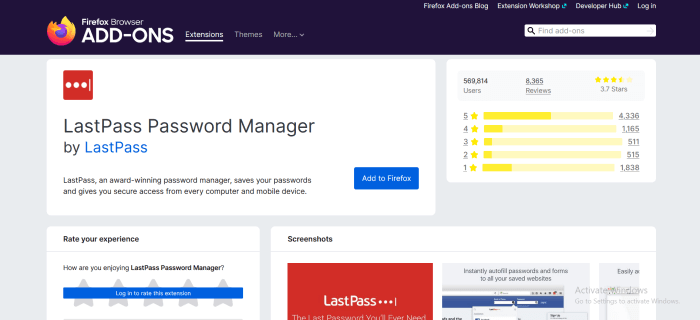
LastPass Password Manager is a top-notch password manager addon for Firefox that simplifies your online security. With LastPass, you can securely store and manage all your passwords, credit card information, and other sensitive data in one encrypted vault.
It automatically fills in login credentials for your favorite websites, making it effortless to access your accounts. LastPass also offers password generation, secure sharing of passwords with trusted individuals, and multi-factor authentication for an extra layer of protection. Take control of your online security and enjoy peace of mind with LastPass Password Manager.
9. Video Download Helper
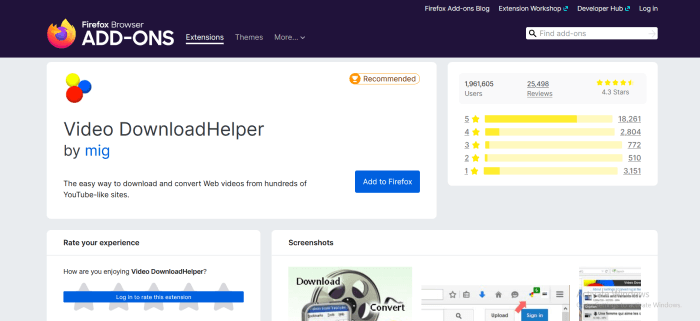
Video Download Helper is a handy addon for Firefox that allows you to easily download videos from various websites. With Video Download Helper, you can save videos from popular platforms like YouTube, Vimeo, and Facebook with just a few clicks.
It supports multiple video formats and resolutions, giving you the flexibility to choose the quality that suits your needs. Whether you want to save videos for offline viewing or create a personal collection, Video Download Helper is the perfect tool for downloading videos hassle-free.
10. AdGuard AdBlocker
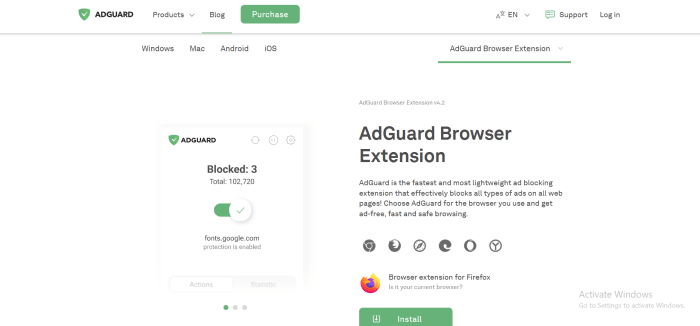
AdGuard AdBlocker is a powerful ad-blocking addon for Firefox that helps you enjoy a cleaner and faster browsing experience. With AdGuard AdBlocker, you can block intrusive ads, pop-ups, and banners, ensuring a distraction-free browsing session.
It also protects you from malicious websites and online tracking, enhancing your privacy and security. AdGuard AdBlocker is lightweight and efficient, minimizing the impact on your browser’s performance. Say goodbye to annoying ads and enjoy a smoother and safer browsing experience with AdGuard AdBlocker.
11. AdBlock Plus
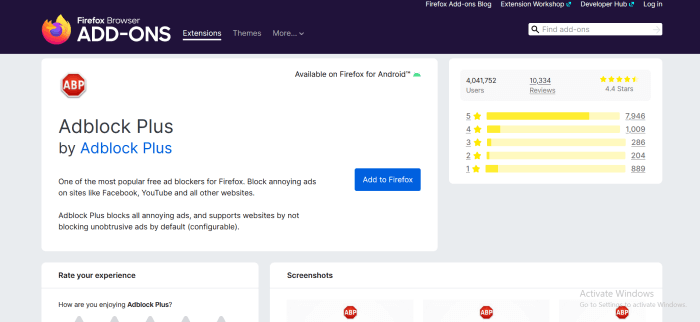
AdBlock Plus is a popular ad-blocking addon for Firefox that helps you take control of your online browsing experience. With AdBlock Plus, you can block annoying ads, pop-ups, and banners, allowing you to enjoy a cleaner and more streamlined web experience.
It also offers customizable filters, allowing you to whitelist or blacklist specific websites according to your preferences. AdBlock Plus is easy to use and highly effective, providing you with a seamless browsing experience free from intrusive advertisements. Say goodbye to unwanted ads and browse the web with ease using AdBlock Plus.
12. Avast Online Security and Privacy
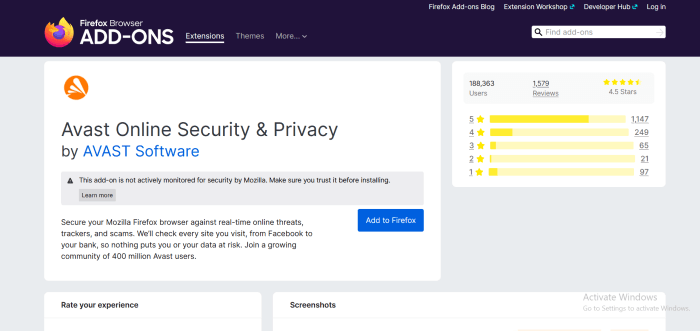
Avast Online Security and Privacy is a comprehensive addon for Firefox that enhances your online security and privacy. With Avast Online Security and Privacy, you can browse the web with confidence, knowing that it protects you from phishing attempts, malware, and other online threats.
It also offers a secure browsing feature that encrypts your connection and prevents unauthorized access to your personal information. Additionally, it provides real-time website ratings and alerts you about potentially harmful websites. Take control of your online safety with Avast Online Security and Privacy.
13. Tree Style Tab
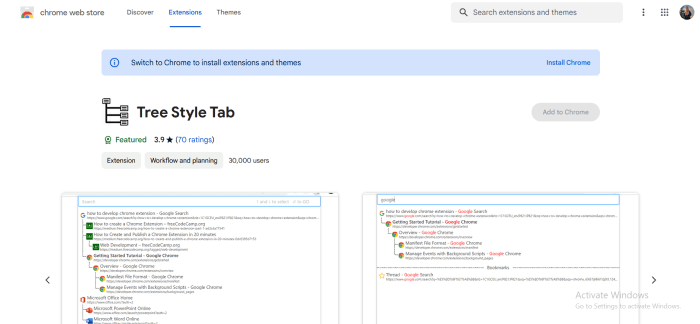
Tree Style Tab is a fantastic addon for Firefox that revolutionizes your tab management experience. With Tree Style Tab, you can organize your tabs in a hierarchical tree structure, allowing you to easily navigate and manage multiple tabs.
It provides a sidebar that displays your tabs vertically, making it convenient to see the relationships between tabs and switch between them effortlessly. You can also customize the appearance and behavior of the tab tree to suit your preferences. Say goodbye to tab clutter and boost your productivity with Tree Style Tab.
14. GreaseMonkey
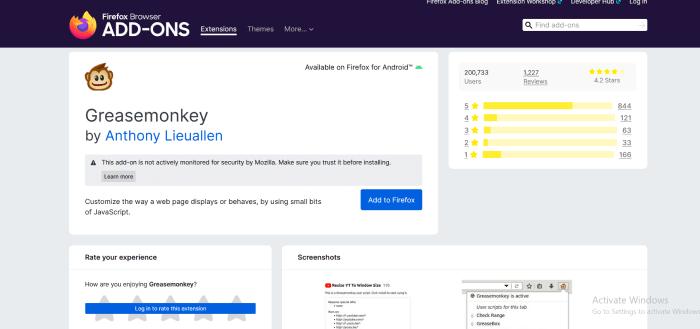
GreaseMonkey is a powerful add-on for Firefox that allows you to customize and enhance the functionality of websites through user scripts. With GreaseMonkey, you can install and manage scripts that modify the appearance, behavior, and content of web pages, giving you a personalized browsing experience.
It provides a user-friendly interface for managing scripts and offers a vast library of user scripts created by the community. Whether you want to remove annoying elements, add new features, or automate tasks, GreaseMonkey empowers you to take control of your online experience.
15. ScrollAnywhere
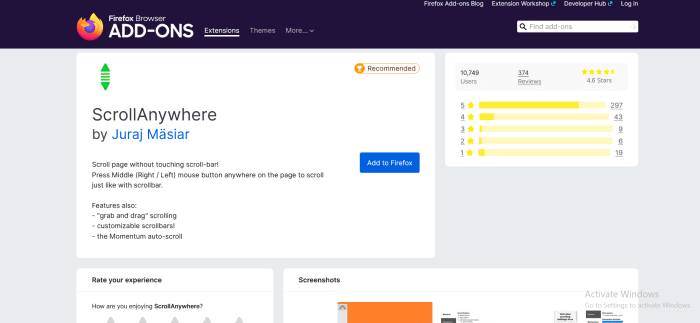
ScrollAnywhere is a convenient addon for Firefox that allows you to scroll web pages in any direction using your mouse. With ScrollAnywhere, you can simply click and drag your mouse to scroll horizontally, vertically, or diagonally, providing a more flexible and intuitive scrolling experience.
This addon is especially useful for navigating through large documents, spreadsheets, or websites with wide content. Say goodbye to limited scrolling and enjoy the freedom to scroll anywhere with ScrollAnywhere.
16. Facebook Container
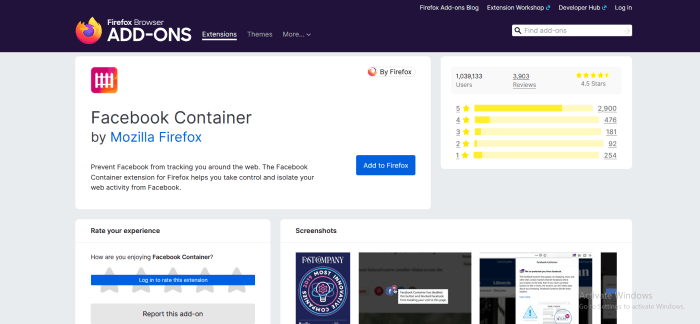
Facebook Container is a privacy-focused addon for Firefox that helps you take control of your Facebook data and protect your online privacy. With Facebook Container, you can isolate your Facebook activity from the rest of your browsing, preventing Facebook from tracking your online behavior outside of its platform.
It creates a separate container for Facebook, ensuring that your Facebook interactions are kept separate from other websites and services. This addon also blocks Facebook social plugins on non-Facebook websites, further enhancing your privacy. Safeguard your personal information and maintain control over your online presence with Facebook Container.
17. To Google Translate
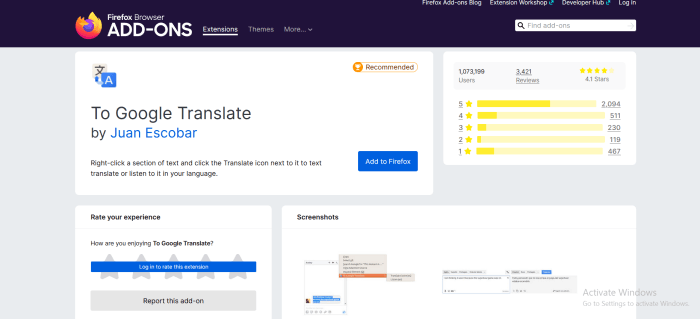
To Google Translate is a handy addon for Firefox that allows you to quickly translate text using Google Translate. With Google Translate, you can easily translate words, phrases, or entire web pages with just a few clicks.
Simply highlight the text you want to translate, right-click, and choose the “Translate” option to instantly view the translation. This addon supports multiple languages and provides a convenient way to overcome language barriers while browsing the web. Expand your global reach and communicate effectively with Google Translate.
18. Evernote Web Clipper
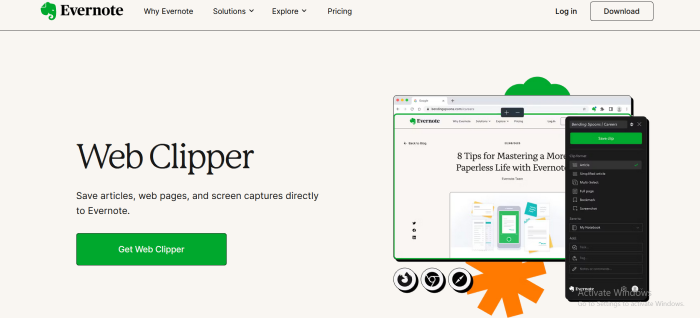
Evernote Web Clipper is a powerful add-on for Firefox that allows you to save and organize web content directly to your Evernote account. With Evernote Web Clipper, you can capture articles, images, and entire web pages with just a few clicks.
It offers various clipping options, including full page, article, bookmark, and screenshot, giving you flexibility in saving and organizing your online research. You can also add tags, highlight text, and annotate your clippings for easy retrieval and reference. Stay organized and never lose valuable web content with Evernote Web Clipper.
Recommended sources for addon discovery
A steady stream of addon discovery sources is crucial to keep up with the latest tools available. Websites such as CNET or TechRadar frequently publish features on the best browser extensions and add-ons, offering a treasure trove of productivity-enhancing discoveries.
Don’t let new productivity tools fly under your radar. Online platforms such as Reddit or online forums often have threads where users share and discuss their favorite, newest add-ons. They may reveal underrated but potent tools to boost your effectiveness.
When scouting for new Firefox addons, ensure to rely on reputable and secure sources. Harness the power of Google’s advanced search function to find validated user experiences and professional reviews about a particular addon’s effectiveness.
Product Hunt is also a great platform for discovering fresh and trending digital products including Firefox addons. Launched products in Product Hunt often get constructive feedback and real-time reviews which can guide your addon selection process.
Leverage sites like GitHub for add-ons developed by the open-source community. Not only can you discover unique, innovative tools, but you can also tap into the discussions and feedback of other pros who’ve sampled the solutions firsthand.
Keeping add-ons updated for optimal performance
Regular updates embody the backbone of addon efficiency. It takes no time at all to ensure that your Firefox addons are always operating at peak performance. A quick check once a week can save you hours of future frustration.
To prevent any performance lags, keeping Firefox addons updated is a necessity. As a manager who values time and productivity, lagging software can cause serious workflow disruptions that you cannot afford.
Updated addons equate to minimal bugs and security faults. Regular checking and updating provide the guarantee of smooth and uninterrupted productive sessions.
New versions often introduce improved features and fixed bugs. Keeping updates in the loop means you are harnessing the best and most efficient versions of your favorite productivity add-ons.
Conclusion: Empowering your productivity with Firefox addons
Embracing productivity-improving addons for Firefox isn’t just about convenience, but about smartly leveraging technology for operational efficiency. These addons can radically supercharge your online productivity unleashing the full potential of your daily endeavors.
More articles: