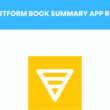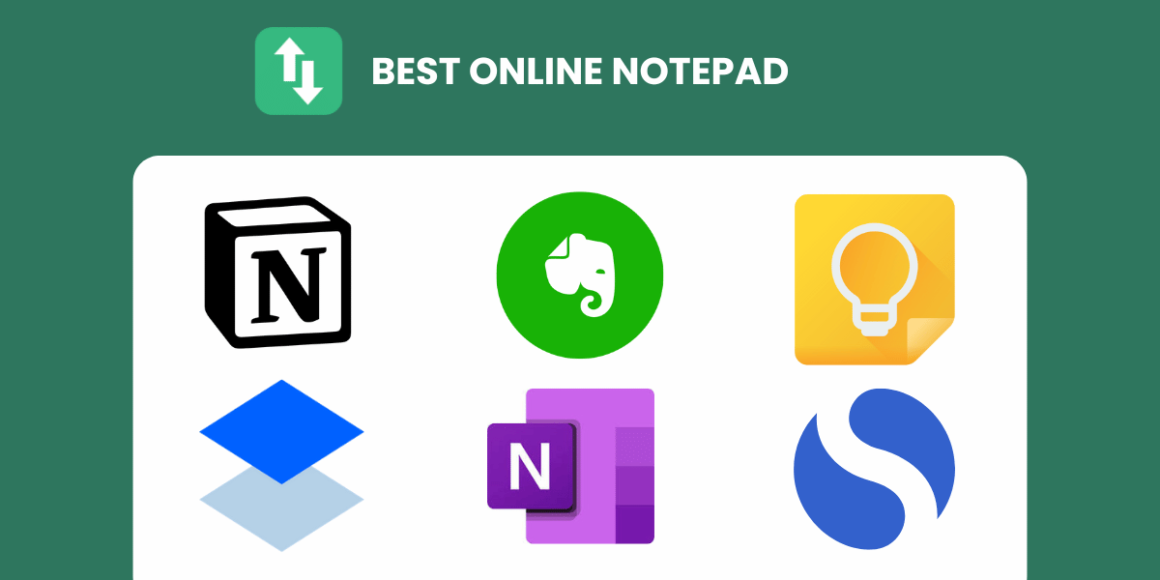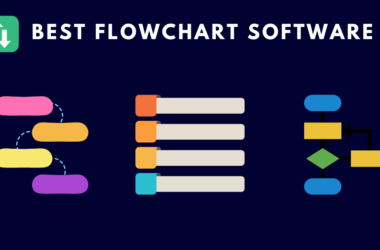Table of Contents Show
For busy professionals, having a reliable online notepad is like carrying a trusty pen and paper in your pocket! Whether you’re a student scrambling to capture lecture notes, a busy professional drafting important documents, or a creative soul brainstorming your next big project, the right online notepad can be a game changer.
Imagine this: you’re sitting in a coffee shop, the aroma of freshly brewed coffee swirling around you, and suddenly, inspiration hits. You want to jot down that brilliant idea before it slips away.
But instead of grabbing a pen or a piece of paper, you pull out your device and open your favorite online notepad. In seconds, you’re typing away, organizing your thoughts, and even adding images or links that spark your creativity.
The beauty of online notepads is their versatility. They come packed with features that cater to a wide range of needs—whether you’re looking for something simple or a more robust tool that integrates with your workflow.
With so many options available, finding the best online notepad can feel like searching for a needle in a haystack. That’s where we come in! In this guide, we’ll explore the best online notepad options for 2025, diving into their unique features, strengths, and ideal use cases.
By the end, you’ll be equipped with the knowledge to choose the perfect notepad that not only meets your needs but also enhances your productivity.
So, let’s get on this journey to discover the ultimate online notepad that will keep your ideas organized and accessible, no matter where life takes you!
Choosing the Best Online Notepad
When selecting the best online notepad for your needs, consider the following factors:
- Ease of use: Look for an online notepad with an intuitive interface and straightforward features that align with your note-taking style.
- Features: Determine which features are most important to you, such as formatting options, multimedia support, collaboration tools, or integration with other apps and services.
- Cross-platform compatibility: If you use multiple devices or work with others who use different platforms, choose an online notepad that offers seamless synchronization and collaboration across devices and operating systems.
- Security: If you plan to store sensitive information in your notes, look for an online notepad with robust security features, such as encryption, password protection, or the ability to lock individual notes.
- Pricing: While many online notepads offer free plans, consider upgrading to a paid plan if you need additional features, storage, or support.
Remember, the best online notepad is the one that fits your specific needs and helps you stay organized and productive. Experiment with a few options and find the one that works best for you.
Best Online Notepad (Free and Paid) For 2025
Here are some of the best online notepads that you need to try this year:
1. Notion
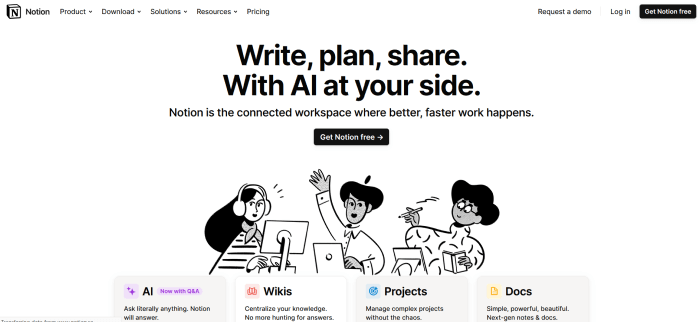
Notion is a versatile and powerful online notepad that has gained immense popularity in recent years. It offers a unique blend of note-taking, task management, and collaboration features, making it an ideal choice for individuals and teams alike.
Key Features:
- Intuitive and customizable interface
- Rich text formatting and multimedia support
- Nested pages and databases for organizing information
- Real-time collaboration and commenting
- Extensive integration with other apps and services
Use Cases:
- Knowledge base creation and management
- Project planning and task tracking
- Meeting notes and agendas
- Personal wiki and journal
2. Evernote
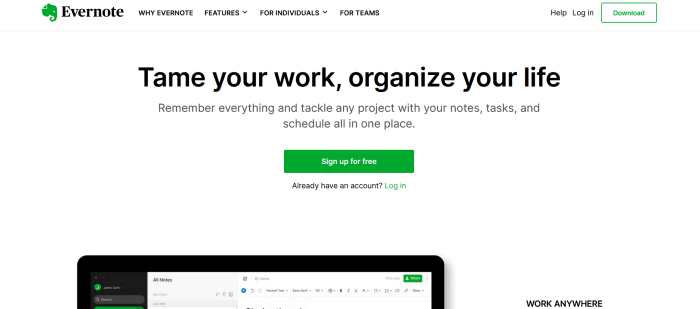
Evernote is a long-standing favorite among note-takers, known for its robust features and cross-platform compatibility. With its powerful search capabilities, web clipping tools, and extensive note organization options, Evernote remains a top choice for those who need a comprehensive note-taking solution.
Key Features:
- Seamless synchronization across devices
- Web clipper for saving content from the internet
- Optical Character Recognition (OCR) for searching handwritten and printed text
- Collaboration and sharing features
- Extensive integrations with other apps
Use Cases:
- Collecting and organizing research materials
- Storing and retrieving important information
- Sharing notes and ideas with colleagues and clients
- Capturing and organizing meeting notes
3. Google Keep
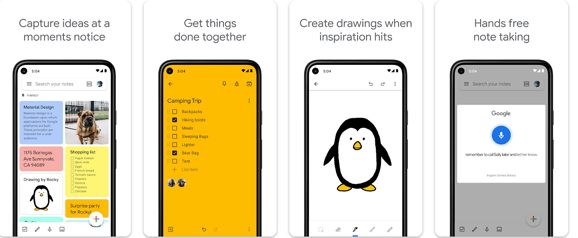
Google Keep is a simple yet effective online notepad that excels in quick note-taking and easy organization. Its clean interface and intuitive features make it a popular choice for those who prefer a minimalist approach to note-taking.
Key Features:
- Straightforward note creation and editing
- Ability to add images, audio, and checklists to notes
- Color-coding and labeling for easy organization
- Integration with other Google services
- Mobile apps for on-the-go note-taking
Use Cases:
- Creating to-do lists and reminders
- Jotting down quick ideas and thoughts
- Capturing meeting notes and action items
- Sharing notes with others via shareable links
4. Microsoft OneNote
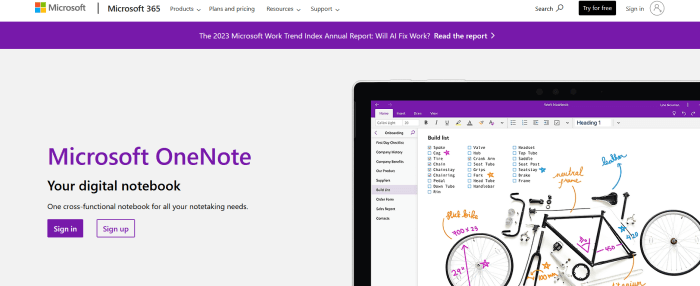
Microsoft OneNote is a powerful online notepad that seamlessly integrates with the Microsoft ecosystem. With its extensive formatting options, multimedia support, and collaboration features, OneNote is a great choice for those who work within the Microsoft environment.
Key Features:
- Robust formatting options for creating professional-looking notes
- Ability to insert images, audio, video, and files into notes
- Real-time collaboration and co-authoring
- Integration with other Microsoft Office apps
- Optical Character Recognition (OCR) for searching handwritten and printed text
Use Cases:
- Creating detailed meeting notes and agendas
- Developing and sharing project plans and documentation
- Collaborating on research and brainstorming sessions
- Organizing personal and professional information
5. Simplenote
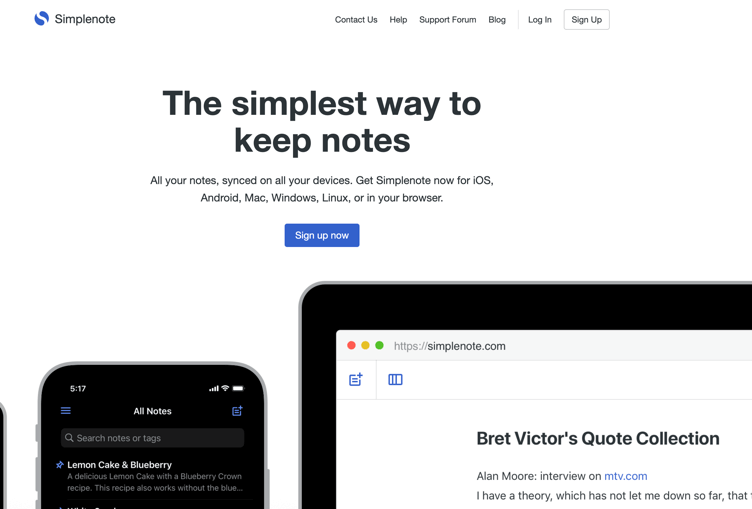
As the name suggests, Simplenote is a minimalist online notepad focusing on simplicity and ease of use. It offers a distraction-free interface and basic note-taking features, making it a great choice for those who prefer a streamlined approach to note-taking.
Key Features:
- Clean and clutter-free interface
- Instant syncing across devices
- Markdown support for formatting notes
- Version history and note restoration
- Collaboration and sharing features
Use Cases:
- Quick note-taking and jotting down ideas
- Creation of to-do lists and setting reminders
- Drafting and editing text in a distraction-free environment
- Sharing notes with others via shareable links
6. Dropbox Paper
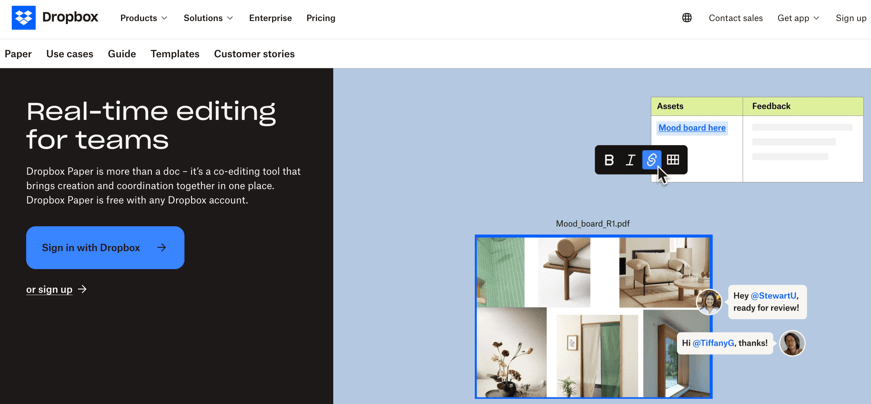
Dropbox Paper is an online notepad that seamlessly integrates with the Dropbox ecosystem. It offers a collaborative workspace where teams can create, share, and discuss notes and documents in real-time.
Key Features:
- Intuitive and user-friendly interface
- Real-time collaboration and commenting
- Ability to insert images, files, and code snippets
- Integration with other Dropbox services
- Mobile apps for on-the-go note-taking and collaboration
Use Cases:
- Collaborative note-taking and brainstorming sessions
- Project planning and documentation
- Creating and sharing meeting notes and agendas
- Developing and refining content and ideas
7. Apple Notes
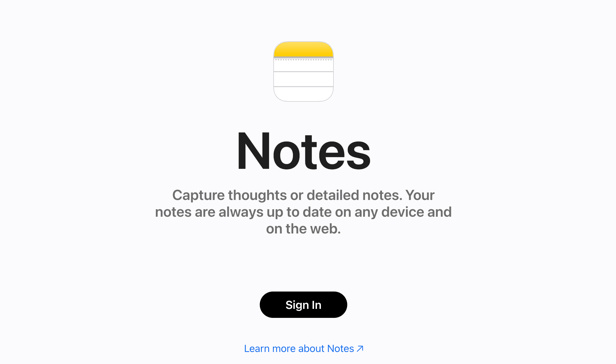
Apple Notes is a built-in online notepad for Apple devices, offering a simple and elegant note-taking experience. While it may lack some of the advanced features of other online notepads, it is a great choice for those who prefer a native Apple solution and value simplicity.
Key Features:
- Clean and intuitive interface
- Integration with other Apple services
- Ability to add checklists, images, and attachments to notes
- Folder organization and note locking for security
- Handwriting support on compatible devices
Use Cases:
- Quick note-taking and jotting down ideas
- Creating to-do lists and set reminders
- Organizing personal information and notes
- Sharing notes with others via iCloud
8. Zoho Notebook
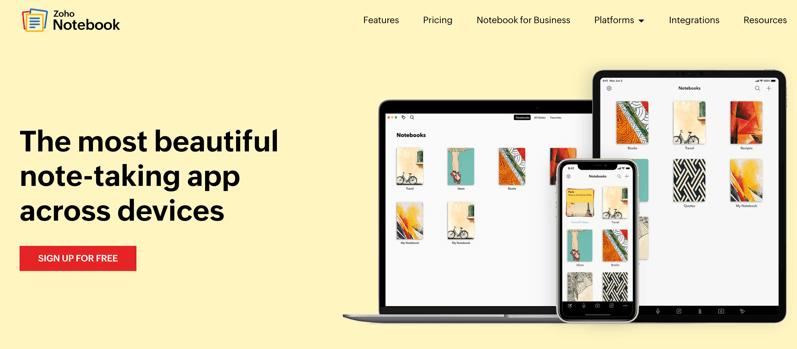
Zoho Notebook is a free online notepad offering a unique and visually appealing interface. It allows users to create notes in various formats, including text, audio, and sketches, making it a great choice for those who prefer a more creative approach to note-taking.
Key Features:
- Intuitive and visually appealing interface
- Ability to create notes in various formats (text, audio, sketches)
- Integration with other Zoho services
- Collaboration and sharing features
- Mobile apps for on-the-go note-taking
Use Cases:
- Brainstorming and ideation sessions
- Creating visual notes and diagrams
- Capturing and organizing meeting notes
- Sharing notes and ideas with colleagues and clients
Also, see:
Zoho Projects Review: Best Practice, Features, and Pricing
9. Quire
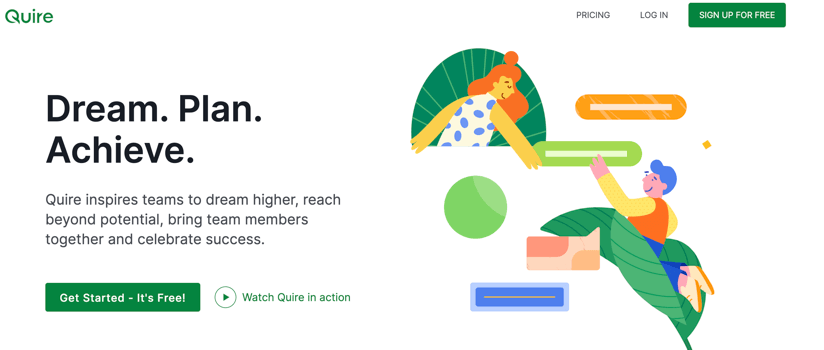
Quire is an online notepad that combines note-taking with task management features. It offers a unique approach to organizing information, allowing users to create notes, tasks, and projects in a single workspace.
Key Features:
- Intuitive and user-friendly interface
- Ability to create notes, tasks, and projects
- Kanban-style boards for visualizing and managing tasks
- Collaboration and sharing features
- Integration with other apps and services
Use Cases:
- Project planning and task management
- Creating and tracking to-do lists and reminders
- Organizing meeting notes and action items
- Collaborating on projects and tasks with team members
10. Slite
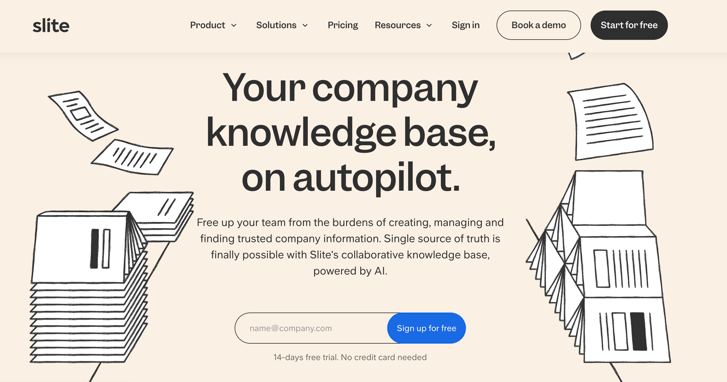
Slite is an online notepad designed specifically for teams. It offers a collaborative workspace where team members can create, share, and discuss notes and documents in real-time.
Key Features:
- Intuitive and user-friendly interface
- Real-time collaboration and commenting
- Ability to create templates and wikis
- Integration with other apps and services
- Mobile apps for on-the-go collaboration
Use Cases:
- Collaborative note-taking and knowledge sharing
- Creating and maintaining team wikis and documentation
- Organizing and tracking team projects and tasks
- Facilitating team discussions and brainstorming sessions
11. Hypernotes
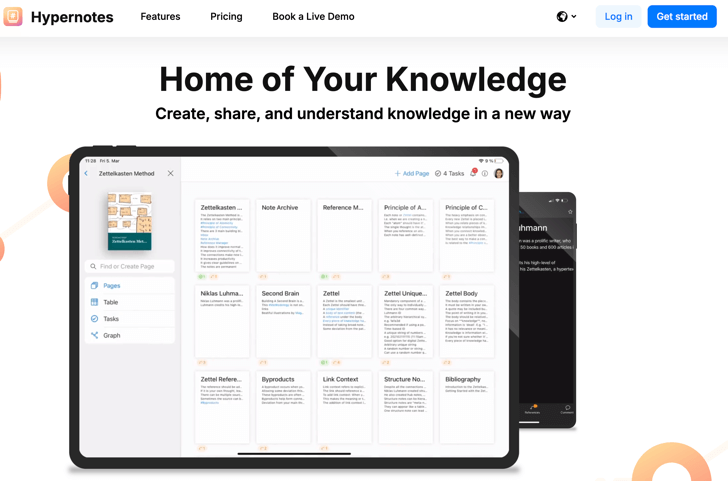
Hypernotes (by Zenkit) is a dynamic online notepad designed to create interconnected notes that resemble a semantic network. It’s perfect for users who want to organize their thoughts more visually and relationally.
Key Features:
- Offline Access: Work on your notes without an internet connection, ensuring you can always jot down ideas.
- Semantic Knowledge Graphs: Visualize connections between notes to enhance understanding and discovery.
- Bi-Directional Linking: Easily link related notes, allowing for quick navigation between concepts.
- Outline Feature: Break down complex topics into manageable sub-topics for better organization.
Use Cases:
- Creating educational materials or tutorials.
- Developing a personal knowledge base or wiki.
- Collaborative projects that require shared understanding and task management.
- Research projects that benefit from visualizing relationships between concepts.
12. Bit.ai
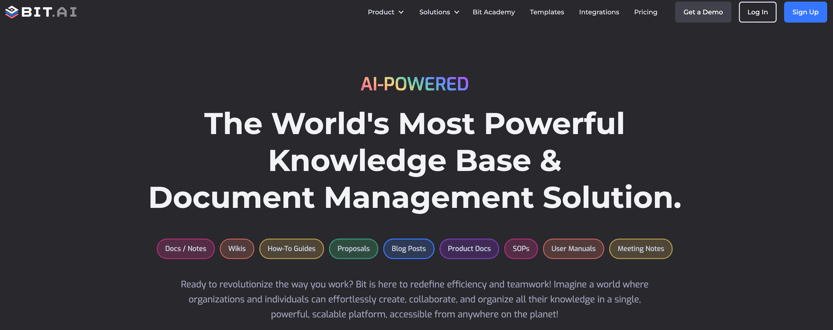
Bit.ai is a collaborative document editor that combines note-taking with project management features. It’s ideal for teams needing a versatile workspace for sharing and organizing information.
Key Features:
- Rich Media Support: Embed videos, images, and links directly into your notes.
- Real-Time Collaboration: Work with team members simultaneously, making it easy to brainstorm and share ideas.
- Document Versioning: Track changes and revert to previous versions when necessary.
- Integration Capabilities: Connect with various apps like Google Drive, Dropbox, and more.
Use Cases:
- Team meetings and brainstorming sessions.
- Project documentation and status updates.
- Creating and sharing reports or presentations.
- Collaborative research and content creation.
13. ZippyJot Notepad
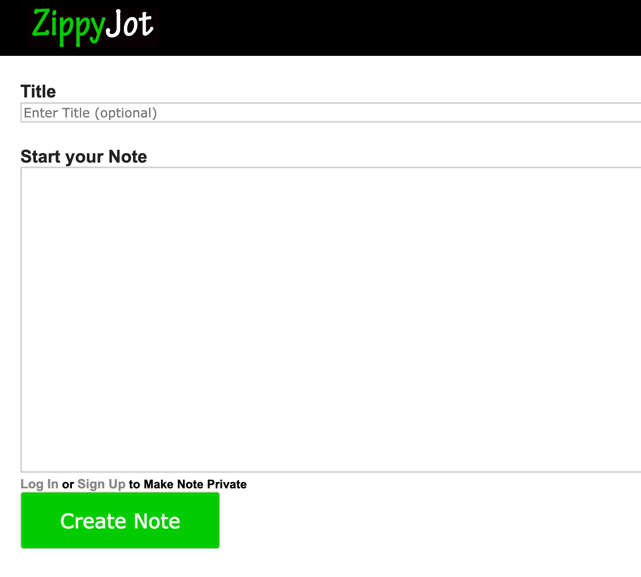
ZippyJot offers a straightforward and user-friendly interface for quick note-taking. It’s perfect for users who prefer simplicity without sacrificing functionality.
Key Features:
- Cloud-Based Backup: Automatically save notes online to prevent data loss.
- Search Functionality: Quickly locate notes using keywords.
- Easy Editing: Simple tools for formatting and organizing text.
- No Registration Required: Start jotting down notes immediately without creating an account.
Use Cases:
- Taking quick notes during lectures or meetings.
- Creating to-do lists and reminders.
- Drafting ideas for projects or articles.
- Storing information that needs to be accessed frequently.
14. Memo Notepad
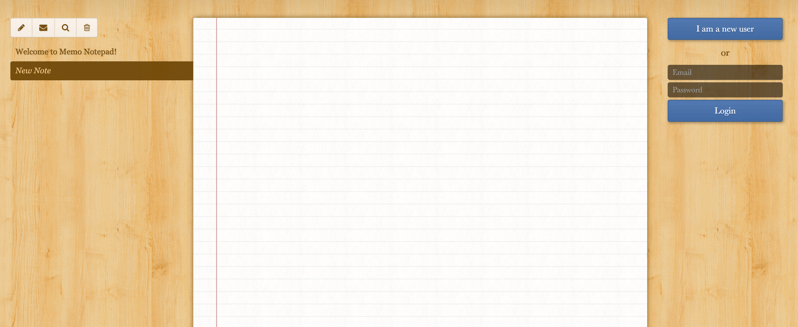
Memo Notepad is a minimalist tool that focuses on essential note-taking features, making it perfect for users who want a distraction-free environment.
Key Features:
- Simple Interface: Clean design that allows for easy navigation and quick note-taking.
- Text Formatting Options: Basic formatting tools to enhance note readability.
- Autosave Functionality: Automatically saves your work to prevent loss.
- Export Options: Save notes as text files for easy sharing.
Use Cases:
- Writing down thoughts and ideas on the go.
- Creating lists for shopping or tasks.
- Quickly capturing meeting notes.
- Drafting personal journals or diaries.
15. ANotepad
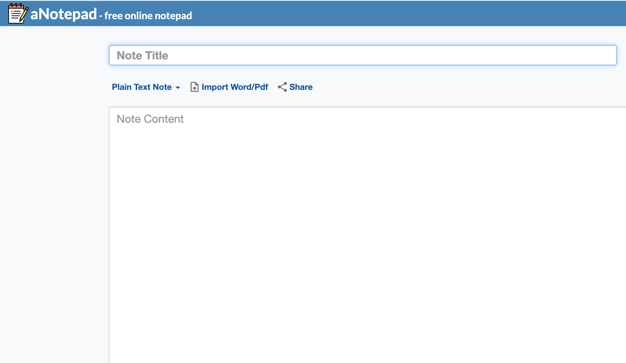
ANotepad combines the functionality of a traditional notepad with modern features, allowing users to switch between plain text and rich text formats.
Key Features:
- Rich Text Editing: Format your notes with different fonts, colors, and styles.
- Task Lists: Create checklists for tasks or shopping lists.
- File Importing: Import notes from Word or PDF files for easy editing.
- No Registration Needed: Start using the notepad without signing up.
Use Cases:
- Creating formatted documents for school or work.
- Organizing tasks and projects with checklists.
- Drafting content for presentations or reports.
- Storing and editing notes from various sources.
16. RapidTables Notepad
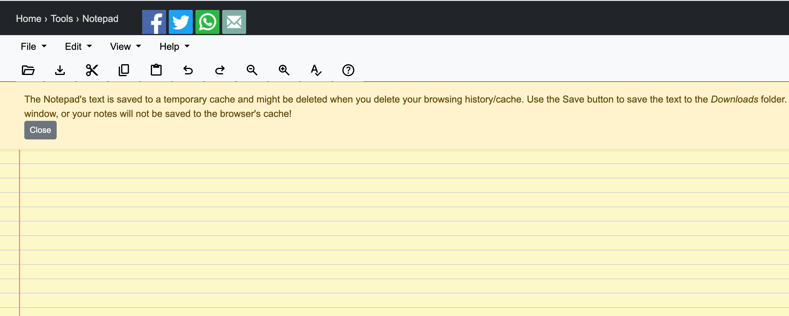
RapidTables Notepad is a versatile online tool that offers a range of features for effective note-taking, including additional utilities like a line graph maker.
Key Features:
- Basic Editing Tools: Functions like copy, cut, paste, and undo for easy note management.
- Line and Character Count: Keep track of your note length with built-in metrics.
- PDF Conversion: Easily convert notes to PDF format for sharing.
- Print Functionality: Directly print your notes without hassle.
Use Cases:
- Taking notes for academic purposes.
- Creating reports that require specific formatting.
- Sharing notes in PDF format for professional use.
- Keeping track of project details and progress.
17. Speechnotes
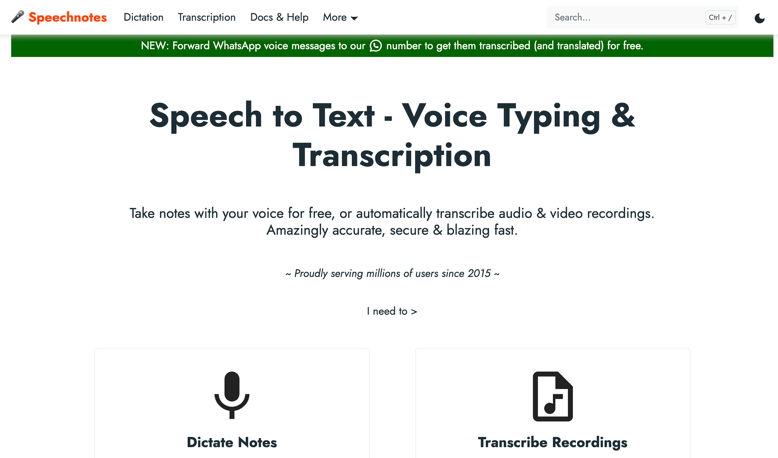
Speechnotes is a unique online notepad that allows users to dictate their notes using voice recognition technology, making it ideal for those who prefer speaking over typing.
Key Features:
- Voice Recognition: Convert speech to text in real-time for hands-free note-taking.
- Text Editing Options: Edit dictated notes easily with standard text tools.
- Offline Functionality: Save notes locally when not connected to the internet.
- Export Options: Save notes as TXT or Word files for easy sharing.
Use Cases:
- Transcribing lectures or meetings quickly.
- Capturing ideas while multitasking.
- Creating content without the need for typing.
- Jotting down thoughts while on the move.
18. Obsidian
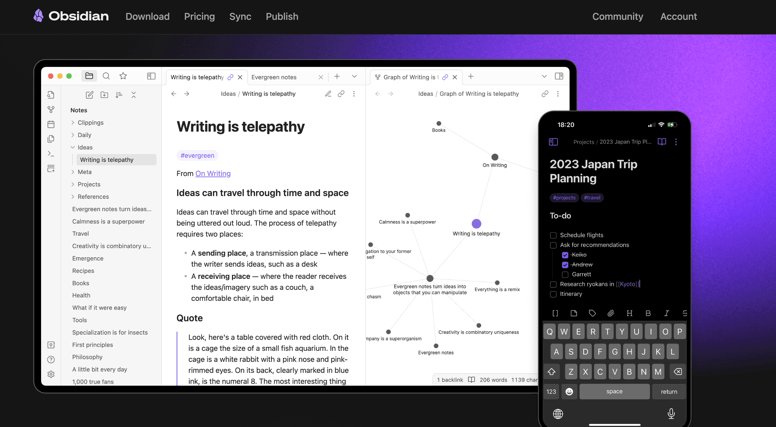
Obsidian is a powerful note-taking tool that emphasizes linking notes and building a personal knowledge base. It’s ideal for users who want to create a web of interconnected ideas.
Key Features:
- Markdown Support: Use Markdown for formatting notes easily.
- Bi-Directional Links: Create connections between notes to visualize relationships.
- Graph View: Visualize your notes and their connections in a graph format.
- Local Storage: Keep your notes on your device for privacy and control.
Use Cases:
- Building a personal wiki or knowledge base.
- Research projects that require extensive linking of ideas.
- Writing and organizing complex documents.
- Creative writing that benefits from idea mapping.
19. OnlineNotepad.io
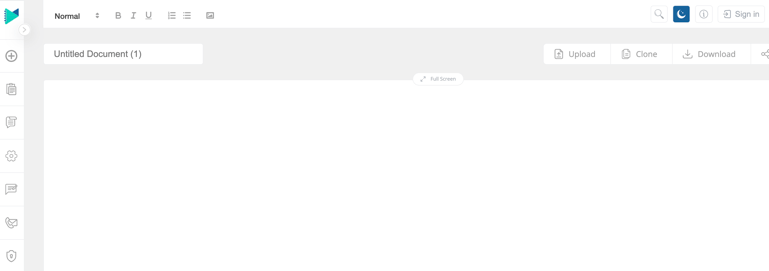
OnlineNotepad.io is a straightforward tool that allows users to create and save notes quickly without unnecessary features.
Key Features:
- Simple Interface: Minimalist design for distraction-free writing.
- Autosave Functionality: Automatically saves notes as you type.
- Text Formatting Options: Basic formatting tools for enhancing note clarity.
- Export as TXT: Easily download notes as text files.
Use Cases:
- Quick note-taking for personal use.
- Drafting ideas for projects or articles.
- Creating simple lists or reminders.
- Storing temporary notes that don’t require extensive formatting.
20. ClickUp Notepad
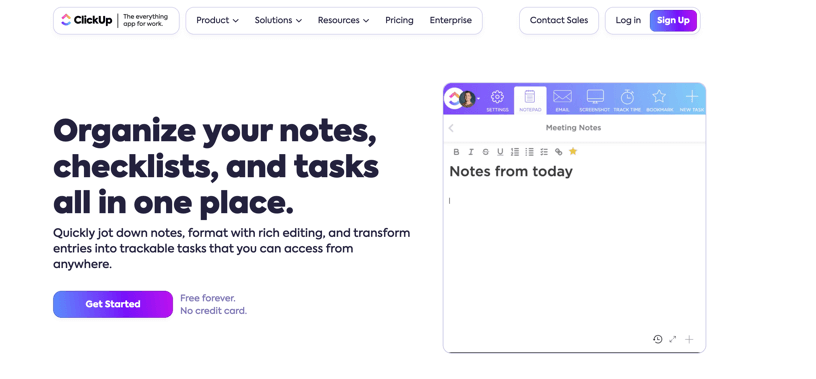
ClickUp Notepad is part of the ClickUp productivity suite, offering robust features for task management alongside note-taking capabilities.
Key Features:
- Real-Time Collaboration: Work with team members on notes and tasks simultaneously.
- Task Management Tools: Track goals and manage projects within the same platform.
- Integration with ClickUp: Seamlessly connect notes with tasks and projects.
- Mobile App: Access notes and tasks on the go with a dedicated app.
Use Cases:
- Managing team projects and notes in one place.
- Collaborating on brainstorming sessions and meetings.
- Tracking progress on tasks and goals.
- Organizing personal and professional projects efficiently.
21. Joplin
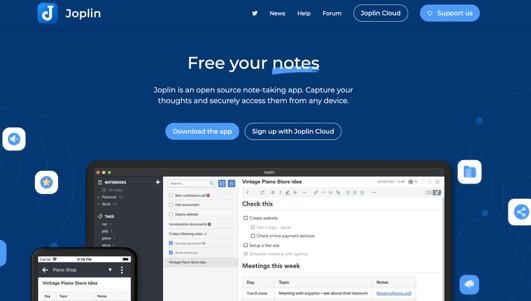
Joplin is an open-source note-taking application that allows users to create and organize notes in a structured manner while ensuring data privacy.
Key Features:
- Markdown Support: Format notes using Markdown for clarity and structure.
- End-to-End Encryption: Keep your notes secure with encryption options.
- Cross-Platform Sync: Access your notes on multiple devices seamlessly.
- Tagging System: Organize notes with tags for easy retrieval.
Use Cases:
- Managing personal notes and journals securely.
- Organizing research and academic materials.
- Collaborating on projects with a focus on privacy.
- Creating structured documents for work or study.
Conclusion
Online notepads are essential tools for productivity, creativity, and organization in today’s fast-paced digital world. Whether you’re a student, professional, or creative individual, the right online notepad can significantly enhance your workflow by offering features tailored to your specific needs.
So, whether you’re looking to streamline your note-taking process, enhance team collaboration, or simply keep your thoughts organized, the options are plentiful. Dive in, experiment with a few, and find the one that resonates with your style. Embrace the power of digital note-taking, and watch as your productivity soars!
Let us know what is your favorite note-taking application. Share your feedback at hi@productivityshift.com
You May Also Like: