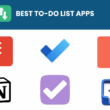Table of Contents Show
Are you a manager or entrepreneur looking to boost your productivity and accomplish more in less time? Look no further! In a world where time is of the essence, having the right tools at your fingertips can make all the difference.
In this blog post, we will explore the best productivity apps that are specifically designed to help you get things done efficiently and effectively.
From project management to task organization, these apps will streamline your workflow and enable you to stay on top of your game.
21 Best Productivity Apps of 2024
Join us as we dive into the world of productivity apps and discover the tools that will take your productivity to new heights. Let’s get started!
1. Todoist
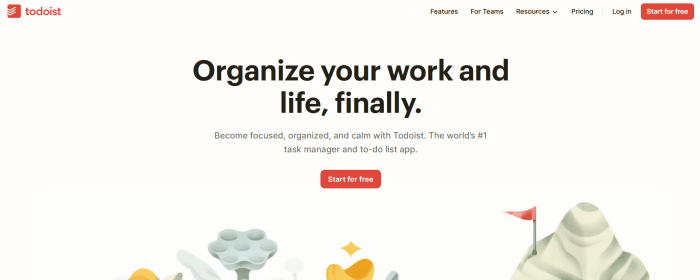
Todoist is a popular task management app that helps you stay organized and on top of your to-do list. With Todoist, you can create tasks, set due dates, and prioritize your workload. The app also offers features such as reminders, labels, and filters, allowing you to customize your task management experience.
One of the key features of Todoist is its ability to sync across multiple devices, ensuring that you have access to your tasks and deadlines no matter where you are. Whether you’re at the office, on the go, or working from home, Todoist keeps you connected and in control.
Another great feature of Todoist is its integration with other productivity tools. You can connect Todoist with your calendar, email, and other apps to create a seamless workflow. This integration allows you to easily add tasks from your emails or schedule them directly from your calendar.
Key Features:
- Task creation, due dates, and priority settings
- Reminders, labels, and filters for customization
- Cross-device syncing for access to tasks anywhere
- Integration with calendar, email, and other productivity apps
- Seamless workflow for adding tasks from emails or scheduling from the calendar
- Collaboration features for sharing and delegating tasks
- Productivity statistics and progress tracking
- Subtasks and sub-projects for better task organization and hierarchy.
Pricing:
- Personal free plan
- Pro Plans US $4 per month.
- Business Plan US $ 6 per member
2. Hive
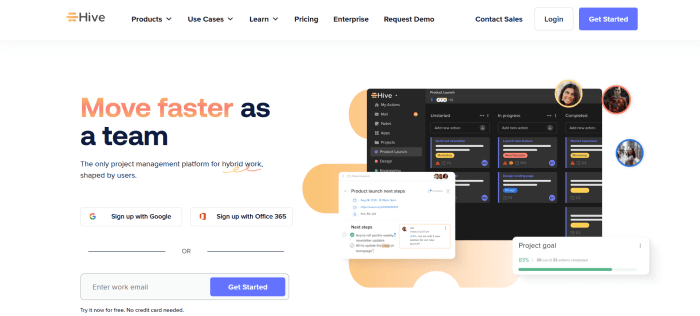
Hive is a comprehensive project management app that helps teams collaborate and stay organized. With Hive, you can create tasks, assign them to team members, and track progress in real-time. The app offers a variety of project views, including Kanban boards, Gantt charts, and calendars, allowing you to choose the view that works best for you and your team.
One of the standout features of Hive is its ability to integrate with other popular project management tools such as Slack, Dropbox, and Google Drive. This integration allows you to centralize all your project communication and files in one place, eliminating the need to switch between multiple apps.
Hive also offers powerful reporting and analytics features that provide insights into team performance and project progress. With customizable dashboards and real-time reports, you can easily track key metrics and make data-driven decisions to improve productivity.
Key Features:
- Comprehensive project management capabilities
- Task creation and assignment with real-time progress tracking
- Multiple project view options (Kanban boards, Gantt charts, calendars)
- Integration with popular tools like Slack, Dropbox, and Google Drive
- Centralized project communication and file management
- Powerful reporting and analytics for team performance and project progress
- Customizable dashboards and real-time reports for data-driven decision-making
- Enhanced collaboration and organization for improved productivity.
Pricing:
- Personal free plan
- Starter plan $1 / month per user
- Teams Plan $3/ month per user
3. ClickUp
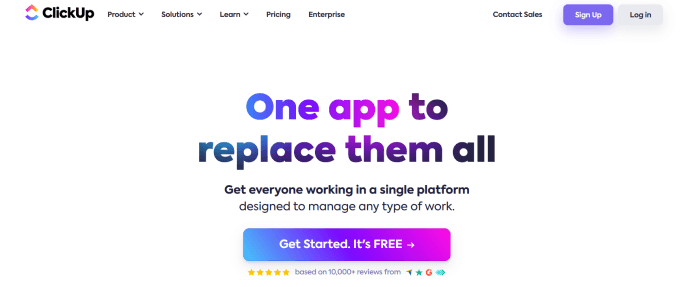
ClickUp is a versatile project management app that offers a wide range of features to help you streamline your workflow and increase productivity. With ClickUp, you can create tasks, set due dates, and assign them to team members. The app also offers customizable task views, such as lists, boards, and timelines, allowing you to visualize your project in a way that makes sense to you.
One of the standout features of ClickUp is its flexibility and customizability. You can create custom fields, tags, and statuses to fit your unique workflow, making it easy to adapt the app to your specific needs. ClickUp also offers a robust set of collaboration tools, including comments, mentions, and file attachments, enabling seamless communication and file sharing within your team.
Another great feature of ClickUp is its automation capabilities. You can automate repetitive tasks, such as assigning due dates or sending notifications, saving you time and reducing manual effort. With ClickUp’s automation, you can focus on the important work and let the app take care of the rest.
Key Features:
- Versatile project management capabilities
- Task creation and assignment with due dates
- Customizable task views (lists, boards, timelines)
- Flexible customization options (custom fields, tags, statuses)
- Robust collaboration tools (comments, mentions, file attachments)
- Automation capabilities for automating repetitive tasks
- Streamlined communication and file sharing within teams
- Increased productivity through efficient workflow management.
Pricing:
- Personal free plan
- Best for small teams $7
- Best for mid-sized teams $12
4. Forest App
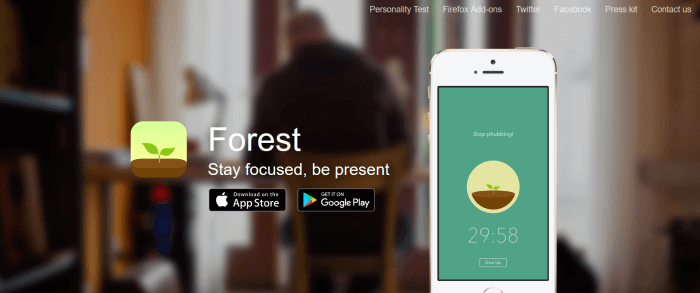
The Forest App is a unique project management app that takes a creative approach to increasing productivity. Instead of traditional task lists and deadlines, the Forest App uses a gamified system to help you stay focused and avoid distractions.
With the Forest App, you can set a timer for a specific task or work session. As you work, a virtual tree grows on your screen. However, if you leave the app or get distracted by other apps on your phone, the tree dies. This gamified approach encourages you to stay focused and avoid the temptation of checking social media or other distractions.
In addition to the gamified timer, the Forest App also offers a variety of customization options. You can choose different tree species and even unlock new species as you progress. You can also earn coins for completing tasks and use them to purchase new trees or donate to real tree-planting organizations.
The Forest App also provides insightful statistics and reports on your productivity. You can see how much time you spent on each task, how many trees you grew, and even how many distractions you avoided. This data can help you identify patterns and make adjustments to optimize your workflow.
Key Features:
- Gamified timer to stay focused and avoid distractions
- Customization options for trees and species
- Rewards system with coins for completing tasks
- Insightful productivity statistics and reports
- Supports real tree-planting organizations through donations
- Encourages productivity through a fun and engaging approach.
5. MindMeister
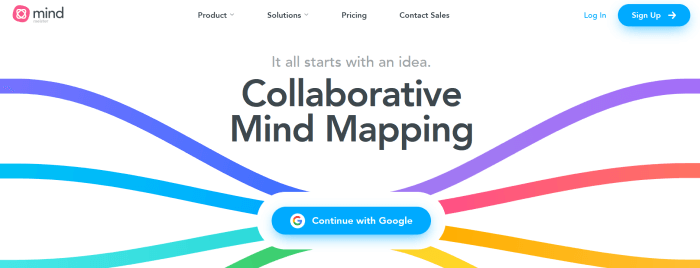
MindMeister is a powerful mind mapping tool that can help you organize your thoughts and boost your productivity. Mind mapping is a visual technique that allows you to brainstorm ideas, create connections, and structure information in a hierarchical and intuitive way.
With MindMeister, you can create and customize mind maps for a wide range of purposes, such as project planning, brainstorming sessions, meeting agendas, and note-taking. The app provides a user-friendly interface with drag-and-drop functionality, making it easy to add, rearrange, and connect ideas.
One of the key features of MindMeister is its collaboration capabilities. You can invite team members or colleagues to collaborate on a mind map in real-time, making it an ideal tool for remote teams or group projects. Users can leave comments, make edits, and even assign tasks to individuals directly within the mind map.
The app also integrates with other popular productivity tools, such as Google Drive, Dropbox, and Evernote, allowing you to import and export data seamlessly. You can also export your mind maps as PDFs or image files to share with others or present your ideas.
With its intuitive interface, collaborative features, and seamless integrations, MindMeister is a valuable tool for boosting productivity and organizing your thoughts in a visual and structured manner.
Key Features:
- Create and customize mind maps for various purposes
- Drag-and-drop functionality for easy organization
- Real-time collaboration with team members
- Commenting and task assignment within mind maps
- Integration with popular productivity tools
- Export mind maps as PDFs or image files.
Pricing:
- Personal free plan
- For Personal Plan $350 Per User/Month
- For Pro Plan $550 Per User/Month
6. Toggl
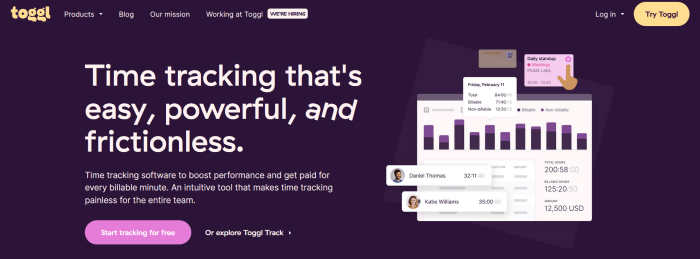
Toggl is a time tracking app that helps you understand how you spend your time and identify areas for improvement. With Toggl, you can track the time you spend on different tasks and projects, and generate detailed reports to analyze your productivity.
One of the main benefits of Toggl is its simplicity. The app is easy to use and requires minimal setup, making it ideal for busy professionals who want a straightforward time tracking solution. Toggl also offers integrations with popular project management and task organization apps, allowing you to sync your time entries with your tasks and projects.
This can help you get a clear picture of how much time you’re spending on each task and project, and identify areas where you can improve your productivity.
Toggl’s reporting feature is also a valuable tool for managers and entrepreneurs. You can generate reports based on different criteria, such as time spent on specific projects or by individual team members. These reports can provide insights into your team’s productivity, help you identify bottlenecks or areas where additional resources may be needed, and make informed decisions about resource allocation.
Another useful feature of Toggl is its ability to track time across different devices. Whether you’re working on your computer, smartphone, or tablet, Toggl automatically syncs your time entries across all your devices, ensuring that you have an accurate record of your time regardless of where you’re working.
In addition, Toggl offers a Pomodoro timer feature, which can help you stay focused and productive. The Pomodoro Technique involves working in short bursts of intense activity, followed by short breaks. Toggl’s Pomodoro timer can help you implement this technique and improve your time management skills.
Key Features:
- Track time spent on tasks and projects
- Sync time entries with project management and task organization apps
- Generate detailed reports for analysis
- Track time across different devices
- Pomodoro timer feature for improved time management
- Simplicity and easy setup for busy professionals
- Integration capabilities for seamless workflow
- Valuable tool for managers and entrepreneurs to make informed decisions about resource allocation.
Pricing:
- Personal free plan
- Starter Plan $9 per user per month
- Premium Plan $18 per user per month
7. Coda
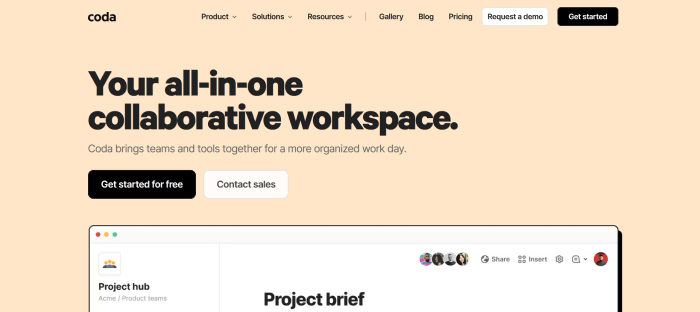
Coda is a powerful productivity tool that offers automated reminders, integration with popular apps, and seamless collaboration capabilities. With Coda, you can streamline your workflow by setting up automated reminders and notifications, integrating with apps like Google Drive and Slack, and collaborating with team members in real-time.
Stay organized with to-do lists, deadlines, and time-tracking features. Generate detailed reports to analyze productivity and make informed decisions. Coda is user-friendly and easy to set up, providing immediate results for managers and entrepreneurs looking to optimize their productivity.
Key features:
- Automated reminders and notifications for upcoming deadlines
- Integration with popular apps like Google Drive, Slack, and Trello
- Seamless collaboration with team members, clients, and stakeholders
- Task assignments, comments, and real-time discussions for effective teamwork
- To-do lists, deadlines, and time tracking for organization and progress tracking
- Pomodoro timer feature for improved time management
- Detailed reports for analyzing team productivity and resource allocation
- Simplicity and easy setup, no extensive training or implementation required.
Pricing:
- Personal free plan
- Pro Plan $10/month per Doc Maker
- Team Plan $30/month per Doc Maker
8. Notion
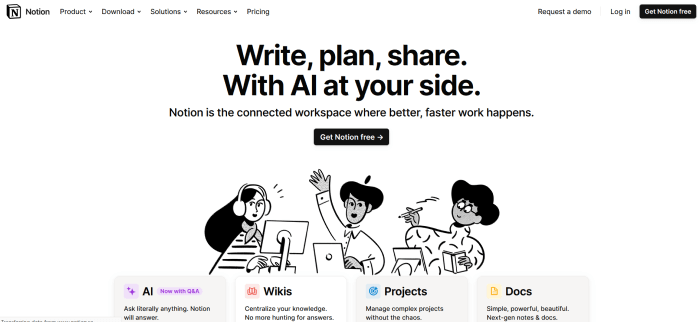
Notion is a versatile productivity tool that allows managers and entrepreneurs to organize their tasks, collaborate with team members, and track their progress all in one place. With Notion, you can create custom databases, set up workflows, and design personalized dashboards to fit your specific needs.
Notion is a highly customizable and intuitive tool that empowers managers and entrepreneurs to stay organized, collaborate efficiently, and achieve their goals more effectively. Whether you need to manage complex projects, track team progress, or simply stay on top of your to-do lists, Notion provides the flexibility and functionality to meet your needs.
Key features:
- Custom databases for organizing tasks, projects, and resources
- Flexible templates for various business processes and workflows
- Real-time collaboration and communication for effective teamwork
- Task assignment and tracking for project management
- Integration with popular apps and tools like Google Calendar and Slack
- Customizable dashboards for visualizing progress and tracking goals
- Extensive formatting and styling options for creating professional and visually appealing documents
- Cross-platform availability for seamless access from different devices.
Pricing:
- Personal free plan
- Plus Plan $8 per user/month
- Business Plan $15 per user/month
9. Evernote
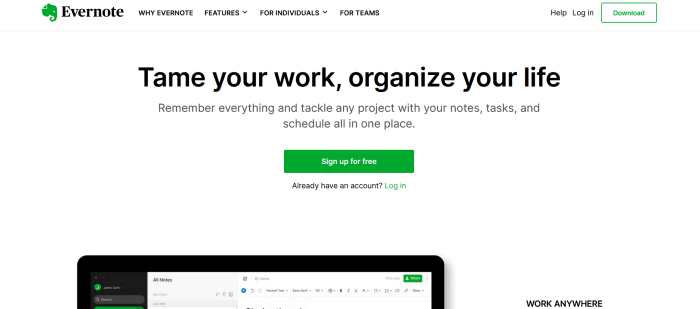
Evernote is a popular productivity tool that allows managers and entrepreneurs to capture and organize their ideas, notes, and tasks in a centralized location. With Evernote, you can create and store notes, documents, and images, making it easy to access and reference information whenever you need it.
Evernote is a versatile and user-friendly tool that helps managers and entrepreneurs stay organized, streamline their workflows, and enhance their productivity. Whether you need to jot down ideas, keep track of meeting notes, or store important documents, Evernote provides a robust platform for capturing and managing information effectively.
Key features:
- Note-taking capabilities with rich formatting options for organizing information
- Ability to sync and access notes across multiple devices for convenience and mobility
- Web clipping feature for saving articles, web pages, and other online content
- Tagging and categorization options for easy organization and retrieval
- Search functionality for quickly finding specific notes or information
- Integration with other apps and tools for streamlined workflows
- Collaboration and sharing features for team collaboration and knowledge sharing
- Optical Character Recognition (OCR) for searching within images and scanned documents
Pricing:
- Personal free plan
- Personal Plan ₨10.83/ Month
- Professional Plan ₨14.17/ Month
10. OneNote
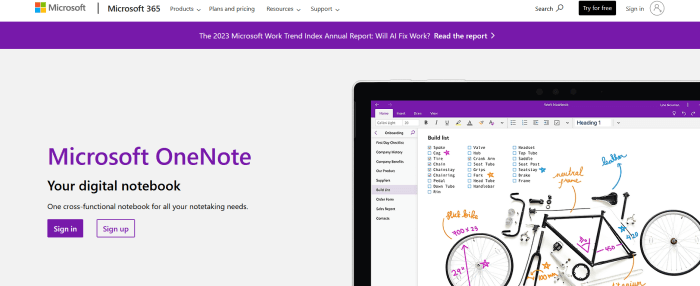
Microsoft OneNote is a powerful note-taking tool that is particularly useful for managers and entrepreneurs who want to stay organized and productive. With OneNote, you can create and organize digital notebooks that can be accessed across multiple devices, making it easy to keep track of your ideas, tasks, and important information.
Key features:
- Digital notebooks for organizing and categorizing your notes and information
- Ability to add and format text, images, and other media to your notes
- Tagging and search functionality for easily finding specific information
- Integration with other Microsoft Office tools, such as Outlook and Word
- Collaboration features for sharing and co-editing notebooks with team members
- Audio and video recording capabilities for capturing meetings and presentations
- Handwriting recognition for converting handwritten notes into typed text
- Web clipping feature for saving online content directly into your notebooks
11. Pocket
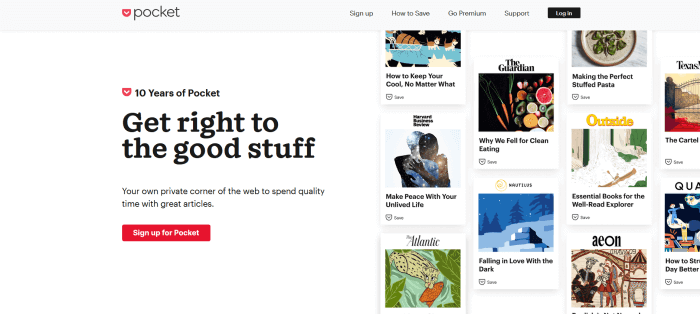
Pocket is a handy tool for managers and entrepreneurs who want to stay productive and keep up with the latest news and articles. With Pocket, you can easily save and organize articles, videos, and web pages to read or view later, even when you’re offline.
Key features:
- Save articles, videos, and web pages with a click of a button
- Offline access to saved content for convenience and uninterrupted reading/viewing
- Categorization and tagging options for easy organization and retrieval
- Integration with other apps and tools, such as Evernote and OneNote
- Search functionality for quickly finding specific saved content
- Recommendation feature for discovering new and interesting articles based on your interests
- Highlighting and annotation features for adding notes and comments to saved content
- Share saved content with others via email or social media platforms
Pricing:
- Personal free plan
- Premium annual Membership $44.99/year
- Premium Monthly Membership $4.99/month
12. Loom
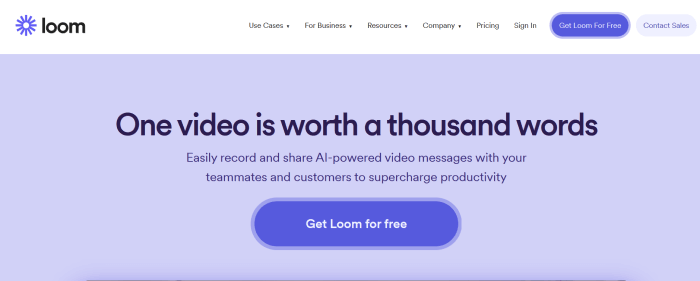
Loom is a fantastic tool for managers and entrepreneurs who want to effectively communicate with their team or clients. Loom allows you to easily create and share videos, making it a great option for virtual meetings, training sessions, or product demonstrations.
Key features:
- Record and share videos with a simple click of a button
- Option to record your screen, webcam, or both for a more engaging video
- Ability to trim and edit your videos to remove any unnecessary content
- Automatic transcription and captioning for accessibility and easy understanding
- Integration with other tools, such as Slack and Google Drive, for seamless collaboration and file sharing
- Analytics and insights on video engagement, such as views and watch time
- Team management features for assigning roles and permissions to team members
- Password protection and expiration options for added security and control over your videos
Pricing:
- Personal free plan
- Business Plan for team $12.50
13. LastPass
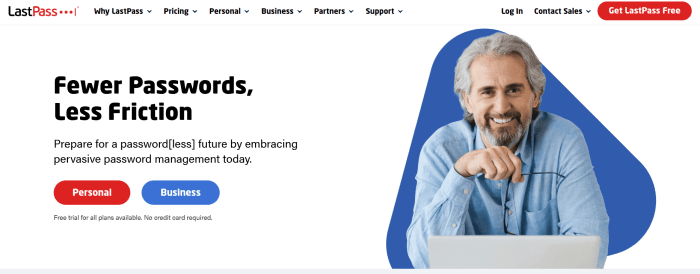
LastPass is an essential tool for managers and entrepreneurs who want to improve their productivity and enhance their online security. With LastPass, you can securely store and manage all your passwords, making it easy to log in to your accounts and protect your sensitive information.
Key features:
- Secure password storage and autofill functionality for quick and easy login
- Generate strong, unique passwords for each of your accounts to enhance security
- Automatic form filling for saving time and reducing manual data entry
- Sync across multiple devices for seamless access to your passwords wherever you are
- Securely share passwords with team members or clients without revealing the actual password
- Password audit feature for identifying weak or duplicate passwords and prompting you to update them
- Two-factor authentication for an extra layer of protection
- Integration with popular web browsers and mobile devices for convenient access
- Enterprise options for managing passwords and access across teams and organizations
Pricing:
- Personal free plan
- Premium Plan $3.00 per month
- Families Plan $4.00 per month
14. Chanty
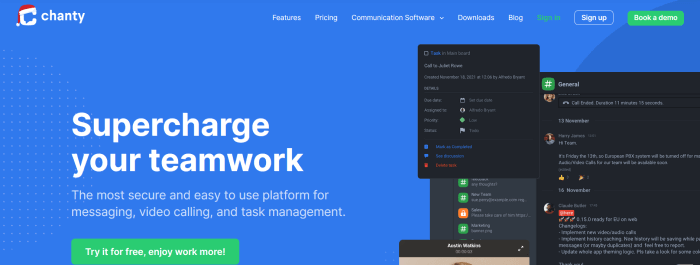
Chanty is a powerful tool for managers and entrepreneurs who want to streamline communication and collaboration within their team. Chanty offers a wide range of features that make it easy to stay organized, share files, and have productive discussions.
Key features:
- Instant messaging and group chat for real-time communication
- File sharing and storage for easy access to important documents and resources
- Task management and to-do lists for assigning and tracking progress on projects
- Voice and video calls for virtual meetings and discussions
- Integration with popular tools like Google Drive, Trello, and Zapier for seamless workflow
- Search functionality for quickly finding past conversations and files
- Customizable notifications and alerts to stay updated on important discussions
- Team analytics and insights to track productivity and identify areas for improvement
- Security and privacy features to protect sensitive information
Pricing:
- Personal free plan
- Business Plan $3 user/month
15. Calendly
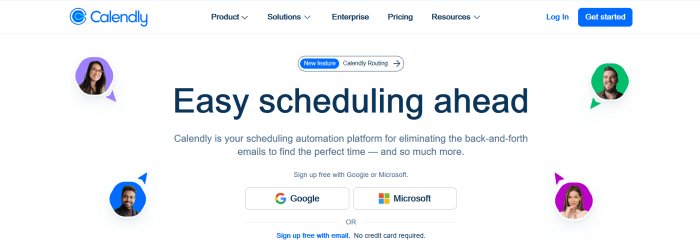
Calendly is a must-have tool for managers and entrepreneurs who want to efficiently schedule and manage their meetings and appointments. With Calendly, you can eliminate the back-and-forth emails and save valuable time by letting others easily book time slots in your calendar.
Key features:
- Sync with your existing calendar to ensure availability and avoid double bookings
- Create custom meeting types with specific durations, locations, and requirements
- Share your personalized scheduling link to allow others to book meetings with you
- Automatic email notifications and reminders for both you and your invitees
- Integrations with popular video conferencing tools like Zoom and Google Meet
- Ability to set buffer times between meetings to avoid scheduling conflicts
- Time zone detection for seamless scheduling across different locations
- Robust analytics and reporting to track your scheduling activity
- Customizable branding and appearance to align with your personal or company brand
Pricing:
- Personal free plan
- Standard Plan for $10 /seat/mo
- For the team $16 /seat/mo
- Enterprise starts at $15k / year
16. Google Docs
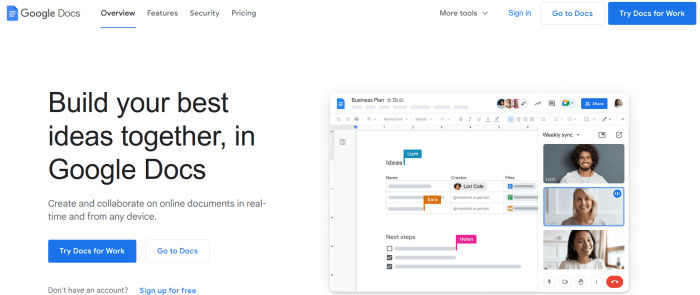
Google Docs is an essential tool for managers and entrepreneurs who want to collaborate and create documents in a streamlined and efficient manner. With Google Docs, you can easily create, edit, and share documents with your team, whether they are working in the same office or remotely.
Key features:
- Real-time collaboration: Multiple team members can work on the same document simultaneously, making it easy to brainstorm ideas, provide feedback, and make edits in real time.
- Cloud storage: All documents are stored in the cloud, so you can access them from anywhere, on any device. This ensures that you always have the most up-to-date version of your documents.
- Version history: Google Docs automatically saves versions of your document as you make changes, allowing you to easily review and revert to previous versions if needed.
- Commenting and suggesting: You can leave comments and suggestions on specific parts of the document, making it easy to collaborate and provide feedback without directly editing the document.
- Offline access: With the Google Docs offline extension, you can access and edit your documents even when you don’t have an internet connection, and your changes will automatically sync when you go back online.
- Templates: Google Docs offers a wide range of templates for different types of documents, such as resumes, letters, and meeting agendas, making it easy to create professional-looking documents without starting from scratch.
- Integration with other Google tools: Google Docs seamlessly integrates with other Google tools, such as Google Drive, Google Sheets, and Google Slides, allowing for easy collaboration and sharing
17. Zapier
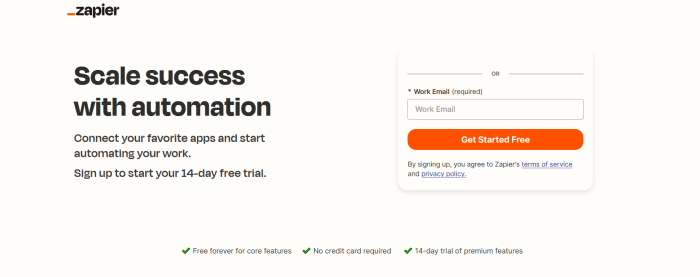
Zapier is a powerful automation tool that allows you to connect and integrate different apps and tools, making it easier to automate repetitive tasks and streamline your workflow. With Zapier, you can create “Zaps” that automate actions between your apps, saving you time and effort.
Key features:
- Integration with over 2,000 apps: Zapier supports integrations with a wide range of popular apps and tools, including project management software, CRM systems, email marketing platforms, and more. This allows you to connect your different tools and automate workflows across them.
- Easy-to-use interface: Zapier’s user-friendly interface makes it easy to set up and manage your automations. You can create Zaps with a simple drag-and-drop interface, and customize them to fit your specific needs.
- Multi-step Zaps: Zapier allows you to create complex automations with multiple steps. For example, you can create a Zap that triggers an action in one app, and then automatically performs another action in a different app.
- Automate repetitive tasks: With Zapier, you can automate repetitive tasks, such as sending email notifications, updating spreadsheets, creating tasks, and more. This saves you time and allows you to focus on more important tasks.
- Conditional logic: Zapier’s conditional logic feature allows you to create automations that only trigger under certain conditions. For example, you can set up a Zap that only sends a notification if a specific condition is met.
Pricing:
- Personal free plan
- Starter Plan starts from $19.99 USD
- Professional plan starts from $ 49 USD
- Team Plan starts from $69 USD/mo
18. TMetric
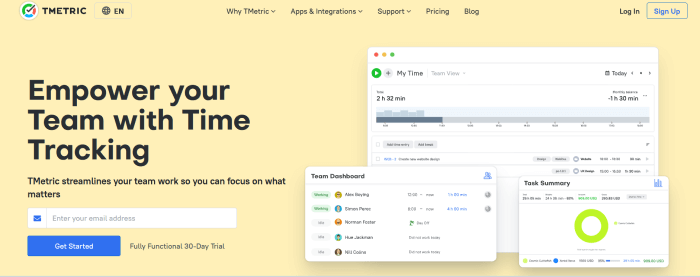
TMetric is a time tracking and productivity tool that helps managers and entrepreneurs stay organized and maximize their productivity. With TMetric, you can easily track the time spent on different tasks and projects, analyze your productivity, and make data-driven decisions to improve your efficiency.
Key Features:
- Time tracking: TMetric allows you to track the time spent on different tasks, projects, and clients. You can start and stop timers with a single click, or manually enter time entries. TMetric also offers a Pomodoro timer feature, which helps you stay focused and take regular breaks to maintain productivity.
- Project and task management: With TMetric, you can create projects and tasks, assign them to team members, and track the time spent on each task. This helps you stay organized and ensures that everyone is working on the right tasks at the right time.
- Productivity analysis: TMetric provides detailed reports and analytics on your productivity. You can see how much time you’ve spent on different tasks, projects, and clients, and identify areas where you can improve your efficiency. This data can be used to make data-driven decisions and optimize your workflow.
- Integrations: TMetric integrates with popular project management tools such as Trello, Asana, and Jira, as well as with other tools like Google Calendar and Slack. This allows you to track time directly from these tools and keep all your data in one place.
- Mobile apps: TMetric offers mobile apps for iOS and Android
Pricing:
- Business Plan $ 7 /month
- Professional Plan $5 /month
- Personal free plan
19. Clockify
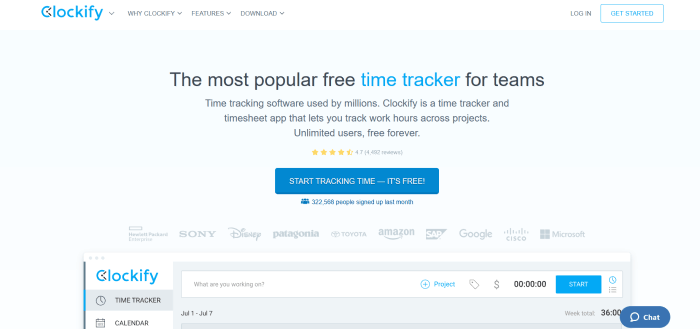
Clockify is a free time tracking tool that helps managers and entrepreneurs keep track of their time and improve their productivity. With Clockify, you can easily track the time spent on different tasks and projects, analyze your productivity, and make data-driven decisions to optimize your workflow.
Key Features:
- Time tracking: Clockify allows you to track the time spent on various tasks, projects, and clients. You can start and stop timers with a single click, or manually enter time entries. Clockify also offers a Pomodoro timer feature, which helps you stay focused and take regular breaks to enhance productivity.
- Project and task management: With Clockify, you can create projects and tasks, assign them to team members, and track the time spent on each task. This helps you stay organized and ensures that everyone is working on the right tasks at the right time.
- Productivity analysis: Clockify provides detailed reports and analytics on your productivity. You can see how much time you’ve spent on different tasks, projects, and clients, and identify areas where you can improve your efficiency. This data can be used to make data-driven decisions and optimize your workflow.
- Integrations: Clockify integrates with popular project management tools such as Trello, Asana, and Jira, as well as with other tools like Google Calendar and Slack. This allows you to track time directly from these tools and keep all your data in one place.
- Mobile apps: Clockify offers mobile apps for both iOS and Android devices,
Pricing:
- Basic plan $ 3.99
- Standard plan $ 5.49
- Pro Plan $ 7.99
- Enterprise Plan $ 11.99
20. Canva
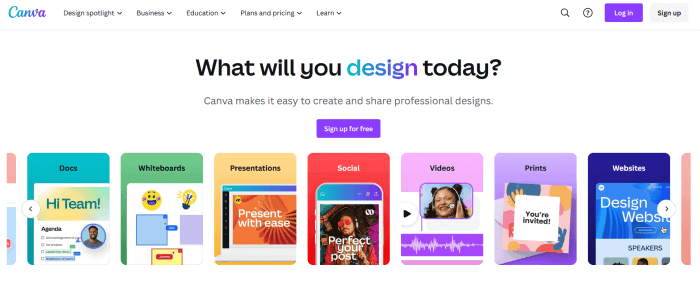
Canva is a versatile and user-friendly design tool that helps managers and entrepreneurs create professional-looking graphics and visuals. With Canva, you can easily design stunning presentations, social media posts, infographics, and more, even if you have no design experience.
Key Features:
- Drag-and-drop interface: Canva’s intuitive drag-and-drop interface makes it easy to create designs without any technical skills. You can choose from a wide range of templates, images, fonts, and colors, and simply drag and drop them onto your canvas.
- Templates: Canva offers a vast library of professionally designed templates for various purposes, such as presentations, social media posts, flyers, and more. These templates can be customized to fit your brand and style.
- Image library: Canva provides access to a vast library of high-quality images, illustrations, icons, and shapes. You can search for specific images or browse through different categories to find the perfect visuals for your design.
- Text and typography: Canva offers a wide range of fonts and text editing options to help you create visually appealing text. You can customize the font size, color, spacing, alignment, and more to make your text stand out.
- Collaboration: Canva allows you to collaborate with team members or clients in real-time. You can share your designs with others, leave comments, and work together to create the perfect design.
- Integrations: Canva integrates with popular tools like Dropbox, Google Drive, and Trello.
Pricing:
- Free Personal Plan
- Canva Pro $5.99 yearly for one person
- Canva $130 yearly for 5 persons
21. Trello
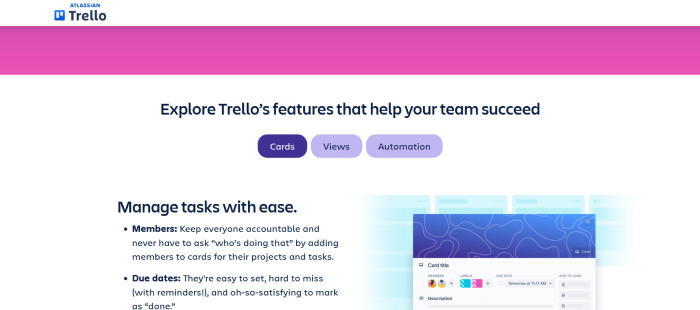
Trello is a popular project management tool that can help managers and entrepreneurs stay organized, collaborate with team members, and keep track of tasks and deadlines. With its user-friendly interface and flexible features, Trello is a valuable tool for improving productivity and efficiency in your work.
With its boards, lists, and cards system, you can easily create a visual representation of your projects and tasks. Each project or task is represented by a card, which can be moved between lists as it progresses. This simple yet effective system allows you to easily prioritize and track your work.
Key Features:
- Boards, lists, and cards: Trello uses a system of boards, lists, and cards to help you organize and prioritize your tasks. You can create boards for different projects or departments, and within each board, you can create lists to represent different stages of a project. Each task or project can be represented by a card, which can be moved between lists as it progresses.
- Collaboration: Trello allows you to easily collaborate with team members by assigning tasks, leaving comments, and attaching files to cards. This makes it easy to keep everyone on the same page and ensures that important information is easily accessible to everyone involved.
- Due dates and reminders: Trello allows you to set due dates for tasks and projects, helping you stay on track and meet deadlines. You can also set reminders to notify you when a deadline is approaching, ensuring that nothing falls through the cracks.
- Labels and tags: Trello allows you to add labels or tags to cards, making it easy to categorize and filter tasks. This can be especially useful when working on multiple projects or when sorting tasks by priority or department.
- Integrations: Trello integrates with a wide range of other tools and apps, such as Google Drive, Slack, Jira, Microsoft Teams, and more.
Pricing:
- Personal Free plan
- Standard plan $5USD
- Premium Plan $10USD
- Enterprise Plan $17.50USD
Review on Trello: Trello Review: A Powerful Project Management Tool for Teams
Conclusion:
In today’s fast-paced business world, staying organized and efficient is key to success. As a manager or entrepreneur, you need tools that can help you stay on top of your tasks, collaborate with your team, and meet deadlines. We mentioned some of the best productivity apps and tools that you can easily use for any purpose.
More articles for you: