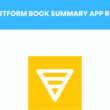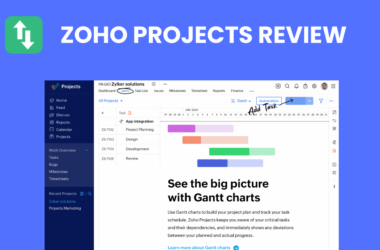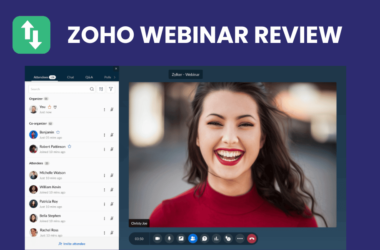Table of Contents Show
Airtable, a powerful and versatile project management and database tool, offers many features that can significantly improve your workflow. In this comprehensive review, we will delve into the key features of Airtable and explore the numerous benefits it provides for businesses of all sizes.
From its customizable templates to its collaborative capabilities, Airtable is designed to streamline processes and enhance productivity. Join us as we uncover why Airtable has become a favorite among professionals seeking an efficient solution for organizing their data.
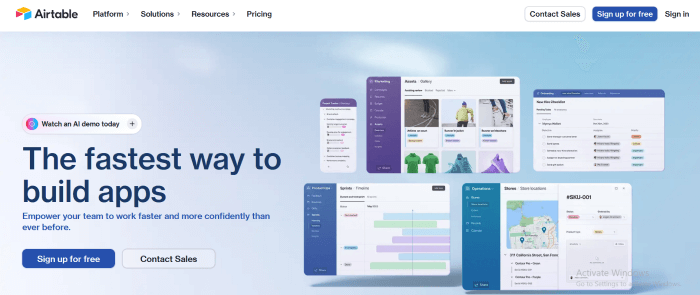
Features of Airtable
Airtable offers a customizable database tool that allows users to create and organize their data in a way that suits their needs. With its user-friendly interface, users can easily design tables and fields, making it an ideal choice for businesses of all sizes.
Airtable revolutionizes database management by offering a customizable tool that allows users to organize and visualize their data in various formats. With real-time collaboration, seamless integration with popular apps, and automation features, Airtable promotes efficiency and enhances productivity for businesses of all sizes.
In addition to the customizable database feature, Airtable also provides a collaborative workspace where teams can work together in real-time. This fosters communication and improves efficiency as team members can easily share information, assign tasks, and track progress all within one platform.
The flexibility of Airtable extends to its data view options. Users have the freedom to view their data in various formats such as grid view, calendar view, or gallery view. This versatility allows for better organization and visualization of data based on specific requirements.
Furthermore, Airtable seamlessly integrates with other apps such as Slack or Google Drive, enabling users to streamline their workflow by connecting different tools they already use daily. This integration eliminates the need for manual transfer of information between platforms, saving time and reducing errors.
Airtable’s automation features automate repetitive tasks through triggers and actions within the platform. From auto-populating fields to sending notifications based on certain conditions being met – these features enhance productivity by eliminating manual processes.
Airtable offers numerous features tailored toward creating an efficient database management system while promoting collaboration among team members. Its integration capabilities with other apps further enhance its functionality while automation streamlines workflows.
1. Customizable database
Airtable offers a customizable database tool with a wide range of features. Whether you need simple data organization or complex workflows, Airtable can be tailored to suit your needs. With flexible pricing options and the ability to review pros and cons, it’s an excellent choice for those seeking a powerful database solution.
2. Collaborative workspace
Airtable is a versatile collaborative workspace tool that enhances team productivity. With its intuitive interface and real-time collaboration features, teams can efficiently collaborate on projects and tasks. The platform allows for easy sharing of information and seamless communication, making it an ideal choice for remote or distributed teams.
3. Flexible data views
With Airtable, users can create flexible data views that suit their specific needs. This allows for greater customization and efficiency when working with large amounts of data. Some key features of Airtable’s flexible data views include:
- Grid view: Provides a spreadsheet-like interface that is perfect for organizing and analyzing tabular data.
- Calendar view: Allows users to visualize their tasks and deadlines in a calendar format, making it easy to plan and stay on schedule.
- Kanban view: A visual workflow management system is ideal for tracking progress and managing projects effectively.
These versatile data views make it simple to navigate through different types of information within the database, providing users with clear insights at a glance.
4. Integration with other apps
Airtable offers seamless integration with various apps, enhancing its functionality and versatility. It allows users to connect their database with popular tools like Google Drive, Slack, and Trello, streamlining workflows and enabling better collaboration. This integration ensures easy data sharing across platforms while maintaining the integrity of the information.
Furthermore, Airtable’s pricing plans offer different levels of app integrations to cater to specific needs. From basic integrations in the free plan to advanced options in higher tiers, users can choose the level that suits them best. While these integrations provide added convenience and efficiency for most tasks, it is important to carefully consider each tool’s pros and cons before implementation to ensure smooth operation within your workflow ecosystem.
5. Automation features
Airtable offers a wide range of automation features that streamline workflows and save time. With the ability to set up automatic reminders, notifications, and scheduled tasks, users can ensure that important deadlines are met and stay organized effortlessly.
Airtable’s robust automation capabilities are further enhanced by its seamless integration with popular tools such as Zapier and Integromat. This allows users to connect their Airtable database with various applications, enabling data syncing, task management automation, and enhancing overall productivity.
Benefits of Using Airtable
Let’s look at the benefits of using Airtable software solutions for productivity enthusiasts:
1. Improved organization and efficiency
Airtable offers improved organization and efficiency for businesses through its robust features and functionalities. With Airtable, you can easily structure your data, streamline processes, and automate repetitive tasks. The platform also provides customizable templates to help you get started quickly.
Key benefits of Airtable include:
- Centralized database: All your data is stored in one place, making it easy to access and manage.
- Powerful filtering and sorting options: Find the information you need in seconds by applying filters or sorting columns.
- Integration with other tools: Seamlessly connect Airtable with your favorite apps to enhance productivity.
- Task tracking and deadlines: Keep track of project progress with built-in task management features.
- Real-time collaboration: Work together with team members on projects simultaneously, improving communication and eliminating version control issues.
By leveraging these features, businesses can optimize their operations, increase productivity levels, and achieve better results.
2. Enhanced collaboration and teamwork
Airtable provides a range of features that promote enhanced collaboration and teamwork. With its real-time collaboration capabilities, team members can work together on projects simultaneously, increasing efficiency and reducing the need for back-and-forth communication.
Additionally, Airtable’s comment feature allows for easy feedback and discussion, fostering better communication among team members.
Furthermore, Airtable’s task assignment feature enables teams to assign tasks to specific individuals with deadlines and notifications. This promotes accountability and ensures that everyone is aware of their responsibilities within the project.
By centralizing information in one platform and facilitating seamless collaboration, Airtable empowers teams to work more effectively together toward achieving their goals.
3. Streamlined workflow and task management
With Airtable, you can easily create and manage tasks, allowing for a streamlined workflow. The platform offers customizable task templates and integrations with other apps to enhance productivity.
Additionally, the ability to assign tasks to team members and set due dates ensures efficient task management.
Airtable’s built-in project tracking features provide a centralized hub for managing workflows. With real-time updates and notifications, teams can stay on top of their assigned tasks, resulting in improved collaboration and timely completion of projects.
The platform allows for seamless communication between team members through comments and mentions within each task, promoting effective teamwork.
4. Increased data visibility and accessibility
With Airtable, businesses can enjoy increased data visibility and accessibility. The platform allows users to easily organize and categorize data, making it readily available for analysis and decision-making.
Using customizable views and powerful search capabilities, finding specific information becomes effortless. This enhanced visibility enables teams to access the data they need when they need it, promoting efficient collaboration and informed decision-making.
5. Cost-effective solution
- Affordable pricing plans for businesses of all sizes
- No additional costs for software installation or maintenance
- Reduces the need for expensive tools and software subscriptions
6. Scalability and flexibility
With its scalable and flexible design, Airtable allows businesses to adapt and expand their workflows as needed. The platform can handle increasing amounts of data without compromising performance or efficiency.
Additionally, Airtable offers customizable options that can be tailored to specific business needs, ensuring a flexible solution that grows with your organization’s requirements. This level of scalability and flexibility enables businesses to stay agile in a rapidly changing market environment.
Airtable’s flexibility extends beyond just data management. Its intuitive interface allows users to easily customize fields, views, and automation according to their unique workflow processes.
This adaptability empowers teams to organize information in the most efficient way possible while maintaining consistency across projects and departments. By providing this level of customization, Airtable ensures that individuals can work how they want while still benefiting from a centralized system for collaboration.
The scalability and flexibility offered by Airtable make it an ideal solution for growing businesses looking for a versatile tool that can meet their evolving needs. Whether you are managing small-scale projects or coordinating complex workflows across multiple teams, Airtable provides the necessary tools and features for seamless adaptation and extended growth potential
Conclusion
Airtable offers a wide range of features and benefits that make it an ideal solution for various needs. Its intuitive interface allows users to easily organize and manage data, while its collaborative capabilities enable seamless teamwork. The platform’s versatility and ability to integrate with other tools further enhance its usability and effectiveness.
For those seeking a flexible project management tool or a powerful database alternative, Airtable proves to be highly beneficial. It caters to individuals and teams across industries, such as marketing professionals, event planners, content creators, and more. With its extensive customization options and user-friendly interface, Airtable empowers users to streamline their workflows efficiently.
Airtable is a reliable platform that combines the functionalities of spreadsheets and databases into one comprehensive solution. Its array of features caters to diverse needs while providing an intuitive user experience. Whether you’re working on personal projects or collaborating with colleagues in a professional setting, using Airtable can greatly enhance your productivity and organization capabilities.
More articles: