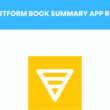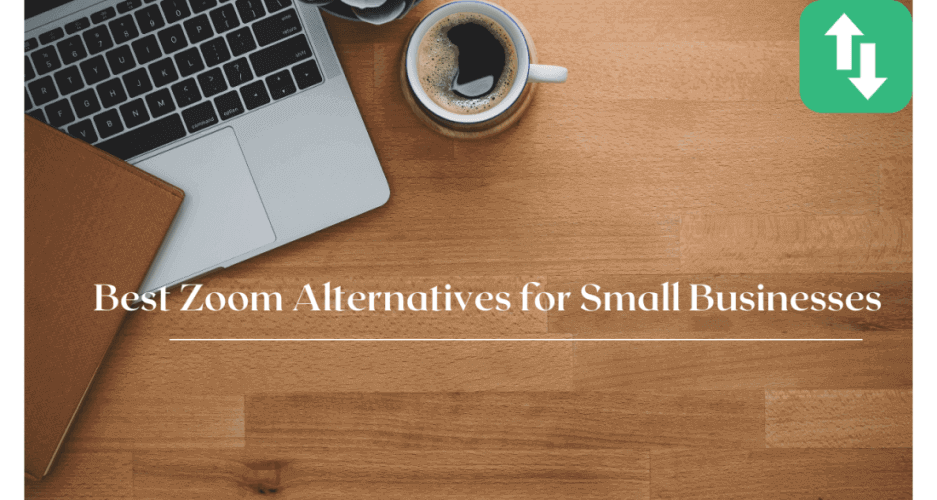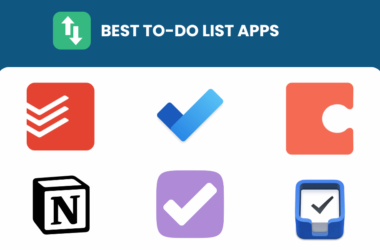Table of Contents Show
In today’s digital age, video conferencing has become an integral part of businesses’ operations. While Zoom has been a go-to platform for many, small businesses need to explore alternatives that cater specifically to their unique needs.
In this blog post, we will delve into the top Zoom alternatives available and discuss the key factors you should consider when choosing the right fit for your team.
Whether you’re looking for enhanced security features or more affordable pricing options, we’ve got you covered. Let’s find the perfect solution together!
If you want to read details on the Zoom platform, check out the Zoom review here.
Why Look for Zoom Alternatives?
Finding the best Zoom alternative that balances security, affordability, and necessary features is essential to ensure smooth virtual conferencing experiences for your business.
1. Security and Privacy Concerns
End-to-end encryption ensures secure communication as it encrypts data from the sender to the recipient, preventing unauthorized access. User Authentication Measures like two-factor authentication add an extra layer of security by requiring users to provide additional verification.
Data Protection Policies play a crucial role in safeguarding user information and ensuring compliance with privacy regulations. When looking for video conferencing solutions, small businesses should prioritize alternatives that prioritize these security and privacy concerns over popular options like Skype or Zoom.
2. Budget Constraints
Free video conferencing options are a great solution for small businesses with budget constraints.
Don’t let budget limitations hinder your team’s ability to connect effectively – explore these alternatives that prioritize both affordability and quality.
3. Specific Needs and Features
- Screen-Sharing Capabilities: Look for a video conferencing solution that offers seamless screen-sharing capabilities. This feature allows participants to share their screens during meetings, enabling effective collaboration and visual presentations.
- Integration with Existing Tools: When choosing a video conferencing platform, it is crucial to consider its compatibility with your existing tools and software. Look for a solution that integrates smoothly with popular productivity applications such as Microsoft Office or Google Workspace, ensuring streamlined workflows.
- Recording and Transcription Services: To enhance productivity and ensure accurate documentation of important discussions, opt for a video conferencing tool that provides recording and transcription services. This feature allows you to record meetings for future reference or share them with team members who couldn’t attend the live session. Additionally, automatic transcription services can save time by converting spoken words into text format effortlessly.
Top 10 Zoom Alternatives for Small Businesses
1. Microsoft Teams
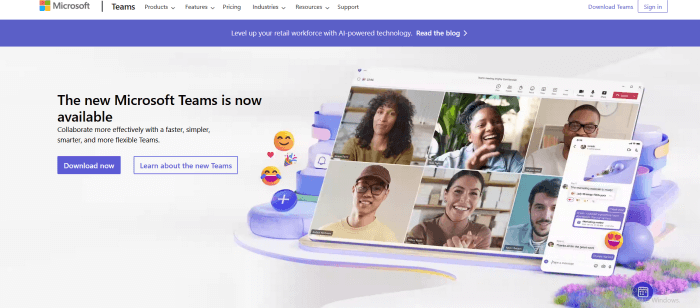
Microsoft Teams offers a range of features that make it an excellent choice for businesses looking to streamline their communication and collaboration processes. Its integration with Office 365 allows for seamless access to all Microsoft apps, making it convenient and efficient.
Additionally, its advanced collaboration features enable teams to work together effectively, whether through document sharing or real-time co-authoring. With secure and encrypted communication, Microsoft Teams ensures the privacy and confidentiality of your conversations.
Pricing
- Teams Essentials for $4.00 user/month
- Business Basic for $6.00 user/month
- Business Standard $12.50 per user/month
2. Google Meet
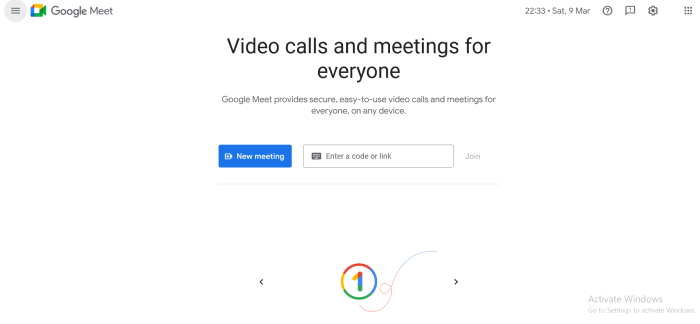
Google Meet offers seamless integration with other Google Workspace tools, allowing for a smooth and efficient workflow. Whether it’s sharing documents on Google Drive or collaborating in real-time using Google Docs, Meet seamlessly integrates these features to enhance productivity.
The user interface is simple and intuitive, making it easy for teams to navigate and join meetings without any hassle. Additionally, the reliable video and audio quality ensures clear communication during virtual meetings, eliminating disruptions and enhancing collaboration among team members.
Pricing:
- Free to use with Google account
- For advanced features, used Google premium service starting at $5/user per month
3. Slack
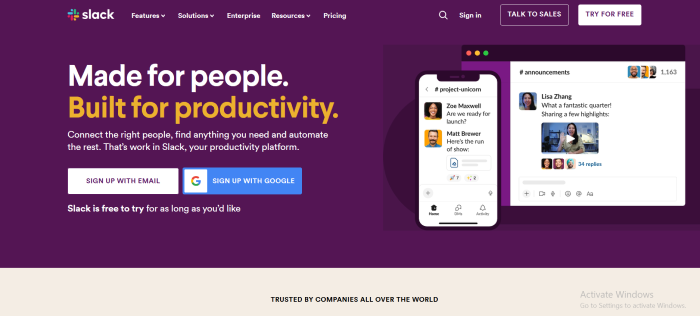
Channels in Slack provide a platform for organized team communication, allowing members to easily collaborate and share information. With the ability to create specific channels for different departments or projects, teams can streamline their conversations and stay focused on their tasks.
App integrations in Slack enhance productivity by seamlessly integrating with various third-party tools and services. Whether it’s project management software, file-sharing platforms, or customer relationship management systems, these integrations enable teams to access important information and perform tasks without leaving the Slack interface.
Screen-sharing capabilities in Slack facilitate effective collaboration by enabling team members to share their screens during meetings or discussions. This feature allows for real-time visual presentations, troubleshooting sessions, or brainstorming sessions where everyone can actively participate and contribute.
These features make Slack an ideal choice for small businesses looking for efficient team communication tools that promote productivity and collaboration.
Pricing:
- The personal plan is free
- The pro plan for small teams is $7.25/month per user
- The business+ plan is for $12.50/month per user
Also, see:
Slack vs Discord which chat app is better for your team
4. Cisco Webex
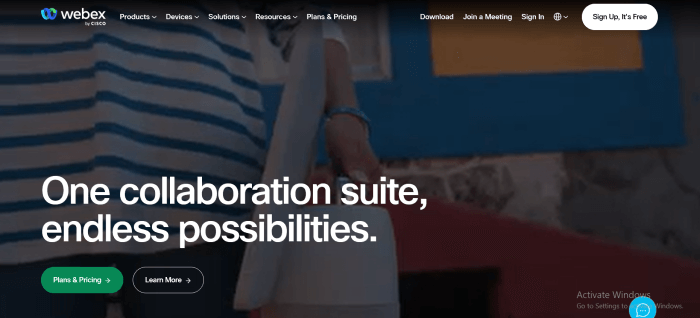
Cisco Webex offers a range of tools for effective virtual collaboration. With Webex Meetings, you can seamlessly conduct virtual conferences and presentations, ensuring that your team stays connected regardless of geographical barriers.
For seamless teamwork on projects, Webex Teams provides a collaborative platform where team members can communicate, share files, and work together efficiently.
In addition to these features, Cisco Webex prioritizes security by offering end-to-end encryption for secure online meetings, ensuring the confidentiality and privacy of your discussions and data.
Pricing:
- Webex personal plan is Free
- Webex Meet for $14.50/month
- Webex Suit Meet + Call for $25/month
5. GoToMeeting
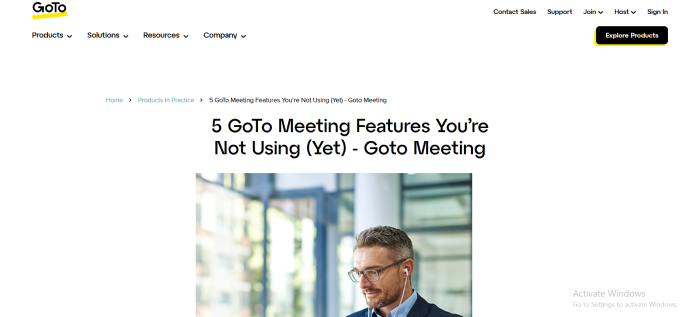
A User-friendly interface, powerful meeting recording options, and an inbuilt meeting scheduler are just a few of the standout features that make GoToMeeting an ideal choice for businesses.
With its intuitive design, joining meetings is effortless, ensuring a smooth experience for all participants. The robust recording capabilities allow users to capture important discussions and refer back to them at any time.
Additionally, the integrated scheduler eliminates the hassle of coordinating schedules by simplifying the planning process.
Pricing:
- Professional plan for $12/month per user
- Business plan for $15/month per user
6. Zoho Meeting
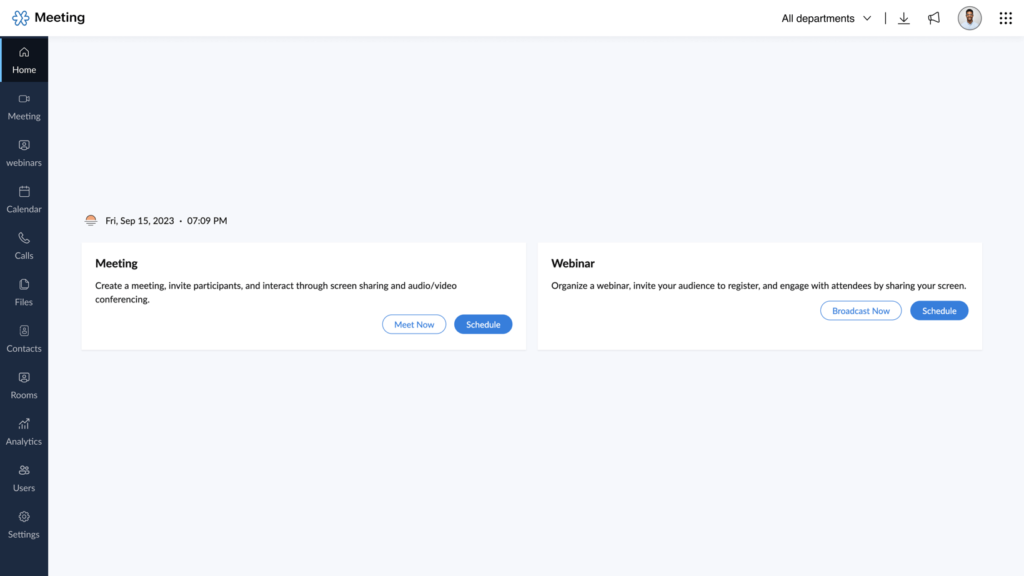
Zoho Meeting is a comprehensive online meeting and webinar platform that offers a wide range of features to enhance collaboration and productivity. With its user-friendly interface and intuitive controls, Zoho Meeting makes it easy for teams to connect and collaborate effectively.
One of the standout features of Zoho Meeting is its screen-sharing capabilities. This feature allows participants to share their screens during meetings, enabling real-time collaboration and troubleshooting. Whether you need to present a document, share a presentation, or demonstrate a process, screen sharing in Zoho Meeting ensures that everyone is on the same page and can actively contribute to the discussion.
Another key feature of Zoho Meeting is its recording capabilities. With just a few clicks, you can record your meetings and webinars, capturing all the important discussions, presentations, and demonstrations. This is especially useful for team members who may not be able to attend the meeting live or for future reference and review.
Zoho Meeting also offers interactive features such as polls and Q&A sessions. These features enable participants to engage with the presenter and provide feedback or ask questions in real time. This fosters active participation and ensures that everyone’s input is valued and heard.
To enhance security and privacy, Zoho Meeting provides end-to-end encryption for all meetings and webinars. This ensures that your confidential discussions and data remain secure and protected.
In addition to these features, Zoho Meeting integrates seamlessly with other Zoho applications such as Zoho CRM and Zoho Projects. This allows for a streamlined workflow and efficient collaboration.
Pricing:
- The personal plan is free
- The standard plan for $1/user per month
- The professional plan is for $3/user per month
7. RingCentral
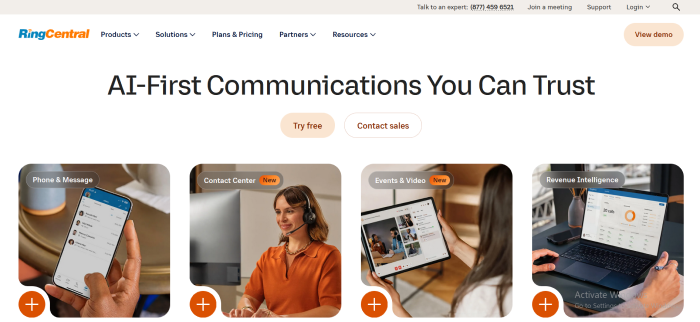
RingCentral is a leading cloud communications and collaboration platform that helps businesses streamline their communication processes and increase productivity. With its robust features and user-friendly interface, RingCentral empowers teams to connect and collaborate seamlessly.
One of the standout features of RingCentral is its unified messaging capabilities. With RingCentral’s team messaging, teams can communicate and collaborate in real time, whether they are in the office or on the go. This feature allows for quick and efficient communication, eliminating the need for back-and-forth emails or phone calls.
Another key feature of RingCentral is its video conferencing capabilities. With HD video and audio, teams can hold virtual meetings and collaborate face-to-face, no matter where they are located. This feature is especially useful for teams that have remote members or need to collaborate with clients or partners in different locations.
RingCentral also offers advanced call management features, such as call forwarding, voicemail, and call recording. These features ensure that calls are handled efficiently and that important information is captured and stored for future reference.
To enhance collaboration, RingCentral integrates with various business applications, such as Microsoft Office 365 and Google Workspace. This allows teams to access and share documents, calendars, and other important information directly from the RingCentral platform.
In terms of security, RingCentral provides enterprise-grade security measures, including encryption and multi-factor authentication. This ensures that your communication and data are safe and protected from unauthorized access.
Pricing:
- Core plan is $20/per user per month
- Advanced plan for $25/user per month
- Ultra plan is $35/user per month
8. 3CX

3CX is a software-based communication system that offers a wide range of features to help businesses increase productivity and efficiency. With its simple yet powerful interface, 3CX makes it easy for teams to communicate and collaborate effectively.
One of the key features of 3CX is its unified communications capabilities. Teams can seamlessly switch between different communication channels, such as voice calls, video conferencing, and instant messaging, all within the same platform. This eliminates the need for separate applications and streamlines communication.
3CX also offers advanced call routing and management features. With its call queueing and call forwarding capabilities, businesses can ensure that calls are efficiently routed to the right person or department, reducing wait times and improving customer satisfaction. Additionally, 3CX’s call recording feature allows businesses to easily monitor and review calls for quality assurance purposes.
In terms of collaboration, 3CX provides a range of tools to enhance productivity. Teams can easily schedule and join video conferences, share screens, and collaborate on documents in real time. This enables teams to work together seamlessly, regardless of their physical location.
Furthermore, 3CX offers integration with popular business applications, such as Microsoft Office 365, Salesforce, and Google Workspace. This allows for a smooth workflow and centralized access to important information and files.
With its mobile app, 3CX enables teams to stay connected and productive even when they’re on the go. Whether you’re traveling or working remotely, you can access all of 3CX’s features from your smartphone.
Pricing:
- Personal plan is free
- For Small Businesses €175/month
- For Professional €145/month
9. AnyMeeting
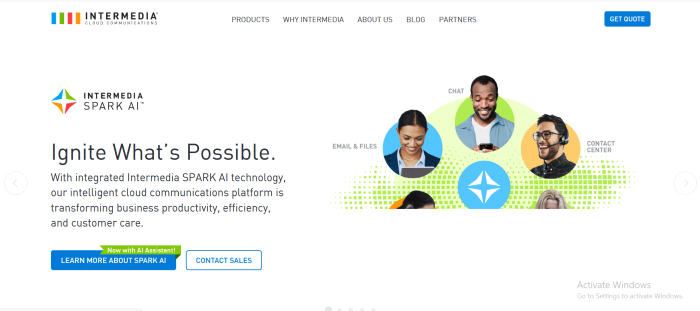
AnyMeeting is a comprehensive web conferencing and online meeting solution that helps businesses boost productivity and collaboration. With its user-friendly interface and powerful features, AnyMeeting makes it easy for teams to connect and work together effectively.
One of the key features of AnyMeeting is its video conferencing capabilities. Teams can host high-quality video meetings with up to 30 participants, allowing for face-to-face communication and better engagement. AnyMeeting also offers screen sharing, which enables teams to collaborate on documents and presentations in real time.
In addition to video conferencing, AnyMeeting provides audio conferencing options. Teams can join meetings using their computer’s audio or dial in using a phone. This flexibility ensures that everyone can participate in meetings, regardless of their location or available technology.
AnyMeeting also offers robust meeting management features. Users can schedule and send invitations for meetings, set reminders, and track attendance. Furthermore, AnyMeeting provides recording options, allowing teams to capture and review meetings for future reference or for team members who couldn’t attend.
To enhance collaboration, AnyMeeting integrates with popular business tools such as Google Calendar and Outlook. This allows users to schedule meetings directly from their preferred calendar application and seamlessly join meetings from their email invitations.
Moreover, AnyMeeting provides a virtual whiteboard feature, which enables teams to brainstorm, draw diagrams, and annotate documents together. This interactive tool promotes creativity and collaboration, making meetings more productive and engaging.
Pricing:
- LITE plan for $48.00 per month
- PRO plan for $128.00/month
- ENTERPRISE plan for $298.00/month
10. Adobe Connect
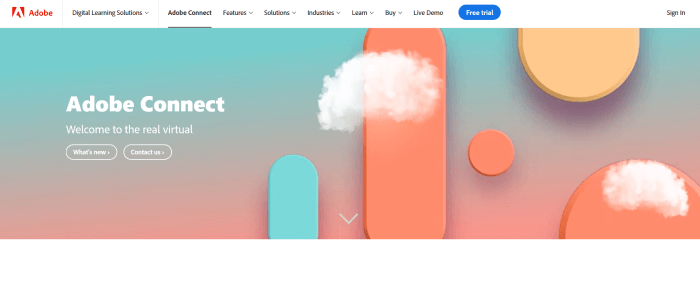
Adobe Connect is a powerful web conferencing and virtual meeting solution that helps businesses enhance productivity and collaboration. With its versatile features and intuitive interface, Adobe Connect makes it easy for teams to connect and work together effectively.
One of the standout features of Adobe Connect is its interactive meeting rooms. These virtual spaces allow teams to collaborate in real-time, with features such as screen sharing, document sharing, and whiteboarding. Teams can work on documents together, make annotations, and brainstorm ideas, all within the meeting room. This promotes collaboration and ensures that everyone is on the same page.
Adobe Connect also offers high-quality video conferencing capabilities. Teams can have face-to-face communication and better engagement through video meetings. The platform supports HD video and audio, allowing for clear and seamless communication. In addition, teams can record the meetings for future reference or for team members who couldn’t attend.
Another noteworthy feature of Adobe Connect is its advanced breakout rooms. These breakout rooms allow teams to split into smaller groups for focused discussions or activities. This is particularly useful for workshops or training sessions where participants need to work in smaller groups. Teams can easily switch between the main room and breakout rooms, ensuring smooth transitions and effective collaboration.
To ensure that meetings run smoothly, Adobe Connect provides comprehensive meeting management features. Users can schedule meetings, send invitations, and track attendance. The platform also offers customizable layouts and layouts, allowing users to personalize their meeting experience. In addition, Adobe Connect integrates with popular calendar applications such as Google Calendar and Outlook.
Pricing:
- Standard plan for $190/month
- Premium plan for $290/month
- Enterprise plan for $390/month
Factors to Consider in Choosing the Right Fit
1. Cost and Pricing Options
- Free or Freemium Plans: Many Zoom alternatives offer free or freemium plans, allowing small businesses to get started without any cost. These plans often come with limited features and participant limitations but can be a good option for those on a tight budget.
- Affordable Paid Plans: For small businesses looking for more advanced features and higher participant limits, there are affordable paid plans available. These options usually come at a reasonable price point and offer additional functionalities such as recording capabilities and integration with other tools.
- Enterprise-level Pricing: Larger organizations with complex needs may require enterprise-level pricing options. These tailored packages provide extensive features, enhanced security measures, dedicated customer support, and the ability to accommodate large-scale meetings and events. While they come at a higher cost, they offer comprehensive solutions for companies operating on an enterprise scale.
2. Ease of Use and User Interface
Intuitive UX Design:
- A User-friendly interface ensures easy adoption and a minimal learning curve
- Intuitively designed features enhance productivity and efficiency
Seamless Navigation:
- A streamlined layout enables smooth navigation between different functionalities
- Clear menu options and logical organization make it effortless to find what you need
Customization Options:
- Tailor the platform to suit your specific needs with customizable settings
- Personalize your workspace by adjusting themes, layouts, and display preferences
3. Integration with Existing Tools
- Compatibility with Email Clients is crucial for seamless communication. Look for a video conferencing tool that integrates well with popular email clients like Microsoft Outlook and Gmail. This will allow you to schedule meetings, send invitations, and access meeting links directly from your email workflow.
- Integration with Project Management Software streamlines collaboration efforts. Choose a solution that can be easily integrated into project management tools like Asana or Trello. This will enable you to initiate video conferences directly within your project management platform, keeping all relevant discussions and updates in one place.
- CRM Integration enhances customer interactions. Opt for a video conferencing tool that integrates smoothly with customer relationship management (CRM) systems such as Salesforce or HubSpot CRM. This integration ensures that important client information is readily available during virtual meetings, improving the overall customer experience.
4. Security and Privacy Features
End-to-end encryption ensures that your communication on our platform remains secure and private by encrypting data from end to end, preventing unauthorized access. Meeting Password Protection adds an extra layer of security, allowing only authorized participants with the correct password to join meetings.
Our commitment to Data Privacy Compliance ensures that your sensitive information is handled by industry regulations, protecting your business and maintaining confidentiality.
5. Customer Support and Service
- 24/7 Technical Assistance: Our customer support team is available around the clock to provide technical assistance and address any issues or concerns you may have. Whether it’s troubleshooting a problem or providing guidance on using our platform, we’re here to help.
- Dedicated Account Manager: As a valued customer, you will be assigned a dedicated account manager who will serve as your main point of contact. They will work closely with you to understand your specific needs and ensure that our solutions align with your business goals.
6. Scalability and Participant Limitations
When considering Zoom alternatives for your small business, it’s crucial to evaluate the participant’s capacity for large meetings. Some platforms may limit the number of attendees you can host, which could hinder your ability to scale and accommodate a growing audience.
Additionally, it’s essential to assess webinar hosting capabilities. Look for solutions that offer robust features like registration management, interactive engagement tools, and post-webinar analytics to ensure a seamless virtual event experience.
Consider the screen-sharing limits of different platforms as some may have restrictions on the number of participants who can share their screens simultaneously. This is particularly important if collaborative work or presentations are integral aspects of your team’s workflow.
Conclusion
Consider the specific needs of your team when exploring Zoom alternatives. Each business has unique requirements, such as video conferencing capabilities, collaboration tools, and security features.
Evaluate the features and pricing options offered by different platforms to ensure they align with your team’s objectives and budget.
Take advantage of free trials or demos to test out various alternatives before committing to one, ensuring a seamless transition that meets all your organization’s communication needs.