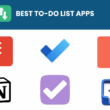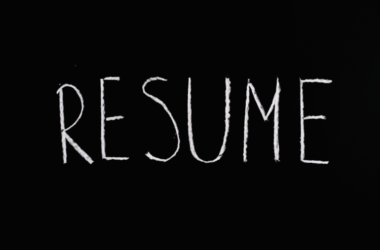Table of Contents Show
Are you looking for the best apps to enhance your journaling experience? Look no further! In this comprehensive guide, we will explore the benefits of journaling, factors to consider when choosing a journaling app and provide an overview of the top apps available.
Whether you’re a seasoned writer or just starting on your journaling journey, these apps are sure to help you capture your thoughts and emotions with ease. Let’s dive in!
Benefits of Journaling
Improved mental health, increased productivity, enhanced creativity – these are just a few of the benefits that journaling can offer. And when it comes to finding the best apps for journaling, there are plenty of options available in the app store.
Whether you prefer a simple and intuitive interface or advanced features like mood tracking and goal setting, these apps have got you covered. So why wait? Start reaping the rewards of journaling today with one of these top-rated apps!
Improved Mental Health
- Emotional Outlet: Journaling apps provide a valuable emotional outlet, allowing individuals to express their thoughts and feelings in a safe and private space. These apps offer a convenient platform for writing down one’s emotions, providing a sense of release and catharsis.
- Stress Reduction: With the help of journaling apps, users can effectively manage stress levels by recording their daily experiences and reflecting on them. This self-reflection allows individuals to gain insights into their triggers, helping them develop healthier coping mechanisms and ultimately reduce stress in their lives.
- Increased Self-Awareness: Journaling apps facilitate self-exploration and promote personal growth by encouraging individuals to delve deeper into their thoughts, dreams, fears, and aspirations. By regularly documenting these aspects of themselves through journaling app features like prompts or guided exercises, users can enhance their self-awareness and gain valuable insights about themselves.
Increased Productivity
Goal setting and tracking are essential for increased productivity. By using apps like Todoist or Trello, individuals can set clear goals and track their progress efficiently. These apps provide a user-friendly interface that allows users to break down tasks into manageable steps, set deadlines, and receive reminders to stay on track.
Time management tools can also help individuals stay focused by monitoring their time spent on various activities and providing insights on how to optimize productivity. Additionally, task organization is crucial in maintaining productivity. Apps like Evernote or Microsoft To Do allow users to organize their tasks in a structured manner with features such as tags, folders, and prioritization options.
Enhanced Creativity
Need some inspiration? Look no further than the best apps for journaling. These apps offer a wide range of inspiration prompts to get your creative juices flowing. From thought-provoking questions to engaging writing exercises, these prompts are designed to spark new ideas and perspectives.
Additionally, these apps provide various artistic expression options, allowing you to explore different forms of creativity such as painting, sketching, and even audio recordings. With their intuitive visual design features, these apps make it easy to create visually stunning digital journals that truly reflect your unique style and imagination.
Better Organization
- Categorization and Tagging System: One key aspect of better organization in journaling apps is a robust categorization and tagging system. This feature allows users to assign specific categories or tags to their entries, making it easier to find and sort them later on. With this capability, users can quickly access relevant content based on topics, moods, or any other personalized criteria.
- Search Functionality: Another essential component for better organization in journaling apps is efficient search functionality. Having a powerful search tool enables users to locate specific entries or information within their journals effortlessly. Whether searching by keywords, dates, or even emotions expressed in the entries, the best apps ensure that users can retrieve desired content promptly.
- Customizable Templates: To further enhance organization capabilities, top-notch journaling apps offer customizable templates. These templates allow users to create structured layouts tailored to their preferences and needs. By providing pre-designed formats for different types of entries such as gratitude lists or daily reflections, these app features streamline the process of organizing thoughts and ideas within a journal efficiently.
Factors to Consider when Choosing a Journaling App
When selecting a journaling app, it’s crucial to consider these points:
1. Platform Compatibility
Cross-platform compatibility ensures a seamless journaling experience across multiple devices, allowing you to access your entries anytime, anywhere. These top apps integrate smoothly with popular operating systems like iOS and Android, ensuring compatibility on your mobile devices. Additionally, they are also available on web browsers, providing the convenience of journaling on the desktop for an uninterrupted writing flow.
2. User Interface
An intuitive and user-friendly interface ensures easy navigation, allowing users to effortlessly explore the app’s features. With customizable layouts, individuals can tailor their journaling experience to suit their personal preferences. The ability to add multimedia elements like photos and videos provides a dynamic and engaging way of capturing memories within the app.
3. Security and Privacy
End-to-end encryption safeguards personal journal entries, ensuring that only the intended recipient can access and decrypt them. This advanced security feature adds an extra layer of protection, giving users peace of mind knowing their private thoughts remain confidential. Additionally, apps offering passcode or biometric authentication options further enhance security by preventing unauthorized access to sensitive information.
4. Backup and Sync
Backup and sync features play a crucial role in maintaining data integrity within journaling apps. By automatically creating backups and synchronizing data across devices, users can rest assured that their entries are securely stored and accessible whenever needed. These essential functionalities provide an added level of convenience while minimizing the risk of losing valuable journal content due to device loss or malfunction.
5. Customization Options
- Themes and Backgrounds: Find your style by selecting from a wide range of themes and backgrounds that suit your taste and personality.
- Fonts and Text Formatting: Personalize your entries with various font styles, sizes, colors, and text formatting options to make them uniquely yours.
- Adding Photos, Videos, and Audio: Enhance your journaling experience by incorporating visual elements such as photos or videos, as well as audio recordings for capturing special moments.
Now let’s explore the platform compatibility of these top journaling apps.
Top Journaling Apps of 2024
1. Day One
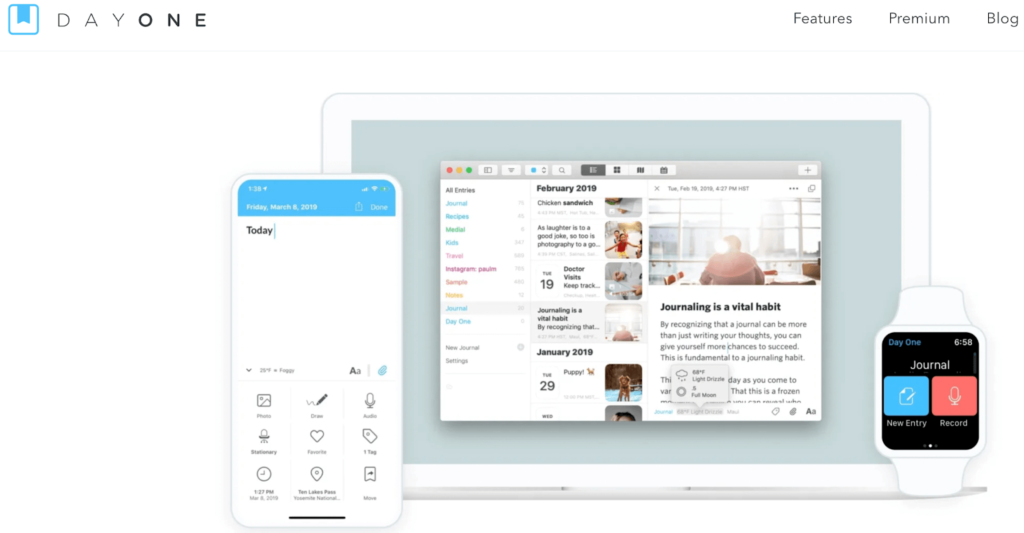
Day One offers an intuitive user interface that makes journaling a breeze. Its clean and organized design allows for easy navigation and a seamless writing experience.
With end-to-end encryption, Day One ensures your privacy and security are top-notch. You can trust that your personal thoughts and memories will remain confidential.
Not only does Day One support text entries, but it also provides the flexibility to include photos and audio recordings in your journal. This multimedia approach adds depth to your entries, making them more expressive and immersive.
Day One App Features:
- The security features of end-to-end encryption guarantee that only the intended recipient can access and decrypt personal journal entries, giving you peace of mind and keeping your private thoughts confidential.
- Additional security options like passcode or biometric authentication prevent unauthorized access to sensitive information.
- Backup and sync features ensure that your data remains intact by automatically creating backups and synchronizing data across devices.
- Enjoy various text formatting options to personalize your journal entries, and use in-app prompts or reminders to stay consistent with your writing habits.
- The search functionality makes it easy to navigate and find specific entries.
2. Journey

Next up in the best journal and diary app is Journey.
Automated location tracking captures memories in real time, allowing you to revisit the places that shaped your journey. Integration with social media platforms makes sharing those precious moments effortless and convenient.
With thoughtful prompts for self-reflection and personal growth, these apps become more than just diaries – they become companions on your transformative journey of discovery.
Journey Journaling App Features:
- Customize your journal entries with rich text formatting options such as bold, italics, and headings.
- Stay on track with in-app prompts or reminders that encourage consistent writing habits.
- Easily search for specific entries for quick and efficient navigation.
3. Penzu
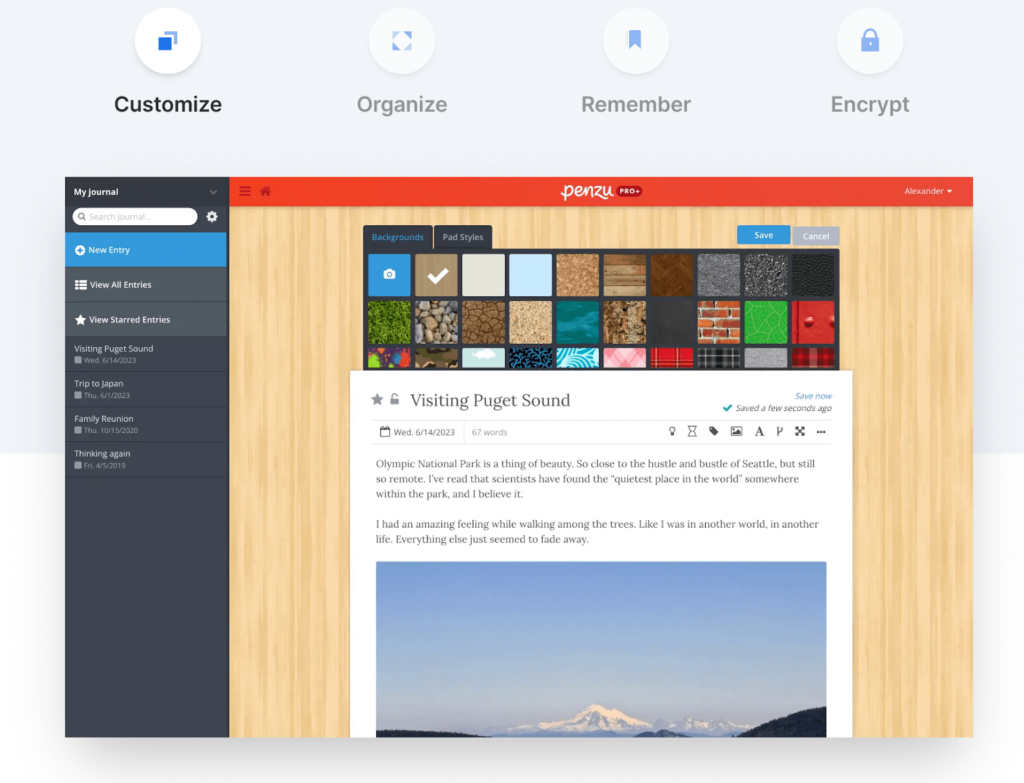
Penzu offers a range of features that make it an excellent choice for journaling. With its in-built spell checker and grammar correction feature, you can ensure that your entries are error-free.
Additionally, Penzu allows you to add photos and customize your entries with different fonts and colors, making them visually appealing. Lastly, the app provides password protection to keep your journal private, ensuring that only you have access to your personal thoughts.
Penzu Key Features:
- In-built spell checker and grammar correction feature
- Ability to add photos and customize entries with different fonts/colors
- Password protection to keep your journal private
4. Grid Diary
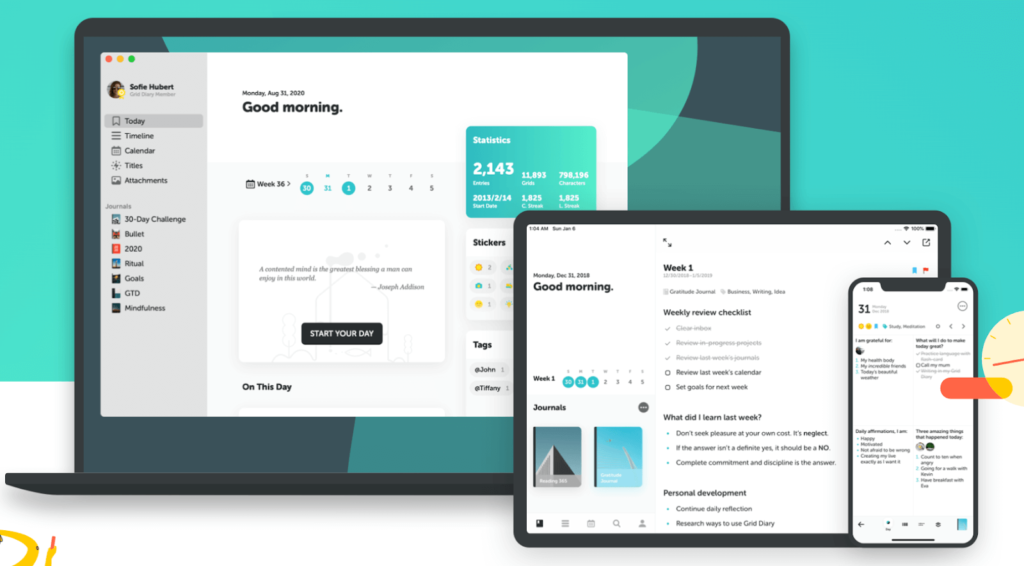
Grid Diary offers a unique grid-based format that allows users to organize their daily reflections with ease. With this innovative feature, you can categorize and visualize your thoughts in a structured manner, making it easier to track your progress over time.
Additionally, Grid Diary includes mood-tracking features that enable you to analyze emotional patterns and gain valuable insights into your overall well-being. Furthermore, the app provides simplified entry templates for quick journaling, ensuring that you never miss recording an important moment or thought. With Grid Diary, journaling becomes effortlessly organized and efficient.
Grid Diary Key Features:
- Rights and memories will be kept confidential.
- Only Day One supports text entries, but it also allows you to include photos and audio recordings in your journal, making your entries more expressive and immersive
5. Diarium

Diarium is an exceptional journaling app that offers a range of features to enhance your writing experience. With its sleek and user-friendly interface, Diarium allows you to document your thoughts, memories, and experiences effortlessly.
Its powerful search function enables easy retrieval of past entries, while the ability to attach photos and locations adds depth to your journaling. Diarium supports multiple platforms, ensuring seamless synchronization across all your devices.
Diarium Key Features:
- Sleek and user-friendly interface
- Powerful search function for easy retrieval
- Ability to attach photos and locations
- Seamless synchronization across devices
6. DailyBean
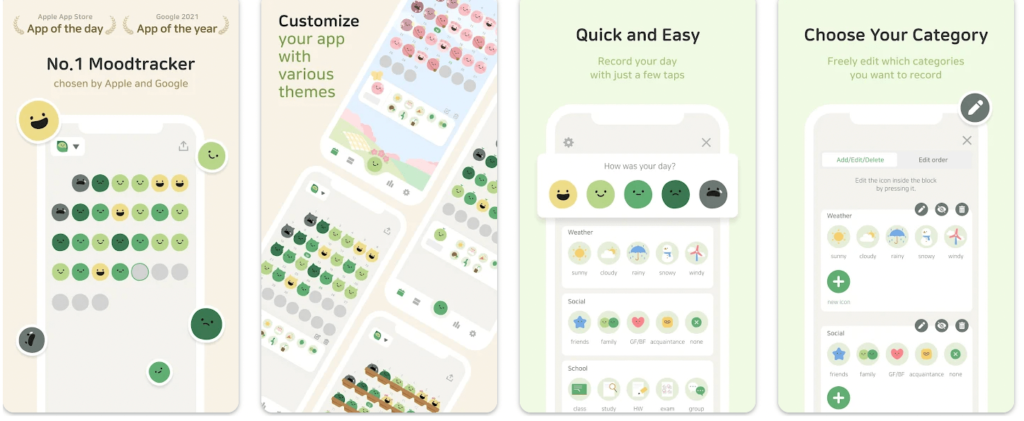
DailyBean is a journaling app that offers a variety of features to help users in their journey of self-reflection. The app provides a built-in spell checker and grammar correction feature, ensuring that entries are free from errors.
Users also have the ability to customize their entries with different fonts and colors, as well as add photos to make them visually appealing. Password protection is available to keep the journal private and secure.
Overall, these journaling apps provide a range of features that enhance the writing experience and make the process of self-reflection more organized and efficient.
DailyBean Key Features:
- Built-in spell checker and grammar correction
- Customizable entries with different fonts and colors
- Ability to add photos for visual appeal
- Password protection for privacy and security.
7. Daylio
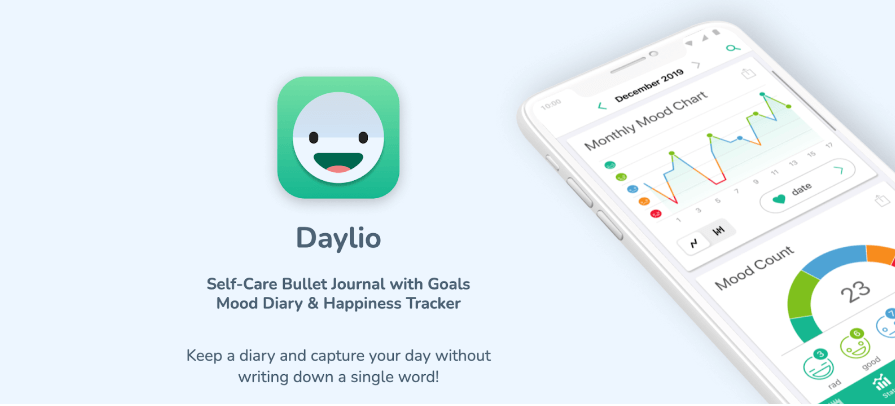
Daylio is a journal that offers various features to assist users in self-reflection. It allows users to track and visualize their thoughts in an organized manner, facilitating progress monitoring over time.
The app also includes mood-tracking capabilities, enabling users to analyze emotional patterns and gain valuable insights into their overall well-being.
Moreover, Daylio provides simplified entry templates for quick journaling, ensuring that important moments or thoughts are never missed. With Daylio, journaling becomes effortlessly organized and efficient.
Daylio Key Features:
- Organized tracking and visualization of thoughts
- Mood tracking capabilities for emotional analysis
- Simplified entry templates for efficient journaling
8. Diaro

Diaro is a journaling app that offers a powerful search function for easy retrieval of past entries. It also allows users to attach photos and locations to add depth to their journaling.
Diaro supports multiple platforms, ensuring seamless synchronization across all devices. The app has a sleek and user-friendly interface.
Diaro Key Features:
- Powerful search function for easy retrieval of past entries
- Ability to attach photos and locations to entries
- Seamless synchronization across devices
- Sleek and user-friendly interface
Conclusion
In conclusion, when it comes to journaling, choosing the right app is essential. The best apps for journaling offer a wide range of features and customization options that cater to individual needs and preferences. By considering factors such as user interface, privacy settings, and syncing capabilities, users can find an app that enhances their journaling experience.
Journaling has evolved significantly with the advancements in technology, and using a dedicated app can greatly enhance this practice. Whether you prefer simplicity or want advanced features like mood tracking or goal setting, there’s an app out there for you. Take your time to explore different options before settling on one that aligns with your personal goals and writing style. Happy journaling!
Check These Out:
Achieving Workplace Efficiency: Key Strategies for Success