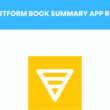Table of Contents Show
Zoom has quickly become one of the most popular video conferencing platforms in recent years, and for good reason. With its user-friendly interface and robust features, Zoom offers a seamless online meeting experience for individuals and businesses alike.
In this Zoom review, we will delve into key aspects such as pricing plans, participant capabilities, and overall performance to help you make an informed decision about whether Zoom is the right fit for your needs. Let’s dive in!
Zoom Review: Pricing, Participants, and Performance Compared
Zoom offers a range of pricing plans suited to different needs and budgets.
1. Pricing Plans
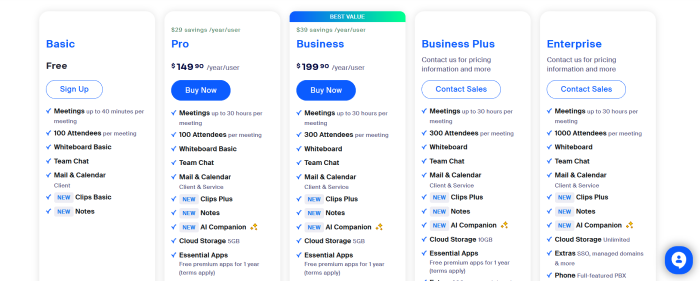
Free Plan
They are limited to 40-minute meetings with up to 100 participants. Basic features like video conferencing, screen sharing, and chat are included. No advanced admin controls or reporting options.
The Free Plan offered by Zoom is a great option for small-scale meetings and collaborations. With a limit of 40 minutes per session, it allows users to connect with up to 100 participants seamlessly.
This plan includes essential features such as video conferencing, screen sharing, and chat functionality. However, if you require advanced administrative controls or detailed reports on meeting performance, you may need to explore other pricing plans that offer these additional features.
Pro Plan
No time limit on meetings for up to 100 participants. With the Pro Plan, you can enjoy uninterrupted and productive meetings with a larger number of participants. Additionally, the Pro Plan offers additional features like user management and custom personal meeting IDs, allowing you to personalize your Zoom experience even further. Certain admin controls and reporting options are also provided, giving you more control and visibility over your meetings.
The Pro Plan is designed to enhance your Zoom experience by providing flexibility and advanced features. Enjoy seamless meetings without any time restrictions while managing users efficiently using the user management feature.
Personalize your meeting experience with custom personal meeting IDs that reflect your brand or identity. Plus, take advantage of admin controls and reporting options to ensure smooth performance and track important metrics for future reference.
Business Plan
The Business Plan offered by Zoom is specifically designed to support larger organizations with a minimum of ten hosts. This plan includes dedicated phone support, company branding, and cloud-recording transcripts for enhanced convenience and professionalism. Additionally, the admin dashboard provides detailed analytics and user management capabilities for optimal control over your meetings and participants.
With its robust features catered towards businesses, the Zoom Business Plan offers exceptional value in terms of pricing compared to other video conferencing platforms. Its performance is reliable and efficient, ensuring smooth virtual meetings with high-quality audio and video. Overall, this plan receives top ratings from satisfied customers who appreciate its comprehensive features tailored to meet their business needs.
Enterprise Plan
- The Zoom Enterprise Plan is designed for large businesses and organizations looking for advanced features and scalability.
- With the Enterprise Plan, you can accommodate up to 1,000 participants in a single meeting, making it ideal for webinars and large-scale virtual events.
- Advanced administrative controls allow you to manage user access and security settings effectively.
- The plan also includes enhanced cloud storage options, integrations with popular business applications, and dedicated customer support.
Features:
- Up to 1,000 participants per meeting
- Advanced administrative controls
- Enhanced cloud storage options
- Integrations with popular business applications
- Dedicated customer support
2. Participants
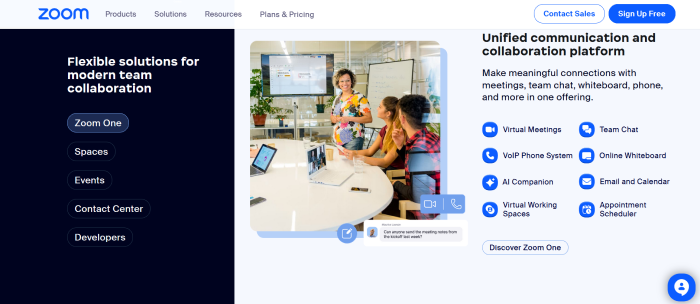
There are crucial factors to consider when choosing a video conferencing platform, and Zoom excels in this area. With the ability to host up to 1,000 participants on its Enterprise Plus plan, Zoom offers flexibility for large-scale meetings or webinars.
Furthermore, Zoom provides various features for participants such as screen sharing, virtual backgrounds, and breakout rooms that enhance collaboration and engagement during online meetings.
Maximum Number of Participants
- The basic plan accommodates up to 100 participants.
- The pro plan supports up to 1000 participants.
- The enterprise plan can handle up to 10,000 participants.
Features for Participants
- Screen sharing fosters effective collaboration and enables seamless presentations, allowing participants to share their screens with ease.
- Virtual backgrounds provide customization options and ensure privacy during meetings, giving participants the ability to choose a preferred background that suits their preferences.
- Breakout rooms facilitate productive small group discussions and team activities by allowing participants to split into separate virtual spaces.
These participant-focused features enhance engagement, creativity, and productivity in Zoom meetings. With screen-sharing capabilities, individuals can easily collaborate on projects or showcase presentations.
The option of virtual backgrounds adds a touch of personalization while ensuring privacy during video conferences. Additionally, breakout rooms promote effective teamwork by enabling smaller group conversations within larger gatherings. These features contribute to an optimal meeting experience for all participants involved in Zoom sessions.
Stay tuned for our next section as we explore how Zoom seamlessly integrates with other platforms to enhance your online communication needs further!
Integration with Other Platforms
Seamlessly integrate Zoom with popular scheduling tools like Google Calendar to effortlessly schedule and manage your meetings. By syncing your Zoom and Google Calendar accounts, you can easily view, join, or host meetings directly from your calendar without any hassle.
Enhance communication flow by integrating Zoom with messaging apps such as Slack. Stay connected with your team and streamline collaboration by seamlessly sharing meeting updates, joining links, and important notifications within the familiar interface of Slack.
Effortlessly share files during meetings through easy integrations with cloud storage platforms like Dropbox. No need to spend time uploading or downloading files separately—simply access them directly from your preferred cloud storage platform within the Zoom interface for seamless file sharing during presentations or discussions.
3. Performance
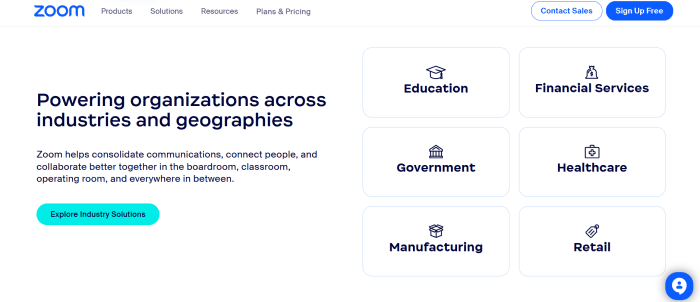
Zoom offers exceptional performance with its high-quality video and audio capabilities. The platform ensures smooth communication and seamless collaboration, allowing participants to engage in meetings without disruptions or delays.
1. Video and Audio Quality
HD video quality ensures that your meetings and presentations are visually crisp and clear, allowing for a more engaging experience. The clear audio with minimal background noise enhances communication, ensuring that participants can hear each other without distractions. Additionally, smooth video streaming without lag provides a seamless and uninterrupted experience, eliminating any potential disruptions during important discussions or collaborations.
2. Screen Sharing
Screen sharing on Zoom offers a seamless experience, allowing participants to easily share their screens, apps, or documents. This feature promotes collaboration by granting control to others for real-time editing and problem-solving. Additionally, users have the option to share specific windows or monitors, ensuring privacy and focusing attention on the relevant content at hand.
3. Recording
Recording meetings has never been easier with Zoom’s easy one-click recording option. With just a simple click, you can start capturing your important discussions and presentations without any hassle. Zoom offers flexible recording formats such as MP4 and M4A, allowing you to choose the format that best suits your needs. Whether you want to capture video or audio only, Zoom has got you covered.
4. Security
End-to-end encryption ensures secure communication, safeguarding your sensitive information from unauthorized access. The waiting room feature allows you to manage participant entry, granting you control over who joins the meeting. Additionally, the ability to lock meetings using passwords adds an extra layer of security, ensuring only invited participants can attend.
5. Ease of Use
Simplified user interface with intuitive controls: Zoom offers a user-friendly platform that is easy to navigate, making it simple for users of all skill levels to participate in meetings and collaborate effectively.
One-click meeting invitations through email or calendar integration: With just a click, you can send meeting invitations to participants via email or integrate your Zoom account with your calendar, streamlining the process of scheduling and joining meetings.
‘Join Meeting’ links eliminate the need for account creation: Participants can join meetings seamlessly by simply clicking on the provided ‘Join Meeting’ link, without the hassle of creating an account or installing additional software.
- Intuitive controls
- Quick meeting invitations
- Seamless joining experience
4. Customer Support
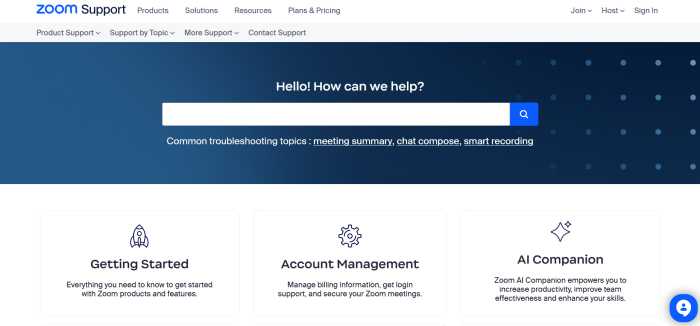
With Zoom’s customer support, you can expect prompt and knowledgeable assistance. Their dedicated team is available 24/7 to address any issues or questions you may have. Whether it’s troubleshooting technical difficulties or providing guidance on using specific features, Zoom’s customer support ensures a smooth and seamless experience for all users.
In addition to its responsive support team, Zoom offers an extensive knowledge base that contains helpful articles and tutorials. This comprehensive resource allows users to find answers quickly and independently, saving time and effort. With reliable customer support at your fingertips, you can confidently navigate the platform and maximize its capabilities for your business or personal use.
Conclusion
In conclusion, Zoom offers a range of pricing options to suit different needs and budgets. With plans starting from as low as $14.99 per month, individuals and businesses can access the required features without breaking the bank.
Additionally, Zoom’s ability to accommodate up to 1,000 participants in a single meeting sets it apart from other video conferencing platforms. Furthermore, its high-performance capabilities ensure smooth and reliable communication during online meetings.
Overall, Zoom delivers an impressive package that combines affordability with scalability and reliability. Whether you’re a small team or a large organization, Zoom provides the necessary tools for seamless virtual collaboration. Its competitive pricing structure combined with its ability to handle large participant numbers make it an ideal choice for businesses of all sizes looking for efficient online communication solutions.
More related articles for you: