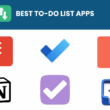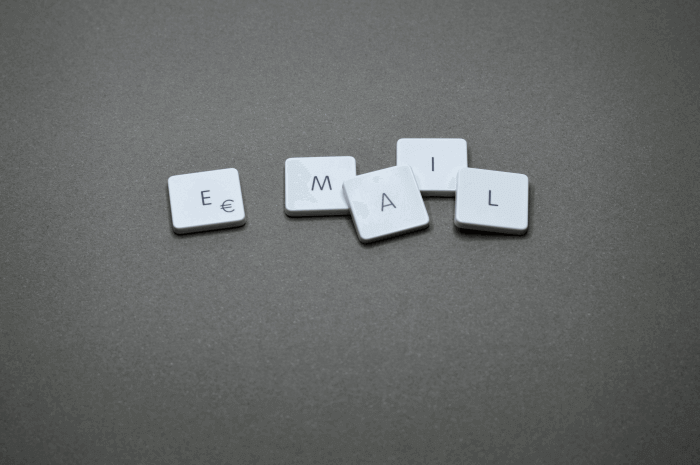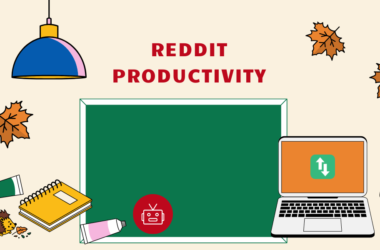Table of Contents Show
In the hustle and bustle of today’s digital age, the persistent ping of incoming emails can often feel like a never-ending tidal wave, threatening to engulf your precious time and attention. As we navigate the intricate dance of work, personal commitments, and the constant stream of information, mastering the art of email productivity has become an essential skill for anyone striving to thrive in this fast-paced world.
In this blog post, we’re not just talking about quick fixes or temporary solutions; we’re delving deep into proven strategies that can revolutionize the way you approach your inbox. Whether you’re a seasoned professional juggling multiple projects or someone looking to regain control over your digital communication, these 11 tips are your key to unlocking unparalleled efficiency.
11 Email Productivity Tip To Save Time
Recognizing your objectives for email communication is the foundation for being productive. Understanding what you want to achieve—whether it’s strengthening client relationships or accelerating project timelines—can streamline your efforts.
Implementing SMART (specific, measurable, achievable, relevant, time-bound) goals can optimize your email productivity. This could mean targeting ‘zero inbox’ at the end of each day or aiming to respond to crucial emails within certain timeframes.
1. Prioritize Your Inbox
A sprawling, distracting inbox can bog down your productivity. Prioritize your emails by segregating important emails from the rest.
- Split your inbox into categories depending on the sender or subject matter
- Use features like starred or flagged emails for immediate attention
- Harness the power of inverted sorting to handle older emails
- Utilize email filters and rules to direct incoming emails to their proper place
- Implement the ‘Zero Inbox’ strategy for a clutter-free inbox
- Deploy email client’s color-coding system to identify urgent mail
- Delete or archive non-essential emails regularly
2. Create Folders and Labels
Optimizing your email productivity begins with a clear and organized inbox. Using folders and labels can significantly streamline your workflow, reducing clutter and enhancing your ability to locate important emails swiftly.
- Establish folders for different projects or clients
- Prioritize emails with various label colors
- Use labels to mark important messages or tasks
- Move completed tasks to an archive folder
- Have a separate folder for less urgent or informational emails
3. Use Email Templates
In the new age of efficient communication, email templates are becoming increasingly popular. They not only save time but also provide consistency and minimize the chances of errors, enhancing productivity. With customized email templates, you can create personalized emails, thereby making your communication more effective.
- Choose from default templates or create your own
- Personalize your templates to suit your needs
- Save frequently used information for quick access
- Make use of automation tools for setting up templates
- Commit to regular updating and modification of templates
4. Master Email Shortcuts
Mastering email shortcuts can be a game-changer for your productivity. They help you navigate your inbox more quickly, cutting down on the time it takes to read, reply, or delete emails.
Learning and utilizing email shortcuts can significantly speed up your inbox navigation, saving valuable hours in the long run.
Shortcuts such as ‘r’ for reply, ‘CTRL + Enter’ to send, or ‘ESC’ to discard a draft can speed up your workflow significantly. Spending some time to learn these shortcuts can save you hours in the long run.
5. Schedule Email Checking Times
Harnessing productivity involves regulating your email checking times. Disciplined email check-ins, rather than constant inbox refreshes, prevent brain drain and keep work momentum high.
Scheduled email checks eclipse a random approach, acting as a powerful strategy for time management. Picking specific times to manage your inbox, let’s say once in the morning and once in the afternoon, can transform your work productivity.
6. Unsubscribe from Unnecessary Emails
Refreshing your inbox gives you more control over your emails. By unsubscribing from unnecessary lists, you eliminate the clutter that distracts you from more important communications.
Unsubscribing from irrelevant emails not only keeps your inbox tidy but also enhances focus. It reduces distractions, ensuring you only give time and energy to emails that align with your business goals.
7. Delegate and Automate
Leveraging delegation and automation can drastically increase email efficiency. If emails are within someone else’s purview, pass the baton. Likewise, repetitive tasks can be automated, freeing time for more crucial tasks.
Utilize the power of technology to streamline your email management. Team members can handle specific responsibilities, while tools like auto-responders and task schedulers take care of administrative tasks.
Combining teamwork with technology results in a robust email management strategy. Delegation divides the workload among teams effectively while automation liberates you from monotonous tasks. The end game is an efficient and clutter-free inbox.
8. Limit Email Responses
Harnessing the power of brevity can significantly enhance your email productivity. Limiting your responses to the point is key, and it helps you to save time and reduces the possibility of miscommunication.
With limited, concise responses, you transform email correspondence from a time-consuming task to a swift and effective interaction. This can free up a great deal of your time to focus on more pressing business needs.
Remember, the ultimate goal is to enhance productivity, not converse extensively via email. The brevity of your responses could be a game-changer in your journey to improve efficiency.
9. Avoid Multitasking
Focusing your energy on one task at a time can give email productivity a significant boost. This allows you to handle each email with full attention, thus preventing mistakes and eliminating the need for rework.
Multitasking, often held as a coveted skill, can impair email efficiency. When juggling multiple tasks, your focus is dispersed, which leads to lower work quality and prolonged response times.
10. Take Regular Breaks
Advocates of a highly productive inbox understand the influence of regular breaks in renewing focus. Just like other tasks, a mental relaxation period from emails can recharge your cognitive faculties, leading to enhanced email efficiency upon your return.
Breaks are not always about downtime or diversion. Leveraging brief pauses for reflection or creative thinking can lead to drastic improvements in email productivity. More ideas flow, more connections are made, and response quality soars.
Experience the unexpected boon of breaks for email management. Swapping relentless email handling for brief respites can catapult the quality of your email responses to unparalleled levels while intimately linking productivity to well-being.
11. Use Email Apps and Extensions
Optimizing inbox management becomes a breeze with the magic of apps and extensions. These tools remarkably simplify complex tasks, freeing up more room for you to focus on essential business matters.
For every forward-thinking entrepreneur, implementing top email apps and extensions is a significant step toward enhancing productivity. They not only streamline email tasks but also facilitate a more organized and efficient communication flow.
Conclusion
In conclusion, optimizing your email productivity is not just about managing messages; it’s about reclaiming control over your time and fostering efficiency in your daily workflow. Through the strategies outlined in this guide, you have the tools to transform your approach to email management.
More articles for you: