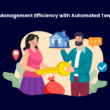Table of Contents Show
Discover leading Basecamp alternatives in 2024 and supercharge your team’s productivity. Benefit from tools designed to streamline collaboration and boost efficiency.
What is Basecamp?
Basecamp is a project management tool that helps teams collaborate, organize tasks, and track project progress. It provides features such as task management, file sharing, team communication, and project scheduling. Basecamp is widely used by businesses and organizations to streamline their project workflows and improve team productivity.
Why look for Basecamp alternatives?
While Basecamp is a popular project management tool, there are several reasons why someone might look for alternatives. Here are a few common reasons:
- Cost: BaseCamp may not fit within a company’s budget, especially for smaller businesses or startups that are looking for more affordable options.
- Specific Needs: Some teams may have specific requirements or preferences that BaseCamp does not fully meet. They may be looking for alternative tools that offer specific features or integrations that better align with their needs.
- Scalability: As a business grows, its project management needs may evolve. Some teams may find that BaseCamp does not scale well or lacks advanced features required for larger projects or teams.
- User Interface: The user interface and user experience of Basecamp may not resonate with everyone. Some teams may prefer a different interface or find it more intuitive to work with alternative tools.
- Integration: Basecamp may not integrate seamlessly with other tools or software that a team is already using. In such cases, teams may explore alternatives that offer better integration capabilities.
Ultimately, the decision to look for Basecamp alternatives depends on a team or organization’s specific needs and preferences.
16 Best Basecamp Alternatives for 2024
1. Teamwork Projects
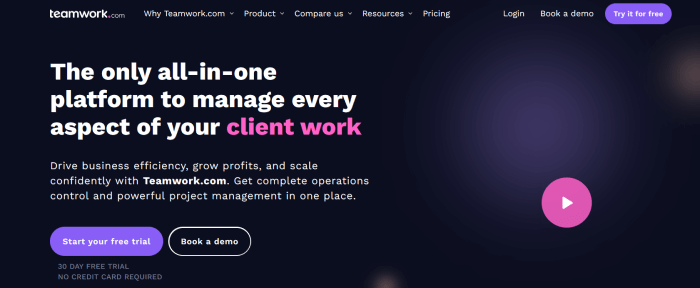
Teamwork Projects is a cloud-based project management software designed to streamline team collaboration and improve project efficiency. It provides a centralized platform for teams to plan, track, and organize their work, enabling seamless communication and collaboration.
Key Features:
- Task Management: Create and assign tasks, set due dates, and track progress. Organize tasks into task lists and subtasks for better project organization.
- Team Collaboration: Foster collaboration with features like file sharing, team messaging, and activity streams. Keep everyone on the same page and facilitate effective communication.
- Project Planning: Create project plans, set milestones, and define project timelines. Visualize project progress with Gantt charts and easily adjust schedules as needed.
- Time Tracking: Track time spent on tasks and projects. Generate timesheets and reports to monitor productivity and allocate resources effectively.
- Document Management: Store and share files securely within the platform. Collaborate on documents in real time and maintain version control.
- Integration: Teamwork Projects integrates with popular tools like Google Drive, Dropbox, Slack, and more, allowing for seamless workflow and data synchronization.
Pricing:
Teamwork Projects offers different pricing plans to cater to various team sizes and needs. The pricing is as follows:
- Free Forever: Basic features for up to 2 projects and 5 users.
- Pro: $12.50 per user per month (billed annually) with unlimited projects and features.
- Premium: $22.50 per user per month (billed annually) with additional features like project portfolio, custom branding, and more.
2. TeamGantt
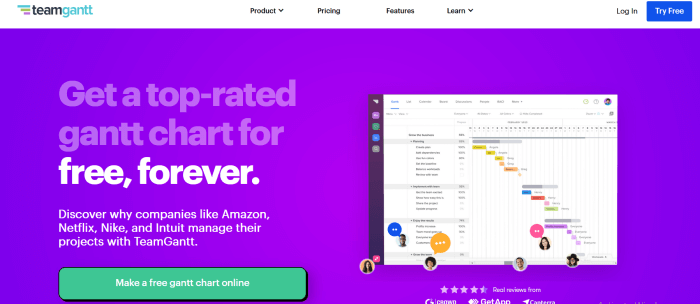
TeamGantt is a project management tool that focuses on visual project planning and scheduling. It provides an intuitive interface that allows teams to create and manage project timelines, collaborate effectively, and track progress. With its emphasis on visual representation, TeamGantt helps teams stay organized and aligned throughout the project lifecycle.
Key Features:
- Gantt Charts: Create interactive Gantt charts to visualize project timelines, dependencies, and milestones. Easily adjust and update tasks as needed.
- Task Management: Assign tasks, set due dates, and track progress. Keep team members accountable and ensure timely completion of project deliverables.
- Collaboration: Foster collaboration with features like file sharing, comments, and notifications. Keep all project-related communication in one place for easy reference.
- Resource Management: Allocate resources efficiently by assigning team members to tasks and tracking their availability. Avoid overloading or underutilizing resources.
- Project Templates: Utilize pre-built project templates to jumpstart your planning process. Save time and ensure consistency across projects.
- Reporting: Generate reports to track project progress, task completion, and resource utilization. Gain insights into project performance and make data-driven decisions.
Pricing:
TeamGantt offers different pricing plans to accommodate various team sizes and needs. The pricing is as follows:
- Free: Basic features for up to 3 users and 1 project.
- Standard: $24.95 per user per month (billed annually) with unlimited projects and additional features like file sharing and custom branding.
- Advanced: Custom pricing for larger teams and enterprise-level features. Contact TeamGantt for more information.
3. Hive
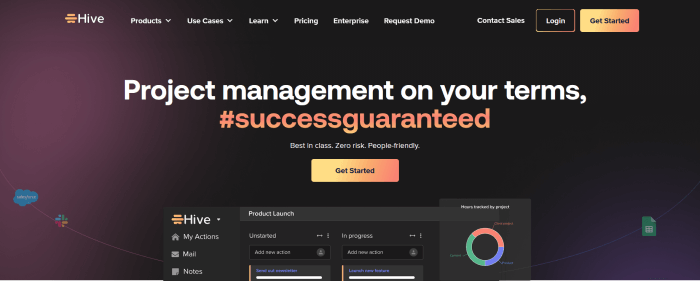
Hive is a project management and collaboration platform that helps teams streamline their workflows and improve productivity. Hive is a cloud-based project management tool that combines project planning, collaboration, and automation features in one platform. It offers a user-friendly interface and integrates with popular tools, allowing teams to work efficiently and stay organized throughout their projects.
Key Features:
- Project Management: Plan and track projects using features like task management, Gantt charts, and project templates. Assign tasks, set due dates, and monitor progress to ensure timely completion.
- Collaboration: Foster team collaboration with features like real-time messaging, file sharing, and comments. Keep all project-related communication in one place for easy reference.
- Time Tracking: Track time spent on tasks and projects to monitor productivity and allocate resources effectively. Generate timesheets and reports to analyze team performance.
- Automation: Automate repetitive tasks and workflows using Hive’s built-in automation features. Save time and reduce manual effort by setting up triggers, actions, and notifications.
- Analytics and Reporting: Gain insights into project performance with visual analytics and reporting. Track key metrics, identify bottlenecks, and make data-driven decisions to optimize project outcomes.
- Integration: Hive integrates with popular tools like Slack, Google Drive, and Zoom, allowing for seamless collaboration and data synchronization across platforms.
Pricing:
Hive offers different pricing plans to accommodate various team sizes and needs. The pricing is as follows:
- Professional: $12 per user per month (billed annually) with unlimited projects and basic features.
- Enterprise: Custom pricing for larger teams and additional features like advanced analytics, custom branding, and dedicated support. Contact Hive for more information.
4. MeisterTask
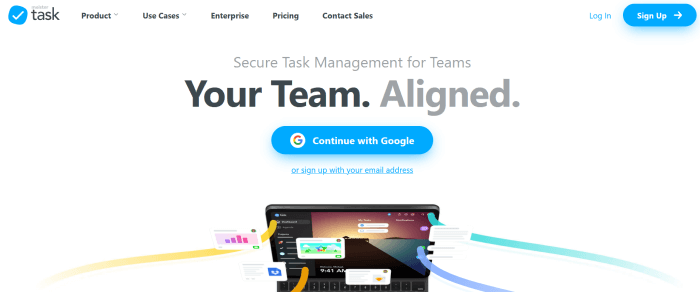
MeisterTask is a cloud-based project management software designed to simplify task management and enhance team collaboration. It provides a visually appealing and intuitive interface that allows teams to create, assign, and track tasks, ensuring efficient project execution.
Key Features:
- Task Management: Create tasks, assign them to team members, and set due dates. Organize tasks into customizable project boards and categories for better organization and visibility.
- Collaboration: Foster collaboration with features like task comments, file attachments, and real-time notifications. Keep team members informed and engaged throughout the project.
- Kanban Boards: Visualize project progress and workflow using Kanban boards. Drag and drop tasks between different stages to track their status and ensure smooth project flow.
- Integrations: MeisterTask integrates with popular tools like Slack, Google Drive, and GitHub, allowing for seamless workflow and data synchronization across platforms.
- Automation: Automate repetitive tasks and workflows using MeisterTask’s built-in automation feature, called “Section Actions.” Set up rules to trigger actions based on task changes, saving time and reducing manual effort.
- Reporting and Analytics: Generate reports to track project progress, team performance, and task completion. Gain insights into project data and make data-driven decisions to optimize productivity.
Pricing:
MeisterTask offers different pricing plans to cater to various team sizes and needs. The pricing is as follows:
- Basic: Free plan with basic features for small teams.
- Pro: $8.25 per user per month (billed annually) with unlimited integrations, file attachments, and additional features.
- Business: Custom pricing for larger teams and enterprise-level features like user roles and permissions, priority support, and advanced reporting. Contact MeisterTask for more information.
5. FreedCamp
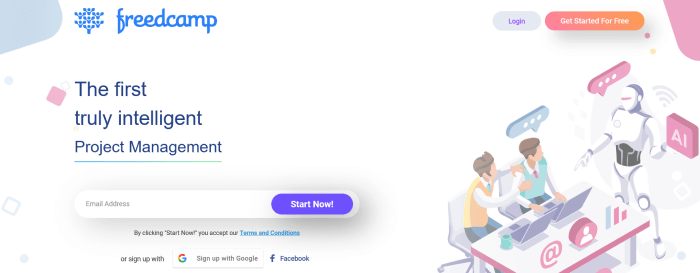
FreedCamp is a robust project management tool that offers a comprehensive set of features to help teams effectively plan, collaborate, and track their projects. It provides a user-friendly interface and integrates with popular tools, making it easy for teams to manage their projects efficiently.
Key Features:
- Task Management: Create tasks, assign them to team members, and set due dates. Organize tasks into task lists and track their progress to ensure timely completion.
- Collaboration: Foster team collaboration with features like real-time messaging, file sharing, and comments. Keep all project-related communication in one place for easy reference.
- Project Planning: Plan and visualize projects using features like Gantt charts and project templates. Set milestones, define project timelines, and track progress to stay on schedule.
- Time Tracking: Track time spent on tasks and projects to monitor productivity and allocate resources effectively. Generate timesheets and reports to analyze team performance.
- Document Management: Store and share files securely within the platform. Collaborate on documents in real time and maintain version control.
- Integration: FreedCamp integrates with popular tools like Google Drive, Dropbox, and Slack, allowing for seamless collaboration and data synchronization across platforms.
Pricing:
FreedCamp offers different pricing plans to accommodate various team sizes and needs. The pricing is as follows:
- Free: Basic features for small teams and personal use.
- Lite: $3.99 per user per month (billed annually) with additional features like task dependencies and advanced integrations.
- Business: $8.99 per user per month (billed annually) with advanced features like time tracking, project templates, and priority support.
6. Notion
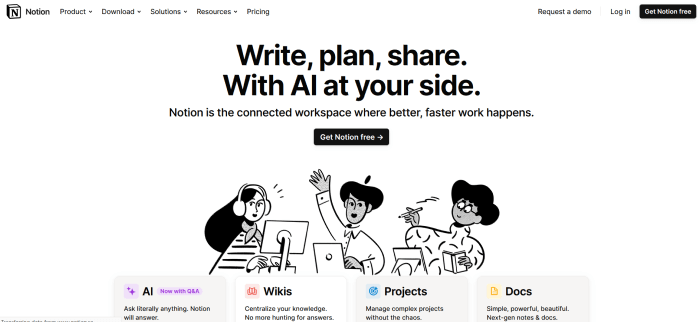
Notion is a renowned platform that allows individuals and teams to create, organize, and collaborate on various types of content. It provides a flexible and customizable workspace where users can create pages, databases, and boards to manage their tasks, projects, and knowledge.
Key Features:
- Note-Taking: Create and organize notes, documents, and rich media content in a hierarchical structure. Use text formatting, embedded media, and inline comments to enhance collaboration and information sharing.
- Task and Project Management: Create task lists, kanban boards, or calendars to manage projects and track progress. Assign tasks, set due dates, and collaborate with team members to ensure project success.
- Database and Knowledge Management: Build custom databases to store and organize structured information. Use templates or create your own to manage projects, contacts, inventory, and more. Link databases together for powerful cross-referencing.
- Collaboration and Communication: Collaborate with team members in real time by sharing pages, assigning tasks, and leaving comments. Use @mentions to notify team members and facilitate discussions.
- Integration and Automation: Integrate Notion with other tools and services using built-in integrations or third-party services like Zapier. Automate repetitive tasks and workflows to save time and improve productivity.
- Customization: Customize the workspace to fit your needs with flexible layouts, templates, and styling options. Tailor Notion to match your workflow and preferences.
Pricing:
Notion offers different pricing plans to cater to various needs. The pricing is as follows:
- Personal: Free plan with basic features for individual use.
- Personal Pro: $4 per month (billed annually) with unlimited file uploads, version history, and enhanced collaboration features.
- Team: $8 per member per month (billed annually) with all Personal Pro features plus team collaboration and administration capabilities.
7. Podio
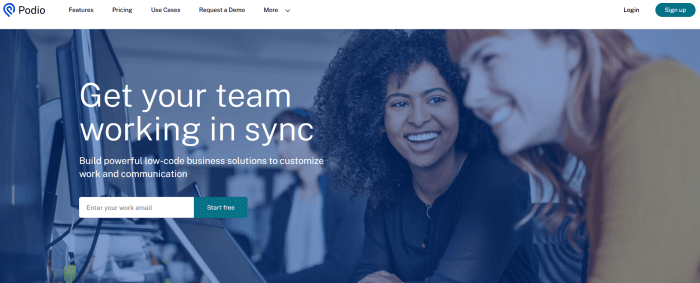
Podio is a flexible and customizable project management and collaboration platform. Podio allows teams to manage projects, tasks, and workflows in a collaborative environment. It provides a highly customizable workspace where teams can create their unique workflows and apps to fit their specific needs.
Key Features:
- Workspaces and Apps: Create custom workspaces for different projects or departments. Within each workspace, build custom apps to track tasks, projects, contacts, or any other data relevant to your team’s workflow.
- Task Management: Create tasks, assign them to team members, and set due dates. Track task progress, add comments, and attach files to ensure effective collaboration and completion.
- Communication and Collaboration: Foster team collaboration with features like real-time messaging, comments, and file sharing. Keep all project-related communication in one place for easy reference.
- Workflow Automation: Automate repetitive tasks and workflows using Podio’s built-in automation feature, called “Workflows.” Set up rules and triggers to streamline processes and save time.
- Integration: Podio integrates with popular tools like Google Drive, Dropbox, and Slack, allowing for seamless collaboration and data synchronization across platforms.
- Customization: Customize Podio to fit your team’s unique workflow and preferences. Create custom fields, views, and reports to track and analyze project data effectively.
Pricing:
Podio offers different pricing plans to accommodate various team sizes and needs. The pricing is as follows:
- Basic: Free plan with basic features for small teams.
- Plus: $9 per user per month (billed annually) with additional features like advanced workflow automation, user management, and priority support.
- Premium: Custom pricing for larger teams and enterprise-level features like advanced security, dedicated support, and personalized onboarding. Contact Podio for more information.
8. Smartsheet
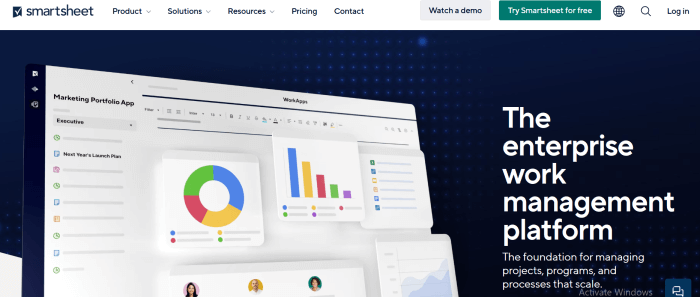
Smartsheet is a versatile platform that combines project management, collaboration, and automation features. It provides a user-friendly interface that allows teams to plan, track, and manage their projects and tasks in a centralized workspace.
Key Features:
- Project Management: Create project plans, set milestones, and define project timelines. Track progress, assign tasks, and manage dependencies to ensure project success.
- Collaboration: Foster team collaboration with features like real-time commenting, file sharing, and notifications. Keep all project-related communication in one place for easy reference.
- Task Management: Create tasks, assign them to team members, and set due dates. Track task progress, add comments, and attach files to facilitate effective collaboration and completion.
- Resource Management: Allocate resources efficiently by assigning team members to tasks and tracking availability. Avoid overloading or underutilizing resources.
- Automation: Automate repetitive tasks and workflows using Smartsheet’s built-in automation features. Set up alerts, reminders, and notifications to streamline processes and save time.
- Reporting and Dashboards: Generate reports and create interactive dashboards to visualize project data and track key metrics. Gain insights into project performance and make data-driven decisions.
Pricing:
Smartsheet offers different pricing plans to accommodate various team sizes and needs. The pricing is as follows:
- Individual: $14 per user per month (billed annually) with basic features for individual use.
- Business: $25 per user per month (billed annually) with additional features like advanced collaboration, resource management, and automation.
- Enterprise: Custom pricing for larger teams and additional enterprise-level features like enhanced security, dedicated support, and advanced reporting. Contact Smartsheet for more information.
9. Zoho Project
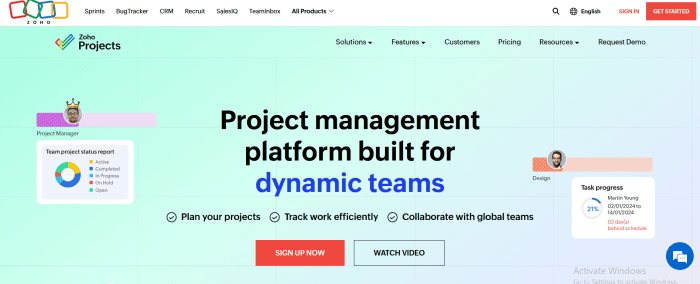
Zoho Projects is a comprehensive project management software that helps teams plan, collaborate, and track project progress. Zoho Projects provides a centralized platform for teams to effectively manage their projects. It offers a wide range of features to streamline project workflows, enhance collaboration, and improve overall project efficiency.
Key Features:
- Task Management: Create tasks, assign them to team members, and set due dates. Track task progress, add comments, and attach files to ensure effective collaboration and completion.
- Gantt Charts: Visualize project timelines, dependencies, and milestones using interactive Gantt charts. Easily adjust and update tasks to keep projects on track.
- Collaboration: Foster team collaboration with features like real-time messaging, document sharing, and discussion forums. Keep all project-related communication in one place for easy reference.
- Time Tracking: Track time spent on tasks and projects to monitor productivity and allocate resources effectively. Generate timesheets and reports to analyze team performance.
- Document Management: Store and share project-related documents securely within the platform. Collaborate on documents in real time and maintain version control.
- Integration: Zoho Projects integrates with popular tools like Zoho CRM, Zoho Desk, and Google Drive, allowing for seamless collaboration and data synchronization across platforms.
Pricing:
Zoho Projects offers different pricing plans to cater to various team sizes and needs. The pricing is as follows:
- Free: Basic features for small teams with limited projects and users.
- Standard: $3 per user per month (billed annually) with additional features like task dependencies, time tracking, and document collaboration.
- Express: $4 per user per month (billed annually) with advanced features like Gantt charts, custom views, and integration capabilities.
- Premium: $5 per user per month (billed annually) with additional features like project baselines, resource utilization charts, and custom fields.
10. ProofHub
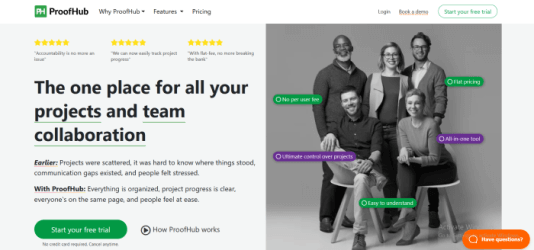
ProofHub is a project management and collaboration software that helps teams streamline their work processes and improve productivity. ProofHub offers a comprehensive set of tools to help teams manage projects, collaborate effectively, and deliver results. It provides a centralized workspace where teams can plan, organize, and track their projects, ensuring seamless communication and efficient project execution.
Key Features:
- Project Management: Create projects, set milestones, and define project timelines. Assign tasks, set due dates, and track progress to ensure project success.
- Task Management: Create tasks, assign them to team members, and set priorities. Track task progress, add comments, and attach files to facilitate effective collaboration and completion.
- Collaboration: Foster team collaboration with features like real-time messaging, discussions, and file sharing. Keep all project-related communication in one place for easy reference.
- Time Tracking: Track time spent on tasks and projects to monitor productivity and analyze resource utilization. Generate timesheets and reports to gain insights into team performance.
- Document Management: Store and share files securely within the platform. Collaborate on documents in real time and maintain version control.
- Customization: Customize ProofHub to fit your team’s unique workflow and preferences. Create custom task labels, workflows, and project templates to streamline processes.
Pricing:
ProofHub offers different pricing plans to accommodate various team sizes and needs. The pricing is as follows:
- Essential: $45 per month (billed annually) for unlimited users and basic features.
- Ultimate Control: $89 per month (billed annually) with additional features like advanced project management, custom roles, and priority support.
11. Asana
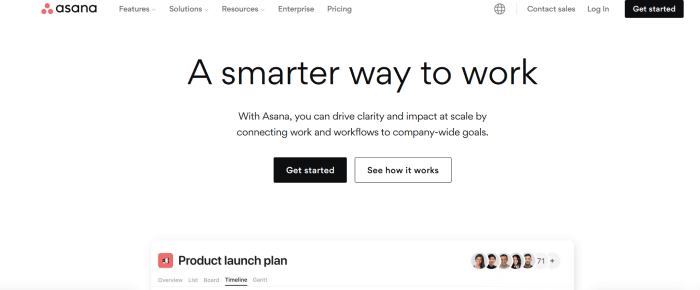
Asana is a popular project management and collaboration tool that helps teams organize their work, track progress, and achieve their goals. Asana enables teams to manage projects, tasks, and workflows in a collaborative environment. It provides a user-friendly interface and a range of features designed to enhance productivity and streamline project management.
Key Features:
- Task Management: Create tasks, assign them to team members, and set due dates. Organize tasks into projects, sections, and subtasks for better organization and visibility.
- Collaboration: Foster team collaboration with features like task comments, file attachments, and real-time updates. Keep all project-related communication in one place for easy reference.
- Project Planning: Plan and visualize projects using features like timelines, calendars, and project templates. Set milestones, define project goals, and track progress to stay on schedule.
- Automation: Automate repetitive tasks and workflows using Asana’s built-in automation feature, called “Rules.” Set up rules to trigger actions based on task changes, saving time and reducing manual effort.
- Integration: Asana integrates with popular tools like Google Drive, Slack, and Microsoft Teams, allowing for seamless collaboration and data synchronization across platforms.
- Reporting and Analytics: Generate reports to track project progress, task completion, and team performance. Gain insights into project data and make data-driven decisions to optimize productivity.
Pricing:
Asana offers different pricing plans to accommodate various team sizes and needs. The pricing is as follows:
- Basic: Free plan with basic features for small teams.
- Premium: $10.99 per user per month (billed annually) with additional features like advanced search, custom fields, and timeline view.
- Business: $24.99 per user per month (billed annually) with additional features like portfolio management, forms, and priority support.
- Enterprise: Custom pricing for larger teams and additional enterprise-level features like advanced security, data export, and dedicated support. Contact Asana for more information.
12. Jira
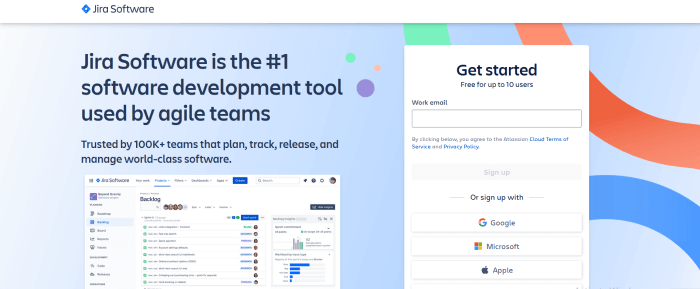
Jira is a powerful project management and issue-tracking tool designed for software development teams. Jira helps teams plan, track, and release software projects more efficiently. It provides a flexible and customizable framework for managing tasks, issues, and workflows, enabling teams to collaborate effectively and deliver high-quality software.
Key Features:
- Issue Tracking: Create and track issues, bugs, and tasks throughout the software development lifecycle. Assign issues, set priorities, and track progress to ensure timely resolution.
- Agile Project Management: Implement agile methodologies like Scrum or Kanban to manage and track work. Create backlogs, sprints, and boards to visualize and prioritize tasks.
- Customizable Workflows: Define custom workflows to match your team’s unique processes. Configure statuses, transitions, and issue types to reflect your project’s specific needs.
- Collaboration: Foster team collaboration with features like comments, attachments, and @mentions. Keep all project-related communication in one place for easy reference.
- Reporting and Dashboards: Generate reports and create customizable dashboards to track project progress, team performance, and issue resolution. Gain insights into project data and make data-driven decisions.
- Integration: Jira integrates with a wide range of development and collaboration tools, allowing for seamless data synchronization and workflow automation.
Pricing:
Jira offers different pricing plans to accommodate various team sizes and needs. The pricing is as follows:
- Free: Basic features for small teams with limited users.
- Standard: $7 per user per month (billed annually) with additional features like advanced issue management, customizable workflows, and enhanced reporting.
- Premium: $14 per user per month (billed annually) with additional features like advanced roadmaps, unlimited storage, and 24/7 support.
- Enterprise: Custom pricing for larger teams and additional enterprise-level features like advanced security, data residency, and dedicated support. Contact Jira for more information.
13. Trello
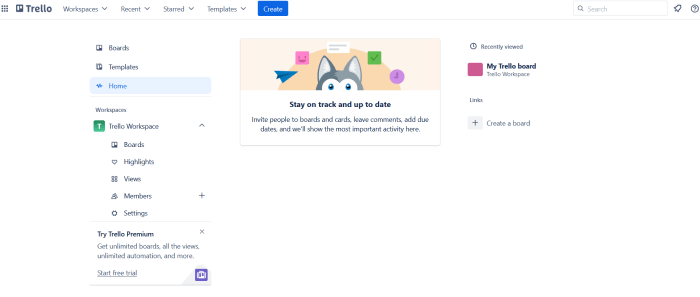
Trello is a visual and intuitive project management platform that uses boards, lists, and cards to help teams organize and track their tasks and projects. It provides a flexible and easy-to-use interface that allows teams to collaborate effectively and stay organized.
Key Features:
- Boards, Lists, and Cards: Create boards for projects, lists for different stages or categories, and cards for individual tasks. Drag and drop cards between lists to track progress and prioritize work.
- Collaboration: Foster team collaboration with features like comments, attachments, and @mentions. Keep all project-related communication in one place for easy reference.
- Due Dates and Reminders: Set due dates for tasks and receive reminders to stay on track. Ensure timely completion of tasks and projects.
- Labels and Tags: Use labels or tags to categorize and organize tasks based on different criteria. Easily filter and search for specific tasks within a board.
- Attachments and Checklists: Attach files, documents, or images to cards for easy reference. Create checklists within cards to break down tasks into smaller subtasks.
- Integration: Trello integrates with various tools and services, such as Google Drive, Slack, and Jira, allowing for seamless collaboration and data synchronization.
Pricing:
Trello offers different pricing plans to accommodate various team sizes and needs. The pricing is as follows:
- Free: Basic features for small teams or personal use.
- Business Class: $12.50 per user per month (billed annually) with additional features like advanced checklists, custom backgrounds, and priority support.
- Enterprise: Custom pricing for larger teams and additional enterprise-level features like advanced security, single sign-on, and dedicated support. Contact Trello for more information.
14. Airtable
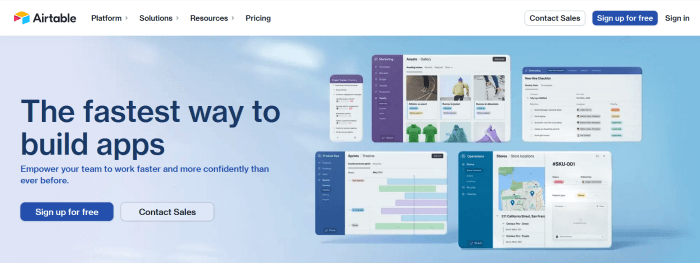
Airtable is a flexible and collaborative database and project management tool that allows teams to organize and track their work in a customizable and visual manner. Airtable combines the functionality of a spreadsheet with the power of a database, providing teams with a versatile platform to organize and manage their projects, tasks, and data. It offers a user-friendly interface and customizable views to fit different workflows and project needs.
Key Features:
- Flexible Database: Create custom databases to store and organize information. Use different field types, such as text, attachments, checkboxes, and more, to capture and structure data.
- Customizable Views: Choose from various views like grid, calendar, kanban, and gallery to visualize and interact with your data in the most suitable format. Customize each view to display relevant information.
- Collaboration: Foster team collaboration with features like comments, @mentions, and file attachments. Keep all project-related communication in one place for easy reference.
- Automation: Automate repetitive tasks and workflows using Airtable’s built-in automation feature, called “Automations.” Set up rules and triggers to streamline processes and save time.
- Integration: Airtable integrates with popular tools like Slack, Google Drive, and Zapier, allowing for seamless collaboration and data synchronization across platforms.
- Mobile Apps: Access and manage your projects and data on the go with Airtable’s mobile apps for iOS and Android devices.
Pricing:
Airtable offers different pricing plans to accommodate various team sizes and needs. The pricing is as follows:
- Free: Basic features for small teams or personal use.
- Plus: $10 per user per month (billed annually) with additional features like advanced blocks, revision history, and priority support.
- Pro: $20 per user per month (billed annually) with additional features like advanced calendar features, custom branded forms, and enhanced collaboration.
- Enterprise: Custom pricing for larger teams and additional enterprise-level features like advanced security, dedicated support, and personalized onboarding. Contact Airtable for more information.
15. ClickUp
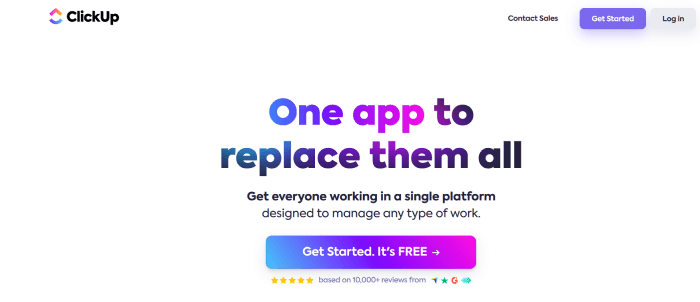
ClickUp is an intuitive project management and productivity platform that helps teams streamline their workflows and collaborate effectively. ClickUp offers a wide range of tools and features to help teams manage projects, tasks, and goals. It provides a centralized workspace where teams can organize their work, communicate, and track progress, all in one place.
Key Features:
- Task Management: Create tasks, assign them to team members, and set due dates. Organize tasks into lists, boards, or calendars for better organization and visibility.
- Collaboration: Foster team collaboration with features like comments, file attachments, and @mentions. Keep all project-related communication in one place for easy reference.
- Project Management: Plan and track projects using features like Gantt charts, project timelines, and milestones. Visualize project progress and dependencies to ensure timely completion.
- Automation: Automate repetitive tasks and workflows using ClickUp’s built-in automation feature, called “Automations.” Set up rules and triggers to streamline processes and save time.
- Integration: ClickUp integrates with popular tools like Slack, Google Drive, and Zoom, allowing for seamless collaboration and data synchronization across platforms.
- Reporting and Analytics: Generate reports and create customizable dashboards to track project progress, team performance, and task completion. Gain insights into project data and make data-driven decisions.
Pricing:
ClickUp offers different pricing plans to accommodate various team sizes and needs. The pricing is as follows:
- Free: Basic features for small teams or personal use.
- Unlimited: $5 per user per month (billed annually) with additional features like unlimited storage, advanced reporting, and custom fields.
- Business: $9 per user per month (billed annually) with additional features like time tracking, custom permissions, and goals.
- Enterprise: Custom pricing for larger teams and additional enterprise-level features like advanced security, dedicated support, and personalized onboarding. Contact ClickUp for more information.
Please note that pricing may vary, and it’s recommended to visit the ClickUp website for the most up-to-date information on pricing and plans.
16. Wrike
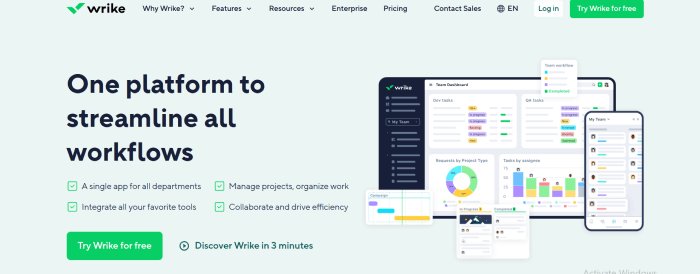
Wrike is a powerful project management and collaboration platform that helps teams streamline their work processes and improve productivity. Wrike teams to plan, organize, and collaborate on projects in a centralized workspace. It provides a comprehensive set of tools and features designed to enhance project management, communication, and collaboration.
Key Features:
- Task Management: Create tasks, assign them to team members, and set due dates. Organize tasks into folders, projects, and subtasks for better organization and visibility.
- Collaboration: Foster team collaboration with features like real-time commenting, file sharing, and @mentions. Keep all project-related communication in one place for easy reference.
- Project Planning: Plan and visualize projects using features like Gantt charts, timelines, and dependencies. Set milestones, define project goals, and track progress to stay on schedule.
- Resource Management: Allocate resources efficiently by assigning team members to tasks and tracking their availability. Avoid overloading or underutilizing resources.
- Automation: Automate repetitive tasks and workflows using Wrike’s built-in automation feature, called “Workflows.” Set up rules and triggers to streamline processes and save time.
- Reporting and Analytics: Generate reports to track project progress, team performance, and task completion. Gain insights into project data and make data-driven decisions to optimize productivity.
Pricing:
Wrike offers different pricing plans to accommodate various team sizes and needs. The pricing is as follows:
- Free: Basic features for small teams or personal use.
- Professional: $9.80 per user per month (billed annually) with additional features like Gantt charts, advanced integrations, and custom workflows.
- Business: $24.80 per user per month (billed annually) with additional features like resource management, time tracking, and advanced reporting.
- Enterprise: Custom pricing for larger teams and additional enterprise-level features like advanced security, dedicated support, and personalized onboarding. Contact Wrike for more information.
Conclusion
There are several efficient tools available as alternatives to Basecamp for project management and collaboration. Each tool has its own unique strengths and pricing plans, so it’s important to evaluate your team’s specific needs and preferences when choosing the right alternative to Basecamp.
Whether you need customizable workflows, advanced reporting, automation capabilities, or seamless integration with other tools, there is a suitable option available to enhance your team’s productivity and project management efficiency.
Have we missed any mentioned-worthy tools? Reach us at: [email protected]
More related articles for you: