Table of Contents Show
Staying organized and on top of your tasks can feel like a never-ending battle. Leverage the to-do list apps – a digital solution to solve task organization problems for personal and professional use.
Whether you’re a busy professional, a student juggling multiple responsibilities, or just someone looking to bring more order to your life, the right to-do list app can be a game-changer.
In this article, we’ll explore the best to-do list apps of 2025, highlighting their key features, pros and cons, and what makes them stand out.
From classic task managers to innovative to-do apps that gamify your productivity, there’s something here for everyone.
Why Use a To-Do List App?
Gone are the days when managing tasks meant scribbling notes on a piece of paper or using sticky notes that could easily get lost. Digital to-do list apps have revolutionized the way we organize our lives, offering features that traditional methods simply can’t match.
Benefits of Digital To-Do Lists Over Traditional Methods:
- Accessibility: Access your tasks from anywhere, whether you’re on your computer, phone, or tablet.
- Organization: Categorize tasks by project, priority, or deadline, making it easier to manage multiple responsibilities.
- Reminders: Set reminders and notifications to ensure you never miss an important deadline.
- Collaboration: Share lists with team members, assign tasks and track progress in real-time.
- Flexibility: Customize your lists to fit your unique workflow and preferences.
Key Features to Look for in a To-Do List App
When choosing a to-do list app, it’s essential to consider the features that will best support your productivity and organizational needs.
- User-Friendly Interface: An intuitive design that makes it easy to add, edit, and manage tasks without a steep learning curve.
- Cross-Platform Compatibility: The ability to sync across Android, iOS, and web platforms ensures you can access your tasks wherever you are.
- Task Prioritization and Categorization: Features like labels, tags, and priority levels help you focus on what’s most important.
- Reminders and Notifications: Timely reminders ensure you stay on track with your deadlines and commitments.
- Integration with Other Tools: Seamless integration with calendars, email, and other productivity tools enhances your workflow.
- Collaboration Features: The ability to share lists and assign tasks to others is crucial for team projects.
- Customizability: The flexibility to customize your lists, themes, and layouts to suit your style and preferences.
- Security and Privacy: Robust security measures to protect your data and privacy.
How to Create an Effective To-Do List?
Creating a to-do list is more than just jotting down tasks. To maximize productivity, it’s important to follow best practices:
- Setting Clear and Achievable Goals: Break down large projects into manageable tasks with clear objectives.
- Breaking Down Tasks into Smaller Steps: Smaller tasks are less daunting and more actionable.
- Prioritizing Tasks: Focus on high-priority tasks first to make the most significant impact.
- Using Deadlines and Reminders: Set realistic deadlines and reminders to keep yourself on track.
- Reviewing and Updating the List Regularly: Regularly update your list to reflect completed tasks and new priorities.
Top To-Do List Apps for Android and iOS in 2025
Now, here we review some of the best to-do list apps for Android and iOS devices.
1. Todoist: The Ultimate To-Do List App for 2025
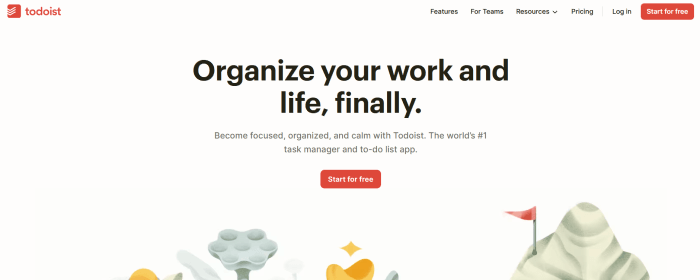
Todoist stands out as one of the most powerful and versatile to-do list apps available today. Launched in 2007 by Doist, Todoist has continuously evolved to meet the growing demands of its users.
It offers a clean and intuitive interface, making it easy for users to manage their tasks efficiently. Whether you are a student, professional, or someone who needs to keep your personal life organized, Todoist provides the tools you need to stay on top of everything.
Todoist remains a top choice for anyone seeking a comprehensive and user-friendly to-do list app. Its rich feature set, combined with cross-platform support and collaborative capabilities, makes it an indispensable tool for enhancing productivity and staying organized. Whether for personal use or team collaboration, Todoist offers the flexibility and functionality to meet a wide range of needs.
Key Features
- Natural Language Input: Add tasks quickly using natural language.
- Projects and Sub-Projects: Organize tasks into projects and sub-projects for better management.
- Task Prioritization: Assign priority levels to tasks to focus on what matters most.
- Recurring Tasks: Set tasks to repeat daily, weekly, monthly, or at custom intervals.
- Labels and Filters: Use labels and filters to categorize tasks and create custom views.
- Collaboration Tools: Share projects and assign tasks to team members for collaborative work.
- Karma System: Gamify your productivity with the Karma system that tracks your progress.
- Integration with Third-Party Apps: Integrate with apps like Google Calendar, Dropbox, Slack, and more.
- Offline Access: Access and manage tasks even without an internet connection.
Pros
- User-Friendly Interface: Simple and intuitive design makes it easy to get started.
- Cross-Platform Sync: Seamless synchronization across all devices ensures you never miss a task.
- Powerful Task Management Features: Advanced features like labels, filters, and project management.
- Collaboration: Excellent tools for team collaboration and task delegation.
- Customizable: Highly customizable to fit individual needs and workflows.
Cons
- Premium Features: Some advanced features are locked behind a premium subscription.
- Learning Curve: Initial setup and customization can be time-consuming for new users.
- Limited Free Version: The free version has limited project and task capabilities.
User Experience
Todoist offers an exceptional user experience with its clean interface and easy-to-navigate design. The app’s natural language processing makes task entry swift and efficient, allowing users to spend less time managing tasks and more time completing them.
The ability to create nested projects and sub-tasks ensures that even the most complex projects can be managed effectively.
The Karma system adds a fun element to task completion, motivating users to stay productive. Collaboration features are robust, making Todoist a great choice for teams as well as individuals.
Available on Devices
- Web: Accessible through any web browser.
- Mobile: Available on both Android and iOS devices.
- Desktop: Dedicated apps for Windows and macOS.
- Browser Extensions: Available for Chrome, Firefox, Safari, and Microsoft Edge.
Pricing
- Free Plan: Basic features with up to 80 active projects and 5 people per project.
- Pro Plan: $4 per month (billed annually) or $5 per month (billed monthly), includes 300 active projects, 25 people per project, reminders, labels, filters, and more.
- Business Plan: $6 per user per month (billed annually) or $8 per user per month (billed monthly), includes 500 active projects, 50 people per project, team inbox, admin & member roles, and more.
2. Microsoft To Do: A Seamless Task Management Solution
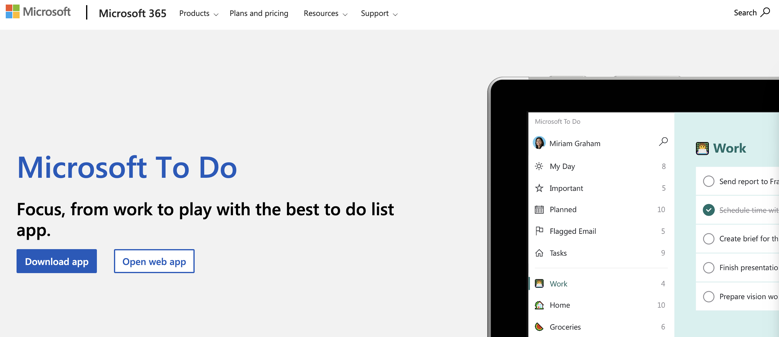
Microsoft To-Do is a task management app that integrates seamlessly with other Microsoft products, making it a top choice for users already in the Microsoft ecosystem.
Launched in 2017, it has quickly become popular due to its simplicity and effective features. The app is designed to help users stay organized, manage their daily tasks, and achieve their goals.
Key Features
- Integration with Microsoft Products: Syncs with Outlook, OneNote, and other Microsoft apps.
- Daily Planner: My Day feature helps plan and prioritize tasks for the day.
- Recurring Tasks: Set tasks to repeat on a daily, weekly, or custom basis.
- Task Prioritization: Use priority flags to highlight important tasks.
- Subtasks: Break down tasks into smaller, manageable steps.
- Reminders and Due Dates: Set reminders and due dates to stay on track.
- Collaboration: Share lists and tasks with others for collaborative work.
- Cross-Platform Sync: Sync tasks across all devices.
Pros
- Seamless Integration: Works well with Microsoft Office suite and Outlook.
- User-Friendly: Simple and intuitive interface.
- Free to Use: Full functionality is available without a premium subscription.
- Cross-Platform: Available on multiple devices for easy access.
Cons
- Limited Advanced Features: Lacks some advanced task management features found in other apps.
- No Labels or Tags: Less flexibility in task organization compared to some competitors.
User Experience
Microsoft To-Do offers a straightforward and user-friendly experience, especially for those familiar with Microsoft products. The My Day feature is particularly useful for daily planning, helping users focus on their most important tasks.
While it may lack some advanced features, its simplicity and integration with other Microsoft services make it an excellent choice for personal task management.
Available on Devices
- Web: Accessible through any web browser.
- Mobile: Available on both Android and iOS devices.
- Desktop: Dedicated apps for Windows and macOS.
Pricing
- Free: All features are available at no cost.
- For advanced functionality and integration, you can purchase a Microsoft 365 subscription.
3. Coda: More Than Just a To-Do List A
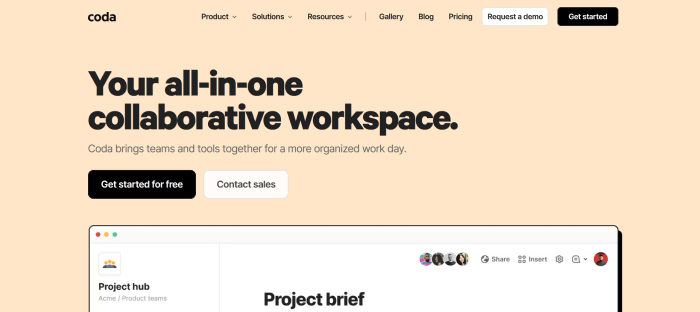
Coda is a versatile and innovative app that combines the functionalities of documents, spreadsheets, and to-do lists into a single platform. It is designed for users who need more than just a simple task manager.
Coda allows you to create customized workflows and integrate various tools, making it a powerful productivity app.
Key Features
- All-in-One Platform: Combines documents, spreadsheets, and task management.
- Customizable Templates: Create custom templates for different projects.
- Integrations: Connect with various apps and services for enhanced functionality.
- Collaboration: Real-time collaboration with team members.
- Rich Media Support: Embed images, videos, and other media into documents.
- Automation: Automate repetitive tasks with Coda’s automation tools.
- Task Management: Create and manage tasks within documents and tables.
Pros
- Versatile: Combines multiple productivity tools in one app.
- Highly Customizable: Create custom workflows and templates.
- Powerful Collaboration: Excellent for team projects and collaboration.
- Integrations: Extensive integration options with other apps.
Cons
- Complexity: May have a steep learning curve for new users.
- Pricing: Some features require a premium subscription.
User Experience
Coda provides a unique and flexible user experience by allowing users to build their workflows and templates. It is ideal for teams and projects that require a high level of customization and collaboration.
While it may take some time to learn, its versatility and powerful features make it a valuable tool for advanced users.
Available on Devices
- Web: Accessible through any web browser.
- Mobile: Available on both Android and iOS devices.
Pricing
- Free Plan: Basic features with limited storage and rows.
- Pro Plan: $10 per month per user, includes additional storage, integrations, and advanced features.
- Team Plan: $30 per month per user, designed for teams with advanced collaboration tools.
4. Notion: The All-In-One Workspace
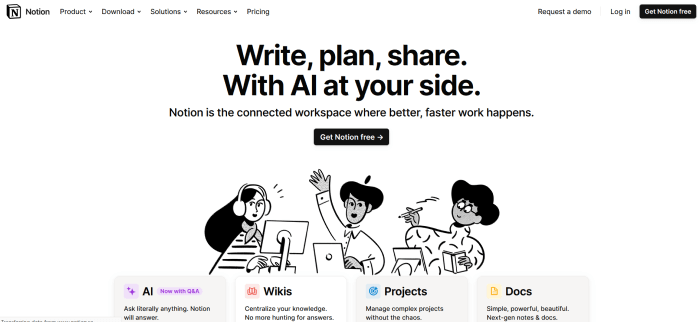
Notion is a comprehensive productivity tool that combines note-taking, task management, databases, and collaboration in one app. Launched in 2016, Notion has gained popularity for its flexibility and customizable interface, making it suitable for both personal and professional use.
Key Features
- Flexible Workspaces: Create custom workspaces for different projects and tasks.
- Databases: Build and manage databases for detailed project tracking.
- Task Management: Create tasks, assign due dates, and set reminders.
- Collaboration: Share workspaces and collaborate in real-time with team members.
- Integration: Integrate with other apps and services to streamline workflows.
- Templates: Use pre-built templates or create your own for various purposes.
- Rich Media Support: Embed images, videos, code snippets, and more.
Pros
- Highly Customizable: Tailor the interface and features to meet your specific needs.
- All-In-One Solution: Combines multiple productivity tools into one app.
- Collaborative: Excellent for team projects with real-time collaboration features.
- Rich Media Support: Enhance your tasks and notes with various media types.
- Templates: Wide range of templates to get started quickly and efficiently.
Cons
- Learning Curve: This can be complex and overwhelming for new users due to the wide range of features.
- Performance Issues: Occasionally slow performance with large and complex workspaces.
- Cost: Premium features can be expensive for larger teams.
User Experience
Notion offers a rich and flexible user experience, allowing users to create highly customized workspaces that suit their specific needs.
The app’s ability to combine tasks, notes, databases, and more into a single platform makes it a powerful tool for both individual and team productivity. While it has a steeper learning curve, users appreciate the versatility and depth of features that Notion offers.
Available on Devices
- Web: Accessible through any web browser.
- Mobile: Available on both Android and iOS devices.
- Desktop: Dedicated apps for Windows and macOS.
Pricing
- Free Plan: Basic features with limited storage and members.
- Personal Pro Plan: $4 per month, includes unlimited pages and blocks, file uploads, and integrations.
- Team Plan: $8 per user per month, including collaborative features and admin tools.
- Enterprise Plan: Custom pricing for large organizations with advanced security and management features.
5. OmniFocus: Advanced Task Management for Mac Users
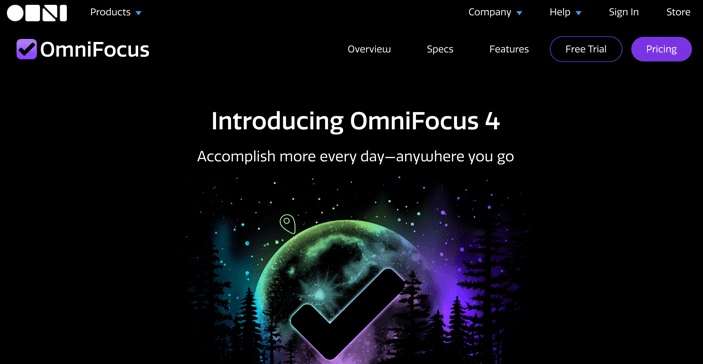
OmniFocus is a powerful task management app designed primarily for Mac, iPhone, and iPad users. Launched by The Omni Group, OmniFocus is known for its robust features and flexibility, making it a favorite among power users and productivity enthusiasts.
It is particularly suited for those who follow the Getting Things Done (GTD) methodology.
Key Features
- Task Management: Create tasks with detailed notes, tags, and priorities.
- Projects and Contexts: Organize tasks into projects and contexts for better GTD implementation.
- Forecast View: See tasks and calendar events together in a unified view.
- Custom Perspectives: Create custom views to focus on specific aspects of your tasks.
- Review Mode: Regularly review your tasks and projects to stay on track.
- Syncing: Sync tasks across all Apple devices via iCloud or Omni Sync Server.
- Automation: Use AppleScript and Shortcuts for task automation.
Pros
- Robust Features: Comprehensive set of tools for advanced task management.
- Customization: Highly customizable with custom perspectives and views.
- GTD Focused: Ideal for users who follow the GTD methodology.
- Mac Ecosystem Integration: Seamless integration with macOS and iOS.
Cons
- Learning Curve: This can be complex and overwhelming for new users.
- Cost: Higher price point compared to other task management apps.
- Mac-Only: Limited to Apple devices, not available for Windows or Android.
User Experience
OmniFocus provides a powerful and flexible user experience, catering to users who need advanced task management capabilities. The app’s focus on the GTD methodology makes it particularly useful for those who follow this system.
While it has a steeper learning curve, its robust features and customization options make it a valuable tool for serious productivity enthusiasts.
Available on Devices
- Mac: Dedicated app for macOS.
- iPhone and iPad: Available on iOS devices.
- Apple Watch: Companion app for quick task management on the go.
Pricing
- Standard Version: $49.99 one-time purchase for macOS or $9.99 per month subscription.
- Pro Version: $99.99 one-time purchase for macOS or $19.99 per month subscription, includes advanced features like custom perspectives and AppleScript support.
- iOS Version: $49.99 one-time purchase.
6. Things 3: Elegant and Intuitive Task Management
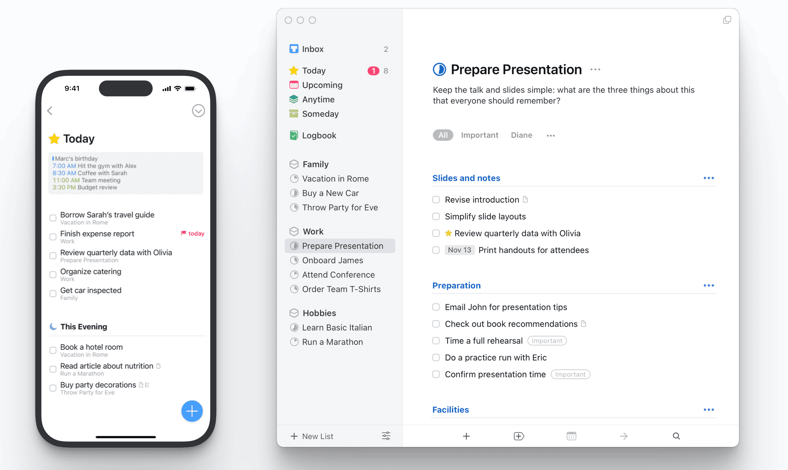
Things 3, developed by Cultured Code, is an elegant and intuitive task management app designed for Apple users. Launched in 2008, it has received numerous updates and awards for its design and functionality. Things 3 combines powerful features with a beautiful, user-friendly interface, making it a top choice for individuals seeking a balanced and aesthetically pleasing task manager.
Key Features
- Task Management: Create tasks with detailed notes, tags, and deadlines.
- Projects and Areas: Organize tasks into projects and areas of responsibility.
- Today and Upcoming Views: Focus on today’s tasks and see what’s coming up next.
- Checklists: Break down tasks into smaller steps with checklists.
- Reminders and Deadlines: Set reminders and deadlines to stay on track.
- Integration: Integrate with Calendar and other apps via shortcuts.
- Quick Entry: Quickly add tasks from anywhere using the Quick Entry feature.
Pros
- Beautiful Design: Award-winning design with a clean and intuitive interface.
- User-Friendly: Easy to use with a gentle learning curve.
- Powerful Features: Robust task management features without overwhelming the user.
- Seamless Syncing: Syncs effortlessly across all Apple devices.
Cons
- Apple-Only: Limited to macOS and iOS devices.
- Cost: One-time purchases can be pricey compared to subscription models.
- Limited Collaboration: Lacks advanced collaboration features for team projects.
User Experience
Things 3 offers an exceptional user experience with its beautifully designed interface and intuitive features. The app strikes a perfect balance between simplicity and power, making it suitable for both beginners and advanced users.
Its focus on individual task management rather than team collaboration makes it ideal for personal productivity.
Available on Devices
- Mac: Dedicated app for macOS.
- iPhone and iPad: Available on iOS devices.
- Apple Watch: Companion app for quick task management on the go.
Pricing
- Mac Version: $49.99 one-time purchase.
- iPhone and iPad Version: $9.99 one-time purchase.
- Apple Watch Version: Included with iOS purchase.
7. Google Tasks: Simple and Integrated Task Management
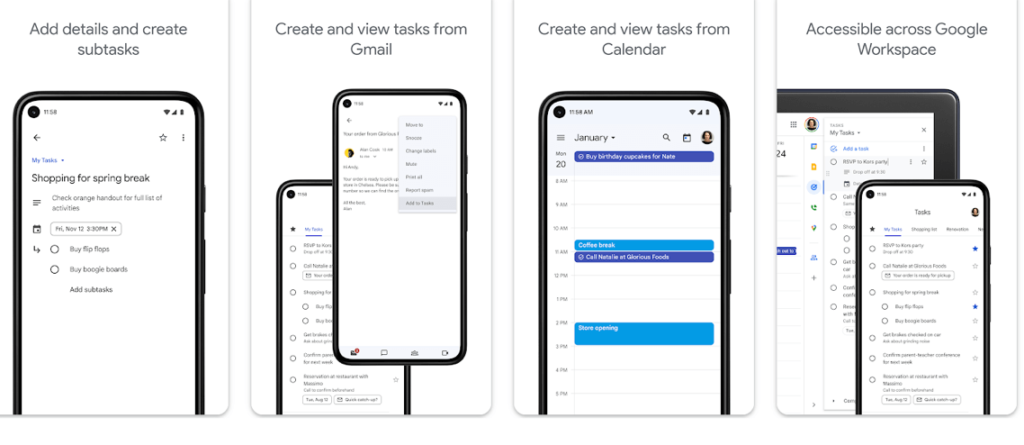
Google Tasks is a straightforward task management app that integrates seamlessly with Google Workspace. Launched in 2008, Google Tasks provides a simple way to manage your to-do lists and tasks within the Google ecosystem. It is perfect for users who need a basic task manager without the complexity of more feature-rich apps.
Key Features
- Task Management: Create tasks with due dates and subtasks.
- Integration: Seamless integration with Gmail, Google Calendar, and other Google services.
- Reminders: Set reminders to ensure you stay on track.
- Subtasks: Break down tasks into smaller steps with subtasks.
- Cross-Platform Sync: Sync tasks across all devices.
Pros
- Simple and Easy to Use: Minimalistic design with a gentle learning curve.
- Free: Available at no cost with a Google account.
- Google Integration: Perfect for users already using Google Workspace.
Cons
- Limited Features: Basic task management features without advanced options.
- No Collaboration: Lacks collaboration tools for team projects.
- Basic Design: Limited customization and visual appeal.
User Experience
Google Tasks offers a clean and simple user experience, making it easy to manage tasks and stay organized. The app’s integration with other Google services is a significant advantage for users already in the Google ecosystem.
While it may lack advanced features, its simplicity and ease of use make it an excellent choice for basic task management.
Available on Devices
- Web: Accessible through any web browser via Gmail or Google Calendar.
- Mobile: Available on both Android and iOS devices.
Pricing
- Free: All features are available at no cost.
8. Apple Reminders: Built-In Task Management for Apple Users
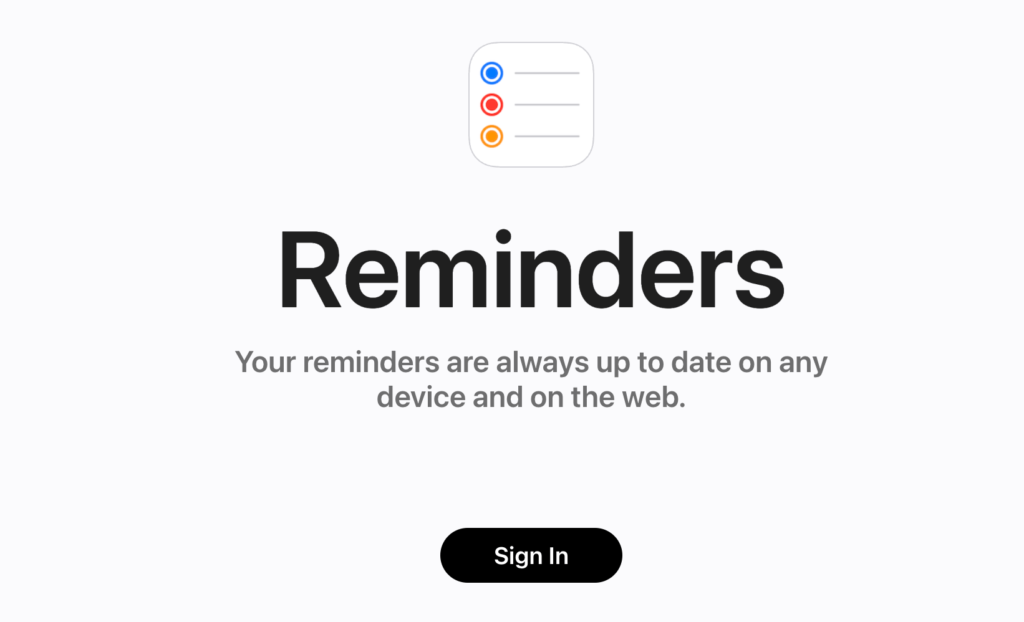
Apple Reminders is a built-in task management app for Apple devices. It offers a straightforward way to create and manage tasks, set reminders, and organize to-do lists. With its deep integration into the Apple ecosystem, Apple Reminders is a convenient choice for users who rely on macOS, iOS, and watchOS.
Key Features
- Task Management: Create tasks with due dates, priorities, and notes.
- Reminders: Set time-based and location-based reminders.
- Siri Integration: Add tasks and reminders using voice commands with Siri.
- Subtasks: Break down tasks into smaller steps with subtasks.
- Lists and Smart Lists: Organize tasks into lists and use smart lists for automatic sorting.
- Collaboration: Share lists with others for collaborative task management.
- Cross-Platform Sync: Sync tasks across all Apple devices via iCloud.
Pros
- Built-In App: No additional downloads are needed for Apple users.
- Siri Integration: Convenient voice command functionality.
- Free: Available at no cost with an Apple device.
- Seamless Syncing: Effortless syncing across macOS, iOS, and watchOS.
Cons
- Apple-Only: Limited to the Apple ecosystem, not available for Windows or Android.
- Basic Features: Lacks some advanced task management features.
- No Web Version: Cannot access tasks from a web browser.
User Experience
Apple Reminders offers a simple and intuitive user experience, particularly for those already using Apple devices. The app’s integration with Siri and other Apple services makes it convenient for quick task entry and management.
While it may not have as many advanced features as other apps, its ease of use and seamless syncing makes it a reliable choice for basic task management.
Available on Devices
- Mac: Built-in app for macOS.
- iPhone and iPad: Built-in app for iOS devices.
- Apple Watch: Companion app for quick task management on the go.
Pricing
- Free: All features are available at no cost.
9. Any.do: Simple and Effective Task Management
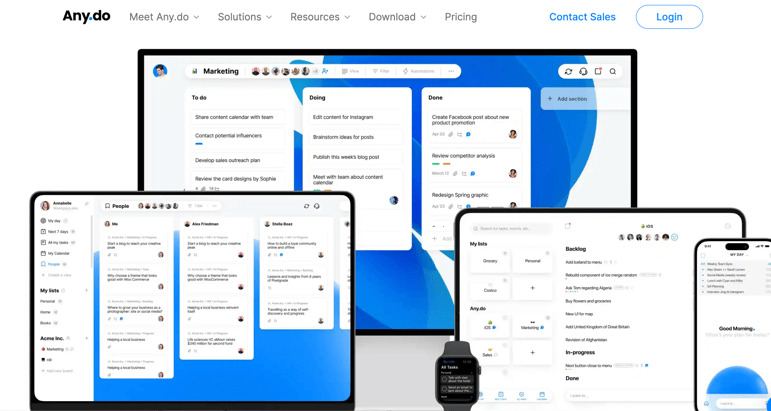
Any.do is a popular task management app known for its simplicity and effectiveness. Launched in 2011, Any.do offers a user-friendly interface and a range of features to help users stay organized and productive. It is designed to cater to both personal and professional needs, providing tools for task management, reminders, and collaboration.
Key Features
- Task Management: Create tasks with due dates, priorities, and notes.
- Calendar Integration: View tasks and calendar events in one place.
- Reminders: Set time-based and location-based reminders.
- Subtasks: Break down tasks into smaller steps with subtasks.
- Collaboration: Share lists and tasks with others for collaborative work.
- Voice Entry: Add tasks using voice commands.
- Cross-Platform Sync: Sync tasks across all devices.
Pros
- User-Friendly Interface: Simple and intuitive design.
- Calendar Integration: Combines tasks and calendar events.
- Cross-Platform: Available on multiple devices for seamless access.
- Collaboration: Excellent tools for team collaboration.
Cons
- Premium Features: Some advanced features require a premium subscription.
- Limited Customization: Less flexibility in task organization compared to some competitors.
User Experience
Any.do offer a clean and straightforward user experience, making it easy to manage tasks and stay organized. The app’s integration with calendars and voice entry features add convenience and efficiency. Users appreciate its simplicity and effectiveness, making it a reliable choice for both personal and professional task management.
Available on Devices
- Web: Accessible through any web browser.
- Mobile: Available on both Android and iOS devices.
- Desktop: Dedicated apps for Windows and macOS.
- Browser Extensions: Available for Chrome and Firefox.
Pricing
- Free Plan: Basic features with limited lists and tasks.
- Premium Plan: $5.99 per month or $59.99 per year, includes advanced features like location-based reminders, recurring tasks, and more.
10. Toodledo: Comprehensive Task Management and Organization
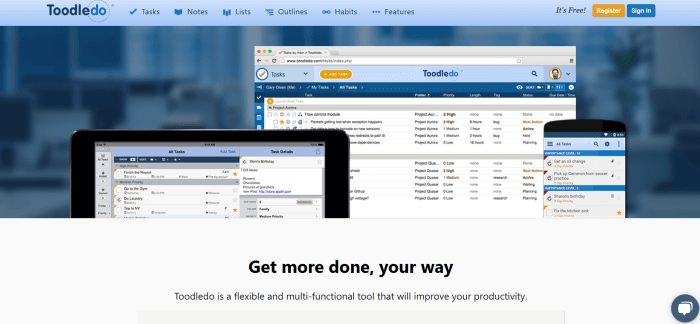
Toodledo is a versatile task management app that offers a wide range of features for organizing tasks, projects, and more. Launched in 2004, Toodledo has been a reliable choice for users seeking a comprehensive productivity tool.
It provides flexibility and customization options, making it suitable for both personal and professional use.
Key Features
- Task Management: Create tasks with due dates, priorities, and notes.
- Folders and Contexts: Organize tasks into folders and contexts for better management.
- Goal Setting: Set and track goals alongside your tasks.
- Outlines: Create structured outlines for detailed project planning.
- Habits: Track and develop new habits.
- Integration: Integrate with other apps and services for enhanced functionality.
- Customization: Customize task views, fields, and sorting options.
Pros
- Comprehensive Features: Wide range of features for task and project management.
- Customizable: Highly customizable to fit individual needs and workflows.
- Cross-Platform: Available on multiple devices for seamless access.
- Goal Setting and Habits: Integrates goal setting and habit tracking.
Cons
- Outdated Interface: The user interface could use a modern update.
- Learning Curve: This can be complex for new users due to the extensive features.
User Experience
Toodledo offers a robust and flexible user experience with its comprehensive set of features. The app’s customization options allow users to tailor it to their specific needs, making it suitable for a wide range of applications. While the interface may feel outdated, its functionality and flexibility make it a valuable tool for serious productivity enthusiasts.
Available on Devices
- Web: Accessible through any web browser.
- Mobile: Available on both Android and iOS devices.
- Desktop: Accessible through a web browser on the desktop.
Pricing
- Free Plan: Basic features with limited tasks and outlines.
- Standard Plan: $2.99 per month or $29.99 per year, includes additional tasks, outlines, and habits.
- Plus Plan: $4.99 per month or $49.99 per year, including all features and integrations.
11. Asana: Powerful Task and Project Management
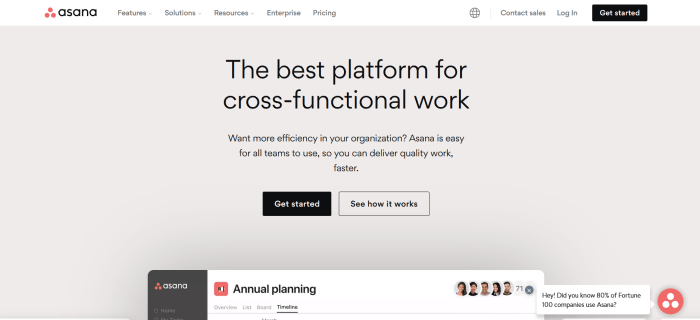
Asana is a powerful task and project management app designed to help teams organize, track, and manage their work. Launched in 2008, Asana has become one of the leading project management tools, known for its robust features and flexibility.
It is suitable for both small teams and large organizations, providing tools for effective collaboration and productivity.
Key Features
- Task Management: Create tasks with due dates, priorities, and assignees.
- Projects and Workspaces: Organize tasks into projects and workspaces for better management.
- Timeline: Visualize project timelines with Gantt charts.
- Boards: Use Kanban boards to manage tasks visually.
- Collaboration: Share tasks and projects, assign tasks to team members and comment on tasks.
- Integration: Integrate with other apps like Slack, Google Drive, and Microsoft Teams.
- Automation: Automate repetitive tasks with custom rules and workflows.
Pros
- Robust Features: Comprehensive set of tools for task and project management.
- Collaboration: Excellent collaboration features for teams.
- Customizable: Flexible to fit different workflows and project types.
- Integration: Extensive integration options with other apps.
Cons
- Cost: Premium features can be expensive for larger teams.
- Learning Curve: Can be complex for new users due to the extensive features.
User Experience
Asana provides a powerful and flexible user experience, making it easy to manage tasks and projects. The app’s collaboration features and customizable workflows make it ideal for team projects and large organizations. While it may take some time to learn, its robust features and flexibility make it a valuable tool for enhancing productivity and collaboration.
Available on Devices
- Web: Accessible through any web browser.
- Mobile: Available on both Android and iOS devices.
- Desktop: Accessible through a web browser on the desktop.
Pricing
- Free Plan: Basic features with limited projects and tasks.
- Premium Plan: $10.99 per user per month, includes advanced features like timeline, automation, and more.
- Business Plan: $24.99 per user per month, includes additional features like portfolios and goals.
- Enterprise Plan: Custom pricing for large organizations with advanced security and management features.
12. Habitica: Gamified Task Management
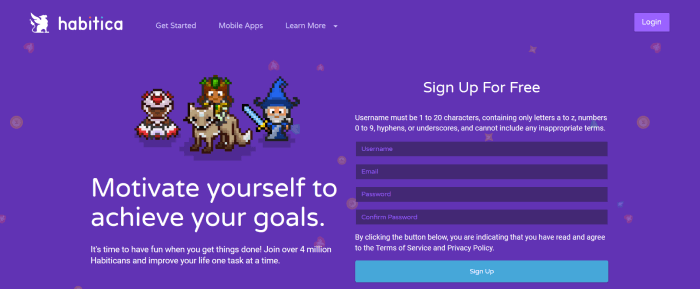
Habitica is a unique task management app that gamifies your tasks and habits, turning them into a role-playing game (RPG).
Launched in 2013, Habitica makes task management fun and engaging by rewarding users for completing tasks and developing new habits. It is designed for individuals who enjoy gamified experiences and need motivation to stay productive.
Key Features
- Task Management: Create tasks, habits, and daily goals.
- Gamification: Earn points and rewards, and level up your character by completing tasks.
- Customization: Customize your avatar and tasks.
- Challenges: Join challenges with other users for additional motivation.
- Social Features: Join parties and guilds to collaborate with other users.
- Integration: Integrate with other apps like Google Calendar and Zapier.
Pros
- Fun and Engaging: Gamifies task management to make it enjoyable.
- Motivational: Rewards and challenges motivate to stay productive.
- Social Features: Collaborate and compete with other users.
- Customization: Customize your avatar and tasks.
Cons
- Complexity: Can be overwhelming for users not interested in gamification.
- Basic Task Management: Lacks some advanced task management features.
User Experience
Habitica offers a fun and engaging user experience by turning task management into a game. Users can create tasks and habits, earn rewards, and level up their character as they complete their goals. The app’s social features and challenges add an extra layer of motivation, making it a great choice for individuals who enjoy gamified experiences.
Available on Devices
- Web: Accessible through any web browser.
- Mobile: Available on both Android and iOS devices.
Pricing
- Free Plan: Basic features with limited tasks and rewards.
- Subscription Plan: $5 per month, includes additional rewards, features, and support.
13. Remember The Milk: Reliable and Feature-Rich Task Manager

Remember The Milk is a veteran in the task management space, known for its reliability and extensive features. Launched in 2005, it offers a wide range of tools to help users manage their tasks and stay organized. It is suitable for both personal and professional use, providing robust features for effective task management.
Key Features
- Task Management: Create tasks with due dates, priorities, and notes.
- Smart Lists: Create custom lists based on specific criteria.
- Reminders: Set reminders via email, SMS, and mobile notifications.
- Integration: Integrate with other apps like Google Calendar, Outlook, and Evernote.
- Tags and Locations: Organize tasks with tags and location-based reminders.
- Collaboration: Share lists and tasks with others for collaborative work.
- Offline Access: Access and manage tasks even without an internet connection.
Pros
- Reliable: Proven track record of reliability and performance.
- Feature-Rich: Comprehensive set of features for task management.
- Cross-Platform: Available on multiple devices for seamless access.
- Smart Lists: Powerful custom list creation and filtering.
Cons
- Outdated Interface: User interface could use a modern update.
- Learning Curve: This can be complex for new users due to the extensive features.
User Experience
Remember The Milk provides a robust and reliable user experience with its comprehensive set of features. The app’s smart lists and custom filtering options allow users to tailor it to their specific needs.
While the interface may feel outdated, its functionality and reliability make it a valuable tool for serious productivity enthusiasts.
Available on Devices
- Web: Accessible through any web browser.
- Mobile: Available on both Android and iOS devices.
- Desktop: Dedicated apps for Windows and macOS.
- Browser Extensions: Available for Chrome, Firefox, and Safari.
Pricing
- Free Plan: Basic features with limited tasks and lists.
- Pro Plan: $39.99 per year, includes advanced features like unlimited sharing, subtasks, and more.
14. TeuxDeux: Simple and Minimalistic Task Management
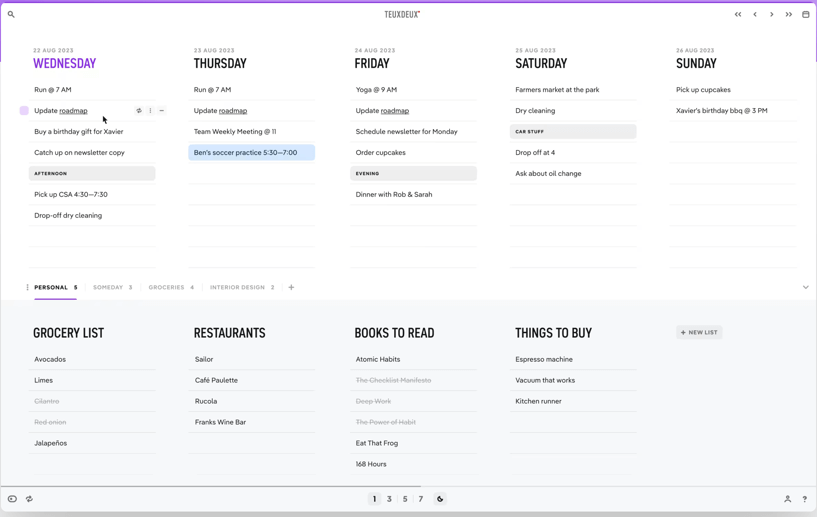
TeuxDeux is a simple and minimalistic task management app designed for users who prefer a straightforward approach to organizing their tasks. Launched in 2009, TeuxDeux offers a clean and intuitive interface, making it easy to manage daily to-do lists without unnecessary complexity.
Key Features
- Task Management: Create tasks with due dates and notes.
- Calendar View: View tasks in a weekly calendar format.
- Recurring Tasks: Set tasks to repeat on a daily, weekly, or custom basis.
- Markdown Support: Use markdown to format tasks and notes.
- Custom Lists: Create custom lists for different projects or categories.
- Cross-Platform Sync: Sync tasks across all devices.
Pros
- Minimalistic Design: Simple and intuitive interface.
- User-Friendly: Easy to use with a gentle learning curve.
- Calendar View: Weekly calendar view for better planning.
- Markdown Support: Format tasks and notes with markdown.
Cons
- Limited Features: Basic task management features without advanced options.
- No Collaboration: Lacks collaboration tools for team projects.
- Cost: Subscription required for full functionality.
User Experience
TeuxDeux offers a clean and straightforward user experience, making it easy to manage tasks and stay organized. The app’s minimalistic design and weekly calendar view make it ideal for users who prefer a simple and effective task manager.
While it may lack advanced features, its ease of use and focus on simplicity make it a reliable choice for personal task management.
Available on Devices
- Web: Accessible through any web browser.
- Mobile: Available on both Android and iOS devices.
Pricing
- Subscription Plan: $3 per month or $24 per year, includes all features and cross-platform syncing.
15. Quire: Collaborative Task and Project Management
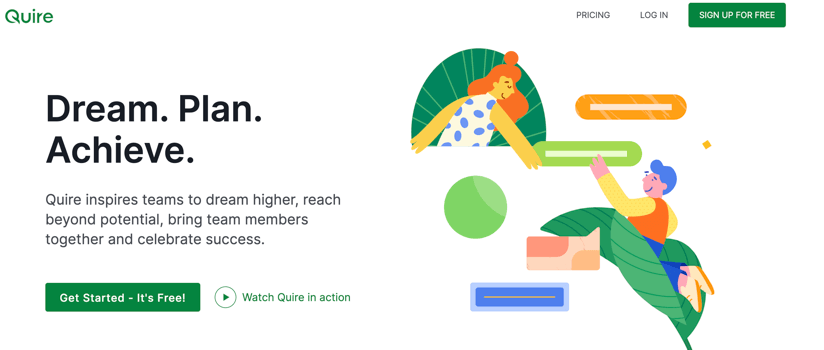
Quire is a collaborative task and project management app designed to help teams organize and track their work effectively. Launched in 2016, Quire offers a range of features for task management, project planning, and collaboration, making it suitable for both small teams and large organizations.
Key Features
- Task Management: Create tasks with due dates, priorities, and notes.
- Kanban Boards: Visualize tasks with Kanban boards for better workflow management.
- Nested Task Lists: Organize tasks into nested lists for detailed project planning.
- Collaboration: Share projects and tasks with team members, assign tasks and comment on tasks.
- Timeline: Visualize project timelines with Gantt charts.
- Integration: Integrate with other apps like Slack, Google Drive, and Microsoft Teams.
- Subtasks and Checklists: Break down tasks into subtasks and checklists.
Pros
- Collaborative Features: Excellent collaboration tools for teams.
- Flexible Task Management: Combines Kanban boards and nested task lists.
- User-Friendly Interface: Simple and intuitive design.
- Integration: Extensive integration options with other apps.
Cons
- Limited Free Plan: Some features are restricted to premium plans.
- Learning Curve: This can be complex for new users due to the extensive features.
User Experience
Quire offers a powerful and flexible user experience, making it easy to manage tasks and projects collaboratively. The app’s combination of Kanban boards and nested task lists provides flexibility for different types of projects. Users appreciate its collaboration features and intuitive design, making it a valuable tool for team productivity.
Available on Devices
- Web: Accessible through any web browser.
- Mobile: Available on both Android and iOS devices.
- Desktop: Accessible through the web browser on a desktop.
Pricing
- Free Plan: Basic features with limited projects and tasks.
- Professional Plan: $8.50 per user per month, includes advanced features like timeline, integration, and more.
16. Sunsama: Daily Planning and Focus
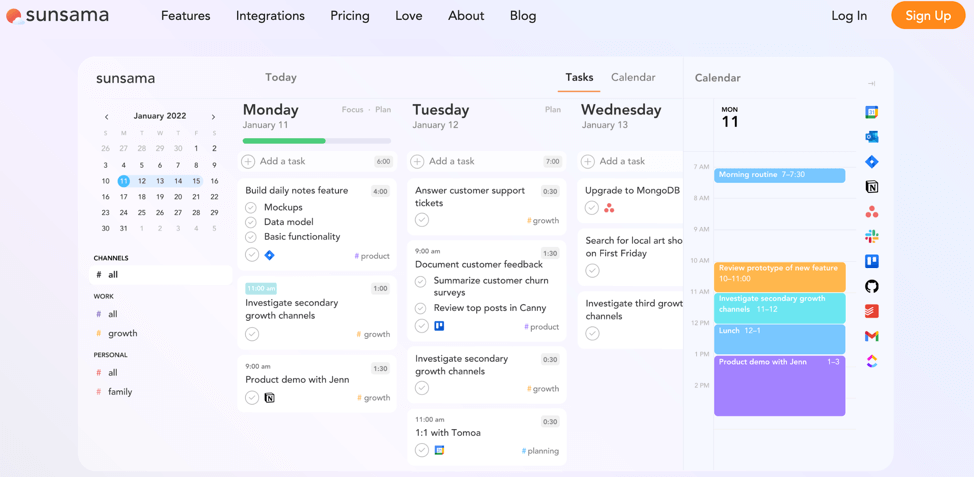
Sunsama is a daily planning and focus app designed to help users manage their tasks and time effectively. Launched in 2018, Sunsama integrates tasks with your calendar, allowing you to plan your day and focus on what matters most. It is suitable for individuals and teams looking to improve their daily productivity.
Key Features
- Daily Planning: Plan your day by dragging tasks into your calendar.
- Focus Mode: Block distractions and focus on one task at a time.
- Collaboration: Share tasks and projects with team members.
- Integration: Integrate with other apps like Trello, Asana, and Google Calendar.
- Task Management: Create tasks with due dates, priorities, and notes.
- Time Tracking: Track time spent on tasks to improve productivity.
- Cross-Platform Sync: Sync tasks across all devices.
Pros
- Daily Planning: Integrates tasks with your calendar for effective daily planning.
- Focus Mode: Helps improve focus and reduce distractions.
- User-Friendly Interface: Simple and intuitive design.
- Integration: Extensive integration options with other apps.
Cons
- Limited Free Plan: Some features are restricted to premium plans.
- Learning Curve: This can be complex for new users due to the extensive features.
User Experience
Sunsama offers a unique user experience by focusing on daily planning and task integration with the calendar. The app’s focus mode and time-tracking features help users stay on track and improve productivity. Users appreciate its intuitive design and integration options, making it a valuable tool for daily task management.
Available on Devices
- Web: Accessible through any web browser.
- Mobile: Available on both Android and iOS devices.
Pricing
- Free Plan: Basic features with limited tasks and integrations.
- Premium Plan: $20 per user per month, includes advanced features like time tracking, focus mode, and more.
17. nTask: Comprehensive Task and Project Management
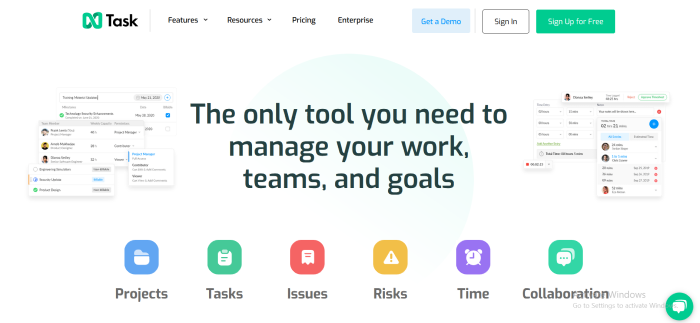
nTask is a comprehensive task and project management app designed to help teams organize, track, and manage their work effectively. Launched in 2015, nTask offers a range of features for task management, project planning, and collaboration, making it suitable for both small teams and large organizations.
Key Features
- Task Management: Create tasks with due dates, priorities, and notes.
- Projects and Workspaces: Organize tasks into projects and workspaces for better management.
- Gantt Charts: Visualize project timelines with Gantt charts.
- Kanban Boards: Use Kanban boards to manage tasks visually.
- Collaboration: Share tasks and projects, assign tasks to team members and comment on tasks.
- Time Tracking: Track time spent on tasks to improve productivity.
- Meeting Management: Schedule and manage meetings within the app.
- Integration: Integrate with other apps like Slack, Google Calendar, and Microsoft Teams.
Pros
- Comprehensive Features: Wide range of tools for task and project management.
- Collaborative: Excellent collaboration features for teams.
- User-Friendly Interface: Simple and intuitive design.
- Integration: Extensive integration options with other apps.
Cons
- Cost: Premium features can be expensive for larger teams.
- Learning Curve: This can be complex for new users due to the extensive features.
User Experience
nTask provides a powerful and flexible user experience, making it easy to manage tasks and projects collaboratively. The app’s combination of Gantt charts and Kanban boards provides flexibility for different types of projects. Users appreciate its collaboration features and intuitive design, making it a valuable tool for team productivity.
Available on Devices
- Web: Accessible through any web browser.
- Mobile: Available on both Android and iOS devices.
Pricing
- Free Plan: Basic features with limited projects and tasks.
- Premium Plan: $3.99 per user per month, includes advanced features like Gantt charts, time tracking, and more.
- Business Plan: $11.99 per user per month, includes additional features like custom roles, permissions, and more.
18. Hive: Centralized Task and Project Management
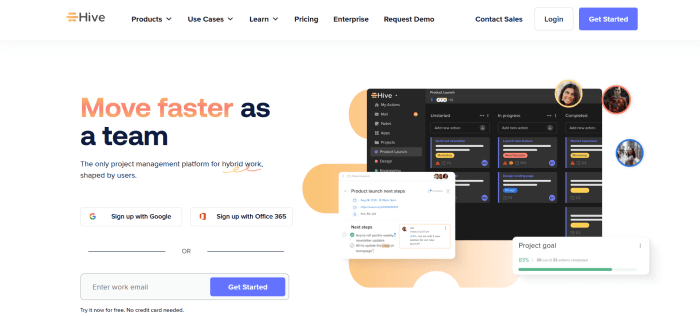
Hive is a centralized task and project management app designed to help teams collaborate and manage their work effectively. Launched in 2016, Hive offers a range of features for task management, project planning, and collaboration, making it suitable for both small teams and large organizations.
Key Features
- Task Management: Create tasks with due dates, priorities, and notes.
- Projects and Workspaces: Organize tasks into projects and workspaces for better management.
- Gantt Charts: Visualize project timelines with Gantt charts.
- Kanban Boards: Use Kanban boards to manage tasks visually.
- Collaboration: Share tasks and projects, assign tasks to team members and comment on tasks.
- Time Tracking: Track time spent on tasks to improve productivity.
- Automation: Automate repetitive tasks with custom rules and workflows.
- Integration: Integrate with other apps like Slack, Google Drive, and Microsoft Teams.
Pros
- Centralized Management: Combines multiple tools in one app for centralized management.
- Collaborative: Excellent collaboration features for teams.
- Customizable: Flexible to fit different workflows and project types.
- Integration: Extensive integration options with other apps.
Cons
- Cost: Premium features can be expensive for larger teams.
- Learning Curve: This can be complex for new users due to the extensive features.
User Experience
Hive provides a powerful and flexible user experience, making it easy to manage tasks and projects collaboratively. The app’s combination of Gantt charts and Kanban boards provides flexibility for different types of projects. Users appreciate its collaboration features and intuitive design, making it a valuable tool for team productivity.
Available on Devices
- Web: Accessible through any web browser.
- Mobile: Available on both Android and iOS devices.
- Desktop: Dedicated apps for Windows and macOS.
Pricing
- Free Plan: Basic features with limited projects and tasks.
- Professional Plan: $12 per user per month, includes advanced features like Gantt charts, time tracking, and more.
- Enterprise Plan: Custom pricing for large organizations with advanced security and management features.
19. Google Keep: Simple and Versatile Note-Taking and Task Management
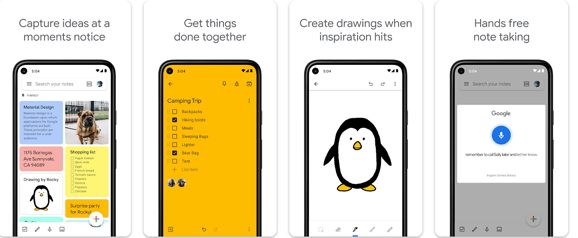
Google Keep is a simple and versatile note-taking and task-management app that integrates seamlessly with Google Workspace. Launched in 2013, Google Keep provides a straightforward way to capture notes, create to-do lists, and organize information. It is perfect for users who need a basic task manager and note-taking tool.
Key Features
- Note-Taking: Create notes with text, images, and voice recordings.
- Task Management: Create to-do lists with checkboxes.
- Reminders: Set time-based and location-based reminders.
- Labels and Colors: Organize notes with labels and color coding.
- Collaboration: Share notes and lists with others for collaborative work.
- Integration: Integrate with other Google apps like Google Drive and Google Calendar.
- Cross-Platform Sync: Sync notes and tasks across all devices.
Pros
- Simple and Easy to Use: Minimalistic design with a gentle learning curve.
- Free: Available at no cost with a Google account.
- Google Integration: Perfect for users already using Google Workspace.
- Cross-Platform: Available on multiple devices for seamless access.
Cons
- Limited Features: Basic task management features without advanced options.
- No Advanced Collaboration: Lacks advanced collaboration tools for team projects.
- Basic Design: Limited customization and visual appeal.
User Experience
Google Keep offers a clean and simple user experience, making it easy to capture notes and manage tasks. The app’s integration with other Google services is a significant advantage for users already in the Google ecosystem.
While it may lack advanced features, its simplicity and ease of use make it an excellent choice for basic task management and note-taking.
Available on Devices
- Web: Accessible through any web browser.
- Mobile: Available on both Android and iOS devices.
Pricing
- Free: All features are available at no cost.
20. Superlist: Modern Task Management and Collaboration
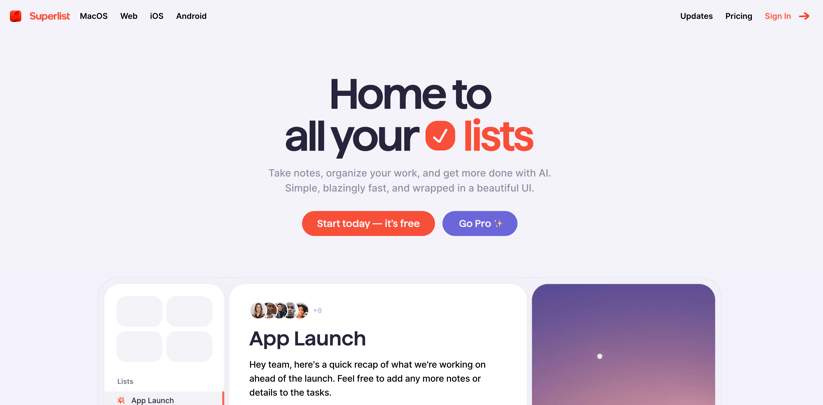
Superlist is a modern task management and collaboration app designed to help teams stay organized and productive. Launched in 2021, Superlist offers a range of features for task management, project planning, and collaboration, making it suitable for both small teams and large organizations.
Key Features
- Task Management: Create tasks with due dates, priorities, and notes.
- Projects and Workspaces: Organize tasks into projects and workspaces for better management.
- Kanban Boards: Visualize tasks with Kanban boards for better workflow management.
- Collaboration: Share tasks and projects with team members, assign tasks, and comment on tasks.
- Subtasks and Checklists: Break down tasks into subtasks and checklists.
- Integration: Integrate with other apps like Slack, Google Drive, and Microsoft Teams.
- Custom Views: Create custom views to focus on specific aspects of your tasks.
Pros
- Modern Design: Sleek and modern user interface.
- Collaborative: Excellent collaboration features for teams.
- Customizable: Flexible to fit different workflows and project types.
- Integration: Extensive integration options with other apps.
Cons
- Cost: Premium features can be expensive for larger teams.
- New App: Still developing and may lack some advanced features of more established apps.
User Experience
Superlist provides a modern and intuitive user experience, making it easy to manage tasks and projects collaboratively. The app’s sleek design and customizable views make it ideal for teams looking for a modern task management solution. Users appreciate its collaboration features and integration options, making it a valuable tool for team productivity.
Available on Devices
- Web: Accessible through any web browser.
- Mobile: Available on both Android and iOS devices.
Pricing
- Free Plan: Basic features with limited projects and tasks.
- Premium Plan: Pricing to be announced, includes advanced features and integrations.
21. Workflowy: Minimalistic and Flexible Outliner
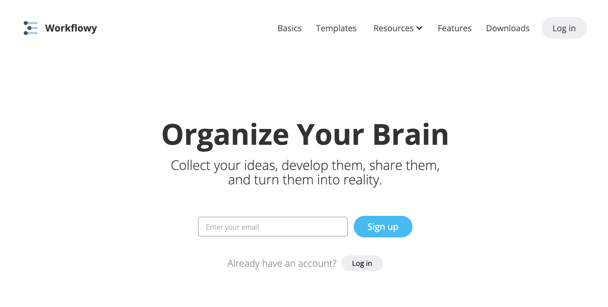
Workflowy is a minimalistic and flexible outliner app designed to help users capture, organize, and manage their thoughts and tasks. Launched in 2010, Workflowy provides a simple yet powerful way to create hierarchical lists, making it suitable for both personal and professional use.
Key Features
- Outlining: Create hierarchical lists with infinite nesting.
- Task Management: Create tasks with due dates and notes.
- Tags and Filters: Organize tasks with tags and filters.
- Collaboration: Share lists and collaborate with others in real time.
- Search: Powerful search to find tasks and notes quickly.
- Cross-Platform Sync: Sync lists across all devices.
Pros
- Minimalistic Design: Simple and intuitive interface.
- Flexible Outlining: Infinite nesting for detailed organization.
- Cross-Platform: Available on multiple devices for seamless access.
- Real-Time Collaboration: Share and collaborate on lists with others.
Cons
- Limited Features: Basic task management features without advanced options.
- Learning Curve: This can be complex for new users due to the unique outlining approach.
User Experience
Workflowy offers a unique user experience with its minimalistic design and flexible outlining capabilities. The app’s infinite nesting allows users to create detailed hierarchical lists, making it ideal for complex projects and brainstorming.
While it may lack some advanced features, its simplicity and flexibility make it a valuable tool for personal and professional task management.
Available on Devices
- Web: Accessible through any web browser.
- Mobile: Available on both Android and iOS devices.
- Desktop: Dedicated apps for Windows and macOS.
Pricing
- Free Plan: Basic features with limited lists and tasks.
- Pro Plan: $4.99 per month or $49 per year, includes advanced features like unlimited lists, themes, and more.
22. ClickUp: All-In-One Productivity Platform
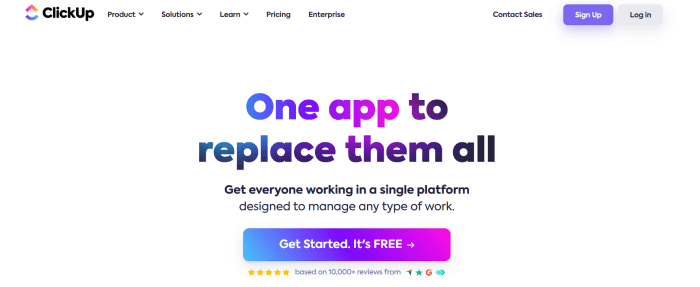
ClickUp is an all-in-one productivity platform designed to help teams organize, track, and manage their work effectively. Launched in 2017, ClickUp offers a range of features for task management, project planning, and collaboration, making it suitable for both small teams and large organizations.
Key Features
- Task Management: Create tasks with due dates, priorities, and assignees.
- Projects and Workspaces: Organize tasks into projects and workspaces for better management.
- Gantt Charts: Visualize project timelines with Gantt charts.
- Kanban Boards: Use Kanban boards to manage tasks visually.
- Collaboration: Share tasks and projects, assign tasks to team members and comment on tasks.
- Time Tracking: Track time spent on tasks to improve productivity.
- Automation: Automate repetitive tasks with custom rules and workflows.
- Integration: Integrate with other apps like Slack, Google Drive, and Microsoft Teams.
Pros
- All-In-One Solution: Combines multiple productivity tools in one app.
- Collaborative: Excellent collaboration features for teams.
- Customizable: Flexible to fit different workflows and project types.
- Integration: Extensive integration options with other apps.
Cons
- Learning Curve: This can be complex for new users due to the extensive features.
- Cost: Premium features can be expensive for larger teams.
User Experience
ClickUp provides a powerful and flexible user experience, making it easy to manage tasks and projects collaboratively. The app’s combination of Gantt charts and Kanban boards provides flexibility for different types of projects.
Users appreciate its collaboration features and integration options, making it a valuable tool for team productivity.
Available on Devices
- Web: Accessible through any web browser.
- Mobile: Available on both Android and iOS devices.
- Desktop: Dedicated apps for Windows and macOS.
Pricing
- Free Plan: Basic features with limited projects and tasks.
- Unlimited Plan: $5 per user per month, includes advanced features like Gantt charts, time tracking, and more.
- Business Plan: $12 per user per month, includes additional features like goals, custom roles, and more.
- Enterprise Plan: Custom pricing for large organizations with advanced security and management features.
23. Ample Note: Integrated Note-Taking and Task Management
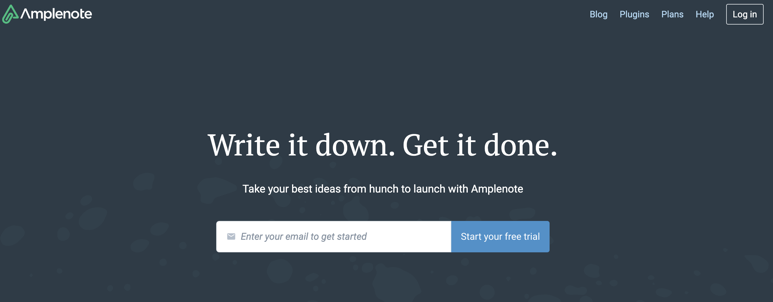
Ample Note is a comprehensive note-taking and task-management app designed to help users capture, organize, and manage their information effectively. Launched in 2020, Ample Note combines powerful note-taking capabilities with robust task management features, making it suitable for both personal and professional use.
Key Features
- Note-Taking: Create notes with rich text formatting, images, and attachments.
- Task Management: Create tasks with due dates, priorities, and reminders.
- Linked Notes and Tasks: Link notes to tasks for better context and organization.
- Calendar Integration: View tasks and events in a calendar view.
- Collaboration: Share notes and tasks with others for collaborative work.
- Integration: Integrate with other apps like Google Calendar and Evernote.
- Search: Powerful search to find notes and tasks quickly.
Pros
- Integrated Solution: Combines note-taking and task management in one app.
- User-Friendly Interface: Simple and intuitive design.
- Rich Media Support: Embed images, attachments, and links in notes.
- Cross-Platform: Available on multiple devices for seamless access.
Cons
- Cost: Premium features require a subscription.
- New App: Still developing and may lack some advanced features of more established apps.
User Experience
Ample Note offers a rich and flexible user experience by combining note-taking and task management in one app. The app’s linked notes and tasks feature provides better context and organization, making it easy to manage information and stay productive.
Users appreciate its intuitive design and integration options, making it a valuable tool for personal and professional productivity.
Available on Devices
- Web: Accessible through any web browser.
- Mobile: Available on both Android and iOS devices.
Pricing
- Free Plan: Basic features with limited notes and tasks.
- Premium Plan: $5 per month or $50 per year, includes advanced features like calendar integration, collaboration, and more.
How to Choose the Right To-Do List App for You?
Follow these steps to choose the right to-do list app for your personal and professional needs.
- Assessing Personal or Team Needs: Consider what features are most important to you, such as collaboration, customization, or simplicity.
- Trial and Error: Most apps offer free versions or trials, so experiment to find the best fit.
- Importance of Scalability and Flexibility: Choose an app that can grow with you and adapt to your changing needs.
- Considering Cost vs. Value: Evaluate whether the features offered justify the cost, especially for premium apps.
Conclusion
Choosing the right to-do list app can significantly boost your productivity and help you stay organized. Whether you prefer a straightforward task manager or an app with gamified elements, there’s a to-do list app out there for everyone.
Experiment with different apps, find what works best for you, and take your productivity to new heights in 2025.
Did we miss any good to-do list apps? Say hello to Steve at steve@productivityshift.com
Handpicked Resources For You:


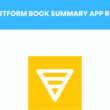


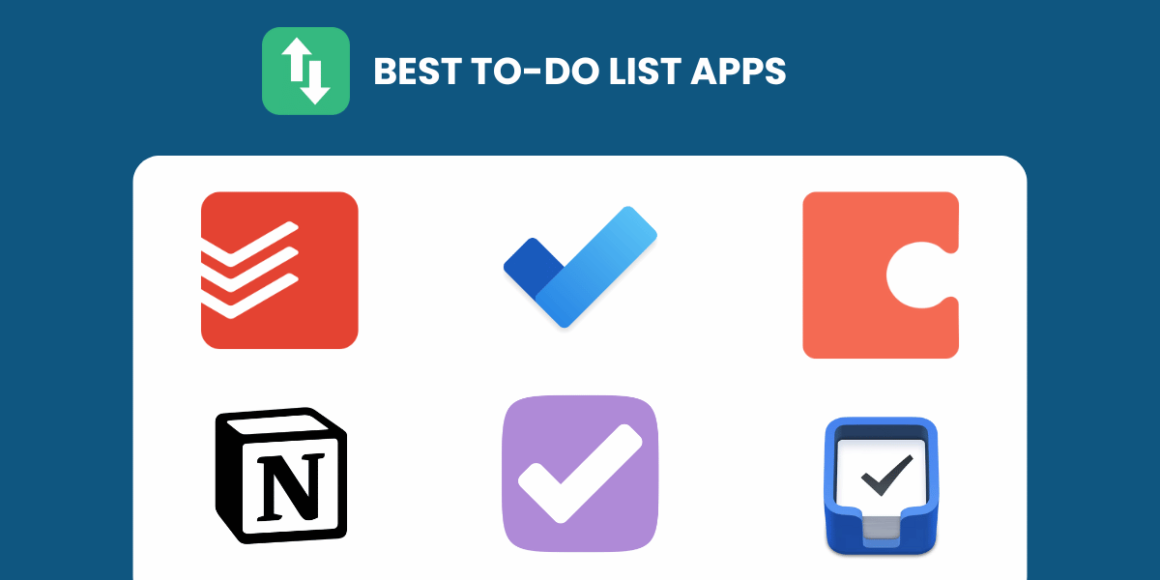




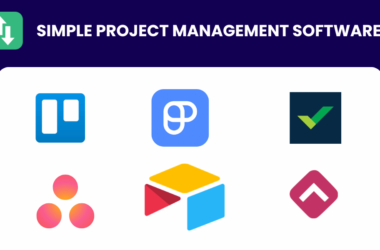
1 comment