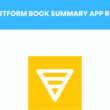Table of Contents Show
Eighty-seven percent of businesses use collaboration tools. Just last week, I encountered a classic team mishap due to mixed-up communication channels.
Having a unified platform seems almost magical, ensuring messages aren’t lost in a labyrinth of inboxes. As an entrepreneur, I’ve seen firsthand how the right chat app can spin straw into collaborative gold.
Choosing between Slack and Discord feels like deciphering an ancient cipher—each offering unique features and communities that promise productive alchemy for teams searching for the perfect communication elixir.
Core Features Comparison
Slack:
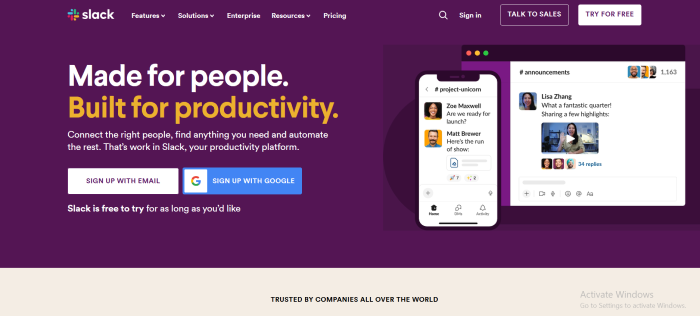
Slack boasts sleek integrations with a multitude of productivity tools, customizable channels for versatile project management, and advanced search capabilities to ensure that vital information is never more than a few clicks away. Meanwhile, Discord shines with its intuitive voice channels, optimal for real-time audio communication, and an interface that supports a more community-centric approach to team interactions.
Discord:
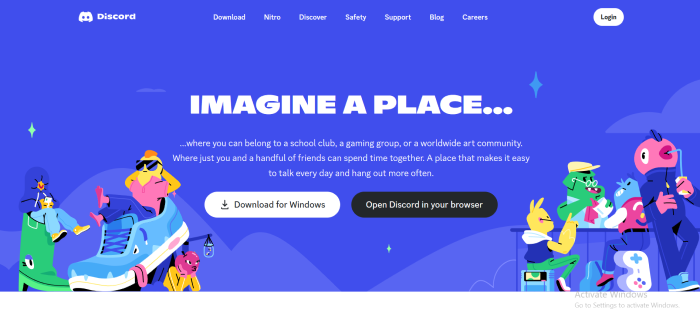
Discord brings an edge with screen sharing and live streaming functionalities that cater seamlessly to collaborative efforts, particularly in creative fields or for remote support tasks. Both platforms enable direct messaging and file sharing, but Slack’s refined file organization and searchability might tip the scales for teams heavily reliant on document collaboration.
User Interface and Experience
Slack offers a polished, intuitive layout that’s designed for professional environments, emphasizing clarity and organization.
Discord champions a community feel with a playful edge, attracting teams that value informality alongside functionality.
Discord’s interface, while less formal, provides a fluid navigation experience with an emphasis on voice and video
eo communication, drawing a younger, tech-savvy crowd.
Both platforms are highly customizable, allowing teams to tailor their experience, but Slack’s workflow-oriented design might streamline operations more effectively for business users.
Messaging and Collaboration
Slack shines with structured communication channels, tailored specifically for workplace discussions. Channels can be public for whole-team engagement or private for focused teamwork. With Slack, threading messages is a standout feature, allowing teams to organize conversations neatly around specific topics, preventing the common overwhelm of a bustling workspace. For teams aiming for meticulous project tracking, Slack’s integrations with project management tools bolster its positioning as the higher-tier collaboration apparatus.
Discord offers a more fluid conversation style. Here, voice channels sit alongside text, inviting spontaneous collaboration and mirroring the free-flowing nature of in-person office interactions. Discord, albeit less structured, excels with live voice discussions, making it a favorite for those who prefer talking over typing—an appealing aspect for dynamic, fast-paced environments.
Integration and Extensibility
For teams that thrive on a seamless workflow.
Slack’s: robust app integrations transform it into a powerhouse. It effortlessly syncs with a multitude of services, enhancing productivity across diverse ecosystems. Diving deeper, Slack boasts an extensive directory of over 2,400 third-party applications, allowing teams to customize and automate workflows. This extensibility makes Slack a canvas for creating a tailored productivity suite that facilitates operations with unparalleled efficiency.
Discord’s: integration options are budding, but somewhat limited compared to its counterpart. Discord holds its own with a growing array of bots, capable of adding fun and functionality into the mix. While Discord’s extensibility currently caters more towards community engagement and streamlining communications, it’s progressively carving out a niche for teams desiring a blend of work and play. It represents an adaptive, evolving platform that hints at untapped potential for the enterprising user.
Communication Channels
Slack operates on a channel-based messaging system that supports organized topic-specific conversations, ensuring that work streams are compartmentalized and easy to navigate. Its sophisticated permissions allow confidential channels to be curated, offering privacy where it’s needed.
Discord takes a similar approach with its server and channel structure but shines in facilitating community-oriented communication. With its voice channel capabilities, it fosters a more dynamic and immediate way for team members to interact and collaborate.
Private vs Group Conversations
In the realm of team collaboration, the ability to toggle between private and group conversations seamlessly is crucial. Slack excels in offering diverse options that cater to one-on-one chats and group engagements fluidly.
Slack channels can be made private or public and are complemented by direct message functionality, making it ideal for sensitive communications and broader team dialogues alike. Discord, primarily conceived for gaming communities, has adapted its platform to also permit direct and group messaging, though it originally emphasized group connectivity.
For focused team collaboration, Slack’s threading feature stands out, allowing participants to follow and contribute to specific topics within a larger conversation. This ensures that the dialogue stays structured and relevant, minimizing confusion. Discord, while not originally built for threading, has incorporated similar features, demonstrating its growing versatility in managing group conversations.
Both platforms offer robust notification control, but Slack’s more granular settings enable users to fine-tune their experience to minimize distractions—important for maintaining productivity in an environment teeming with conversations. Discord’s notification options have broadened, yet some feel more suited for less formal, community-driven interactions.
When it comes to the blend of privacy and collaborative discussions, Slack arguably maintains a slight edge for enterprise teams. Discord, however, is no slouch, offering a valuable, evolving toolkit for teams that appreciate its community roots and interactive voice channels.
Voice and Video Capabilities
In a head-to-head comparison, Slack’s voice and video offering is robust and integrated directly into the platform, facilitating seamless transitions between text and calls. This dual functionality is key for keeping workflows uninterrupted.
Discord counters with crisp, low-latency voice communication, a hallmark of its gaming heritage that carries over into its professional usability.
Slack takes the prize for video conferencing, offering a comprehensive suite of features, such as screen sharing, and up to 15 participants on the standard plan. Their enterprise solutions can accommodate even larger groups, thus catering to a range of business needs from small teams to expansive organizations.
Moreover, Discord’s video capabilities cannot be overlooked; its video chat and screen share functionality support up to 25 concurrent users. While initially designed for a more informal audience, these features have been seamlessly adopted by teams looking for a blend of performance and ease of use, making it a viable contender in the race to connect distributed teams.
Customization and Control
When delving into Slack and Discord, you’ll find that both platforms come with a rich set of customization options—but they serve slightly different masters. Slack powers ahead with extensive integrations, tailored to an enterprise environment, allowing teams to connect various business tools and workflows directly into the chat interface.
These integrations enable a streamlined work experience where most tasks can be executed without leaving the platform. In contrast, Discord might play a bit more fast and loose—with a focus on community engagement.
Discord gives users a high degree of control over user roles and channel permissions, a boon for managing large communities with diverse needs and interests. This flexibility makes navigating large-scale collaborations less complex while also catering to niche interests within broader team settings.
Personalization Options
In the landscape of digital workspaces, personalization stands as a towering beacon, delineating the divide between an ordinary platform and a truly bespoke workspace experience that resonates with the team spirit. The depth and breadth of personalization possible with Slack and Discord underscore their commitment to a tailored communication ecosystem.
Slack’s customization pivots around professional aesthetics and functional extensions. Workspace themes, sidebar colors, and customizable statuses deliver a personalized visual flair.
Discord counters with a vivid array of themes and more granular controls over individual user interface (UI) elements, serving a vividly expressive community.
However, it’s in the bot integration where Slack flexes its prowess for productivity, allowing the programming of custom responses and automation that uphold the professional atmosphere.
Those eyeing brand consistency or wishing to inject corporate identity find solace in Slack’s customizability, which allows for the inclusion of brand elements. This cohesion breeds a familiar digital environment that mirrors the company’s ethos.
Conversely, Discord’s palette appeals to creative flair, granting users the freedom to conjure an environment that is both functional and emotionally resonant. It is this bespoke charm that can be a subtle yet powerful motivator for team engagement.
Administrative Settings
Understanding the administrative options of a chat app is crucial for maintaining a streamlined and secure operation.
- Permission Controls: Customizable user permissions to delineate between roles and responsibilities.
- Integration Capabilities: Harness third-party applications for enhanced functionality.
- Advanced Security Settings: Protect your team’s communication with robust security tools.
- Notification Customization: Tailor notifications to avoid unnecessary distractions.
- Audit Logs: Keep a transparent record of all actions within the workspace.
These settings empower managers to mold the platform to their team’s needs and culture.
Implementing the right mix of these settings can drastically improve your team’s efficiency.
Pricing and Plans
The dichotomy of Slack vs. Discord often pivots on pricing strategies that cater to varied organizational needs and scales. Slack unfolds its offerings through a freemium model to premium tiers, with the latter unlocking advanced features such as unlimited message history and enhanced security protocols.
Plans escalate from Standard to Plus and tailor to intensifying enterprise demands with Enterprise Grid. Discord, on the other hand, maintains its freemium essence with Nitro upgrades enhancing individual user experience through better emoji support, larger file uploads, and improved audio quality.
Whichever path you choose, ensure that the price aligns with your team’s specifications and the value it promises to deliver.
Free Tier Limitations
Both Slack and Discord offer robust free versions, yet they come with certain limitations that might impact larger teams or those with more intricate collaboration needs. It’s essential to be aware of these constraints to avoid any productivity roadblocks.
Discord’s free tier lacks administrative controls and data exports, as seen in premium versions. It’s more suited for straightforward, less formal communication.
When using Slack’s free version, teams encounter limitations such as 10,000 recent messages visible cap and 5GB total file storage for the entire workspace. This can challenge teams that rely on a wealth of historical information and data sharing.
Furthermore, both platforms restrict the number of app integrations on their free tiers—Slack caps at 10, while Discord does not prioritize integrations as a core feature in its free offering. For emerging businesses and dynamic teams, this might prompt a move to a paid plan sooner rather than later. Evaluating your team’s growth trajectory and collaboration complexity will guide you in deciding when these free tier restrictions justify an upgrade.
Premium Benefits
With Slack’s premium plans, full access to message history removes barriers to knowledge retention, ensuring your entire team’s communication remains intact and searchable at any time. This feature alone can be pivotal for maintaining long-term project continuity.
Discord’s Nitro subscriptions enhance users’ experience with better emoji support, larger file uploads, and improved streaming quality, making collaboration not only functional but also more enjoyable. Higher tiers offer even more customization, allowing for a polished and professional appearance that aligns with your brand’s identity. Enhanced server capabilities facilitate smoother operations and a level of detail that truly caters to your team’s specific needs.
Upgrading to a premium plan on either platform offers superior administrative control, important for managing a growing team. You gain greater insight and oversight over how the team interacts, with refined permission settings that safeguard company data and enhance overall workflow management.
Moreover, the integration potential leaps forward with premium subscriptions, effectively turning these chat apps into productivity powerhouses. Both Slack and Discord’s elevated tiers open the doors to numerous third-party app integrations, streamlining your workflow and connecting different facets of your business. With high-end data security also in the mix, investing in premium services becomes a consideration for convenience and a strategic business decision.
In-depth: Slack
Slack is a paragon of team communication, finely tuned for professional collaboration with an intuitive interface that facilitates ease of use. Offering structured conversations in channels promotes focused discussions and resource sharing.
Real-time messaging coupled with robust integrations enhances team productivity. Slack’s comprehensive App Directory provides a suite of tools to tailor the platform to your business’s workflow.
The platform excels at automating routine tasks via custom bots and workflows, liberating time for strategic thinking and creativity. With Slack’s advanced search functionality, finding pertinent information becomes a swift and streamlined process, essential in fast-paced business environments.
Slack’s commitment to security ensures enterprise-grade protection, with features like two-factor authentication and SAML-based SSO. If your work demands compliance with stringent data handling regulations, Slack’s adherence to standards such as GDPR and HIPAA makes it a compelling choice for industries with rigorous data security requirements. Furthermore, its detailed analytics provide insights into communication patterns, empowering you to optimize for peak performance.
In-depth: Discord
Originally built as a haven for gamers, Discord has rapidly evolved into a versatile communication platform catering to a broader audience.
Since its inauguration in 2015, Discord has morphed from a chat room for gamers into a multifaceted environment where different communities and businesses can thrive.
Today, it’s a compelling option for teams seeking a fluid, user-friendly interface with a less corporate feel than traditional enterprise solutions.
Offering crisp voice, video calls, and screen sharing, Discord stands strong as a communication hub that can connect users from various locations in real-time.
Despite its casual origins, Discord has integrated moderation tools and enhanced permission systems that let managers maintain control over digital workspaces.
Read more related articles