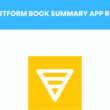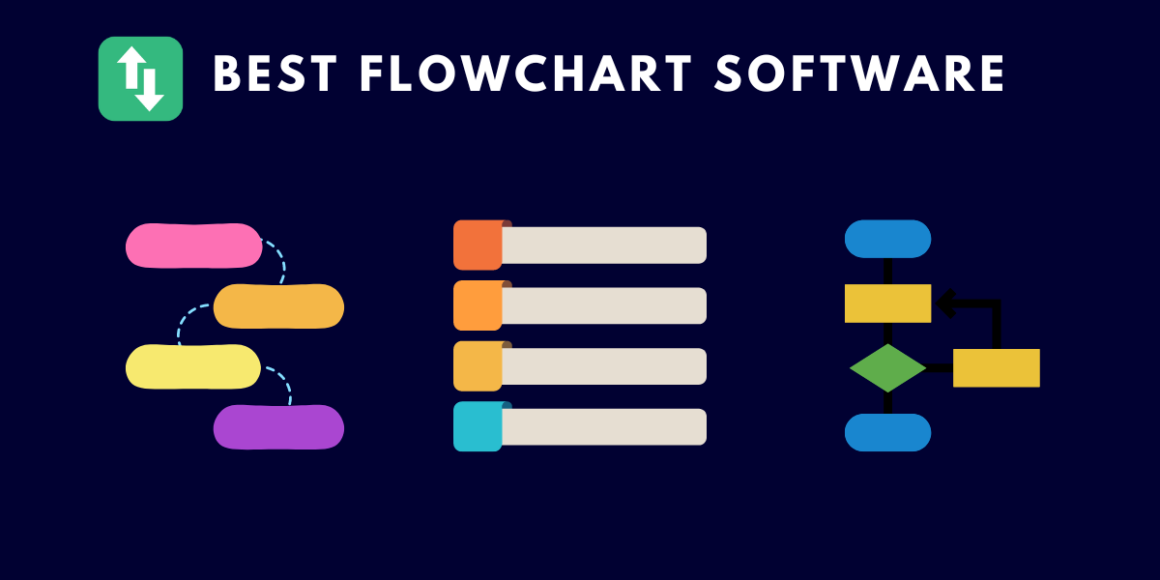Table of Contents Show
Whether you’re a project manager outlining a new initiative, a developer explaining a software algorithm, or a teacher organizing coursework, flowcharts can be your best friend. However, not all flowchart tools are created equal.
This year you can use a bunch of sophisticated flowchart software, designed to cater to every need and niche.
Let’s dive into the world of flowchart software and discover how the right tool can elevate your ideas from good to great.
What Are Flowcharts?
Flowcharts are more than just a series of shapes connected by lines; they are a universal language for mapping out processes, workflows, and algorithms.
By using standard symbols—a rectangle for a process step, a diamond for a decision, and an oval for a start or end point—we can create diagrams that are understandable by anyone, anywhere. This simplicity is what makes flowcharts an indispensable tool across various fields, from engineering and business to education and healthcare.
Why Use Flowchart Software?
Gone are the days of drawing flowcharts on whiteboards or paper. Modern flowchart software offers a myriad of advantages, such as drag-and-drop interfaces, a vast library of pre-made templates, and the ability to collaborate in real-time with team members across the globe.
The best software also integrates seamlessly with other tools, allowing you to import data, connect to databases, or export your diagrams to other formats. With these features at your fingertips, the only limit is your imagination.
Best Flowchart Software of 2025
When evaluating the myriad of options, we considered factors like intuitiveness, flexibility, cost-effectiveness, and collaborative capabilities. Here are our top picks for the year:
1. Lucidchart
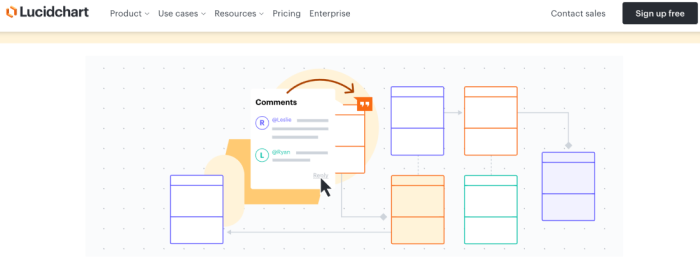
Top on our list of the best Flowchart software is Lucidchart.
Lucidchart is renowned for its intuitive drag-and-drop interface and collaborative features, making it a top choice for both beginners and experienced users. It supports a wide array of diagram types beyond flowcharts, including UML, network diagrams, and more.
Key Features:
- Real-time collaboration and commenting
- Integration with Google Workspace, Microsoft Office, Slack, and more
- Extensive library of templates and shapes
- Cloud-based with cross-platform support
Pricing:
- Free version with limited features
- Individual plan: $7.95/month
- Team plans start at $9/user/month
- Enterprise custom pricing
2. Microsoft Visio
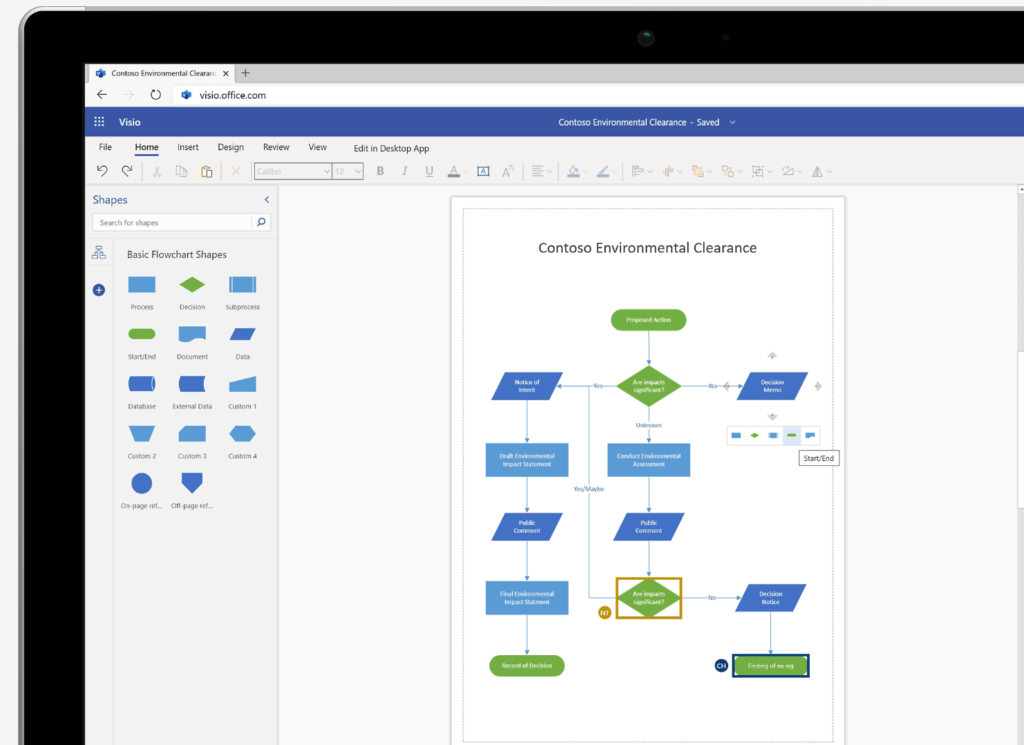
A staple in professional diagramming, Visio offers advanced features and deep integration with the Microsoft ecosystem, suitable for complex and data-intensive diagrams.
Key Features:
- Comprehensive shape libraries
- Integration with Microsoft 365
- Data-linked diagrams with real-time updates
- Advanced security and compliance features
Pricing:
- Included in Microsoft 365 plan
- Visio Plan 1: $5/user/month (web app only)
- Visio Plan 2: $15/user/month (desktop app plus all Plan 1 features)
3. Canva
Known for its graphic design capabilities, Canva also offers user-friendly flowcharts and diagramming tools, making it a versatile choice for those who also need to create visually appealing content.
Key Features:
- Drag-and-drop design tool
- Thousands of templates
- Collaboration and sharing options
- Integrates with social media and other platforms for easy sharing
Pricing:
- Free version with basic features
- Pro version: $12.99/month or $119.99/year
- Enterprise custom pricing
4. Mural
Mural focuses on visual collaboration, making it ideal for teams looking to brainstorm, plan, and design workflows together in a virtual workspace.
Key Features:
- Collaborative digital workspaces
- Facilitation features like timers and voting
- Integration with Microsoft Teams, Slack, and more
- Pre-built templates and icons
Pricing:
- Free version for individuals
- Team+: $9.99/member/month
- Business and Enterprise custom pricing
5. Whimsical
Whimsical offers a clean and fast interface for creating flowcharts, wireframes, and mind maps, prioritizing speed and ease of use.
Key Features:
- Collaborative editing in real-time
- Keyboard shortcuts for speedy diagramming
- Embeddable documents
- Sticky notes and comments for feedback
Pricing:
- Free version with up to 4 boards
- Pro plans start at $10/user/month
- Org plan starts at #20/user/month
6. FigJam by Figma
The next flowchart software tool is loved by designers.
An online whiteboard tool by Figma designed for team collaboration, FigJam seamlessly integrates with Figma designs, making it perfect for design teams.
Key Features:
- Real-time collaboration
- Integration with Figma for design consistency
- Sticky notes, emojis, and drawing tools for interactive sessions
- Customizable templates
Pricing:
- Free version available
- Professional: $15/editor/month
- Organization: custom pricing
7. Google Docs
#7 on our list of the best flowchart software list is Google Docs. You all know it write. You can easily use it to create flowcharts on it.
While not a dedicated flowchart tool, Google Docs offers basic diagramming capabilities through its drawing tool, suitable for quick, simple diagrams.
Key Features:
- Real-time collaboration and document sharing
- Integration with Google Drive and other Google Workspace tools
- Basic shapes and lines for simple diagrams
- Free to use with a Google account
Pricing:
- Free
8. Creately
The next tool on our list of the best flowchart software list is ideal for team collaboration.
Creately is versatile diagramming software that supports various diagram types, including flowcharts, with a focus on collaboration and simplicity.
Using this tool you can collaborate seamlessly with your team on design projects, and share the files with your team members. Creately platform gives your hundreds of templates to get you started.
Key Features:
- Real-time collaboration with team members
- Thousands of templates and examples
- Contextual toolbar for easy editing
- Integration with popular tools like Slack, Confluence, and Google Workspace
Pricing:
- Free version with limited features
- Personal: $4.95/month
- Team: $18/month for 3 users, additional users $6/user/month
9. SmartDraw
SmartDraw is a powerful, automated diagramming tool with extensive templates and symbols, ideal for users needing professional-grade diagrams with minimal effort.
This flowchart software brings together whiteboarding, diagram creation, and data representation in one place.
Key Features:
- Automatic formatting for professional-quality diagrams
- Over 70 types of diagrams and thousands of templates
- Integration with Microsoft Office, Google Workspace, and more
- Available as a web or desktop application
Pricing:
- Single user: $9.95/month (billed annually)
- Multiple user discounts are available
10. Gliffy
Lastly, on the list of the best flowchart software list is Gliffy. This tool helps in creating diagrams for technical documentation and presenting complex data visually.
Gliffy is a straightforward and effective tool for creating flowcharts, UML diagrams, and more, known for its ease of use and integration with Confluence and Jira.
Key Features:
- Drag-and-drop interface
- Real-time collaboration
- Integration with Atlassian products
- Wide range of diagram types and templates
Pricing:
- Standard: $8/month (for 1 to 9 users)
- Team: $6/user/month (10 to 50 users)
- Jira and Confluence plan starts at $10 for up to 10 users
- Enterprise custom pricing
How to Choose the Right Flowchart Software for You?
Consider your team’s size, the complexity of the diagrams you intend to create, and your budget. Also, take advantage of free trials to get a feel for each platform’s interface and features. Remember, the best tool is one that fits seamlessly into your workflow and enhances your team’s productivity.
Real-World Applications of Flowchart Software
Flowchart software is incredibly versatile and can be used in a wide array of scenarios across different industries and professions. Here are some of the key use cases for flowchart software:
1. Business Process Mapping
Organizations use flowcharts to map out and analyze business processes. This helps in understanding and optimizing workflows, identifying inefficiencies, and streamlining operations to enhance productivity.
2. Project Planning and Management
Project managers use flowchart software to outline project plans, delineate tasks, establish timelines, and visualize dependencies between different project activities. This facilitates better project coordination and management.
3. Software Development and Design
In software engineering, flowcharts are used to plan algorithms and system designs. They help developers visualize data flows, control processes, and system architectures, making the development process more efficient and error-free.
4. Educational Tools
Educators and students use flowcharts to break down complex subjects and ideas into manageable, visual steps. This aids in teaching, learning, and memorizing processes and concepts in various fields of study.
5. Decision Making
Flowcharts are excellent tools for mapping out decision-making processes. By laying out possible options and outcomes in a visual format, flowcharts help individuals and organizations make informed decisions.
6. Troubleshooting Guides
Technical support teams and helpdesk personnel use flowcharts to create troubleshooting guides. These guides provide a step-by-step visual process for diagnosing and resolving common issues, making it easier for users to find solutions.
7. User Experience (UX) and User Interface (UI) Design
Designers use flowcharts to plan and visualize user flows and interactions within an application or website. This helps in creating intuitive and user-friendly interfaces.
8. Onboarding Processes
HR departments utilize flowcharts to design and communicate onboarding processes for new employees. This ensures a smooth integration of new hires into the company by clearly outlining steps and expectations.
9. Quality Control and Assurance
In manufacturing and production, flowcharts are used to outline quality control processes. They help in ensuring products meet required standards by visually representing inspection and testing procedures.
10. Event Planning
Event planners use flowcharts to organize and manage the various components involved in planning an event. This includes scheduling, vendor management, venue setup, and day-of-event activities.
11. Healthcare Management
In healthcare settings, flowcharts are used for patient management, from admission to discharge. They help in outlining treatment protocols, patient flow, and administrative procedures, ensuring patient care is efficient and effective.
By leveraging the visual and organizational capabilities of flowchart software, individuals and organizations can enhance clarity, improve communication, and streamline complex processes across a wide range of scenarios.
Conclusion
The Best Flowchart Software for this year brings a range of tools designed to cater to every need, from simple educational diagrams to complex business processes.
Whether you prioritize ease of use, integration capabilities, or cost, there’s a solution out there for you. Embrace the power of visual storytelling to bring your ideas to life and enhance your team’s productivity.