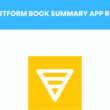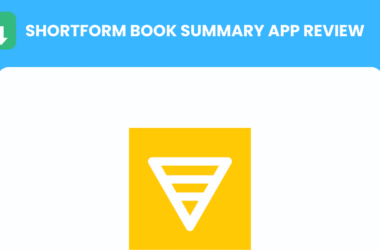Table of Contents Show
Are you looking for a project management tool that can boost efficiency and collaboration within your team? Look no further than the Asana app. In this Asana review post, we’ll dive into the features, benefits, and drawbacks of using Asana for your project management needs.
Whether you’re a small business owner or part of a large corporation, Asana has something to offer everyone. Let’s explore how Asana, a powerful app, can help streamline your workflow and enhance teamwork.
What is Asana?
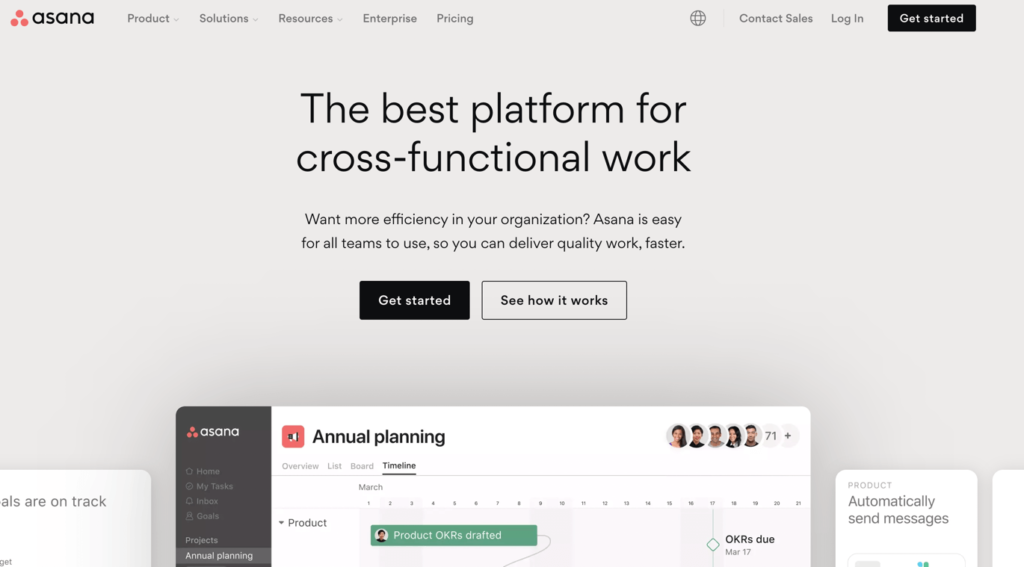
Asana is a cloud based work management and project management platform to help teams to plan, organize, collaborate, and manage work in a single software. It was founded in 2008 by Dustin Moskovitz, and Justin Rosenstein.
This application helps you to track project progress, communicate with the team on tasks, share documents, and mark the project statuses to help manage projects completely. Asana software can make your team more organized and productive.
Features of the Asana App
Let us first look at the features offered by Asana.
1. Task Management
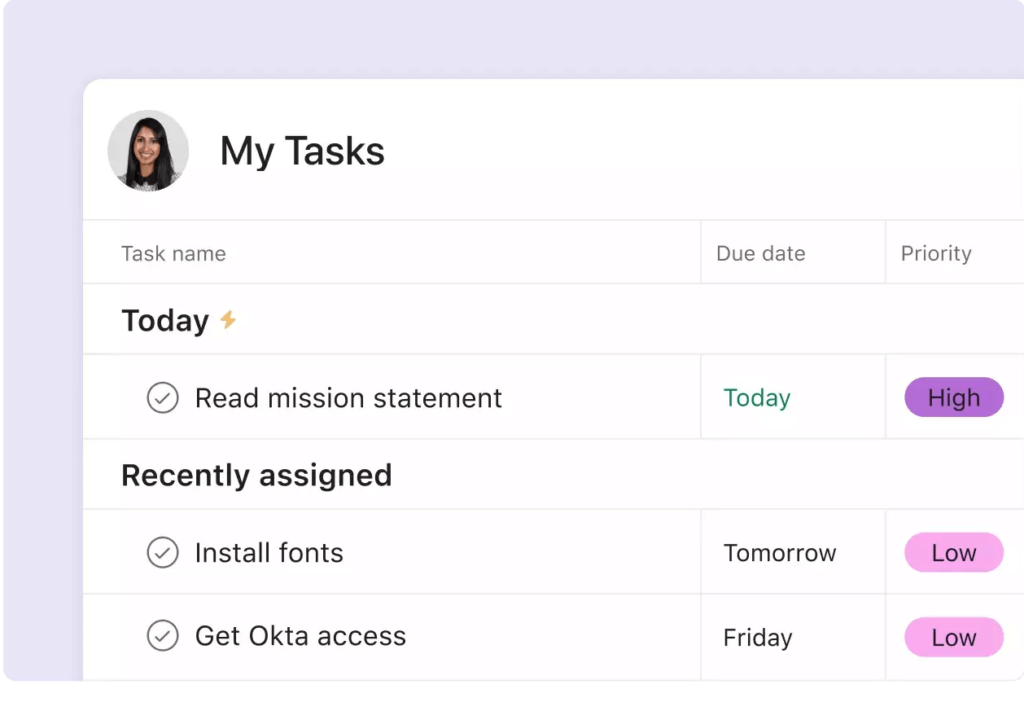
Customizable task lists, deadline tracking and notifications, and assigning tasks to team members are three essential features of the Asana app that enhance task management. With customizable task lists, users can create personalized workflows tailored to their specific needs and preferences.
Task management feature allows for efficient organization and prioritization of tasks. Additionally, the deadline tracking and notification system ensures that deadlines are met by sending timely reminders to team members. By assigning tasks to specific individuals, team collaboration is streamlined as everyone has clear responsibilities and accountability within the project.
The Asana software revolutionizes task management with customizable workflows, timely reminders, and streamlined collaboration.
The Asana app offers a comprehensive solution for effective task management with its customizable task lists, deadline tracking capabilities, and the ability to assign tasks to team members. These features enable users to create personalized workflows that cater specifically to their requirements while ensuring adherence to important deadlines through proactive notifications. Collaborative efforts become more organized as each member is given clearly defined roles within the project through assigned tasks. With these valuable tools at hand, teams can boost efficiency in managing their workload effectively.
2. Team Collaboration
Real-time project updates allow team members to stay informed on the progress of tasks, ensuring everyone is on the same page and can make necessary adjustments promptly. Commenting and feedback features enable efficient communication and collaboration by providing a platform for clear discussions about specific tasks or projects. File sharing and document collaboration streamline workflows, allowing team members to access important files and work together seamlessly without any compatibility issues.
3. Project Planning and Tracking
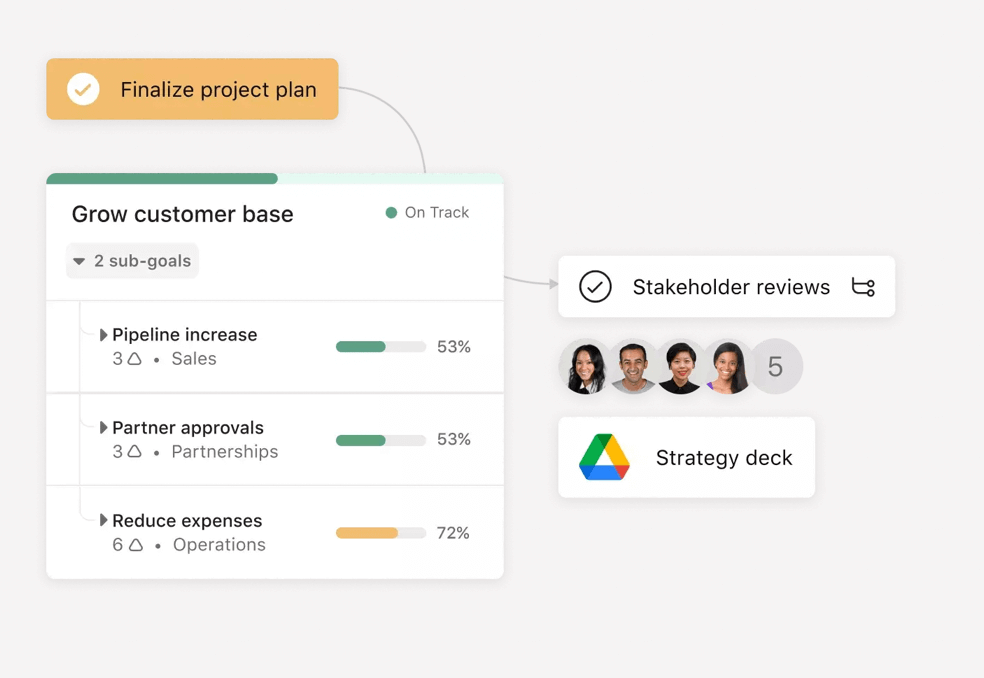
The Asana app offers a Gantt chart view, allowing users to visually plan and organize their projects. The project planning feature provides a clear timeline of tasks and helps teams stay on track with project deadlines. Users can also track progress using milestones, ensuring that important goals are met along the way.
Additionally, Asana enables dependency management between tasks, helping teams identify the order in which tasks need to be completed for seamless project execution.
In terms of pricing and features, Asana provides different plans tailored to the needs of individuals, small businesses, and large enterprises. The app’s intuitive interface makes it easy to navigate through various project planning and tracking tools efficiently. With its comprehensive set of features for project managers and team members alike, Asana is an excellent choice for boosting efficiency and collaboration in project management workflows.
4. Communication Tools
@mentions, conversation threads, and in-app messaging are three powerful communication tools that Asana offers to enhance collaboration and streamline project updates. With @mentions, team members can directly communicate with each other by tagging their colleagues in comments or tasks, ensuring prompt attention and response. Conversation threads provide a dedicated space for discussions within a task or project, allowing team members to share ideas and resolve issues efficiently. In-app messaging enables quick updates between individuals or groups without the need for external email exchanges.
- @mentions for direct communication
- Conversation threads for discussions
- In-app messaging for quick updates
5. Integration with Other Apps
Seamless integration with popular tools like Slack, Jira, and Google Drive enhances productivity and efficiency. Automated syncing of data across multiple platforms ensures accuracy and reduces manual effort. The collaboration hub centralizes all relevant project information for easy access and streamlined communication.
Benefits of Using the Asana App
1. Streamline workflow:
The Asana app increases efficiency by allowing users to track and monitor their projects in one centralized location. With a clear overview of tasks, deadlines, and priorities, teams can eliminate confusion and stay focused on completing objectives.
2. Foster collaboration:
Asana promotes improved collaboration by providing a platform for real-time communication and seamless file sharing. Teams can easily assign tasks, share updates, and leave comments within the app, ensuring everyone is on the same page throughout the project lifecycle.
3. Increased Efficiency
Streamlined task assignment and tracking allows teams to allocate tasks more efficiently, ensuring everyone knows their responsibilities and deadlines. With the Asana app’s intuitive interface, managers can easily assign tasks to team members and monitor progress in real time.
Automated reminders and notifications keep everyone on track, reducing the chances of missed deadlines or overlooked assignments. Real-time progress updates provide instant visibility into project status, enabling teams to adapt quickly and make informed decisions for a more efficient workflow.
4. Improved Collaboration
Centralized project information accessible to all team members ensures that everyone has the most up-to-date and relevant data at their fingertips. It eliminates confusion and minimizes the risk of errors caused by outdated or incomplete information.
Easy file sharing and document collaboration streamline the process of working together on projects, allowing team members to quickly access files, make edits in real-time, and stay on top of any changes or updates. The collaboration functionality not only saves time but also promotes a more efficient workflow.
The ability to comment, discuss, and provide feedback on tasks fosters effective communication within teams. Team members can easily collaborate, ask questions, share ideas, and offer suggestions directly within the task itself. Asana collaboration enhances clarity and encourages open dialogue throughout the project management process.
5. Better Project Organization
- Ability to create projects, sections, and subtasks for better structuring: Asana allows you to break down your projects into smaller components by creating sections and subtasks. This helps in organizing tasks more effectively, improving overall project clarity and ease of navigation.
- Customizable task labels and tags for easy categorization: With Asana’s customizable labels and tags feature, you can easily categorize tasks based on their priority, status, or any other criteria that suits your project needs. It enables quick identification of important tasks and ensures efficient tracking of progress.
- ‘My Tasks‘ feature for personal prioritization: The ‘My Tasks’ feature in Asana provides a dedicated space where individuals can prioritize their own work. It allows users to focus on the most important tasks at hand while still being aware of the broader project goals.
- Create projects with sections and subtasks
- Customize task labels and tags
- Utilize ‘My Tasks’ for personal prioritization
6. Enhanced Communication
Integrated messaging functionality within the app allows team members to communicate seamlessly and efficiently, eliminating the need for external chat platforms. Streamlined communication enables real-time collaboration and quick decision-making, fostering a more streamlined workflow.
Email notifications of important updates or changes ensure that everyone stays informed even when they’re not actively using the app. In-app mentions provide a convenient way to notify specific team members directly, keeping them engaged and involved in relevant discussions.
- Seamless communication through integrated messaging
- Stay informed with email notifications
- Directly notify team members with in-app mentions
User-Friendly Interface
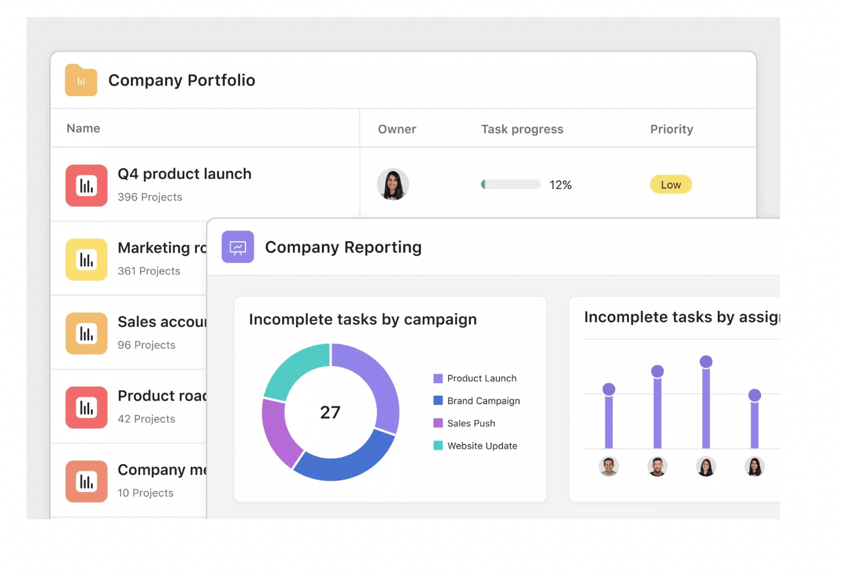
- Intuitive navigation and layout: The Asana app boasts an intuitive user interface that is designed to enhance productivity and streamline project management. With its user-friendly design, navigating through tasks and projects becomes effortless, allowing users to easily locate the information they need without any confusion or time wasted.
- Drag-and-drop functionality: One of the standout features of the Asana app is its drag-and-drop functionality. This allows users to effortlessly rearrange tasks, prioritize assignments, and update deadlines by simply dragging them across the screen. Interactive drag-and-drop feature not only saves time but also adds a level of flexibility to task management that promotes efficient collaboration within teams.
- Clear visual representation of tasks: In addition to its intuitive navigation and drag-and-drop functionality, the Asana app provides a clear visual representation of tasks. Through color-coded labels and progress indicators, it offers a quick overview of project statuses at a glance. Visual clarity enables team members to stay organized, ensuring everyone understands their role in achieving project goals effectively.
Customization Options
Ability to create custom project templates: Asana provides the ability to create custom project templates, allowing users to quickly set up new projects with pre-defined tasks, deadlines, and assignees. Customization streamlines project creation and ensures consistent workflows across similar projects.
Flexible task categorization and tagging options: With Asana’s flexible task categorization and tagging options, users can organize their tasks in a way that makes sense for their specific workflow. Whether it’s by department, priority level, or any other criteria deemed important, the customization option enhances clarity and simplifies task management.
Personalized notifications and reminders: Asana allows users to personalize their notifications and reminders based on their individual preferences. From choosing which actions trigger email notifications to setting up reminders for upcoming deadlines, the level of customization helps users stay on top of important updates without being overwhelmed by unnecessary information.
Pricing Plans
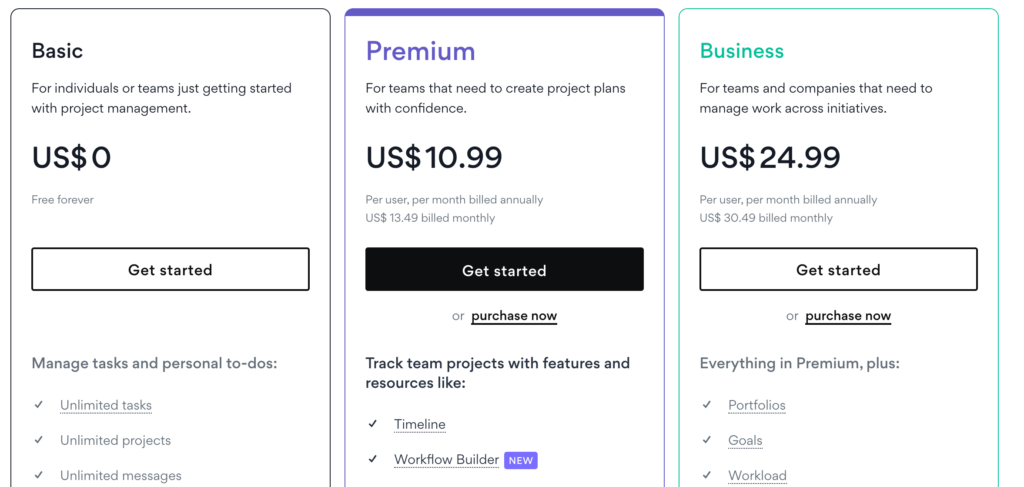
1. Free tier with basic features for small teams or individuals = Free
The Asana app offers a free tier option, catering to the needs of small teams and individuals. Free plan provides access to the essential features required for effective project management, allowing users to create tasks, assign deadlines, and collaborate seamlessly. With the free tier, you can kickstart your projects without any financial commitment.
2. ‘Premium’ plan for enhanced functionality and larger teams = $10.99/user (billed annually)
For those seeking more advanced capabilities and working in larger teams, Asana’s ‘Premium’ plan is an ideal choice. Premium plan enhances functionality by offering additional features such as custom fields, timeline view, and workload management. With increased team size comes increased complexity – the ‘Premium’ plan ensures that your project management needs are met efficiently.
3. ‘Business’ plan for to manage multiple projects for teams = $24.99/user (billed Annually)
Business plan is suitable for teams and businesses that want to keep a track of multiple projects and have synchronized project management across different departments. It gives you an ability to create customized workflows, forms, proofing, custom fields lock and workload management.
‘Enterprise’ plan with advanced security and integration options = Custom Price
When it comes to enterprise-grade project management solutions, Asana’s ‘Enterprise’ plan stands out from the crowd. Designed for organizations with advanced security requirements and intricate integration needs, the enterprise pricing option provides robust security measures alongside seamless integration capabilities with other tools in your tech stack. Stay confident knowing that your sensitive data is safeguarded while enjoying a streamlined workflow across platforms.
Want to know more details? Check out Asana pricing breakdown.
Customer Support
- Dedicated support team available via chat, email, or phone: Our customer support team is here to assist you every step of the way. Reach out to us through our live chat feature, send us an email, or give us a call for personalized and timely assistance. We are committed to providing you with top-notch support whenever you need it.
- In-depth knowledge base with FAQs, Forums, tutorials, and guides: Find answers to your questions quickly and easily in our comprehensive knowledge base. Whether you’re a beginner or an advanced user, our FAQs, tutorials, and guides cover a wide range of topics to help you make the most out of Asana’s features. From setting up projects to managing tasks efficiently, we’ve got you covered.
- Frequent software updates based on user feedback: We value your input and continuously strive to improve our app based on your feedback. Our development team works diligently to release frequent software updates that address any issues and introduce new features requested by users like yourself. Rest assured that your voice matters in shaping the future of Asana as we constantly work towards making it even better.
Important Support Links:
- Direct Customer Support: Visit the customer support page for more details.
- Help Guide: https://asana.com/guide
- Community: https://asana.com/community
Drawbacks of the Asana App
While the Asana app offers numerous benefits for project management, it does come with a few drawbacks. Firstly, users may face a steep learning curve when first using the app, requiring time and effort to fully grasp its functionalities. Secondly, advanced features are limited in comparison to other project management tools on the market. However, these limitations should be weighed against the app’s overall ability to boost efficiency and collaboration in managing projects effectively. Lastly, Asana heavily relies on an internet connection for real-time updates and synchronization across devices.
1. Steep Learning Curve
The Asana app offers a range of powerful features for project management, but it comes with a steep learning curve. Users may encounter challenges during the complex setup process and find themselves overwhelmed by the multiple features. Fully understanding the app’s capabilities requires significant time and effort.
- Complex setup process
- Multiple features can be overwhelming for beginners
- Requires time and effort to fully understand the app’s capabilities
2. Limited Advanced Features
Lacks robust reporting and analytics options, making it difficult to track and analyze project progress effectively. Integration with other tools is limited, limiting the ability to streamline workflows and collaborate seamlessly. Customization options are somewhat restricted, hindering the ability to tailor the app according to specific project needs.
3. Dependency on Internet Connection
Reliance on a stable internet connection is crucial for real-time collaboration using the Asana app. Without a consistently strong connection, team members may experience delays or interruptions in communication and project updates. Offline access to Asana’s features and functions is limited or non-existent, making it necessary to have a reliable internet connection at all times.
- Real-time collaboration requires stable internet connectivity
- Communication and project updates may be delayed without a strong connection
- Limited or no offline access to Asana’s features
Conclusion
In conclusion, the Asana app’s intuitive interface streamlines project management tasks, enhancing efficiency and collaboration. Its extensive customization options allow users to tailor the app to their specific needs, ensuring a personalized experience.
Additionally, with flexible pricing plans catering to different requirements, both small teams and large enterprises can benefit from its features. Moreover, responsive customer support channels are available for users seeking assistance when needed.
More Readings: