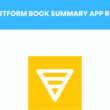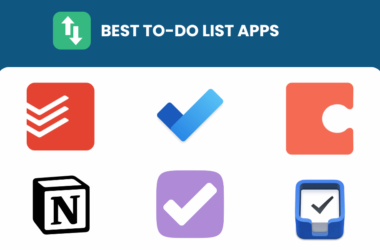Table of Contents Show
Unleash your productivity potential with the right bug reporting tools. Discover how they streamline operations and propel business success.
Bug reporting tools are essential for managers and entrepreneurs who want to boost their productivity. These tools streamline the process of reporting and tracking bugs, allowing teams to resolve issues quickly and efficiently.
1. Why Bug Reporting Tools Are Essential for Productivity?
Untangling the complexities of your work can significantly smoothen your path to efficiency. Bug reporting tools do precisely that by streamlining the process of identifying, tracking, and eliminating software bugs, hence, accelerating your productivity.
By streamlining the identification and elimination of software bugs, bug reporting tools significantly boost productivity and make complex tasks manageable.
Bug reporting tools have an innate ability to bridge the gap between complex tasks and noteworthy results. By creating a systematic approach to tackle software flaws, these tools initiate a direct path towards heightened productivity.
a. Understanding the Importance of Bug Reporting
Bug tracking and reporting plays a central role in project management. Spotting errors early on can pave the way for swift solutions, preventing costly delays.
Additionally, being aware of bugs equips managers with the tactical knowledge needed to make critical decisions, fortify performance, and drive project success.
Every business, big or small, relies on smooth operations to thrive. Bug reporting becomes an essential tool to quash any software glitches that can disrupt workflows or output.
b. Impact of Bug Reporting on Productivity
Effective bug reporting catapults overall productivity. The strategic pinpointing of glitches fuel smoother workflows, resulting in efficient task completion and lesser downtime.
Streamlining bug reporting directly influences work efficiency. Amplified guidance and clarity in bug resolution means resources are leveraged better, ultimately driving swift project completion.
2. Key Features to Look for in Bug Reporting Tools
An efficient bug reporting tool is incomplete without certain features. A user-friendly interface ensures seamless usage, customizable bug reports offer tailored insights, and collaboration and communication capabilities foster cohesive teamwork. Integrated project management tools for a consolidated view and automation for smooth workflow management are also vital.
When choosing a bug reporting tool, focus on aspects that align with your productivity goals. A system that simplifies the process of definining clear procedures, setting priorities, and assigning responsibilities should be prioritized. It must encourage feedback, support constant analysis of bug reports, and incentivize process improvements.
a. User-Friendly Interface
The right bug reporting tool can make or break your team’s productivity. That’s where the importance of a user-friendly interface comes into play. An easy-to-navigate tool not only facilitates faster bug detection and reporting but also ensures that your team spends less time figuring out the tool and more time fixing the issues.
- A user-friendly interface reduces the learning curve associated with new tools.
- Clear and intuitive navigation can accelerate the bug-reporting process.
- Easy accessibility of reporting and tracking features boosts overall productivity.
- Having a simplified layout for viewing and updating bug details minimizes confusion.
- An intuitive interface is a considerable differentiator in a market crowded with complex tools.
b. Customizable Bug Reports
Customizable bug reports are a game changer when it comes to business productivity. Having the ability to tailor make your reports based on specific bugs, products, regions, etc, allows teams to quickly identify and tackle issues, in turn, boosting work efficiency and enhancing business operations.
- Identifying specific issues through customized filtering
- Boosting efficiency by quickly tackling pertinent issues
- Tailoring reports to match products or regions
- Saving time by avoiding generic bug reports
- Facilitating clearer communication through personalized reports
c. Collaboration and Communication Capabilities
With robust collaboration and communication features, bug reporting tools amplify the team’s productivity. They initiate transparent conversations around issues, encouraging a collaborative approach to problem-solving, and fostering a sense of unity.
- Accelerates problem resolution through collective input
- Ensures everybody is on the same page regarding progress or difficulties
- Allows easy sharing of solutions and ideas for bug resolution
- Initiates discussions encouraging team members to learn and grow
- Creates a single source of truth reducing confusion and miscommunication
- Promotes accountability as team members can view and track each other’s progress
d. Integration with Project Management Tools
The power of integration lies in its capability to connect bug reporting tools with project management programs. This combo supercharges your approach to project management, ensuring no issue gets missed and every task is streamlined for optimal productivity.
- Connect your bug-tracking software with project management apps like Asana, Trello, or Jira for a seamless workflow.
- Utilize real-time syncing to reflect bug updates across all integrated platforms, enhancing team-wide communication.
- Prioritize bugs directly within your project management tool, balancing workload effectively.
- Use combined data from both platforms for comprehensive task and bug analytics, enabling data-driven decision-making.
e. Automation and Workflow Management
Automation in bug reporting tools is a game-changer, reducing manual work and freeing up time for higher-value tasks. Automated reports, notifications, and updates keep everyone in the loop, which ensures swift issue resolution and enhances productivity.
When incorporated into bug reporting, workflow management significantly improves productivity. It allows for easy tracking, streamlining of tasks, precise delegation, and a structured response to issues, making the process more efficient and reducing the timeline for bug fixes.
Top 8 Bug Reporting Tools to Consider
To magnify your productivity, an exploration of the ultimate listing of bug reporting tools is a step in the right direction. These tools serve as game-changers, transforming bug management into a streamlined process.
Picking the best tool doesn’t have to be a chore, as top-rated bug reporting tools have distinguished themselves within the market. They have proven their worth in terms of functionality, usability and overall boost to productivity.
1. Atlassian Jira
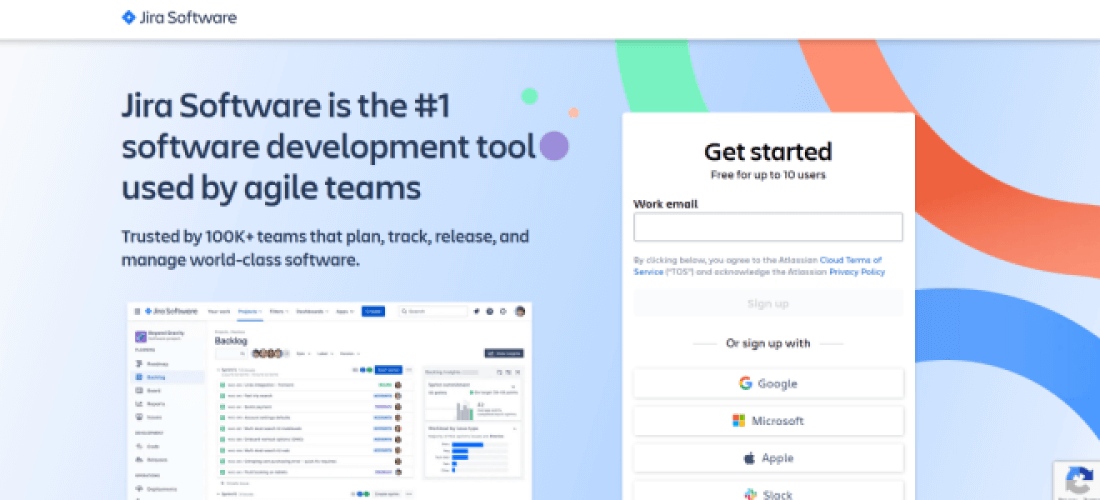
Jira is a popular bug-reporting tool that offers a wide range of features to enhance productivity and streamline bug tracking. With Jira, users can create detailed bug reports, assign tasks to team members, track progress, and collaborate effectively.
Key features of Jira include customizable workflows, real-time collaboration, advanced search and filtering options, and integration with other popular development tools. It also provides robust reporting and analytics capabilities to help teams gain insights into their bug-tracking process.
As for pricing, Jira offers various plans to cater to different needs. The pricing starts at $10 per month for up to 10 users for small teams, and it scales up based on the number of users and additional features required. Jira also offers a free trial period for users to explore its features before committing to a subscription.
2. Zoho BugTracker
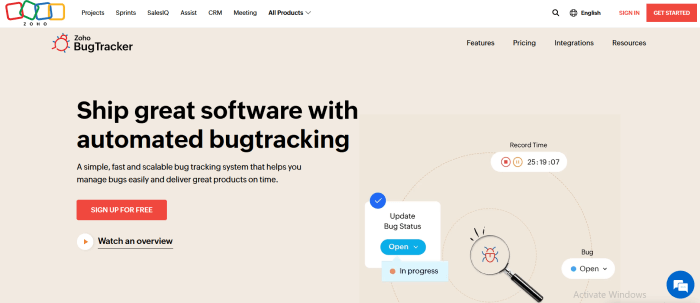
Zoho BugTracker is a comprehensive bug reporting tool designed to streamline the bug tracking process and enhance productivity for teams. With Zoho BugTracker, users can easily report, track, and resolve bugs, ensuring smooth development cycles.
Key features of Zoho BugTracker include customizable workflows, issue tracking, collaboration tools, and real-time notifications. It offers a user-friendly interface that allows teams to efficiently manage and prioritize bugs, assign tasks, and communicate effectively. Zoho BugTracker also provides integration with popular development tools, making it easy to synchronize data and streamline workflows.
In terms of pricing, Zoho BugTracker offers flexible plans to suit different team sizes and requirements. The pricing starts at $25 per month for up to 10 users, with additional pricing tiers available for larger teams. Zoho BugTracker also offers a free plan with limited features, allowing users to get started with bug tracking at no cost.
3. Bugzilla
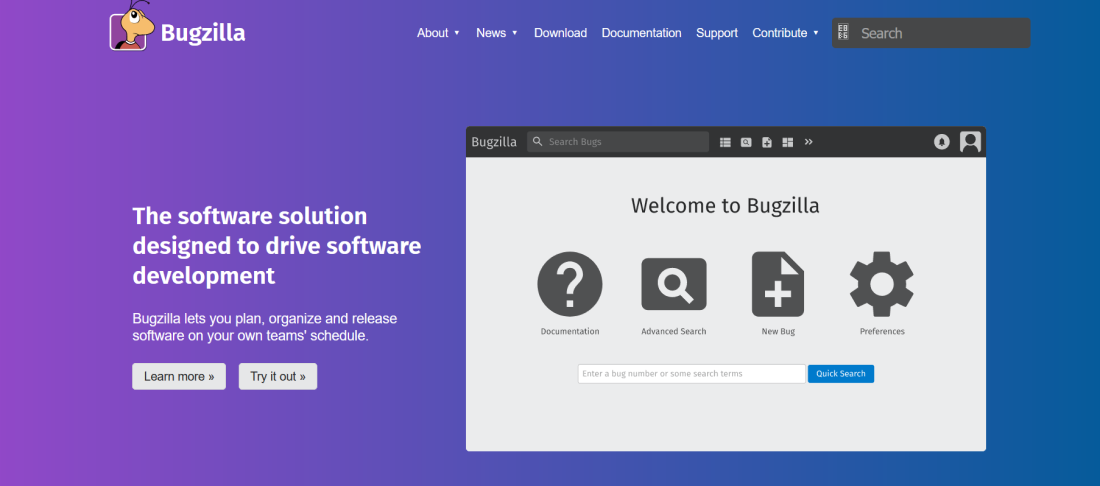
Bugzilla is a widely used open-source bug-tracking system that helps teams efficiently manage and track software bugs. It provides a robust platform for reporting, tracking, and resolving issues throughout the software development lifecycle.
Key features of Bugzilla include a user-friendly interface, customizable workflows, advanced search and filtering options, email notifications, and comprehensive reporting capabilities. It allows users to create and manage bug reports, assign tasks to team members, track progress, and collaborate effectively. Bugzilla also supports integration with other development tools, making streamlining workflows and synchronizing data easier.
Bugzilla is an open-source tool, which means it is available for free and can be customized to meet specific requirements. However, it does require technical expertise to set up and maintain. Organizations can also opt for commercial support and consulting services provided by third-party vendors if needed.
4. ClickUp
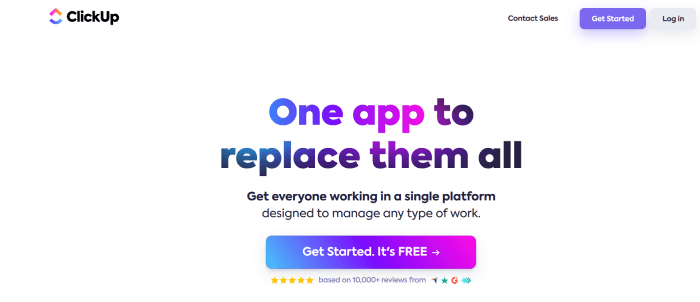
ClickUp is a versatile project management and bug-tracking tool that offers a wide range of features to enhance productivity and collaboration. It provides a centralized platform for teams to manage tasks, track bugs, and streamline workflows.
Key features of ClickUp include customizable task management, bug tracking, real-time collaboration, document sharing, and time tracking. It offers a user-friendly interface with various views, such as lists, boards, and calendars, to suit different project management needs. ClickUp also provides integration with popular development tools, allowing for seamless data synchronization and workflow automation.
As for pricing, ClickUp offers a free plan with limited features, making it accessible for small teams or personal use. They also offer paid plans starting at $5 per user per month, with additional features and advanced functionality available in higher-tier plans. ClickUp’s pricing is flexible and scalable, making it suitable for teams of all sizes and requirements.
5. Wrike
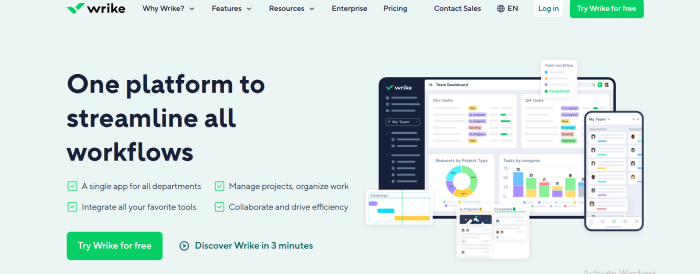
Wrike is a powerful project management and bug tracking tool that helps teams streamline their workflows and collaborate effectively. It provides a comprehensive platform for managing tasks, tracking bugs, and organizing projects.
Key features of Wrike include task management, bug tracking, real-time collaboration, document sharing, and Gantt chart visualization. It offers a user-friendly interface with customizable workflows, allowing teams to adapt the tool to their specific needs. Wrike also provides integration with popular development tools, enabling seamless data synchronization and enhanced productivity.
In terms of pricing, Wrike offers a range of plans to cater to different team sizes and requirements. They have a free plan available for small teams or personal use. Paid plans start at $9.80 per user per month, with additional features and advanced functionality available in higher-tier plans. Wrike’s pricing is flexible and scalable, making it suitable for teams of all sizes and budgets.
6. Redmine
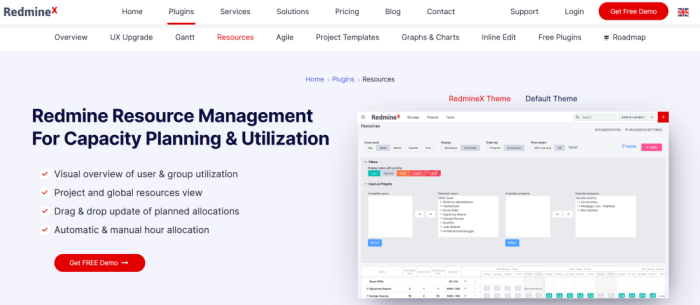
Redmine is an open-source project management and bug tracking tool that offers a comprehensive set of features to help teams effectively manage projects and track bugs. It provides a flexible and customizable platform for organizing and tracking tasks, issues, and projects.
Key features of Redmine include issue tracking, bug tracking, time tracking, Gantt chart visualization, and document management. It allows users to create and manage bug reports, assign tasks to team members, track progress, and collaborate effectively. Redmine also supports integration with version control systems, email notifications, and custom workflows, making it adaptable to different project management needs.
As an open-source tool, Redmine is available for free and can be customized to meet specific requirements. However, it does require technical expertise to set up and maintain. Organizations can also opt for commercial support and consulting services provided by third-party vendors if needed.
7. Trello
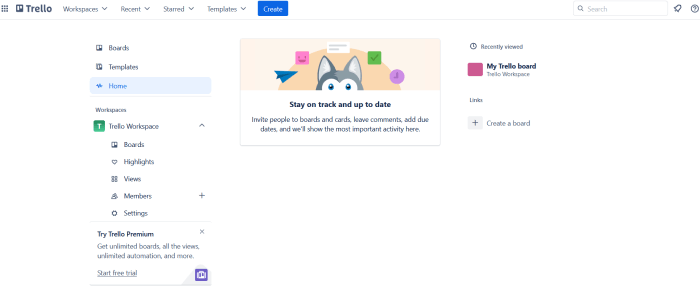
Trello is a popular project management and collaboration tool that helps teams organize and track their work visually and intuitively. It provides a flexible and user-friendly platform for managing tasks, projects, and bug tracking.
Key features of Trello include boards, lists, and cards that allow users to create and organize tasks and bugs visually. Users can easily move cards across lists to indicate progress or assign tasks to team members. Trello also supports collaboration through comments, attachments, and real-time updates, enabling seamless communication within teams.
Trello offers a freemium pricing model, with a free plan that provides basic features and limited integrations. They also offer paid plans, such as Trello Business Class and Trello Enterprise, which provide additional features like advanced automation, priority support, and enhanced security. The pricing for these plans starts at $9.99 per user per month, with discounts available for annual billing.
Overall, Trello is a versatile and user-friendly tool that can be used for bug tracking, project management, and collaboration, making it suitable for teams of all sizes and industries.
8. GitHub
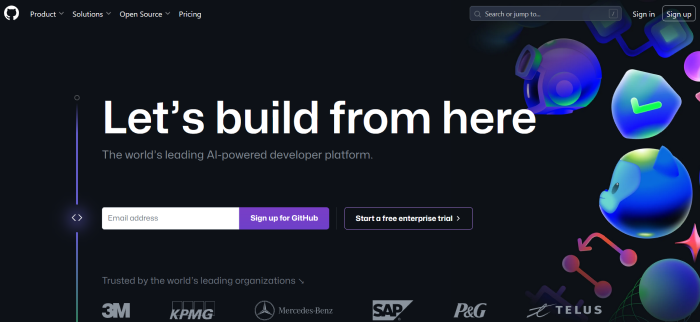
GitHub is a web-based platform that provides version control and collaboration tools for software development projects. It offers a comprehensive set of features to help teams manage code repositories, track bugs, and collaborate effectively.
Key features of GitHub include version control with Git, which allows teams to track changes, manage branches, and merge code seamlessly. It provides a centralized platform for hosting and managing code repositories, making it easy for teams to collaborate and contribute to projects. GitHub also offers issue tracking, allowing users to create and manage bug reports, assign tasks, and track progress.
GitHub offers different pricing plans to cater to different needs. They have a free plan that provides basic features for individuals and small teams. For larger teams and organizations, they offer paid plans such as GitHub Pro, GitHub Team, and GitHub Enterprise, which provide additional features like advanced security, access controls, and collaboration tools. The pricing for these plans varies based on the number of users and specific requirements.
Overall, GitHub is a widely used platform for version control and bug tracking, offering a robust set of features and integrations that make it a popular choice among software development teams.
Best Practices for Using Bug Reporting Tools
Mastering bug-reporting tools to amplify productivity involves clearly defining bug-reporting procedures. This includes correctly categorizing, prioritizing bugs, and assigning them to the right team members. Ensure regular monitoring and analysis while fostering a culture of feedback and collaboration on bug reports.
Make the most of bug reporting tools by avoiding common pitfalls like neglecting tool features or not integrating them fully into existing systems. Remember, productivity gains can be achieved with a balanced combination of human and software-driven process improvements.
a. Define Clear Bug Reporting Procedures
Defined bug reporting procedures are somewhat of an art form. They require clear, concise communication and a solid understanding of the task. From choosing the right bug reporting tools to determining the right inputs and outputs, your procedures should encompass every step to lead the team from problem identification to solution.
Without streamlined bug reporting procedures, miscommunication may swamp your team, leading to delayed responses and, at worst, overlooked bugs. Imagine soaring productivity levels merely by having a system where everyone understands how to identify, document, and report bugs.
It’s not just the technical staff who benefit from clear bug-reporting procedures. Managers and entrepreneurs also stand to gain, as clearer processes mean improved overview and control. It’s no exaggeration to say that a well-defined, widely understood reporting procedure can significantly lift team productivity.
Remember, bug reporting isn’t just about finding and fixing bugs. It’s also a cornerstone of continuous improvement. A solid bug reporting procedure empowers teams to learn from these bugs– turning challenges into opportunities for growth and increased productivity down the line.
b. Set Priorities and Assign Responsibilities
Efficiency soars when priorities are set in bug reporting tools. This has the remarkable potential to streamline the assignment of tasks, help teams channel their efforts meaningfully, and significantly elevate productivity.
Designating clear areas of responsibility within bug reporting is essential. Employees know exactly what their duties are, resulting in a reduced likelihood of overlooked issues and enhanced efficiency.
A clearly defined roadmap communicated through the bug reporting tool can help mitigate confusion and consequential delays. When each member knows their responsibility for each issue, productivity inherently advances.
The brilliance of bug reporting tools emerges when properly exploited to set priorities and assign responsibilities. Cutting down on task redundancy and ensuring no bug slips through the net, it promotes a productivity upswing in business operations.
c. Regularly Monitor and Analyze Bug Reports
Taking the time to regularly monitor bug reports is critical to maintaining productivity. This practice allows you to quickly identify and resolve issues, ensuring that there are no disruptions or delays in the workflow.
Analyzing bug reports comes with several productivity benefits. It offers insight into recurring problems and trends, allowing teams to proactively implement changes and reduce future occurrences of the same errors.
Through constant monitoring and detailed analysis of bug reports, managers set the scene for improved performance. It fosters accelerated decision-making and, in turn, drives higher productivity by minimizing downtime and workflow disruption.
d. Encourage Feedback and Collaboration
By encouraging honest feedback, you’re amplifying your company’s ability to fix bugs faster and more effectively. When everyone, even non-tech staff, can share their perspective on a bug, you gain diverse problem-solving lenses.
Implementing feedback collection methods within your bug reporting tools fosters a culture of communication. This open dialogue prevents minor issues from blooming into major roadblocks, keeping productivity high.
Embracing collaboration in bug reporting reduces silos within teams. This shared purpose creates unity and boosts team members’ commitment to finding solutions, thus accelerating productivity.
Moreover, collaborative bug reporting allows you to identify bottlenecks faster. By working together, you can streamline processes, reducing bug-fixing time and increasing the overall speed of your operations.
Finally, when you unite feedback and collaboration, bug reporting becomes a dynamic conversation instead of a tedious task. This approach leads to increased engagement, which directly elevates productivity and performance.
e. Continuously Improve Bug Reporting Process
Embracing the principle of continuous improvement in your bug reporting process can tangibly drive productivity. Refining procedures over time helps uncover new efficiencies, sharpens team skills, and reduces bottlenecks in your project timelines.
Drawing on an agile approach in your bug reporting process offers inherent perks. It allows flexibility to adapt swiftly to new issues, maintains a steady focus on user experience, and subsequently aids in boosting overall business productivity.
An environment of iterative learning and constant enhancement is indispensable. Where improvement in the bug reporting process is continual, the outcome is an empowered, proactive team and a significantly more productive business.
Conclusion
In conclusion, utilizing bug reporting tools can greatly enhance productivity and efficiency for managers and entrepreneurs. By implementing these tools, teams can effectively track and resolve bugs, leading to smoother workflows and improved outcomes.
More articles for you: