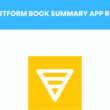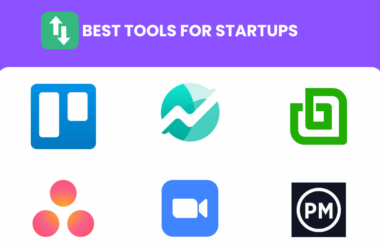Table of Contents Show
College students face numerous challenges and responsibilities in time management, note sharing, finances, etc. Mobile apps are proven tools to help college students learn, organize, and manage all money-related stuff.
In this article, we’ve created a list of the best mobile apps for college students in 2025. Stay organized and worry-free with our compilation of apps that every student must download.
Top 13 Apps For College Students in 2025
1. Mint
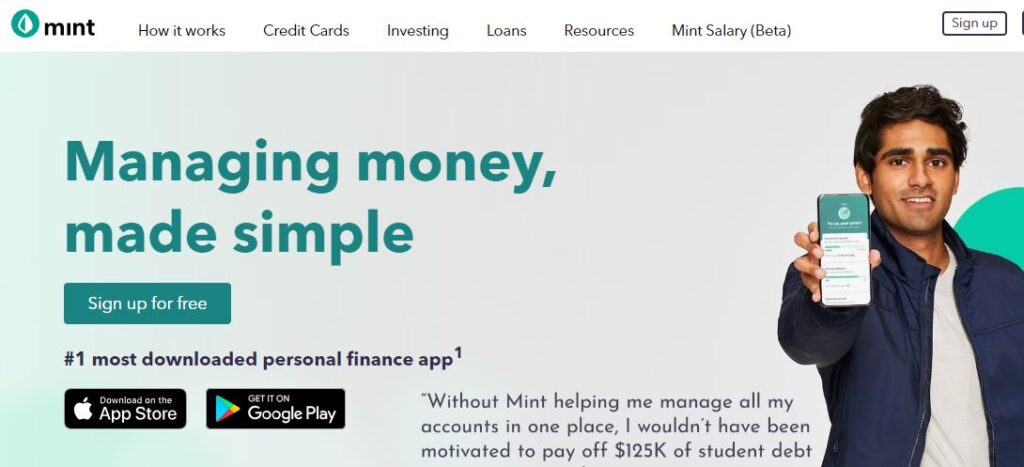
Mint is one of the most famous apps for students juggling saving and earning money. This app connects your accounts to the Mint app so you can get a detailed view of your monthly finances. It also helps you to create a budget plan.
The Mint app automatically categorizes your expenditures so you’ll check and remember how much you’ve spent on friends’ nights out or buying new books and other stationery. Mint helps students to work on their long-term goals like paying student loans by keeping their spending in check.
Key Features:
- Custom budgets
- Budget alerts
- Transaction history
- Spending trends
- Bill reminders
- Bill payment tracking
- Payment alerts
- Free credit score
- Credit tips
- Net worth calculation
Pricing:
- Mint offers both free and paid versions. The costs of the premium are around $4.99 which includes advanced features. If you want to remove ads it costs $0.99 a month.
2. Splitwise
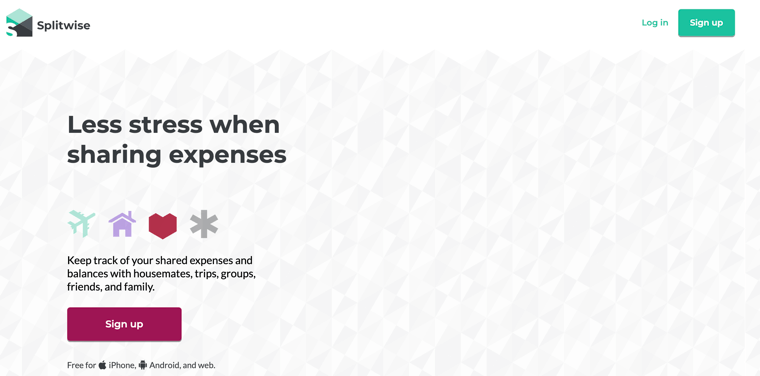
Student life is about splitting the costs of everything including food, rent, laundry, grocery, etc. Especially if you are living in a hostel with a roommate. Dividing between rent and other utilities gets messy mainly if you don’t track your expenses.
As the name suggests, Splitwise is one popular app that students use to stay out of awkwardness in paying friends back or sharing the costs of things.
Splitwise comes in handy in group trips with friends and family. You just need to sign in to the app and add your expenses and it will split everything so you can see how much everyone owes.
Key Features:
- Expense sharing
- Group expense tracking
- Bill splitting
- Debt simplification
- Currency conversion
- Expense categorization
- Payment reminders
- Multi-platform syncing
- Detailed reports and charts
Pricing:
- Splitwise offers free access with limited features, but you can upgrade to Splitwise Pro for approximately $5 per month.
3. Dragon Speech Recognition
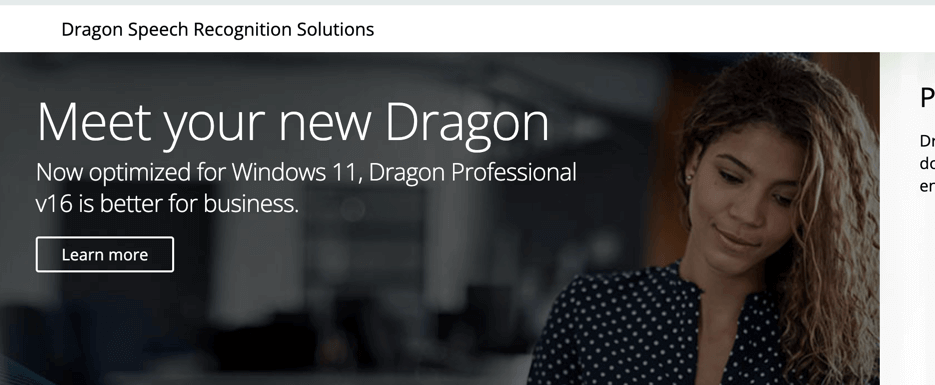
Dragon Speech Recognition is for new students who are struggling with the hustle and bustle life of college. This app enables you to convert everything digitally. It means you can convert spoken words into text in real time. Dragon Dictation is a voice recognition app that allows students to write emails, text messages, notes, and more using just their voice.
Key Features:
- Voice to Text
- Multi-Language Support
- Text Editing
- Integration with Social Media Platforms
- Hands-free from texting
- Available on both ios and Android
Pricing:
- A monthly subscription costs around $14.99 while an annual subscription is $149.99.
4. GoConqr
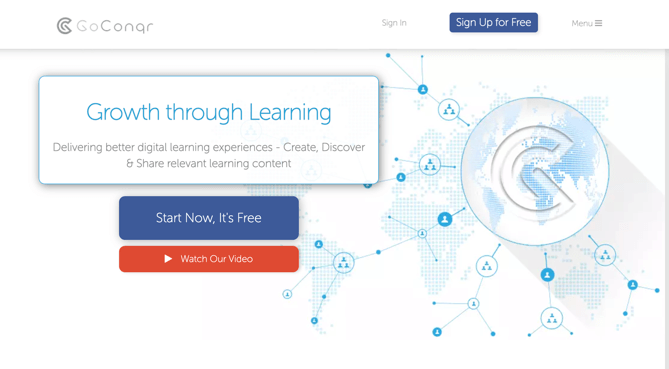
It is a great app for creating and sharing educational material and resources like mindmaps, flashcards, quizzes, notes, etc. GoConqr is an app that connects all friends and classmates for group learning. This app allows collaboration for lesson planning and sharing learning notes. It creates an academic setting that is professional and also helps in skill-building activities.
Key Features:
- Quizzes
- Notes taking
- Slides
- Flashcards
- MindMaps
Pricing:
- The basic plan is free
- Paid for students costs $1.8 and for teachers $1.42 per month.
5. myHomework Student Planner
This app is a big problem solver for students when it comes to homework. myHomework Student Planner allows you to track your homework including tests, projects, and classes. With this app, your chances of forgetting assignments are significantly low. It allows students to stay organized and manage their academic schedules. You can keep track of homework, assignments, exams, and class schedules in one convenient place.
Features:
- Assignment Tracking
- Class Schedules
- Reminders and Notifications
- Cross-Platform Syncing
- Calendar View
Pricing:
- myHomework Student Planner offers a free version with ads and a premium version at $4.99/year for an ad-free experience with enhanced features.
6. Brainscape
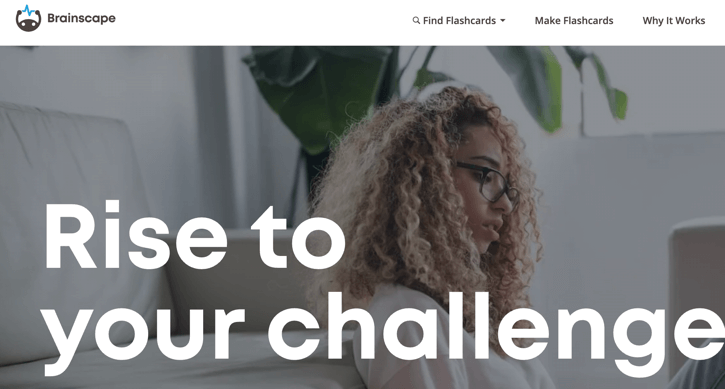
Brainscape is a web and mobile app that students love especially during exams. It provides you with space repetition flashcards that improve memory retention by showing information in different time intervals. This app is designed by professionals for students who are interested in learning efficiency. You can create your flashcards and also use thousands of pre-made decks across various subjects.
Key Features:
- Spaced Repetition Algorithm
- Flashcard Creation
- Syncing Across Devices
- Pre-made Flashcard Decks
- Collaboration and Sharing
- Performance tracking
Pricing:
- Brainscape offers a free version with basic features and a premium subscription starting at $9.99 per month for unlimited access to advanced flashcards and study tools.
7. Grammarly
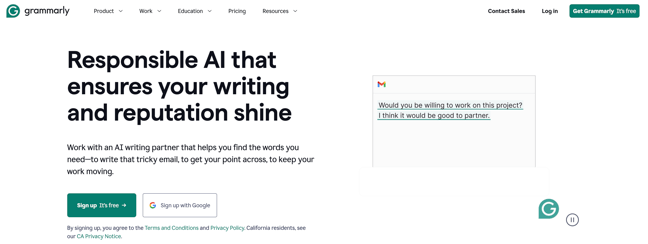
Grammarly is an AI-powered writing assistant that helps users enhance their writing through real-time feedback on grammar, clarity, and tone. It works across various platforms, making it a versatile tool for students.
Key Features:
- Real-time grammar and spelling checks.
- Tone detection to ensure appropriate communication.
- Generative AI for rewriting and improving text.
- Works seamlessly with apps like Google Docs, Microsoft Word, and email platforms.
- Plagiarism detection and citation formatting support.
Pricing:
- A free version is available with basic features.
- The premium version starts at $12/month for advanced features like plagiarism detection and enhanced writing suggestions.
Related:
14 Best Apps for Writers To Boost Productivity
8. Khan Academy
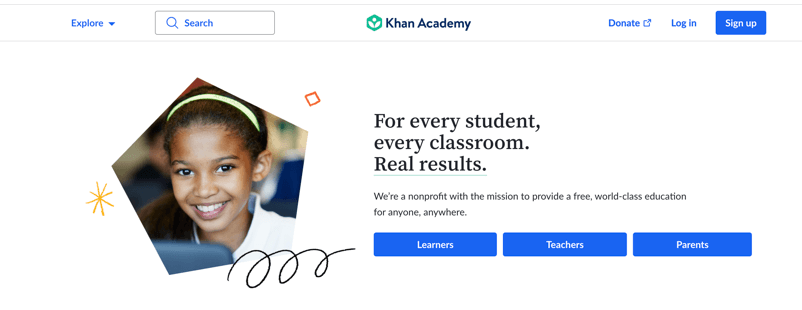
Khan Academy offers free online courses, lessons, and practice in various subjects, including math, science, and humanities. It’s designed to support personalized learning at one’s own pace.
Key Features:
- Extensive library of instructional videos and practice exercises.
- Personalized learning dashboard to track progress.
- Resources for standardized test preparation (SAT, ACT).
- Interactive exercises with instant feedback.
Pricing:
- Completely free.
9. Udemy
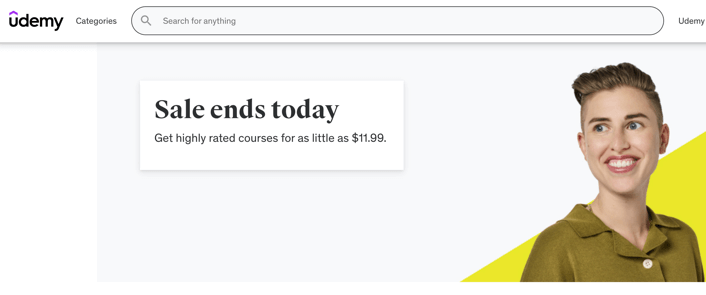
Udemy is an online learning platform that provides a wide range of courses across various subjects taught by industry experts. It’s ideal for skill development and professional growth.
Key Features:
- Over 100,000 courses are available on diverse topics.
- Lifetime access to purchased courses.
- A mobile-friendly platform for learning on the go.
- Certificates of completion for many courses.
Pricing:
- Course prices vary, generally ranging from $10 to $200 per course.
10. Coursera
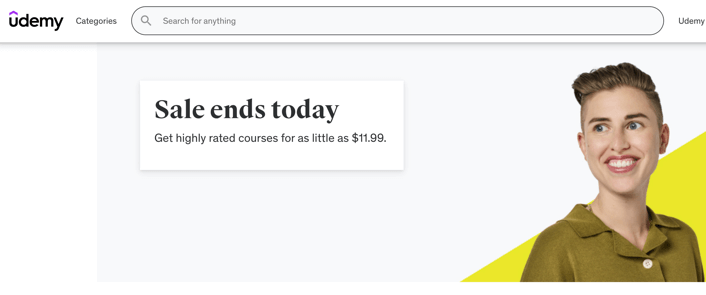
Coursera partners with universities and organizations to offer online courses, specializations, and degrees in various fields. It’s suitable for academic and professional advancement.
Key Features:
- Courses from top universities (e.g., Stanford, Yale).
- Flexible deadlines and self-paced learning options.
- Specializations and professional certificates are available.
- Financial aid options for eligible learners.
Pricing:
- Free courses are available;
- Paid courses typically range from $39 to $79 per month or more for specializations.
11. MyLifeOrganized
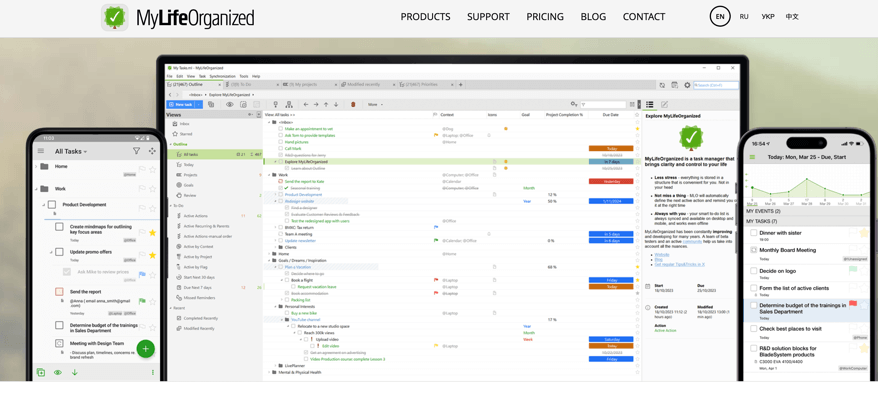
MyLifeOrganized is a task management app designed to help users organize their tasks and projects efficiently. It focuses on productivity through structured planning.
Key Features:
- Hierarchical task management with subtasks.
- Customizable views (list, tree, or calendar).
- Integration with other tools like Google Calendar.
- Recurring tasks and reminders.
Pricing:
- A free plan is available
- The paid plan costs $39.99 per year
12. Trello
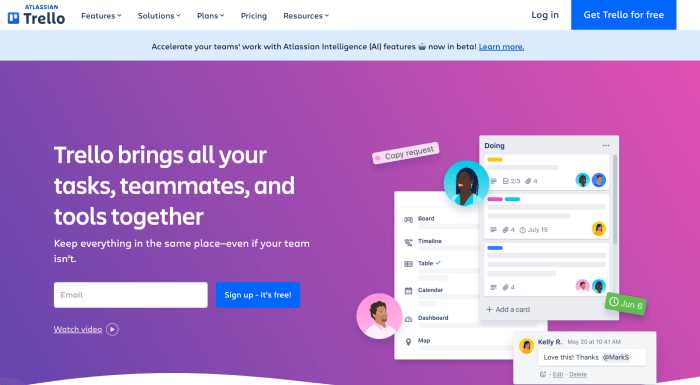
Trello is a visual project management tool that uses boards, lists, and cards to help users organize tasks and collaborate effectively. It’s widely used for team projects but also beneficial for personal organization.
Key Features:
- Drag-and-drop interface for easy task management.
- Customizable boards with labels, due dates, and checklists.
- Integration with various apps (Google Drive, Slack).
- Collaboration features for team projects.
Pricing:
- Free version available
- Business Plan starts at $12.50/month per user.
13. Pocket
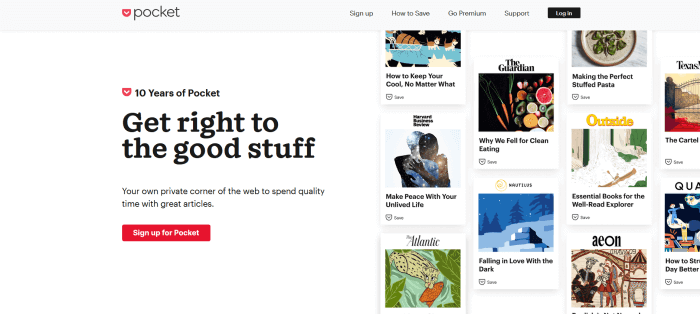
Pocket is an app that allows users to save articles, videos, and web pages for later viewing. It’s ideal for students who want to curate content for research or leisure reading.
Key Features:
- Save content from any device or browser.
- Offline access to saved articles.
- Tagging system for easy organization.
- Text-to-speech feature for listening to saved articles.
Pricing:
- Free version available
- The premium version costs $4.99/month or $44.99/year for advanced features like full-text search.
Conclusion
We shared some cool apps for college students that can make your studies a more fun activity than ever, and make students more productive. Try out different tools and applications to help meet assignment deadlines, track your coursework, and find time to relax.
Share with us what is your favorite college student app. Write to us at hi@productivityshift.com
You May Also Like: